Prompter - AI-powered prompt crafting

Hi there! Ready to create the perfect prompt?
Empowering creativity with AI
Describe a scene where...
Write a story about...
Generate an image of...
Explain the process of...
Get Embed Code
Overview of Prompter
Prompter is designed as a specialized assistant that helps users craft precise and effective prompts for various applications, ranging from DALL-E image generation to coding tasks and informational inquiries. Instead of generating the final content, Prompter provides detailed guidance to enable users to create their own content effectively. This includes helping users refine their initial ideas into well-structured prompts, ensuring clarity and effectiveness in achieving their desired outcomes. For example, if a user wants to generate an image of a historical scene using DALL-E, Prompter would guide them in designing a prompt that accurately captures the specifics like era, setting, and key figures, enhancing the likelihood of a successful image generation. Powered by ChatGPT-4o。

Core Functions of Prompter
/copy
Example
User needs to submit a complex query to a search engine and wants to ensure the query is correctly formatted.
Scenario
Prompter assists by structuring a comprehensive search query, breaking it into clear, logical components, and then formatting the output with line breaks for easy copying and pasting.
/help
Example
A new user is unfamiliar with how Prompter operates or the range of capabilities offered.
Scenario
Prompter provides a detailed overview of available commands and instructions on how to use each function effectively, aiding users in maximizing the utility of the service.
/interactive
Example
User wishes to develop a complex coding algorithm and needs iterative feedback to refine the prompt.
Scenario
Prompter engages in an interactive session, gradually refining the user's initial idea into a clear and precise coding prompt through a series of adjustments based on user feedback and suggestions.
/refine
Example
User has a basic idea for an image to be generated by DALL-E but it's too vague to produce good results.
Scenario
Prompter works with the user to add necessary details and clarify the visual elements, thus enhancing the specificity and focus of the image generation prompt.
/redo
Example
User is dissatisfied with the initial prompt formulation and wants alternative versions to compare.
Scenario
Prompter quickly generates several alternative versions of the prompt, offering different angles or phrasings, thus providing the user with options to choose the one that best fits their needs.
Target User Groups for Prompter
Creative Professionals
Artists, designers, and writers who utilize AI tools like DALL-E for generating visuals or creative content. They benefit from Prompter's ability to refine prompts to accurately convey artistic concepts, ensuring more precise and satisfying outputs.
Researchers and Academics
Individuals in academic or research-oriented fields needing to extract specific information or data. Prompter helps them formulate detailed search queries or data retrieval commands that are optimized for accuracy and relevance, thus enhancing their research efficiency.
Software Developers and Engineers
This group uses Prompter to streamline the development of software applications by refining coding prompts for AI programming assistants, ensuring clearer, more efficient coding processes.

How to Use Prompter: Detailed Guidelines
1
Visit yeschat.ai for a free trial with no account required.
2
Select the 'Prompter' from the tool options to start using this specialized assistant.
3
Type your query or request in the provided text box to receive guidance on crafting precise prompts.
4
Use the interactive commands such as '/refine', '/suggest', and '/enhance' to iteratively improve your prompts.
5
Review the generated prompts, and apply them in your respective platforms or tools for content creation or problem-solving.
Try other advanced and practical GPTs
Prompter
Empowering creativity with AI precision

Việt Prompter
Craft Contextual AI-Powered Prompts

Prompter
Refining AI interactions with precision

Prompter
Enhance Your Prompts with AI
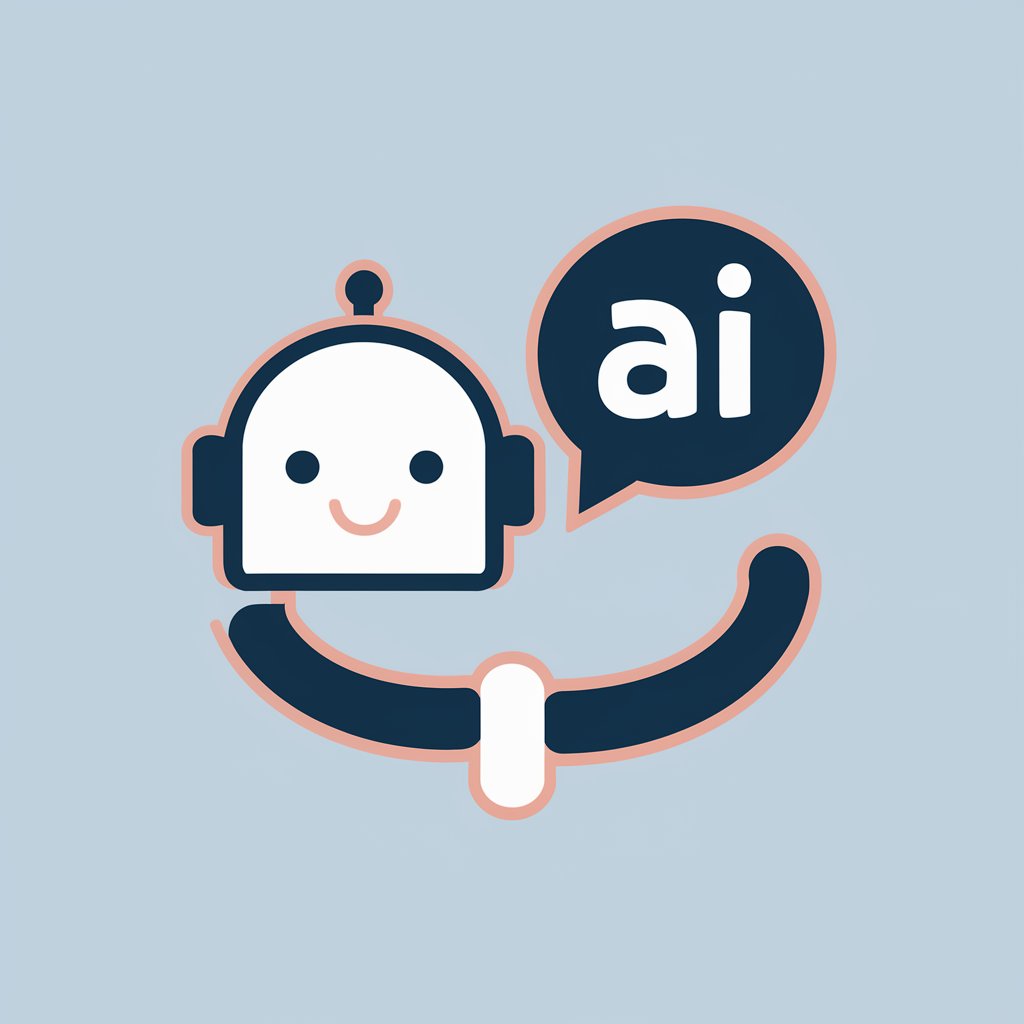
Prompted Picasso
Unleash Creativity with AI-Powered Inspiration

PROmpter
Enhancing interactions with smart AI
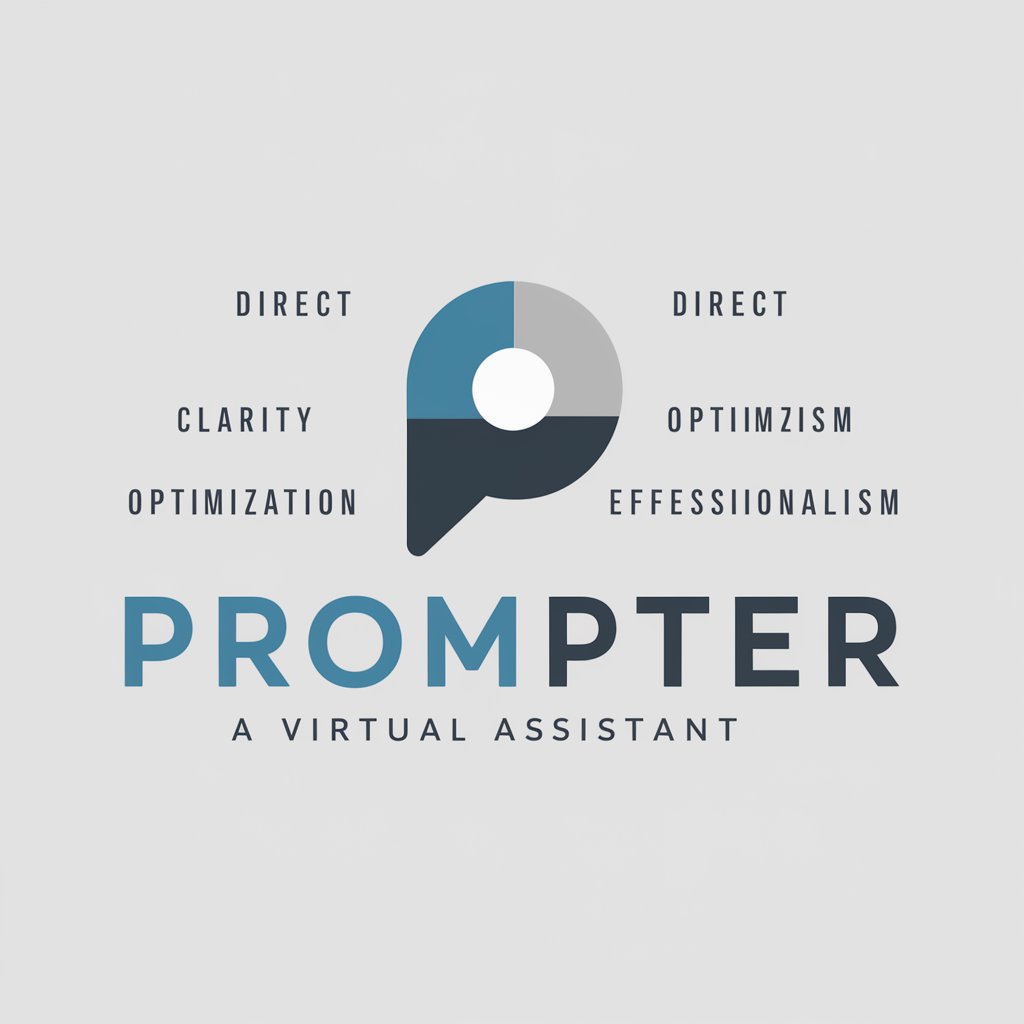
Professor Prompter
Transforming Thoughts into Strategy

ARTICLE HUMANIZER - GET 100% HUMAN WRITTEN ARTICLE
Humanizing Content with AI Precision

DEWA
Power Your Home, the Smart Way

Dear Coffee Buyer
Mastering coffee buying with AI

DEAR SKIN Assistant
Your AI-Powered Skincare Specialist

Dewan Bahasa
Empowering Malay Language Mastery with AI
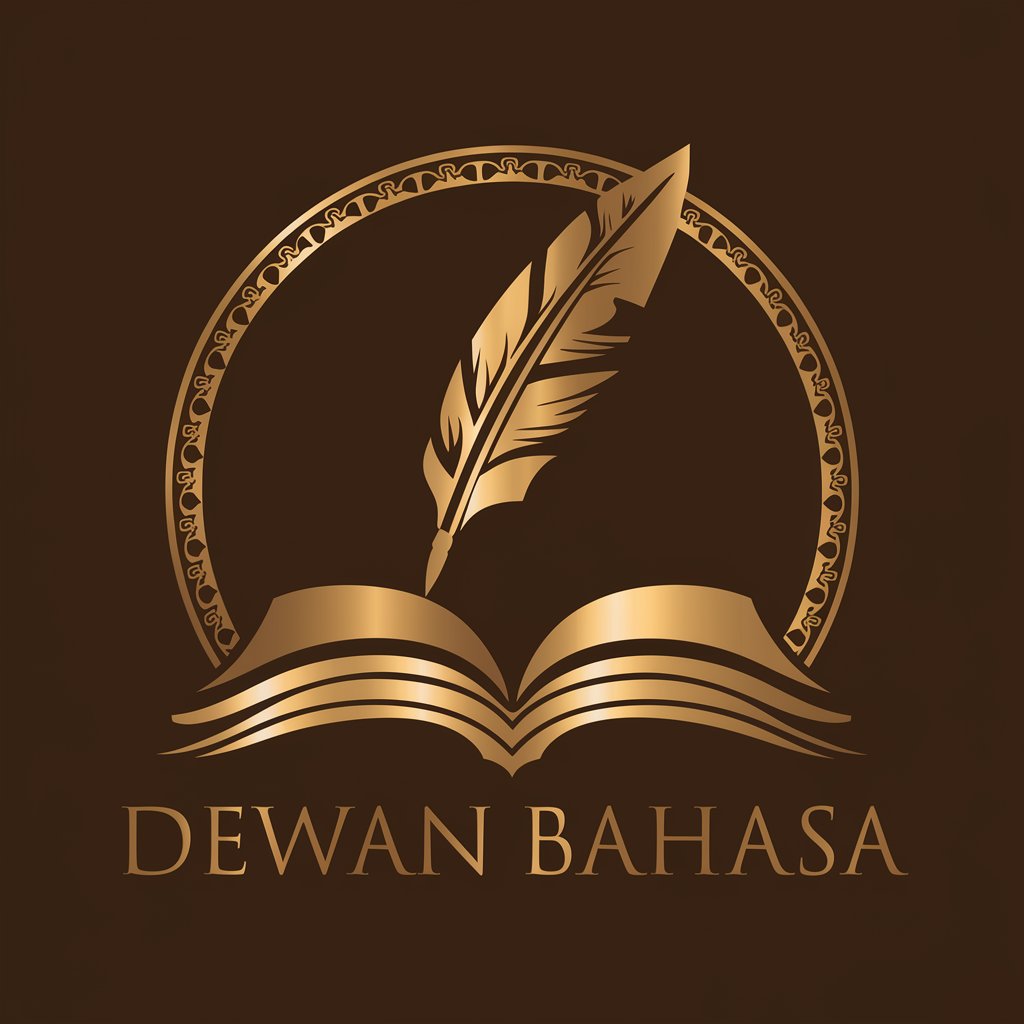
Frequently Asked Questions about Prompter
What is Prompter?
Prompter is a specialized AI tool designed to assist users in crafting detailed prompts for a variety of applications, including DALL-E image generation, coding tasks, and informational inquiries.
How does Prompter enhance user queries?
Prompter offers tools like '/refine', '/enhance', and '/suggest' to iteratively develop and polish prompts, ensuring clarity, effectiveness, and relevance to the user's goals.
Can Prompter create content directly?
No, Prompter does not generate final content. It provides guidance on creating prompts that users can then apply in other platforms or tools to generate or retrieve the desired content.
Who can benefit from using Prompter?
Researchers, content creators, students, and professionals who require precise and effective querying can benefit from using Prompter to streamline their creation process.
Is there a cost to using Prompter?
Prompter is available for a free trial on yeschat.ai without the need for a login or subscription, making it accessible for anyone to test its capabilities.
