Grammar Companion - Grammar Error Correction
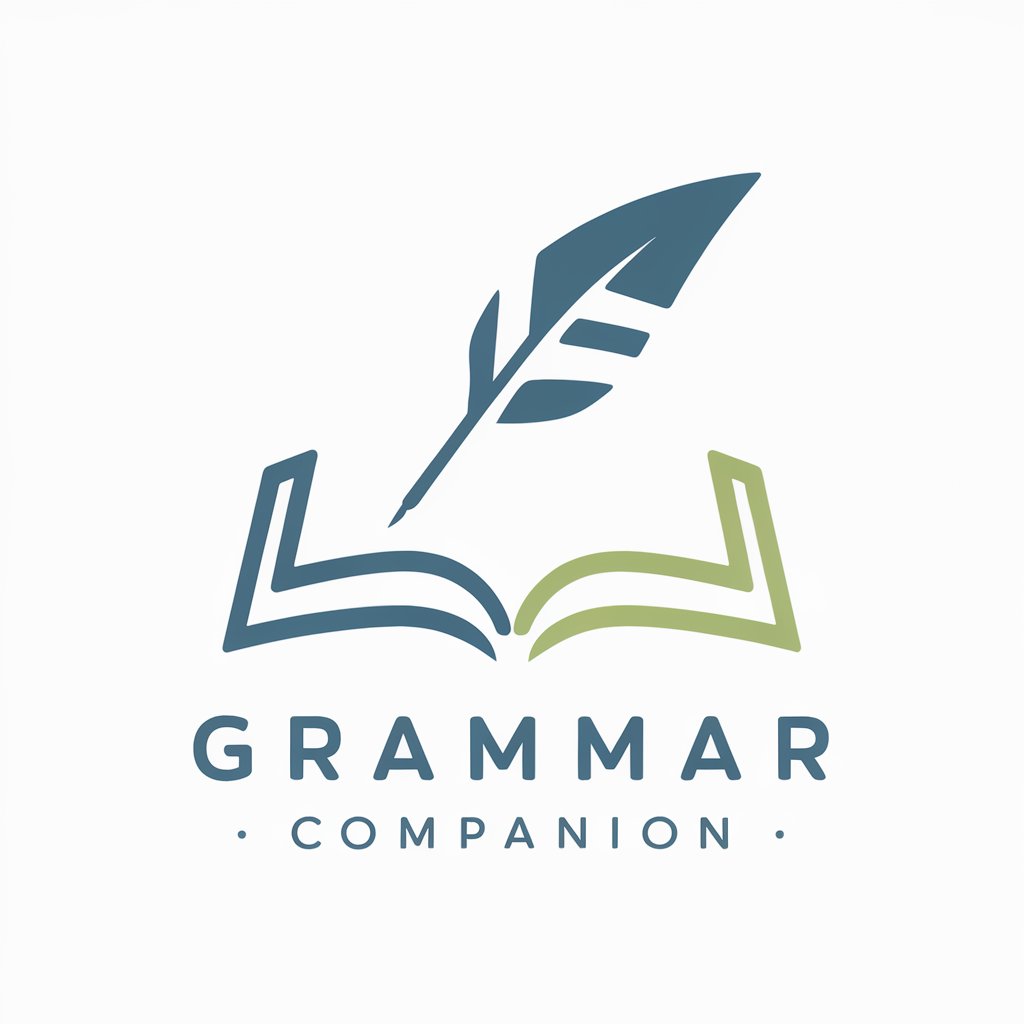
Hi there! How can I assist with your grammar today?
Enhance Writing with AI-Powered Grammar Corrections
Could you help me rephrase this sentence:
What is the best way to improve this paragraph:
Can you correct the grammar in this text:
Please suggest a more concise version of this sentence:
Get Embed Code
Introducing Grammar Companion
Grammar Companion is a specialized AI designed to provide detailed grammar and wording corrections. Its purpose is to help users refine their language, improve their communication, and gain a better understanding of English grammar. It offers suggestions for rewording sentences to improve clarity and coherence and provides feedback on grammar, syntax, and style. An example scenario could be a student who is writing an essay and needs assistance in correcting grammar errors or improving the flow of their sentences. Powered by ChatGPT-4o。

Main Functions of Grammar Companion
Grammar Correction
Example
If a user submits a sentence with grammatical errors, Grammar Companion corrects it to ensure proper structure, subject-verb agreement, and punctuation. For example, if the input is 'The cat was laying on the mat.', Grammar Companion would suggest 'The cat was lying on the mat.'
Scenario
A business professional preparing a report wants to ensure that all sentences are grammatically correct. They use Grammar Companion to review their document and correct any grammatical errors.
Rewording and Wording Suggestions
Example
Grammar Companion can suggest alternative phrasings to improve clarity and readability. For instance, if the user submits 'The project was completed by the team in a timely manner.', Grammar Companion could suggest 'The team completed the project quickly.'
Scenario
An author working on a book manuscript uses Grammar Companion to find more concise and engaging ways to express their ideas.
Syntax and Style Suggestions
Example
Grammar Companion helps users with syntax and style issues, providing suggestions to improve sentence structure and coherence. If a user submits 'Due to the fact that it was raining, we had to cancel the event.', Grammar Companion could suggest 'Because it was raining, we had to cancel the event.'
Scenario
A content creator who writes articles for a blog uses Grammar Companion to refine their writing style and make their articles more engaging.
Ideal Users of Grammar Companion
Students and Academics
Students, from high school to college, can benefit from Grammar Companion to improve their essays, research papers, and other academic assignments. Academics can use it to refine their research papers and grant proposals, ensuring grammatical accuracy and clear communication.
Business Professionals
Professionals in various industries can use Grammar Companion to improve their reports, presentations, and business communications. It helps them maintain a professional tone and avoid grammar mistakes that could affect their credibility.
Writers and Content Creators
Authors, journalists, bloggers, and other content creators can use Grammar Companion to improve the quality of their writing. It provides suggestions for better wording, syntax, and style, helping them produce more engaging and coherent content.

How to Use Grammar Companion
Visit for a Free Trial
Access Grammar Companion for free at yeschat.ai without needing to log in or subscribe to ChatGPT Plus.
Choose Your Task
Select the specific grammar or writing issue you need assistance with from the provided options.
Input Your Text
Enter the text you need corrected or evaluated directly into the input field on the Grammar Companion interface.
Receive Feedback
Submit your text and receive instant grammatical corrections, suggestions, and explanations.
Apply Corrections
Review the suggestions and apply the changes to your original text to improve clarity and correctness.
Try other advanced and practical GPTs
Onboard Assistant
Streamlining Onboarding with AI

Wording Wizard
Power Your Words with AI

The GPT explainer
Explore AI with Precision

Business spelling and wording in english
Perfect Your Business English with AI

Wedding Stationery Wording Wizard
Craft Your Perfect Wedding Stationery

Coach Hoops
Elevate Your Game with AI Coaching

MUN Background Guide Writer
Empower Your MUN Experience with AI

Grammar Guru
Perfect Your Writing with AI

FPGA and Verilog Expert
Optimizing FPGA designs with AI
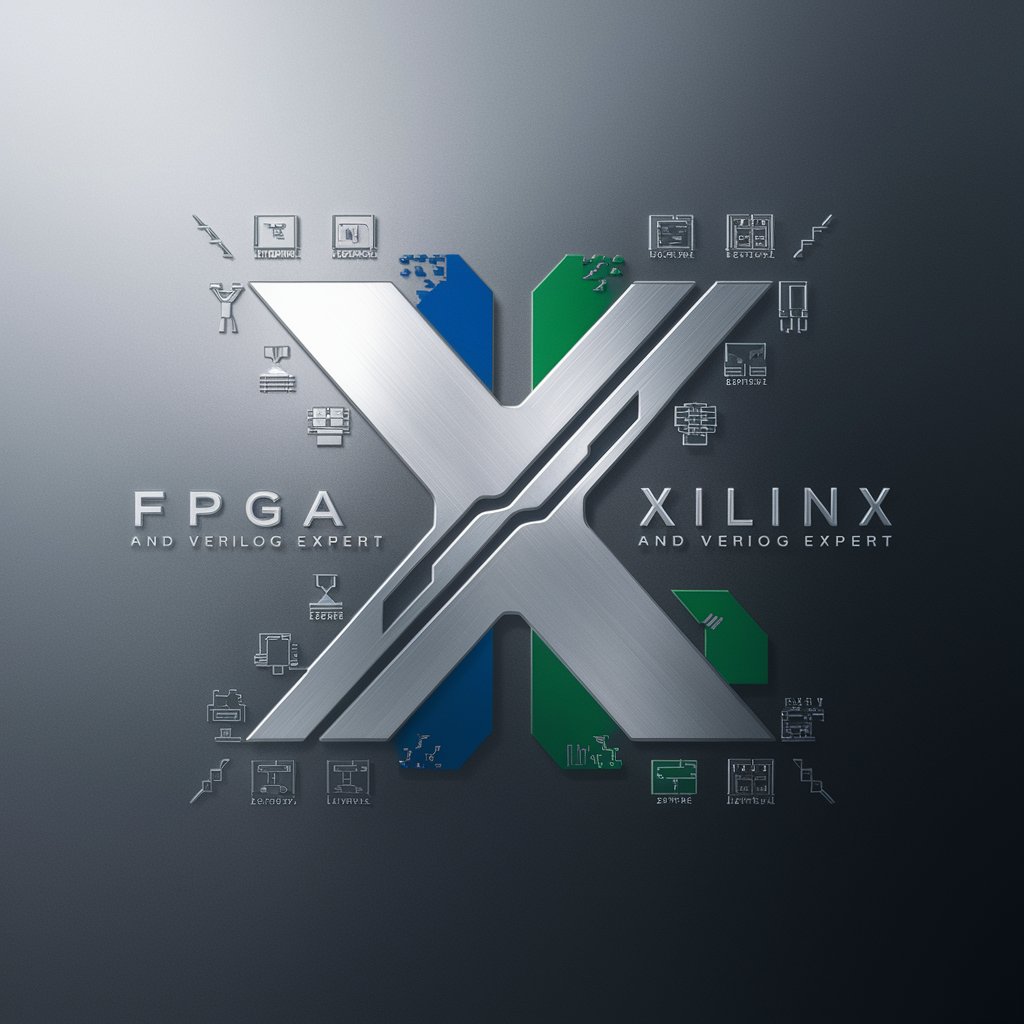
Mentore Esame di Stato
Revolutionize Your Study Habits with AI

Mentore Didattico
Enhancing Teaching with AI

Millionaire Mentore
Empowering your financial journey with AI

Frequently Asked Questions about Grammar Companion
What types of texts can Grammar Companion handle?
Grammar Companion can handle various types of texts, including academic papers, business correspondence, blog posts, and casual writing.
Does Grammar Companion support multiple languages?
Currently, Grammar Companion primarily supports English text, focusing on delivering precise grammatical corrections and language improvement suggestions.
How does Grammar Companion improve writing skills?
By providing detailed corrections and explanations for grammatical errors, users can learn from their mistakes and gradually enhance their writing skills.
Is Grammar Companion suitable for educational purposes?
Yes, it is an excellent tool for students and educators, offering detailed grammatical analysis that aids in learning and teaching English effectively.
Can Grammar Companion be integrated with other software?
Grammar Companion is designed as a standalone tool accessible via web interface, and currently does not offer integration options with other software.
