Onboard Assistant - AI-Powered Onboarding

Welcome to Bravoure! Let's innovate together.
Streamlining Onboarding with AI
Design a logo that embodies Bravoure's innovative and digital-first approach, featuring...
Create a visual identity for Bravoure, highlighting our expertise in digital strategy and design with...
Craft a logo for Bravoure that integrates vibrant, neon colors and futuristic elements to symbolize...
Develop a brand mark for Bravoure that captures our dynamic culture and commitment to digital growth, using...
Get Embed Code
Introduction to Onboard Assistant
Onboard Assistant is a specialized tool designed to facilitate the integration of new employees at Bravoure. It serves as a virtual guide, providing a structured pathway for understanding Bravoure’s culture, operations, and systems. By delivering targeted information and support, it ensures that new hires can smoothly transition into their roles and quickly align with the company's objectives and values. For example, it outlines the process for recording work hours in GRIPP, guides through Bravoure’s cultural norms, and explains project management tools and protocols. Powered by ChatGPT-4o。

Main Functions of Onboard Assistant
Cultural Integration
Example
Explains the Bravoure Code, which encompasses the company's mission, cultural values, and associated rituals.
Scenario
During onboarding, the assistant provides insights into how Bravoure values boldness, dedication, and a vibrant work environment, helping new hires to adopt these qualities in their daily work.
Operational Guidance
Example
Provides detailed instructions on daily operational tasks such as logging hours in GRIPP.
Scenario
Helps new employees understand how to accurately log their work hours according to the specific guidelines set by Bravoure, including using the correct project codes and writing detailed descriptions.
Resource Navigation
Example
Guides new hires through internal resources, documents, and tools that are essential for their roles.
Scenario
Assists employees in locating and utilizing the About Bravoure slides and cultural manual to better understand the strategic goals and operational methods of the company.
Ideal Users of Onboard Assistant
New Hires at Bravoure
New employees who need to quickly understand and integrate into Bravoure’s dynamic digital agency environment. The Onboard Assistant helps them navigate the company's culture, operational protocols, and systems effectively.
HR and Onboarding Teams
HR professionals and managers who are responsible for the onboarding process benefit from using the Onboard Assistant to ensure consistent and thorough communication of company policies and practices to new hires.

Using Onboard Assistant: A Step-by-Step Guide
Step 1
Go to yeschat.ai for an immediate free trial, no login or ChatGPT Plus required.
Step 2
Choose 'Onboard Assistant' from the available tools to start setting up your assistant based on your specific needs.
Step 3
Configure your assistant by selecting your industry and inputting key operational areas to ensure the assistant is tailored to your business.
Step 4
Interact with the assistant using specific queries or tasks you need help with, such as managing schedules or generating reports.
Step 5
Utilize the feedback feature to continuously improve the assistant's performance by providing real-time reactions to its responses.
Try other advanced and practical GPTs
Wording Wizard
Power Your Words with AI

The GPT explainer
Explore AI with Precision

Business spelling and wording in english
Perfect Your Business English with AI

Wedding Stationery Wording Wizard
Craft Your Perfect Wedding Stationery

Coach Hoops
Elevate Your Game with AI Coaching

Hoops Mentor
AI-powered Basketball Training

Grammar Companion
Enhance Writing with AI-Powered Grammar Corrections
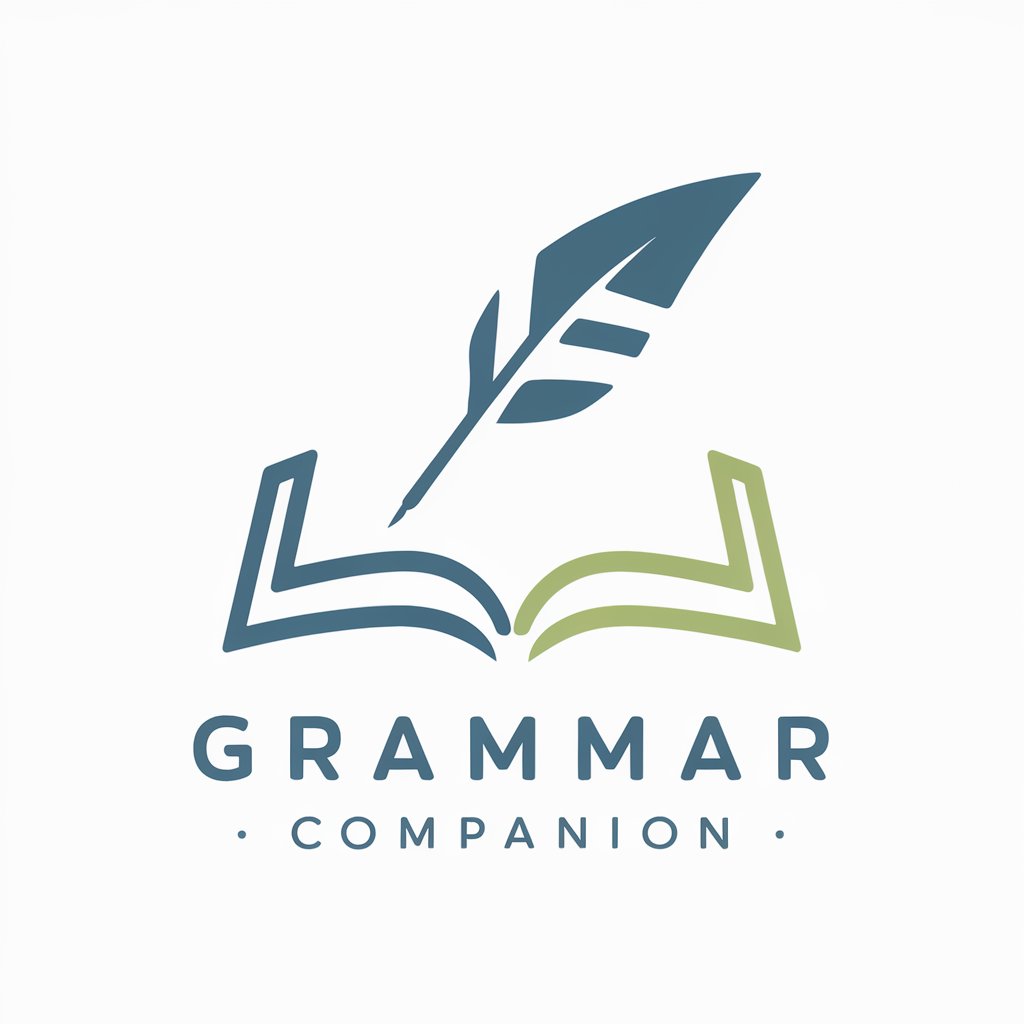
MUN Background Guide Writer
Empower Your MUN Experience with AI

Grammar Guru
Perfect Your Writing with AI

FPGA and Verilog Expert
Optimizing FPGA designs with AI
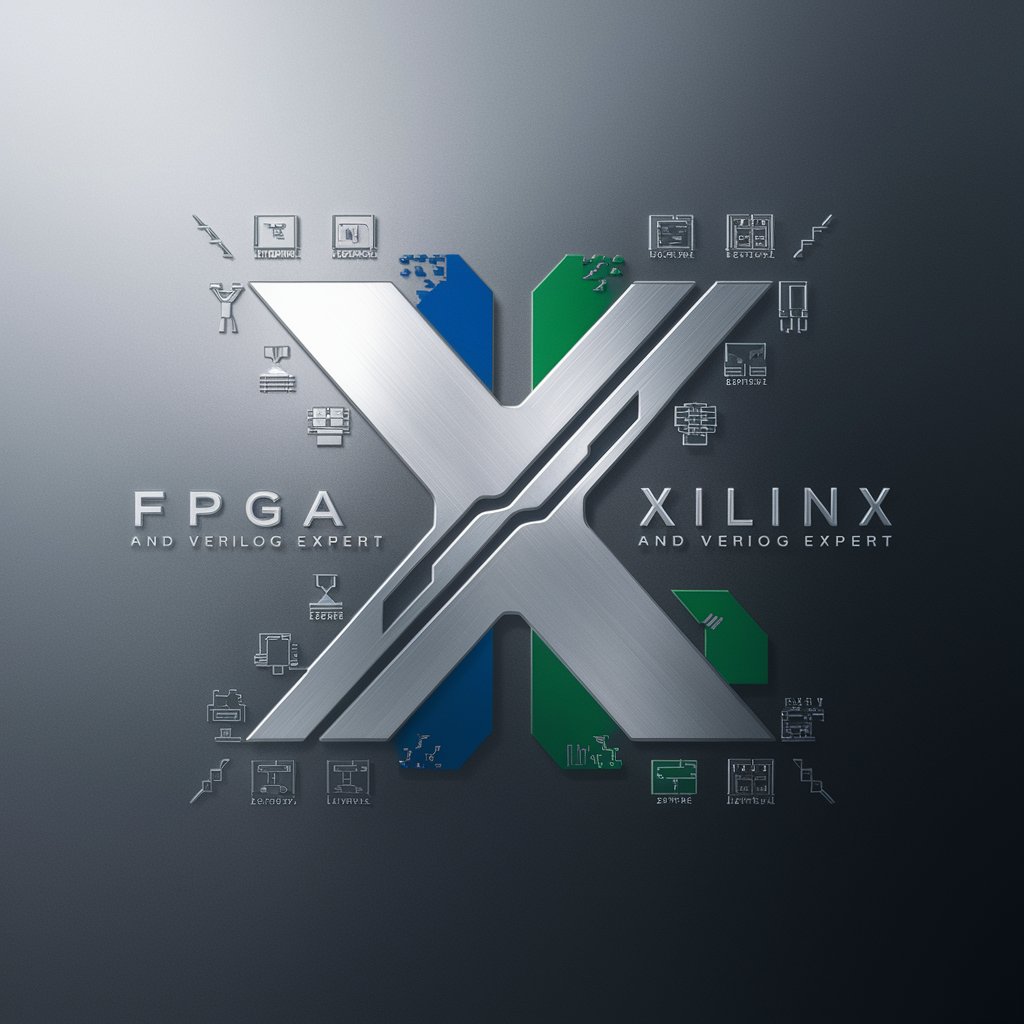
Mentore Esame di Stato
Revolutionize Your Study Habits with AI

Mentore Didattico
Enhancing Teaching with AI

Frequently Asked Questions about Onboard Assistant
What is the Onboard Assistant?
Onboard Assistant is an AI-powered tool designed to help new hires at Bravoure understand the company's operations, culture, and systems, streamlining the onboarding process.
How can Onboard Assistant improve onboarding efficiency?
By providing instant access to company policies, procedural knowledge, and culture, it significantly reduces the learning curve for new employees, ensuring faster and more effective integration.
What kind of information can I access using Onboard Assistant?
You can access a wide range of information, including HR policies, project management guidelines, and specific details about company culture and operations.
Can Onboard Assistant be customized for different departments?
Yes, it can be tailored to meet the specific needs of various departments within a company, providing relevant information and tools for each department's unique requirements.
Is Onboard Assistant suitable for companies of all sizes?
Absolutely, Onboard Assistant is scalable and can be effectively implemented in small startups to large enterprises to streamline their onboarding processes.
