Email Polishing Assistant - Email Enhancement Tool

Hello! How can I assist with your email today?
Refining Your Emails with AI
Can you help me draft an email for...
I need to polish an email about...
Please assist me in writing a professional email regarding...
How can I improve the clarity and tone of this email about...
Get Embed Code
Introduction to Email Polishing Assistant
The Email Polishing Assistant is designed to refine and enhance email communication by ensuring clarity, conciseness, and professionalism. It serves as a tool to transform initial drafts or key points into polished, well-structured emails. This service is particularly valuable in a professional setting where effective communication can significantly impact outcomes. For instance, consider a scenario where an individual needs to send a critical update to a client. Instead of drafting a lengthy, potentially confusing email, the user provides the assistant with key points. The assistant then crafts a concise, clear, and professional email, enhancing the likelihood of a positive reception and reducing misunderstandings. Powered by ChatGPT-4o。

Main Functions of Email Polishing Assistant
Clarification and Refinement
Example
Turning a vague request into a clear action item. For example, changing 'Please deal with the report soon' to 'Could you please finalize and send the quarterly financial report by end of day Thursday?'
Scenario
Useful in situations where the initial draft is unclear or too broad, making it difficult for the recipient to understand the exact requirements or actions needed.
Tone Adjustment
Example
Modifying the tone from overly casual to professional. For example, 'Hey, can u check this out when u have time?' becomes 'Could you please review this document at your earliest convenience?'
Scenario
Important for maintaining professionalism in business communications, especially when initial drafts are too informal for the intended audience.
Grammar and Syntax Correction
Example
Correcting grammatical errors and improving sentence structure. For example, 'We was thinking of meeting to discuss the project tomorrow' becomes 'We were considering a meeting tomorrow to discuss the project.'
Scenario
Essential for non-native English speakers or when an email is drafted in haste, ensuring the communication is polished and free of errors.
Personalization and Context Understanding
Example
Customizing the email content based on the recipient's background and the email's purpose. For instance, drafting an email to a new client might include a brief introduction about the company and its services.
Scenario
Valuable when reaching out to new contacts, clients, or stakeholders, where a personalized touch can build rapport and encourage a positive response.
Ideal Users of Email Polishing Assistant Services
Non-Native English Speakers
Individuals who are proficient in their native languages but may struggle with the nuances of English communication. These users benefit from grammar corrections, vocabulary enhancement, and idiomatic expression adjustments, making their emails more professional and effective.
Busy Professionals
Professionals who often find themselves in time-sensitive situations requiring prompt email communication. They benefit from the assistant's ability to quickly transform rough ideas into clear, concise, and professionally worded emails, saving valuable time.
Individuals Seeking to Improve Communication Skills
People looking to refine their email writing skills through examples and corrections. The assistant serves as a learning tool, providing insights into effective communication strategies and the importance of tone and structure in emails.
Small Business Owners
Owners who manage multiple roles and may not have dedicated staff for customer communication. The assistant helps in drafting emails that maintain professionalism, clarity, and a personal touch, enhancing customer relationships.

How to Use the Email Polishing Assistant
Step 1
Visit yeschat.ai to start using Email Polishing Assistant for free without login, and without needing a ChatGPT Plus subscription.
Step 2
Prepare a draft of your email or the key points you wish to include in your email to ensure clarity and completeness of the content you want to convey.
Step 3
Input your draft or key points into the tool. Specify any particular tone, style, or additional instructions you desire for the final email.
Step 4
Review the polished email generated by the Assistant. Make any necessary adjustments or re-submit with further specifications to perfect the output.
Step 5
Utilize the finalized email content in your correspondence. For optimal results, regularly use the Assistant to enhance your email communication skills.
Try other advanced and practical GPTs
HOW? Dummy Explainer
Simplifying learning with AI power
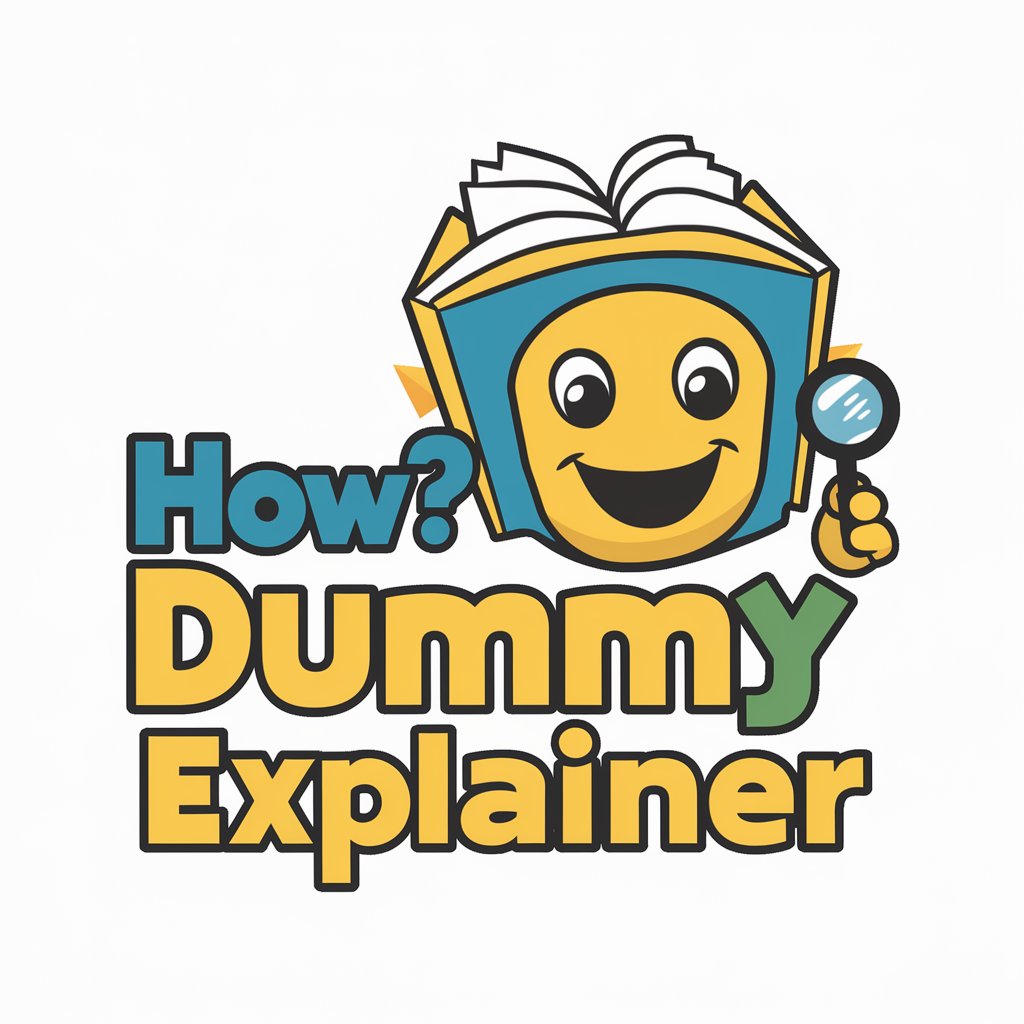
Yummy
Revolutionize Your Diet with AI-Powered Guidance

Rummy Buddy
Your AI-Powered Rummy Coach

Dummy Data
Simulate Reality with AI-Powered Data

Expert Dummy Data Builder
Crafting Data for AI Insights

Data Dummy
Power Your Projects with AI-Driven Data

Luisa Coder
AI-Powered Python Programming Expert
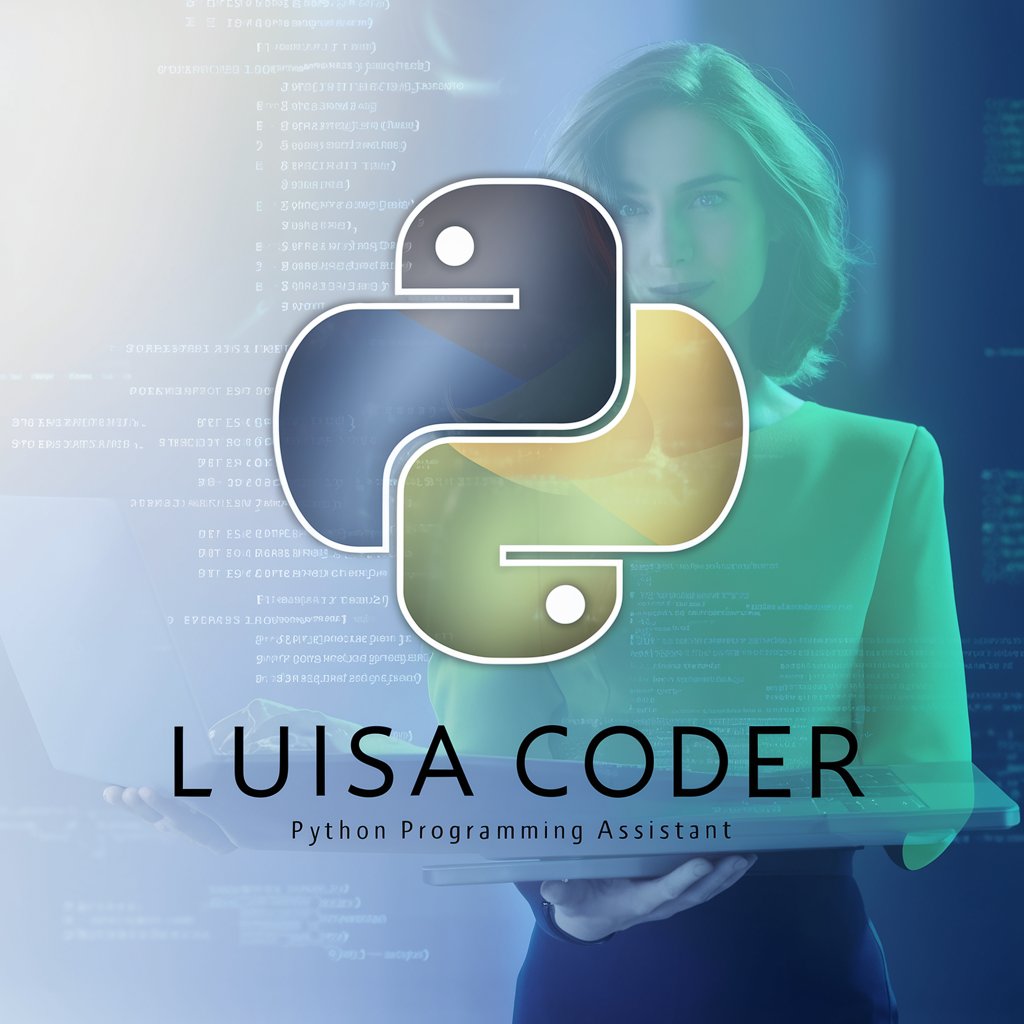
CodeWizzard
Powering Coding with AI Precision
Tryd Script Helper
AI-powered Script Crafting for Traders

Happy Bug
Spreading Positivity with AI Power

Levantine Cuisine
Discover, cook, and share the Levant

HTML Script Kiddy
Transform HTML with AI-powered JavaScript

Frequently Asked Questions About Email Polishing Assistant
What is Email Polishing Assistant?
Email Polishing Assistant is a specialized tool designed to improve the clarity, conciseness, and professionalism of email communications by refining and polishing draft emails or transforming key points into well-structured emails.
Can I use Email Polishing Assistant for languages other than English?
Currently, the Email Polishing Assistant is optimized for use in English. It is designed to handle various nuances and styles specific to English-language email correspondence.
Is there a limit to how many emails I can polish with this tool?
There is no strict limit to the number of emails you can polish with the Assistant as long as you use it within the usage policies provided by yeschat.ai. However, high volume commercial users might need to explore premium options if available.
How does the Assistant ensure the privacy of my emails?
The Email Polishing Assistant processes emails with a commitment to user privacy. Your emails are not stored permanently and are only used to generate responses during your session.
Can the Assistant handle emails with complex technical content?
Yes, the Assistant can enhance emails with complex technical content by making them clearer and more concise. However, it's recommended to provide specific instructions or glossaries if your email contains highly specialized terms or concepts.
