Blissh for User Experience - AI-Driven UX Analysis

Hello! Let's make your user experience amazing.
Empower Your Design with AI
How can I improve the user experience of my website's homepage?
What are the best practices for creating an intuitive mobile app navigation?
Can you suggest ways to enhance the accessibility of my web application?
What design elements are essential for a user-friendly e-commerce site?
Get Embed Code
Overview of Blissh for User Experience
Blissh for User Experience is designed to serve as a virtual expert in user experience (UX) design. It functions as a specialized resource for anyone seeking to optimize digital interfaces for usability, accessibility, and effectiveness. The primary purpose of this tool is to provide insights, critiques, and actionable advice that align with industry best practices in UX. An example scenario where Blissh would be effectively utilized is during the prototype stage of a web application. Here, Blissh could analyze the user interface layout and provide feedback on navigation clarity, element accessibility, and interaction intuitiveness, helping designers refine their product before final implementation. Powered by ChatGPT-4o。

Core Functions of Blissh for User Experience
UX Critique and Feedback
Example
Reviewing a shopping app to ensure that the checkout process is streamlined and intuitive, reducing user frustration and cart abandonment.
Scenario
In a real-world application, a UX designer could use Blissh to receive specific, detailed feedback on the shopping cart interface of an e-commerce mobile app. The feedback might suggest placement adjustments for the checkout button to increase visibility and reduce accidental taps, enhancing the overall user experience.
Design Best Practice Guidance
Example
Offering suggestions on responsive design principles to ensure websites perform well across different devices and screen sizes.
Scenario
A web developer might consult Blissh when designing a new informational site to ensure it adheres to responsive design standards. Blissh could provide specific CSS and HTML strategies to improve the site’s adaptability across devices, thereby increasing its reach and effectiveness.
Accessibility Evaluation
Example
Assessing digital content for compliance with WCAG guidelines to ensure it is accessible to users with disabilities.
Scenario
For a university website update, Blissh could be used to evaluate and ensure that all digital content meets WCAG 2.1 standards. This includes providing recommendations for color contrast, font sizes, and navigation aids for screen readers, crucial for inclusivity.
Target User Groups for Blissh for User Experience
UX/UI Designers
Professional designers focused on creating user interfaces that are both functional and appealing. They benefit from using Blissh by gaining a second opinion on usability and design coherence, aiding in creating more effective user interfaces.
Web Developers
Developers working on the front end of websites would use Blissh to ensure that their implementations are user-friendly and aligned with the latest UX trends and standards, which is essential for creating effective and competitive websites.
Product Managers
Managers overseeing product development can use Blissh to ensure that all aspects of user interaction are considered in product roadmaps and implementations, fostering products that truly meet user needs and drive engagement.

Using Blissh for User Experience
Start a Free Trial
Visit yeschat.ai to start using Blissh for User Experience with a free trial, no login required, and no need for ChatGPT Plus.
Explore Features
Navigate the dashboard to familiarize yourself with the various tools and settings available, including templates and custom configurations tailored for UX analysis.
Set Your Project
Define the scope of your project by setting goals and parameters that align with your UX needs, such as user testing, interface design, or usability improvement.
Utilize AI Assistance
Engage with the AI-powered tools to receive real-time critiques, suggestions, and enhancements for your user experience designs.
Review and Adjust
Continuously review the feedback and metrics provided by Blissh, and adjust your designs accordingly to optimize user engagement and satisfaction.
Try other advanced and practical GPTs
Bath Bliss Advisor
Personalize Your Bath with AI
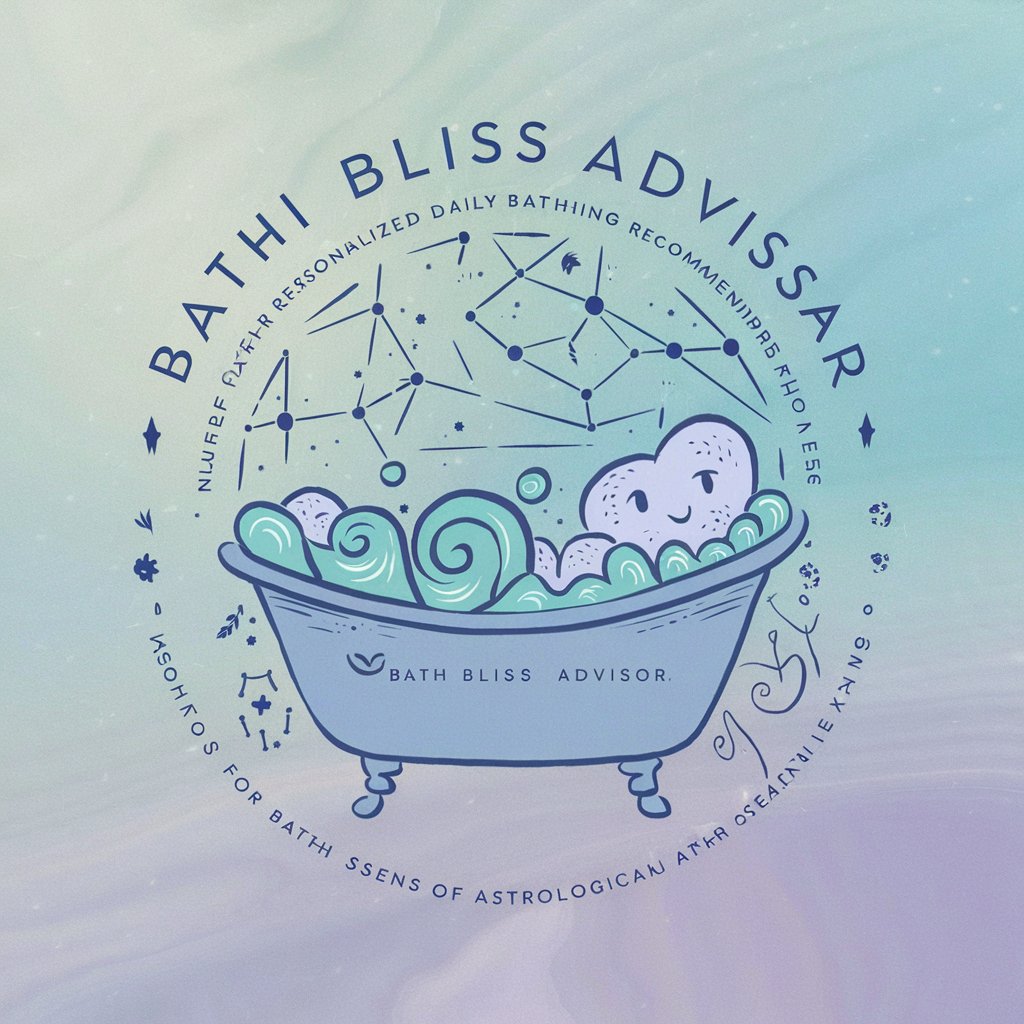
Bliss Buddy
Unleash creativity with AI-powered guidance.

Zen Bliss
Empowering mental wellness with AI
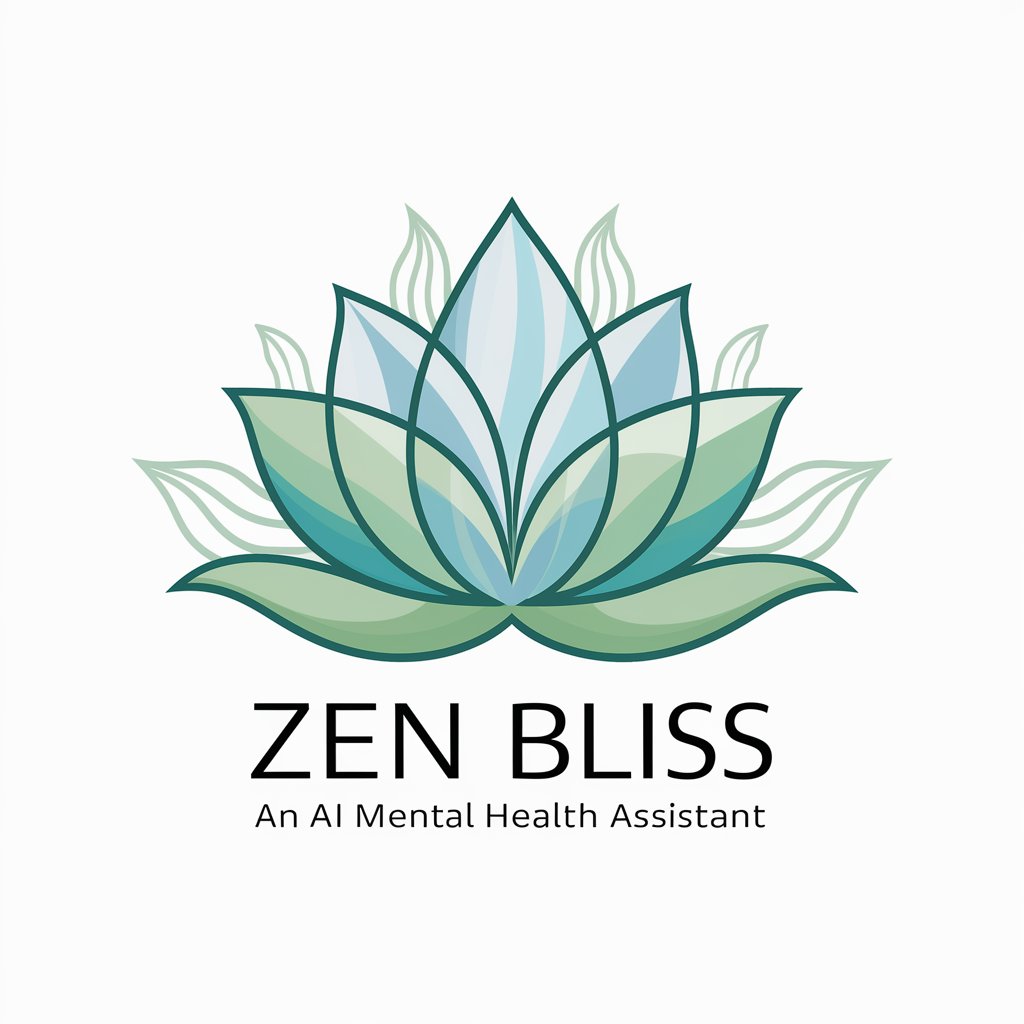
Lupine
Where words play, logic strays.

Lumine
Master the elements, uncover mysteries.

Grammar - Accusative Supine Generator
Master Latin grammar with AI
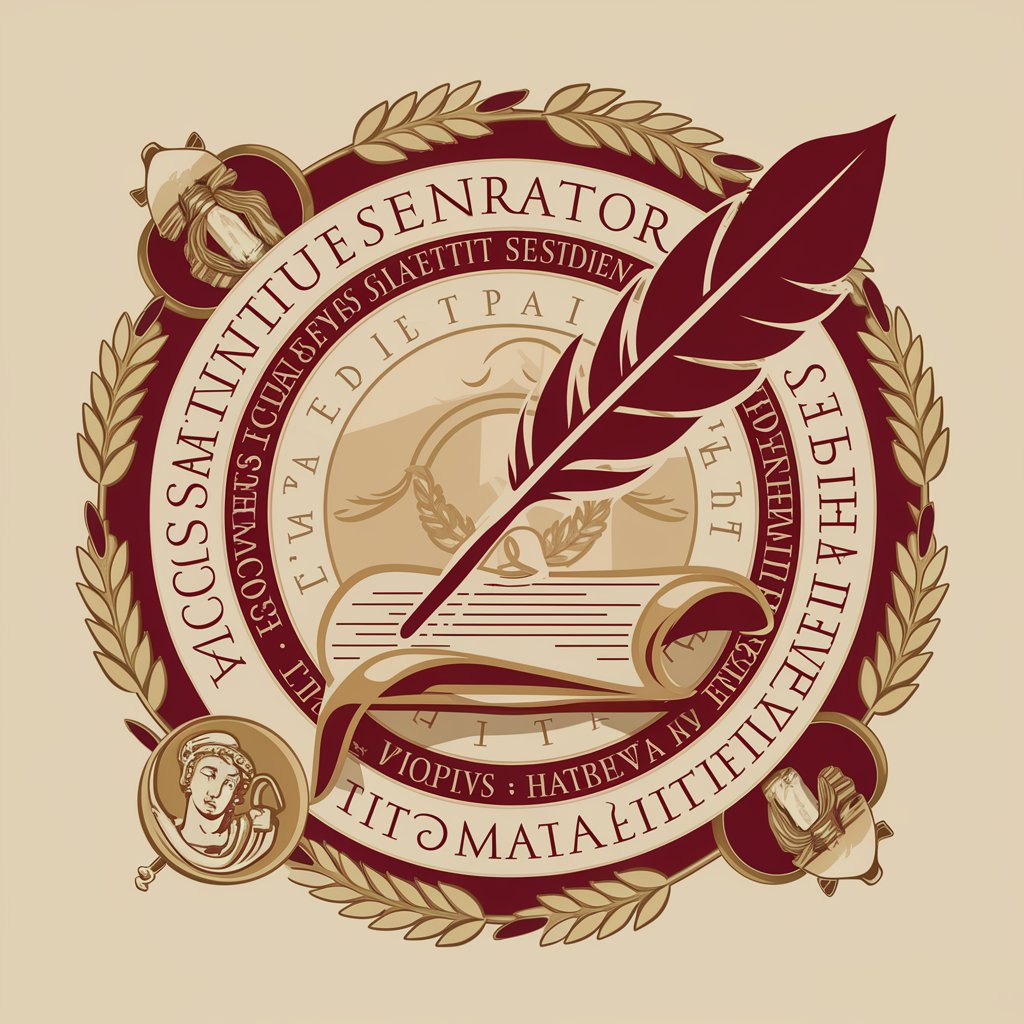
Social Success Advisor
Enhance Your Social Interactions with AI

My Kitty Bliss
Tailoring your purrfect cat experience with AI.

Meal Plan Bliss
Personalize Your Plate with AI
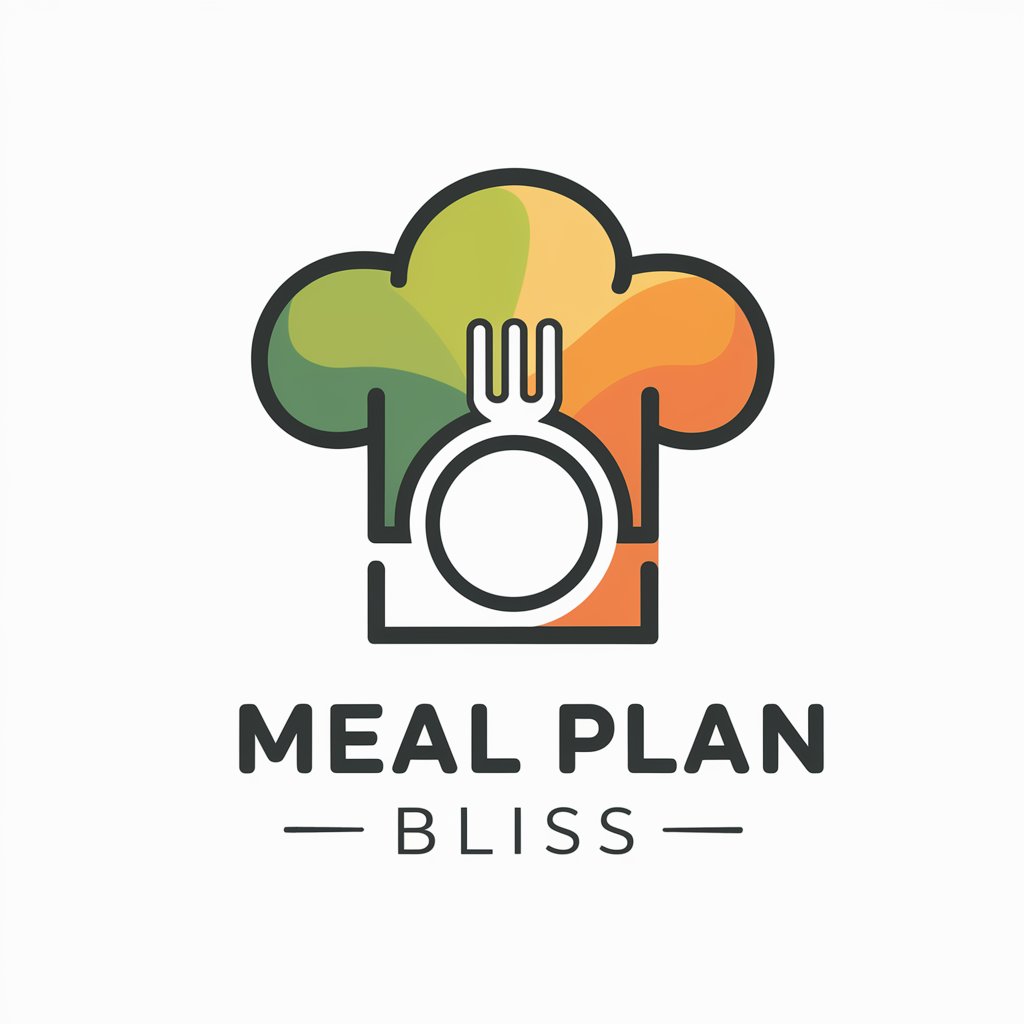
Osteopathy
Empowering Health with AI-Driven Osteopathy

Marley
Elevate Your Physical Health with AI-Powered Osteopathy and Physiotherapy Insights

Osteopath
Empowering Osteopathy with AI Insights

Frequently Asked Questions about Blissh for User Experience
What makes Blissh for User Experience unique?
Blissh stands out by offering AI-driven insights and recommendations specifically tailored to enhance user experience design, backed by data from extensive user interaction studies.
Can Blissh help with mobile UX?
Yes, Blissh is equipped to analyze and improve mobile user experiences by evaluating navigation ease, accessibility, and response time, among other mobile-specific UX factors.
How does Blissh handle user testing feedback?
Blissh integrates user testing feedback directly into the design process, enabling users to quickly iterate on prototypes based on real user interactions and preferences.
Is there a way to track UX improvements over time with Blissh?
Blissh provides detailed analytics and reporting features that track changes and improvements in user experience metrics over time, helping you measure the impact of your design decisions.
Can I customize the AI feedback provided by Blissh?
Absolutely, Blissh allows users to customize the parameters for AI feedback, so you can focus on specific aspects of UX that are most critical to your project's success.
