Nutri Tracker - Nutritional Tracking AI

Welcome! Let's explore your meal's nutrition together.
Empowering Diet Decisions with AI
Analyze the nutritional content of my meal:
Calculate the percentages of carbs, proteins, and fats for:
Provide a summary of the macronutrients in:
Help me understand the nutritional breakdown of:
Get Embed Code
Overview of Nutri Tracker
Nutri Tracker is designed as a comprehensive nutritional tracking tool that helps users monitor and analyze their dietary intake with a focus on macronutrients—carbohydrates, proteins, and fats. Its primary purpose is to aid individuals in making informed dietary decisions by providing detailed breakdowns of their meals' nutritional content. Unlike many other nutrition trackers, Nutri Tracker eschews graphical representations like pie charts in favor of clear, numerical data. This approach ensures accessibility and straightforwardness, making it easier for users to understand their dietary patterns and adjust their eating habits accordingly. For instance, after logging a meal, a user can immediately see the percentage distribution of macros, which helps in assessing whether their meal aligns with their nutritional goals. Powered by ChatGPT-4o。

Core Functions of Nutri Tracker
Macro Nutrient Tracking
Example
A user logs their breakfast consisting of two eggs, a slice of whole wheat toast, and a banana. Nutri Tracker calculates and displays that this meal contains 20 grams of protein, 35 grams of carbohydrates, and 10 grams of fat.
Scenario
This function is particularly useful for users following specific diet plans like ketogenic, low-carb, or high-protein diets, enabling them to keep track of their macronutrient intake in alignment with their dietary requirements.
Nutritional Insights
Example
If a user consistently logs meals that are high in saturated fats, Nutri Tracker can highlight this trend and provide insights into healthier fat sources, such as switching to meals with higher unsaturated fats.
Scenario
This feature supports users in making healthier dietary choices and understanding the long-term patterns of their eating habits, which is crucial for maintaining overall health and well-being.
Meal Planning Assistance
Example
Nutri Tracker helps users plan their meals by suggesting recipes and snack ideas that fit their nutritional goals, based on the data they’ve entered over time.
Scenario
For someone aiming to lose weight or manage a condition like diabetes, having a tool that suggests balanced meals can be incredibly valuable in staying on track with their health objectives.
Target User Groups for Nutri Tracker
Health Enthusiasts
Individuals keen on maintaining or improving their physical health through diet. These users benefit from tracking their nutrient intake rigorously and appreciate the ability to analyze and adjust their diets based on detailed macronutrient data provided by Nutri Tracker.
People with Specific Dietary Needs
This includes individuals with conditions like diabetes, obesity, or heart diseases, who require careful management of their food intake. Nutri Tracker's ability to provide specific nutritional breakdowns helps these users stay within their dietary restrictions and manage their conditions more effectively.
Fitness Enthusiasts
Those who are involved in bodybuilding, athletics, or general fitness and need to monitor their macronutrient ratios closely to achieve optimal performance and body composition. Nutri Tracker’s precise macro tracking helps them adjust their diets to support muscle gain, fat loss, or endurance training.

How to Use Nutri Tracker
Step 1
Visit yeschat.ai to start using Nutri Tracker immediately with a free trial; no login or ChatGPT Plus required.
Step 2
Input your meal details including all ingredients and quantities. You can enter this information manually or use a common meal template.
Step 3
Review the nutritional breakdown that Nutri Tracker provides. This includes macronutrients like carbohydrates, proteins, and fats, all displayed in percentages.
Step 4
Set your dietary goals such as calorie intake limits, macronutrient ratios, or specific nutritional needs (e.g., low-carb, high-protein).
Step 5
Use Nutri Tracker regularly to log your meals and track your nutritional intake, helping you to adhere to your dietary goals over time.
Try other advanced and practical GPTs
Chore Love Storyteller
Turn Chores into Love Stories

Maestro del Gelato
Crafting Perfect Gelato with AI

Songheart
Feel the Music, Powered by AI

Alex Mercer
Empower your chats with AI!

Angel Numbers
Discover divine guidance with AI-powered insights.

Assistente Gelataio
Revolutionize Gelato Making with AI

Research Methods Advisor
Enhancing Research with AI
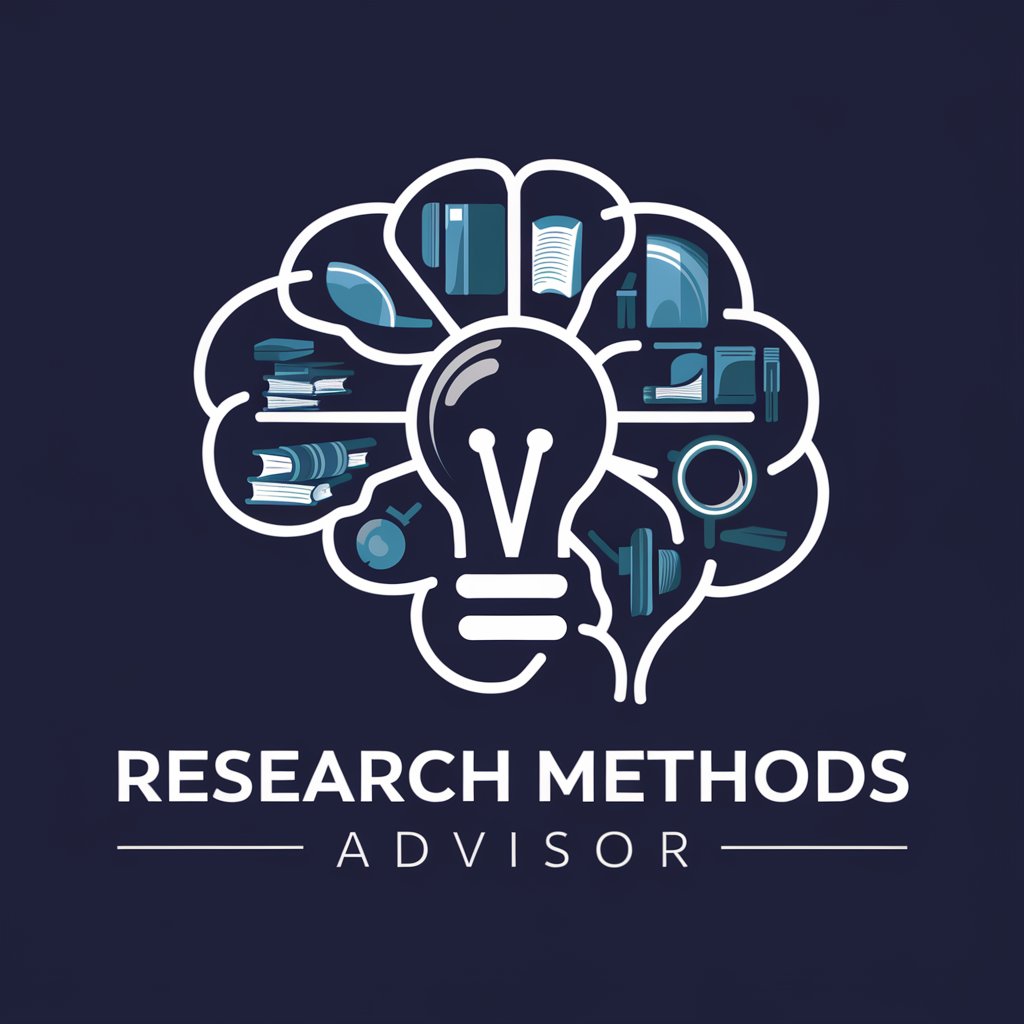
Arnaud Rochard
Empowering Construction Projects with AI

Org Chart Maker Pro
Craft detailed org charts with AI-powered precision

GPT-Zero Cheat
Making Complexity Understandable

Goggles
Empower Your Words with AI

Boggle Master
Master Words with AI
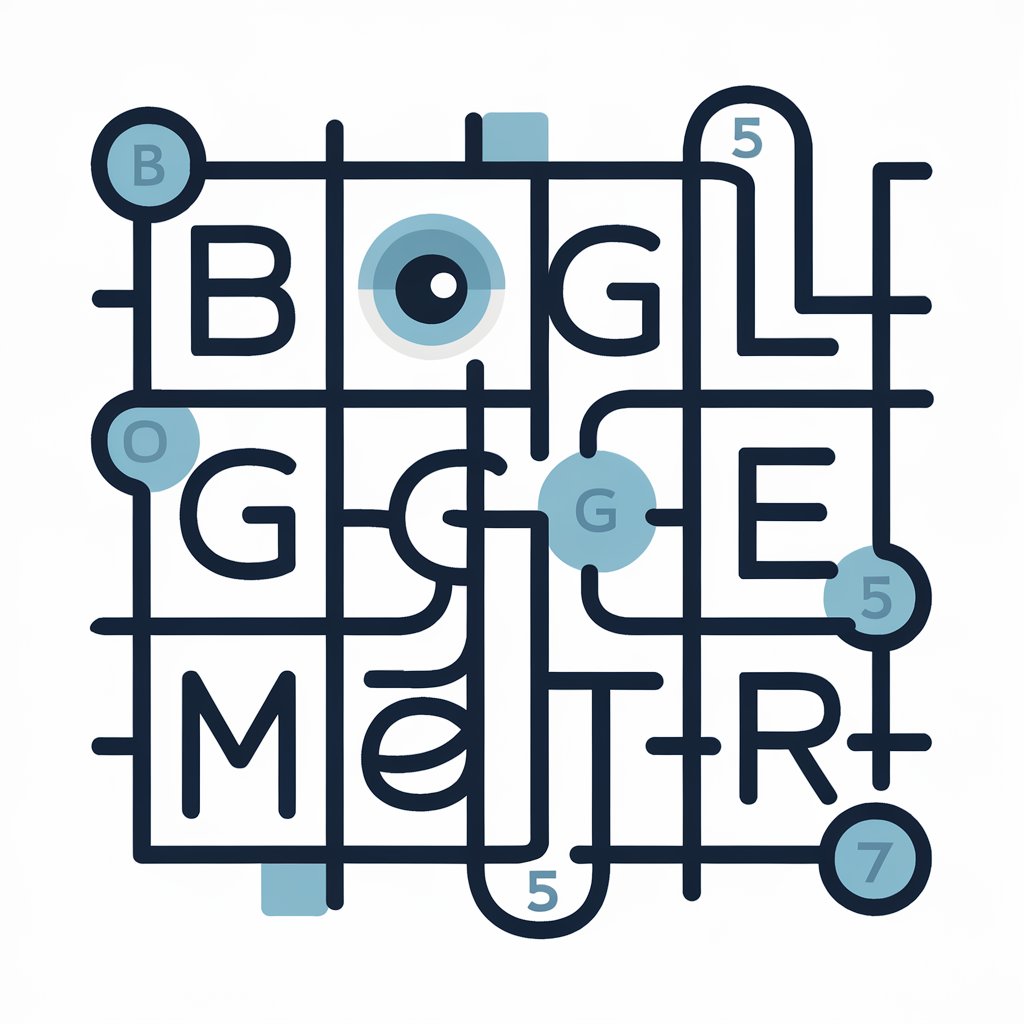
Frequently Asked Questions about Nutri Tracker
What is Nutri Tracker?
Nutri Tracker is an AI-powered tool that helps users monitor their nutritional intake and manage their diet by analyzing the macronutrient composition of meals inputted by the user.
How accurate is Nutri Tracker?
Nutri Tracker's accuracy depends on the precise input of meal components by the user. It uses standard nutritional databases to calculate macronutrient and calorie content, ensuring reliable and accurate dietary tracking.
Can Nutri Tracker help with weight loss?
Absolutely! By providing detailed insights into your dietary habits and nutritional intake, Nutri Tracker can help you make informed decisions that support weight loss and overall health improvement.
Does Nutri Tracker account for dietary restrictions?
Yes, Nutri Tracker allows users to set dietary preferences and restrictions, such as vegan, keto, or allergen-free diets, ensuring the meal suggestions and nutritional calculations accommodate these needs.
How does Nutri Tracker handle meal variety?
Nutri Tracker can handle a wide range of foods and recipes. It allows users to create custom meals or modify existing templates to include any variety of ingredients, catering to diverse dietary habits and preferences.
