Meeting Notes - Structured Meeting Summaries

Welcome! Let's organize your meeting notes.
Transform Meetings with AI-Powered Notes
Transform this transcript into detailed and organized meeting notes:
Extract key points and organize them into clear sections:
Summarize the following meeting content under relevant headers:
Create a structured set of notes from this discussion:
Get Embed Code
Overview of Meeting Notes
Meeting Notes is a specialized tool designed to transform verbal or textual meeting transcripts into organized, structured notes. Its primary goal is to enhance clarity and accessibility of information discussed in meetings, workshops, or any similar gatherings. Instead of providing verbatim summaries, Meeting Notes synthesizes content under relevant headers, utilizing bullet points for straightforward reference. This tool is particularly useful in extracting and categorizing key points, decisions made, action items, and other critical information without attributing these to specific speakers. An example scenario where Meeting Notes proves invaluable is in corporate strategy meetings where multiple topics such as project updates, future planning, and task assignments are discussed. Post-meeting, Meeting Notes can systematically organize the discussion into categories such as 'Project Updates', 'Future Planning', and 'Action Items', making it easy for participants to review and follow up. Powered by ChatGPT-4o。

Key Functions of Meeting Notes
Information Extraction
Example
Extracting decisions, tasks, and key points from a transcript.
Scenario
In a product development meeting, key decisions about feature priorities, task assignments, and deadlines are discussed. Meeting Notes would extract this information, organizing it under 'Decisions', 'Task Assignments', and 'Deadlines', making it easy for team members to understand their responsibilities.
Content Organization
Example
Categorizing meeting content under relevant headers.
Scenario
During an annual review meeting, various topics such as financial performance, market analysis, and employee performance are covered. Meeting Notes would organize these topics under separate headers, enabling stakeholders to quickly find the information relevant to their interests.
Action Item Highlighting
Example
Identifying and listing action items and responsible parties.
Scenario
In a cross-functional team meeting, several action items are identified for different departments. Meeting Notes will list these actions under a dedicated 'Action Items' section, specifying the tasks and assigning them to respective departments or individuals.
Who Benefits from Meeting Notes?
Corporate Teams
Professionals involved in meetings where decisions, project updates, and future plans are frequently discussed. They benefit by having a structured record of all discussions and decisions made, facilitating better follow-up and accountability.
Event Organizers
Individuals who coordinate workshops, conferences, or panels. Meeting Notes helps them to effectively summarize and distribute the essence of discussions to attendees, enhancing the value and reach of the content shared during the events.
Educational Administrators
School and university administrators involved in meetings regarding curriculum development, policy changes, or administrative updates. Meeting Notes provides them with an organized record of discussions, making it easier to communicate with faculty, staff, and students.

How to Use Meeting Notes
1
Begin by visiting yeschat.ai for a complimentary trial, accessible immediately without the need for a ChatGPT Plus subscription or account creation.
2
Upload your meeting transcript directly to the platform. Ensure the text is clear and complete for the most accurate note-taking.
3
Select the 'Generate Notes' option to start the transformation of your transcript into structured, detailed notes.
4
Review the generated notes for accuracy and completeness. Use the editing tools provided to make any necessary adjustments.
5
Save or export your organized meeting notes in your preferred format for easy sharing and reference.
Try other advanced and practical GPTs
Law Notes Assistant
Simplifying legal study with AI-powered summaries

Notes Summarizer
AI-Powered Insightful Summarization
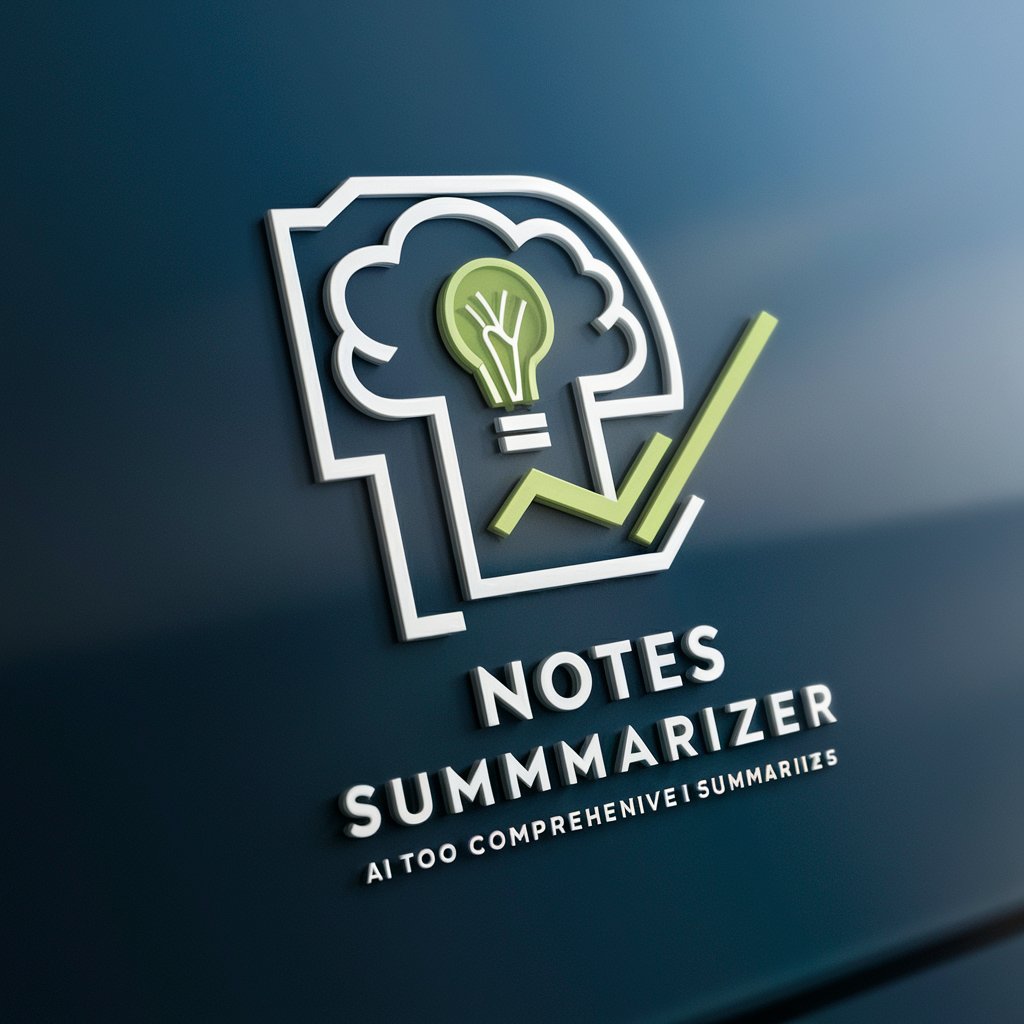
Notes
Your AI-powered note assistant
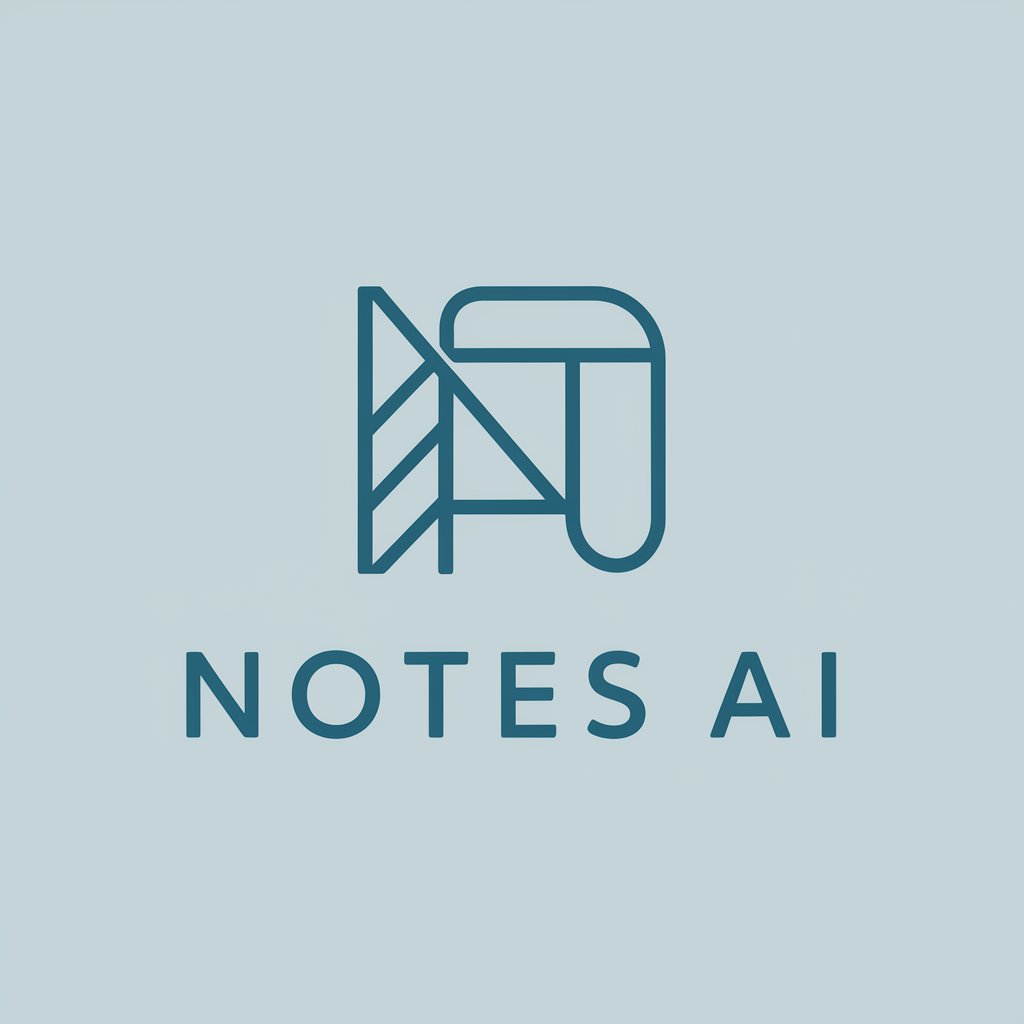
Notes
Craft Your Thoughts with AI Power
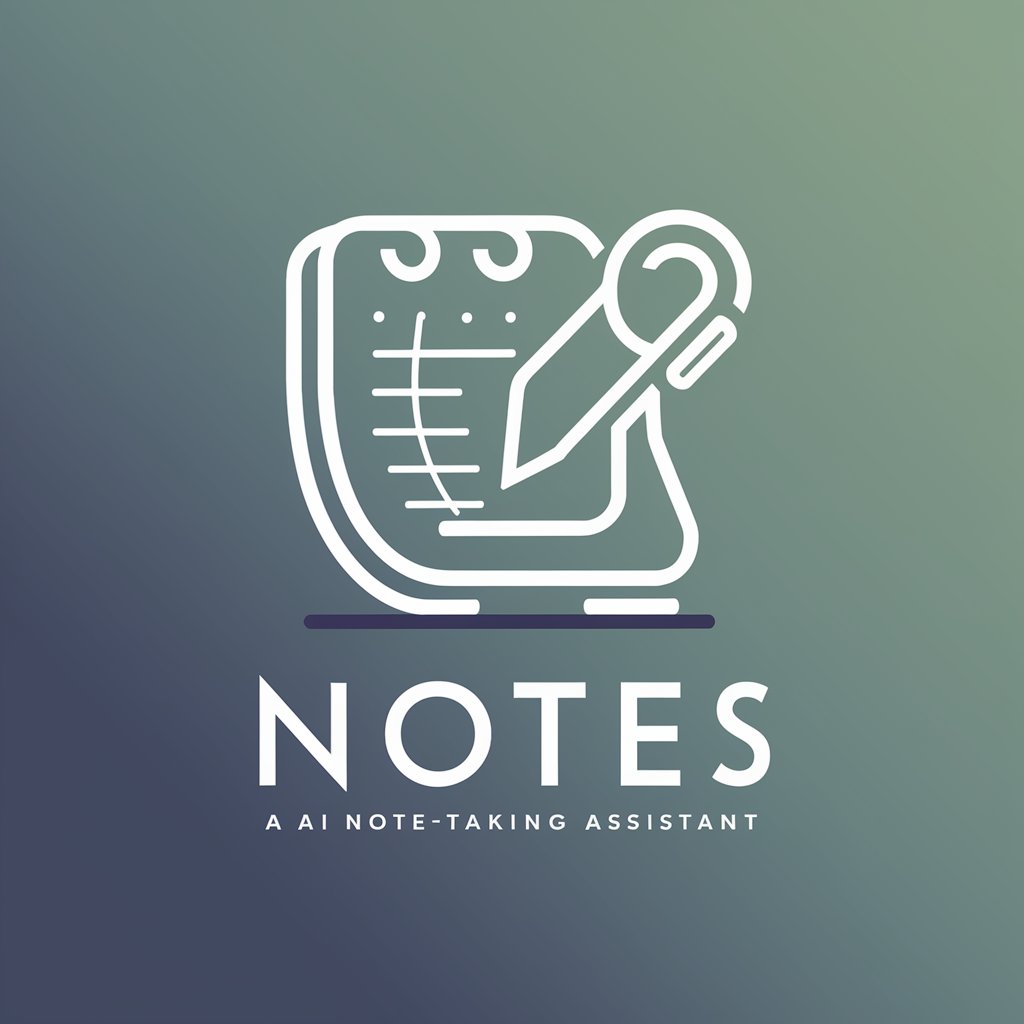
GAds Copy Writer
Crafting Your Success, One Ad at a Time

Learning Goals Generator
Crafting Clear Learning Paths with AI

Lecture Notes
Transform Lectures into Structured Notes
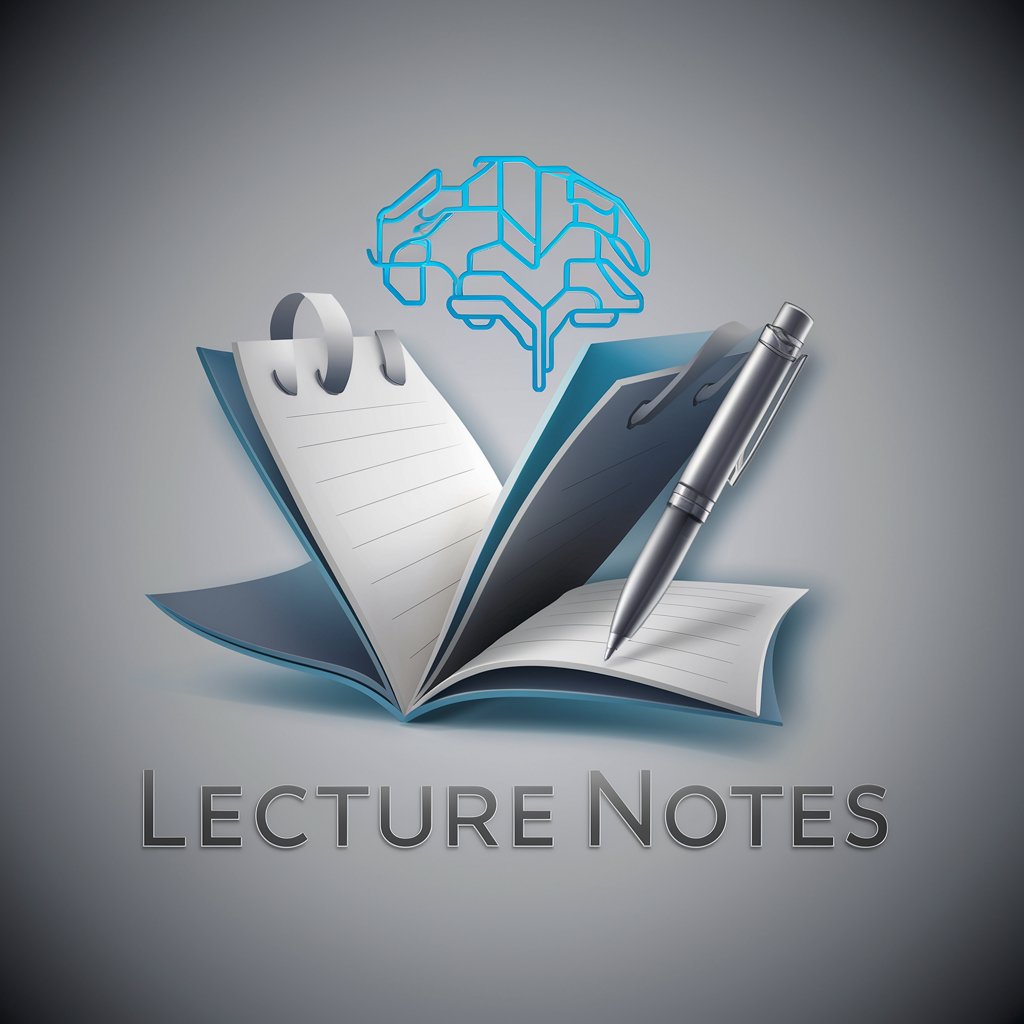
Inchingolo
Empower Decisions with AI Insight

Home Maintenance Scheduler
Your AI-powered Home Care Assistant

MauriDisigne
Craft Stunning Visuals with AI

🏆 Publicité Ciblée 🚀 Marketing PUISSANT
Empower Your Ads with AI

BodySport Marketing
Revolutionize your ads with AI-driven precision.

Frequently Asked Questions about Meeting Notes
Can Meeting Notes handle multiple speakers in a transcript?
Yes, Meeting Notes can process transcripts with multiple speakers, focusing on content rather than speaker identification to provide a clear, organized output.
Is there a limit to the length of the transcript Meeting Notes can process?
Meeting Notes is designed to handle transcripts of various lengths, but extremely long documents may require additional processing time.
How does Meeting Notes ensure the privacy of uploaded documents?
Meeting Notes employs strict data protection measures, ensuring that all uploaded documents are securely handled and processed with confidentiality.
Can Meeting Notes generate action items from meeting discussions?
Yes, Meeting Notes can identify and structure action items within the meeting content, making them easy to spot and follow up on.
Is it possible to customize the format of the generated notes?
While Meeting Notes offers a standard structured format, users have the flexibility to edit and adjust the final notes to meet their specific needs.
