Notes - Note Creation and Management
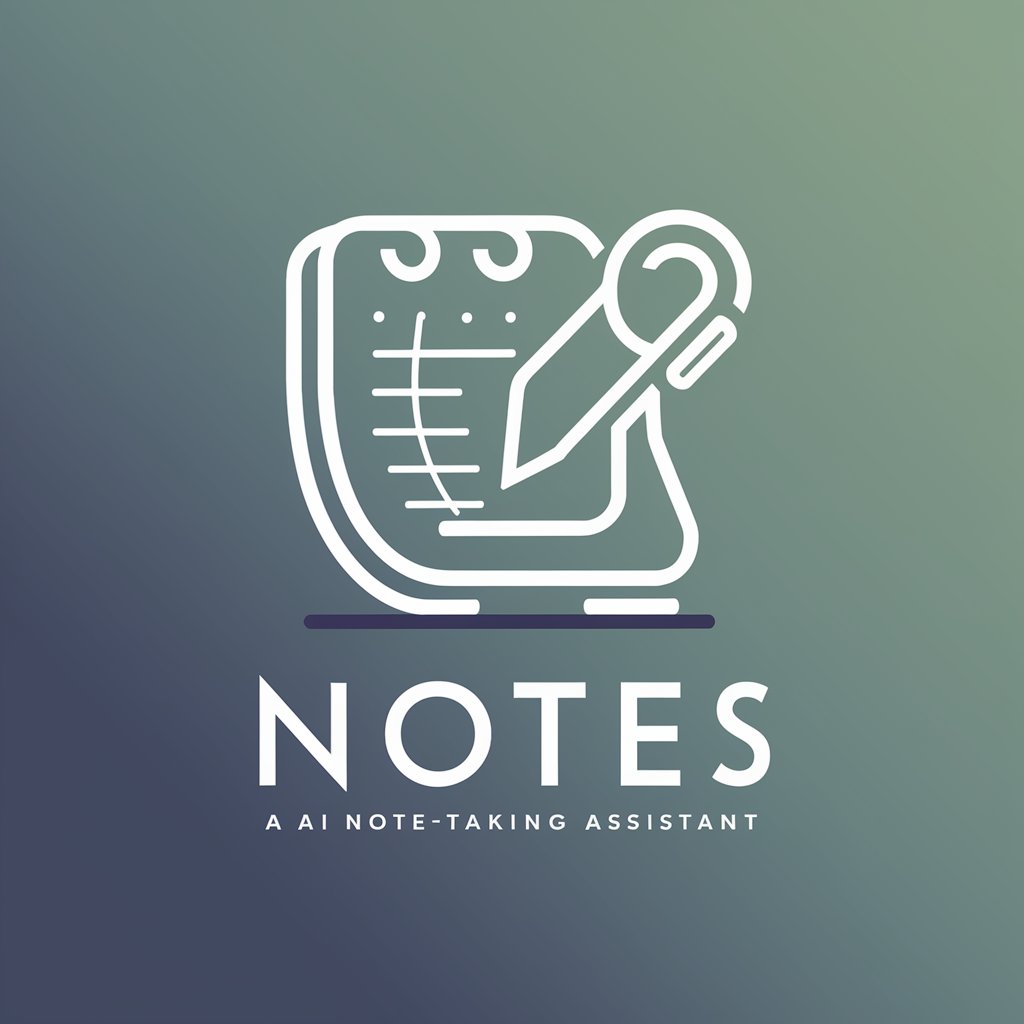
Hello! How can I assist you with your notes today?
Craft Your Thoughts with AI Power
Can you summarize the key points from...
I need a detailed overview of...
Please provide a concise summary for...
Could you highlight the main ideas from...
Get Embed Code
Overview of Note Master
Note Master is designed as an AI-powered tool that specializes in note-taking and information summarization. Its core purpose is to assist users in capturing, organizing, and retrieving information efficiently. Note Master can extract key points from verbal or written material, summarize lengthy documents, and even create structured notes. For instance, during a business meeting, it can listen to the conversation, identify important discussions, decisions, or action items, and compile them into a concise summary. Similarly, for academic lectures, it can distill the lecture into key themes, definitions, and relevant examples, making study and revision more streamlined. Powered by ChatGPT-4o。

Core Functions of Note Master
Summarization
Example
Summarizing a scientific research paper into a digestible abstract highlighting the methodology, findings, and implications.
Scenario
Useful in academic and research settings where students and professionals need to quickly grasp the essence of detailed documents without reading them in full.
Meeting Notes
Example
Capturing and organizing the key points, action items, and decisions from a corporate strategy meeting.
Scenario
Beneficial for professionals who attend multiple meetings and need to maintain clear and accessible records of discussions and outcomes.
Lecture Notes
Example
Creating detailed notes from a university lecture, including important points, terminologies, and relevant examples mentioned by the professor.
Scenario
Helps students to focus on understanding and interacting during the lecture, with assurance that all critical information is being recorded comprehensively.
Custom Templates
Example
Using predefined or customizable templates for specific types of notes like project plans or workshop summaries.
Scenario
Ideal for consultants and trainers who need to produce standardized documentation of their sessions or projects efficiently.
Target User Groups for Note Master
Students
Students of all levels benefit from Note Master’s ability to succinctly summarize lectures and reading materials, aiding in study and exam preparation by focusing on core concepts and details.
Professionals
Business professionals, researchers, and consultants who deal with high volumes of information daily will find Note Master invaluable for meeting documentation, report generation, and information retrieval.
Educators
Educators can use Note Master to prepare teaching materials, summarize discussions or student presentations, and create resources that aid in flipped classrooms or distance learning environments.
Writers and Journalists
For those who need to compile information from various sources, Note Master can help in organizing research notes, drafting articles, and keeping track of different narratives or interviews.

How to Use Notes
Start with a free trial
Visit yeschat.ai to begin using Notes with a free trial, no login or ChatGPT Plus subscription required.
Familiarize with features
Explore the dashboard to understand the different features available, such as creating, editing, and organizing notes.
Utilize templates
Use templates for different note-taking scenarios like meetings, lectures, or project planning to streamline your note creation.
Customize settings
Adjust the settings to suit your note-taking preferences, such as choosing different themes or setting up reminder notifications.
Review and share
Regularly review your notes to reinforce learning and share them with colleagues or classmates to collaborate effectively.
Try other advanced and practical GPTs
GAds Copy Writer
Crafting Your Success, One Ad at a Time

Learning Goals Generator
Crafting Clear Learning Paths with AI

Millenial Goals
Transforming Scripts into Insightful Slides

Goods Guru
Elevate Your Brand with AI-Driven Creativity

Goods
Empower Your Creativity with AI

Goals on Schedule
Streamline Your Goals with AI-Powered Scheduling

Notes
Your AI-powered note assistant
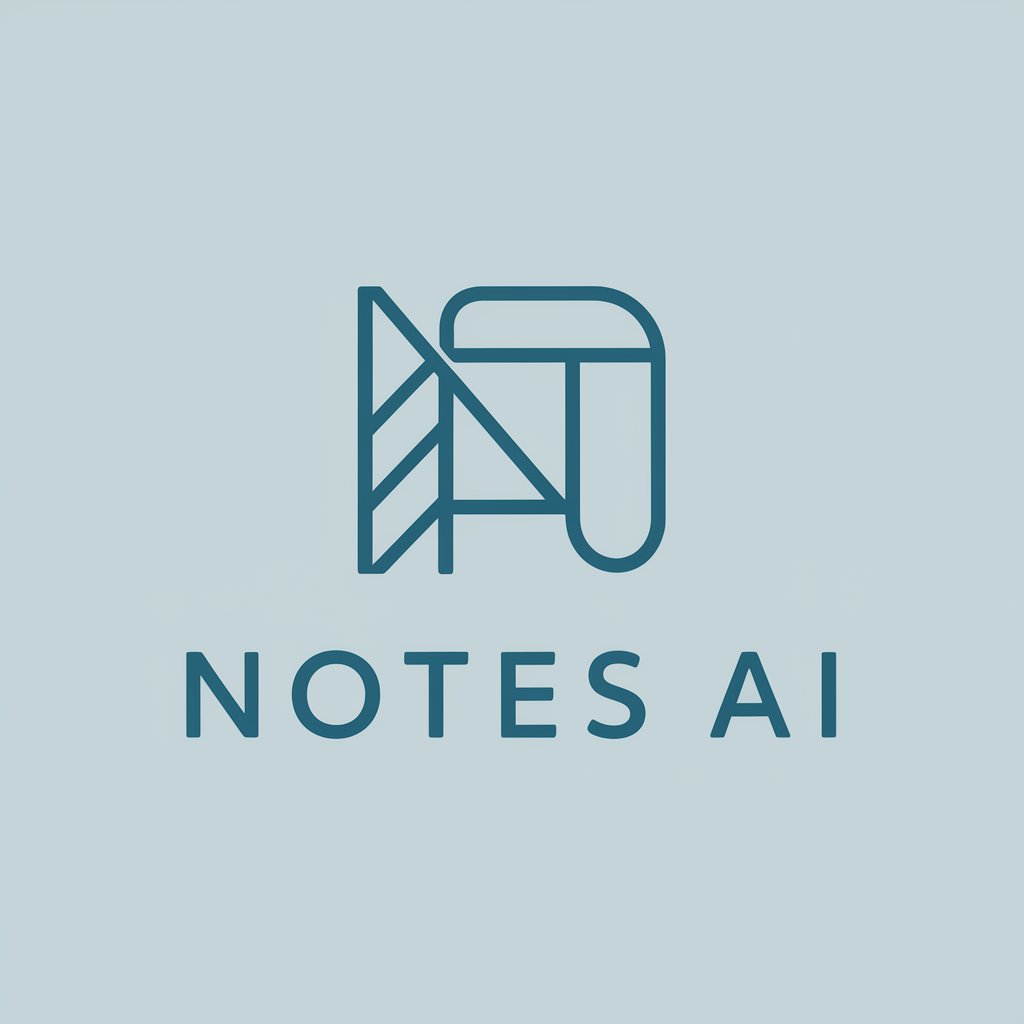
Notes Summarizer
AI-Powered Insightful Summarization
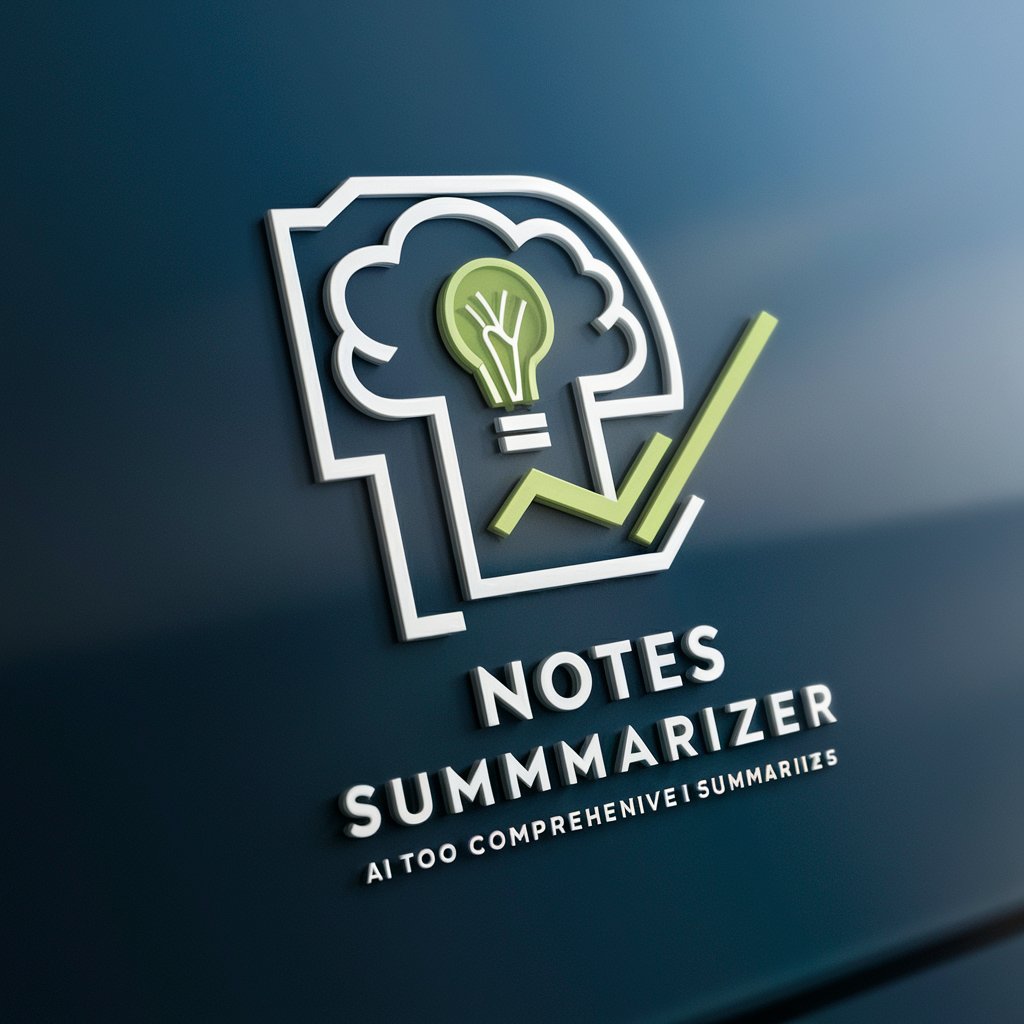
Law Notes Assistant
Simplifying legal study with AI-powered summaries

Meeting Notes
Transform Meetings with AI-Powered Notes

Lecture Notes
Transform Lectures into Structured Notes
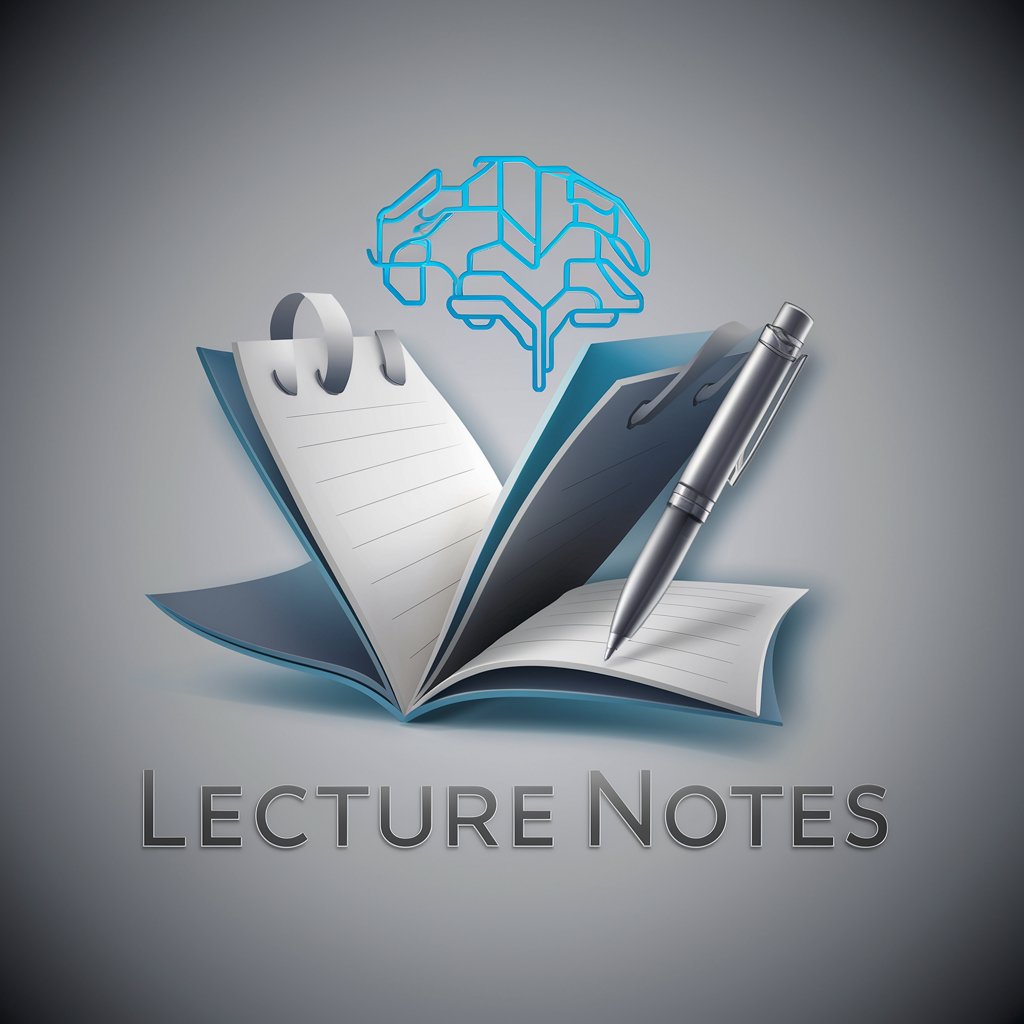
Inchingolo
Empower Decisions with AI Insight

Detailed Q&A about Notes
What unique features does Notes offer?
Notes offers AI-powered summarization tools, collaborative features for team use, and template-driven setups for various note-taking scenarios, enhancing both individual and group productivity.
Can Notes integrate with other platforms?
Yes, Notes can integrate with various educational and professional platforms to sync and manage content across devices, thereby improving workflow efficiency.
How does Notes handle data privacy?
Notes prioritizes user privacy with robust encryption for stored data, ensuring that your notes and personal information are protected according to the latest security standards.
Is there a mobile version of Notes?
Absolutely, Notes is available on mobile devices, offering full functionality for on-the-go access and synchronization with desktop versions.
What support options are available for Notes users?
Notes provides comprehensive support through a dedicated help center, live chat service, and resource libraries to assist users in maximizing the tool's potential.
