Greyscale Kingdom Assistance - Black and White Image Describer

Welcome to Greyscale Kingdom Assistance, where monochrome artistry meets elegance.
Elevate Art with AI-Driven Descriptions
Describe the intricate features of this black and white lion portrait, focusing on its regal expression.
Highlight the artistic elements of this monochrome eagle portrait, emphasizing its strength and elegance.
Craft a detailed description of this grayscale wolf portrait, capturing its wild beauty and piercing gaze.
Explain the unique characteristics of this black and white horse portrait, showcasing its majestic stance and flowing mane.
Get Embed Code
Overview of Greyscale Kingdom Assistance
Greyscale Kingdom Assistance is designed to enhance online ecommerce experiences by providing rich, detailed descriptions of black and white animal portraits. This specialized tool excels in articulating the distinctiveness and aesthetic qualities of animal portraits, tailored for items such as mugs, canvas prints, and desk mats. Through compelling descriptions, it helps potential buyers visualize and appreciate the artistry and emotional appeal of the portraits, thereby aiding in their purchasing decisions. For instance, if an ecommerce site hosts a collection of monochrome photographs of wolves, Greyscale Kingdom Assistance could generate descriptions that highlight the stark contrasts, intricate details, and the evocative power of the imagery. Powered by ChatGPT-4o。

Key Functions of Greyscale Kingdom Assistance
Product Description Creation
Example
Writing detailed descriptions for a black and white photograph of an elephant. The description emphasizes the texture of the elephant’s skin, the interplay of light and shadow, and the emotional depth captured in the image.
Scenario
Used by an online store specializing in wildlife photography to enhance product listings and attract animal enthusiasts.
Marketing Enhancement
Example
Crafting narratives that align with seasonal themes or promotions, like creating a winter-themed description for a portrait of a snow leopard, highlighting its majestic stance against a snowy backdrop.
Scenario
Utilized during a holiday sale event to promote limited edition black and white prints, thereby increasing engagement and sales.
Visual Aid Translation
Example
Translating the visual impact of a detailed ink drawing of a horse into a text format that describes the precision of the strokes and the dynamic motion depicted.
Scenario
Employed by art galleries in their online catalogs to provide a deeper understanding of artwork to potential buyers who cannot see the piece in person.
Target User Groups for Greyscale Kingdom Assistance
Ecommerce Retailers
Online store owners who specialize in selling printed products and are looking to improve the descriptive content of their listings to better showcase the unique qualities of black and white animal portraits.
Art Galleries and Photographers
Professionals seeking to expand their online presence by offering detailed, appealing descriptions of their artwork, which can help attract a more discerning clientele and enhance online sales.
Marketing Teams
Teams that require specialized content that resonates with art enthusiasts and collectors, helping to craft compelling narratives around products to boost engagement and conversion rates.

How to Use Greyscale Kingdom Assistance
Step 1
Visit yeschat.ai for a free trial, with no need to login or subscribe to ChatGPT Plus.
Step 2
Choose the 'Upload Image' option to submit your black and white animal portraits directly into the platform.
Step 3
Select the specific product type (e.g., mugs, canvas prints, desk mats) for which you need a product description.
Step 4
Provide any specific details or features you want highlighted in the product description to ensure tailored content that fits your brand's voice.
Step 5
Review and refine the generated descriptions to match your expectations, making use of the edit features if necessary.
Try other advanced and practical GPTs
Idade Das Trevas
Bringing Vampire Legends to Life with AI
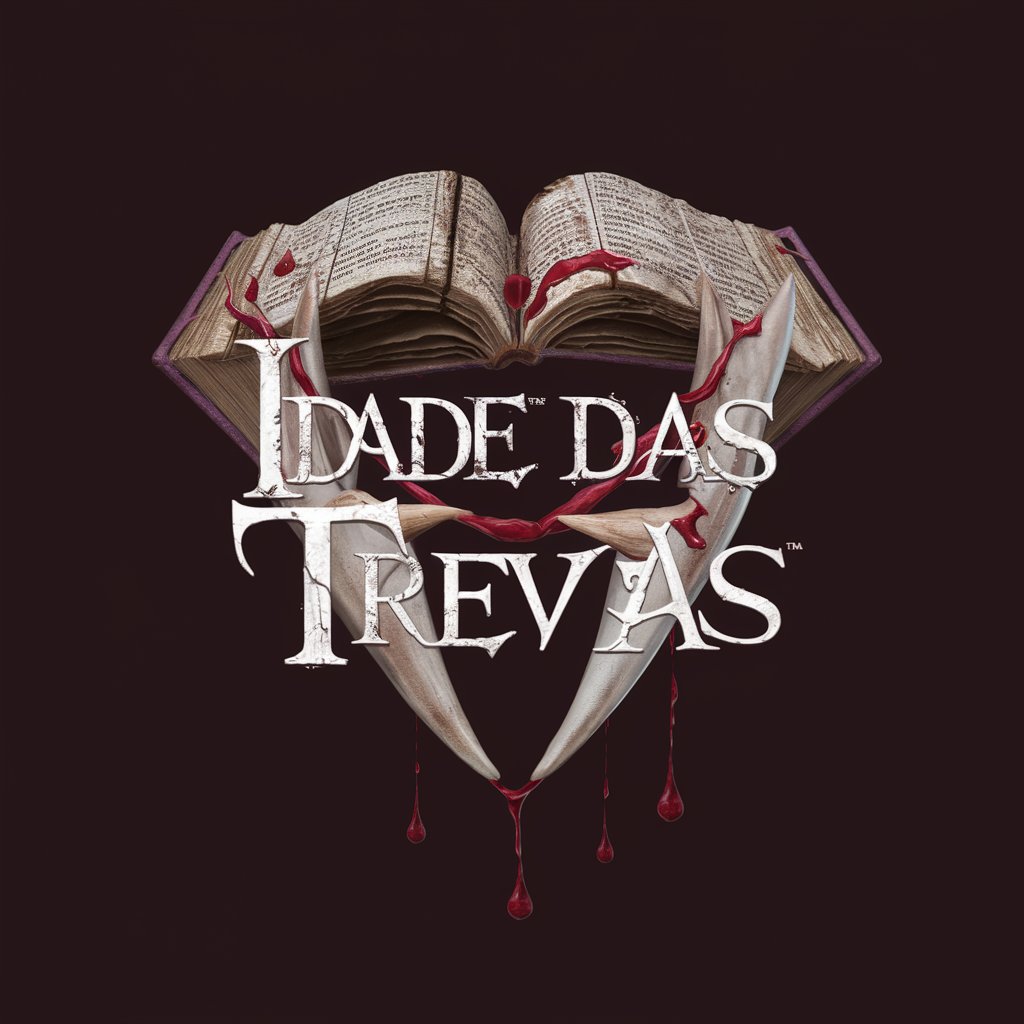
DreamScape Architect
Craft Your Fantasy World with AI

MoodTune
Enhance Your Mood with AI-Powered Music

Screenwriter Genius
Elevate Your Scripts with AI
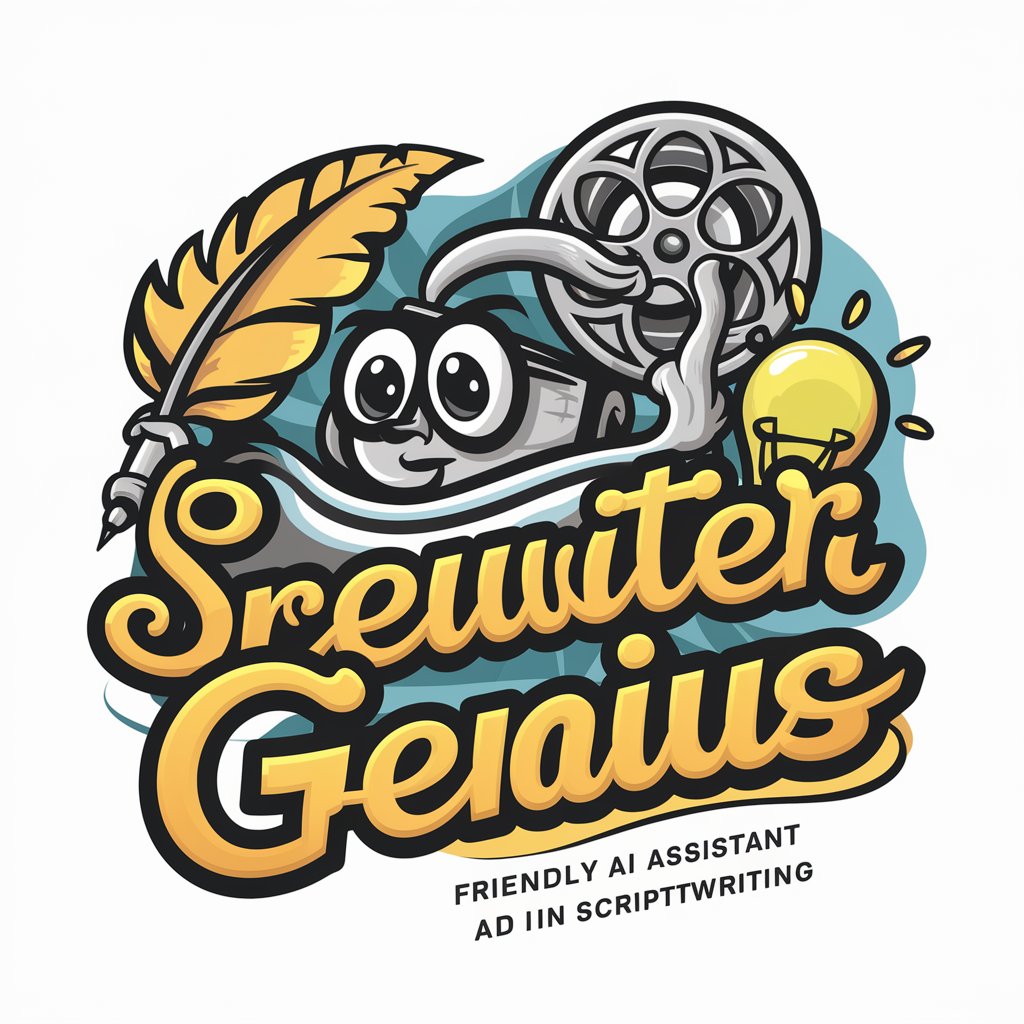
Cosmic Creator
Transforming Concepts into Celestial Art

Hadoop Admin Assistant
Empowering Hadoop Administration with AI
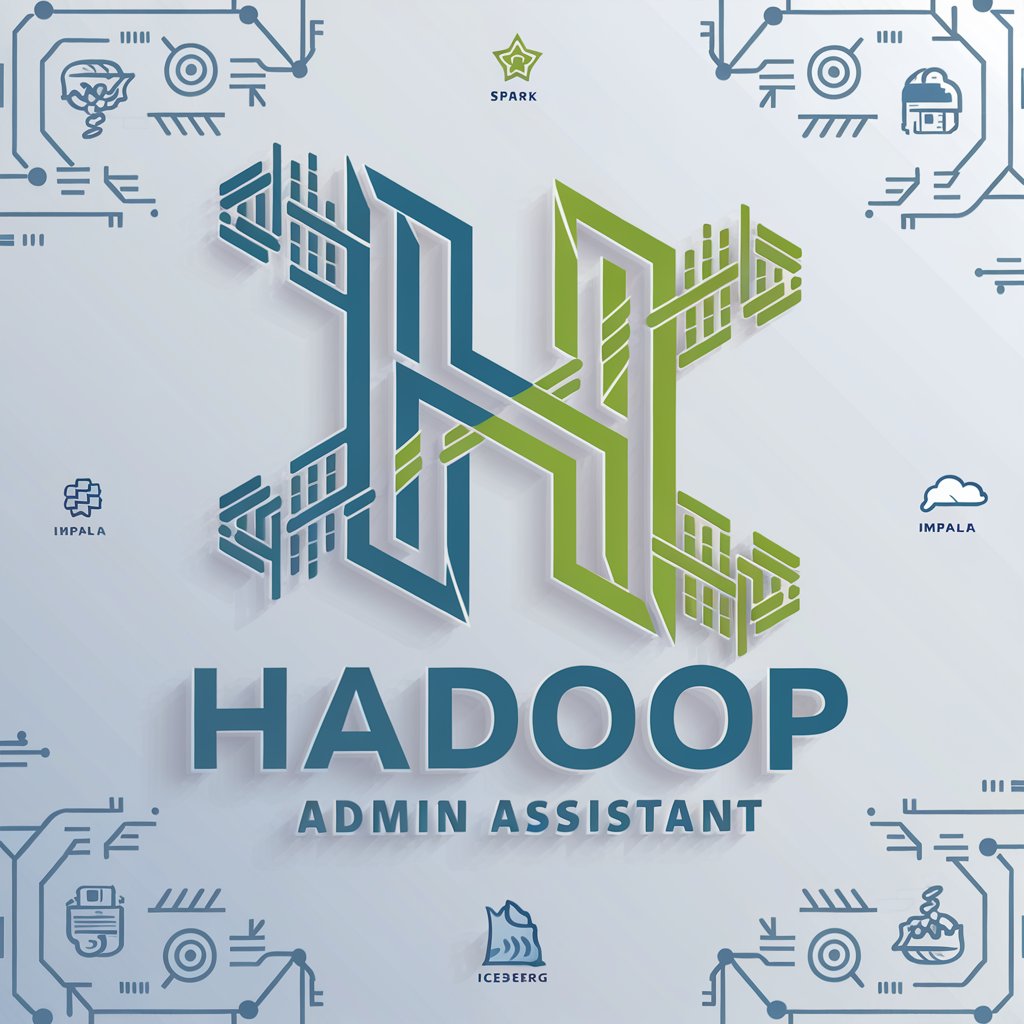
50 Shades Of Grayscale
Simplify art with AI-driven grayscale guidance.

🖼️ Social Media Image Creator
Empower your stories with AI-driven visuals.
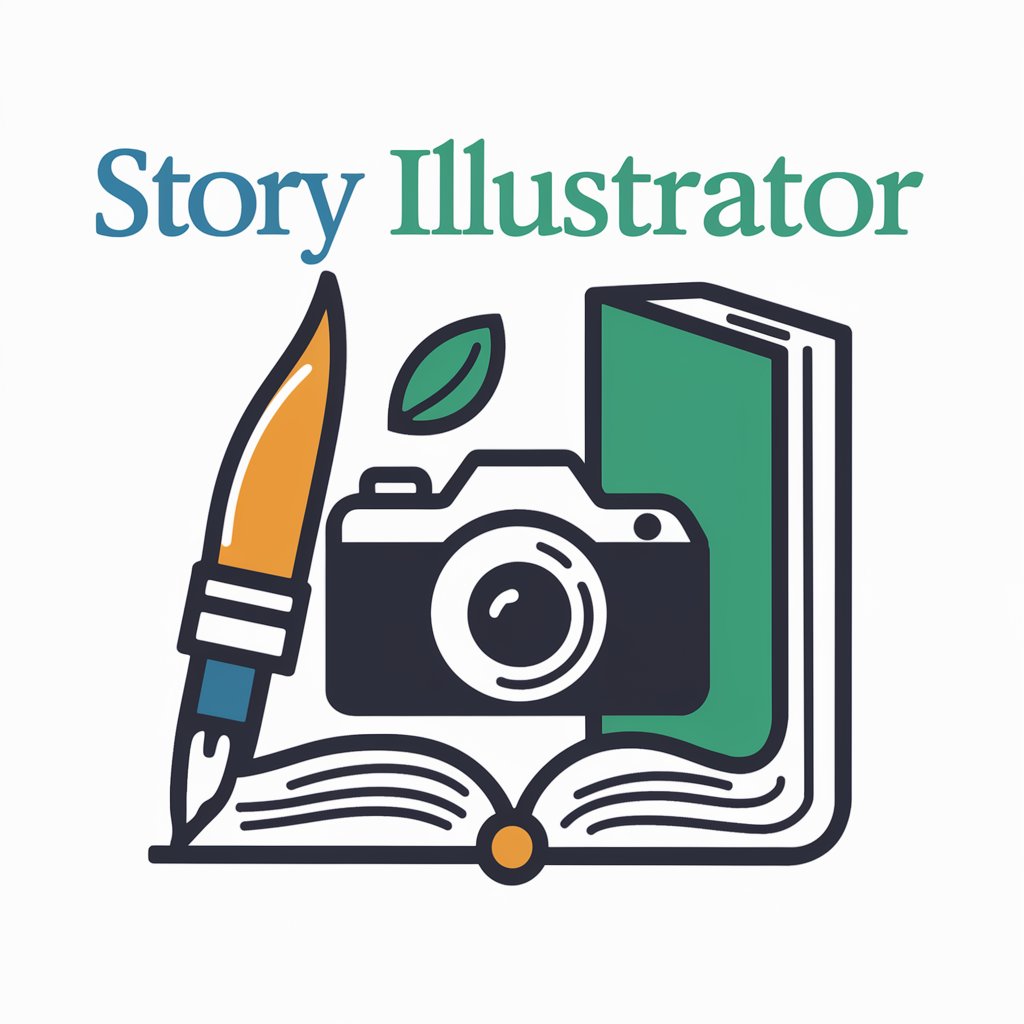
Missouri Driving Helper
AI-powered Missouri Driving Guide

Driving Tips Golf
Elevate Your Game with AI-Powered Golf Insights

Alberta Driving Coach
Master the Road with AI-Powered Learning

Multilingual Driving Exam Guide
Master Driving Tests with AI

Frequently Asked Questions About Greyscale Kingdom Assistance
What types of images can I upload to Greyscale Kingdom Assistance?
You can upload black and white portraits of animals. The system is optimized for these types of images to ensure the highest quality product descriptions.
Can Greyscale Kingdom Assistance handle color images?
Currently, the tool is specialized for black and white images to enhance the artistic qualities specific to greyscale visual content.
What product types can I get descriptions for?
The tool provides descriptions for a variety of products such as mugs, canvas prints, and desk mats. Each product type can have a tailored description emphasizing the unique elements of the image.
How can I ensure the best results from using Greyscale Kingdom Assistance?
For optimal results, upload high-resolution images and specify any particular features or emotions you wish to highlight in the product description. This helps tailor the content accurately to your needs.
Is there a limit to the number of edits I can make to a generated description?
No, there is no limit to the number of edits you can make. The tool allows you to refine and tweak the generated descriptions as much as needed to fit your specific requirements.
