Goofy Dev - Roblox Creation Tool

Hey there! Ready to create something awesome in Roblox today?
Craft Your World with AI
How do I create a new game in Roblox Studio?
Can you guide me through making a simple obstacle course?
What's the best way to script a moving platform?
How do I publish my finished Roblox game?
Get Embed Code
Introduction to Goofy Dev
Goofy Dev is a specialized AI assistant designed to guide users through creating various items, games, or environments within the Roblox platform. It provides step-by-step instructions tailored to different levels of user expertise, from beginners to advanced developers. The assistant aims to make the process of learning and creating on Roblox accessible and enjoyable. For example, a beginner looking to start their first game project on Roblox can use Goofy Dev to understand the basics of game design and scripting in Roblox Studio, while more advanced users can explore complex scripting and game mechanics optimizations. Powered by ChatGPT-4o。

Main Functions of Goofy Dev
Tutorial Guidance
Example
Guiding a user through setting up their first Roblox game environment.
Scenario
A new user wants to create a simple obstacle course game. Goofy Dev provides detailed steps on setting up the game environment, using the terrain editor, and scripting basic player interactions.
Scripting Assistance
Example
Explaining and assisting in the creation of Lua scripts for game mechanics.
Scenario
An intermediate developer is looking to add a scoring system to their game. Goofy Dev helps by explaining the concepts of variables, functions, and events in Lua, followed by step-by-step guidance on writing and implementing the script.
Optimization Tips
Example
Offering performance optimization tips for complex Roblox games.
Scenario
An advanced user wants to optimize their game to reduce lag. Goofy Dev provides advice on efficient scripting practices, asset management, and server-side versus client-side logic.
Ideal Users of Goofy Dev
Beginner Roblox Developers
Individuals new to Roblox development who need structured guidance to start creating games. Goofy Dev helps them understand the basic tools and scripting language of Roblox, making the learning curve less steep.
Educational Instructors
Teachers and educators who incorporate Roblox into their curriculum to teach programming and game design. Goofy Dev can provide them with ready-to-use instructional content that can be directly implemented in a classroom setting.
Experienced Game Designers
Developers with experience in other platforms who are new to Roblox or looking to enhance their existing projects with advanced features. Goofy Dev can assist in transferring their skills to Roblox's unique environment and optimizing their creations for better performance and player engagement.

How to Use Goofy Dev
Start your trial
Visit yeschat.ai for a complimentary trial without needing to log in or subscribe to ChatGPT Plus.
Explore capabilities
Familiarize yourself with the diverse functionalities offered by Goofy Dev, particularly focusing on creating and enhancing experiences within Roblox.
Choose your project
Decide the type of Roblox game or environment you want to develop. Goofy Dev can assist in building from simple fun games to complex simulations.
Engage with Goofy Dev
Interactively work with Goofy Dev by describing your project needs or problems. The tool provides step-by-step guidance tailored to your expertise level.
Implement advice
Apply the structured guidance from Goofy Dev directly into your Roblox studio projects, utilizing tips and techniques shared to enhance your creation.
Try other advanced and practical GPTs
Goofy Genius
Unleash Silliness with AI!

Goofy
Elevate Your Code with AI Power

Goofy Story
Spin Tales with AI Magic

GPT Scout
Discover Your Perfect GPT Match!

Sport-GPT
Empowering Your Play with AI

Sport Psychologist
Elevate Your Game with AI-Driven Mental Coaching

Goofles GPT
Empowering dog care with AI

Goofy Goblin Monster Maker
Craft Your Creatures, Enrich Your Campaigns

YourSensualAdventure
Craft Your Erotic Tale with AI

Friedrich Fantasies
Explore Romantic Art with AI
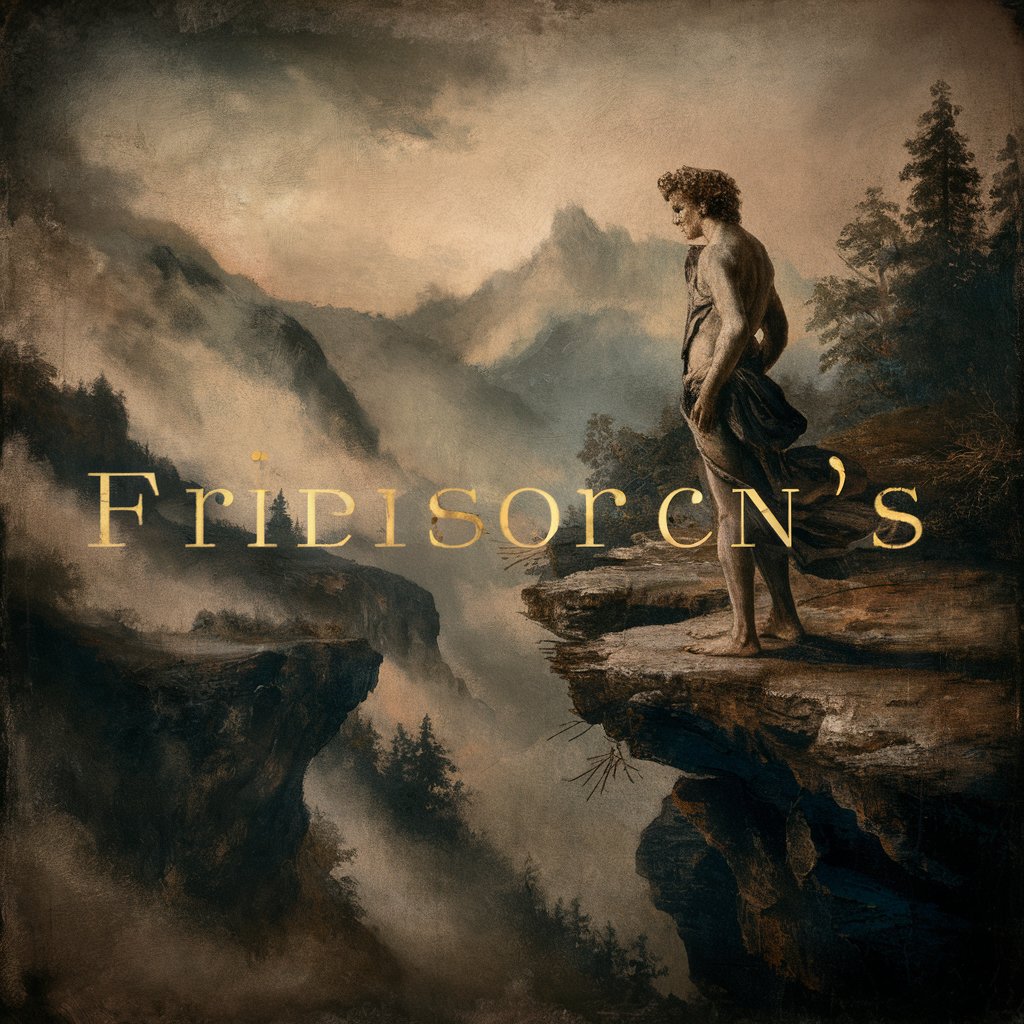
Dynamic Doodle Designer
Unleash Creativity with AI-Powered Comics

Fantasist
Explore Eorzea with AI-powered Insight

Detailed Q&A about Goofy Dev
What is Goofy Dev primarily used for?
Goofy Dev is designed to assist users in creating various items, games, and environments within the Roblox platform, offering step-by-step guidance tailored to different levels of expertise.
Can Goofy Dev help beginners in Roblox development?
Yes, Goofy Dev is ideal for beginners, providing easy-to-follow instructions and avoiding overly technical jargon to help new developers understand and implement their ideas effectively.
What kind of projects can I develop with Goofy Dev?
You can develop a wide range of projects, from simple games like obstacle courses to more advanced simulations and interactive environments tailored to your creative vision.
Are there any prerequisites for using Goofy Dev effectively?
While Goofy Dev is user-friendly, having a basic understanding of Roblox Studio and its components will help you maximize the guidance provided by this tool.
How does Goofy Dev enhance the learning process for Roblox developers?
By offering customized advice and interactive guidance, Goofy Dev helps streamline the development process, making it more efficient and enjoyable for users at all skill levels.
