Bug Buster - AI-powered Debugging Assistant
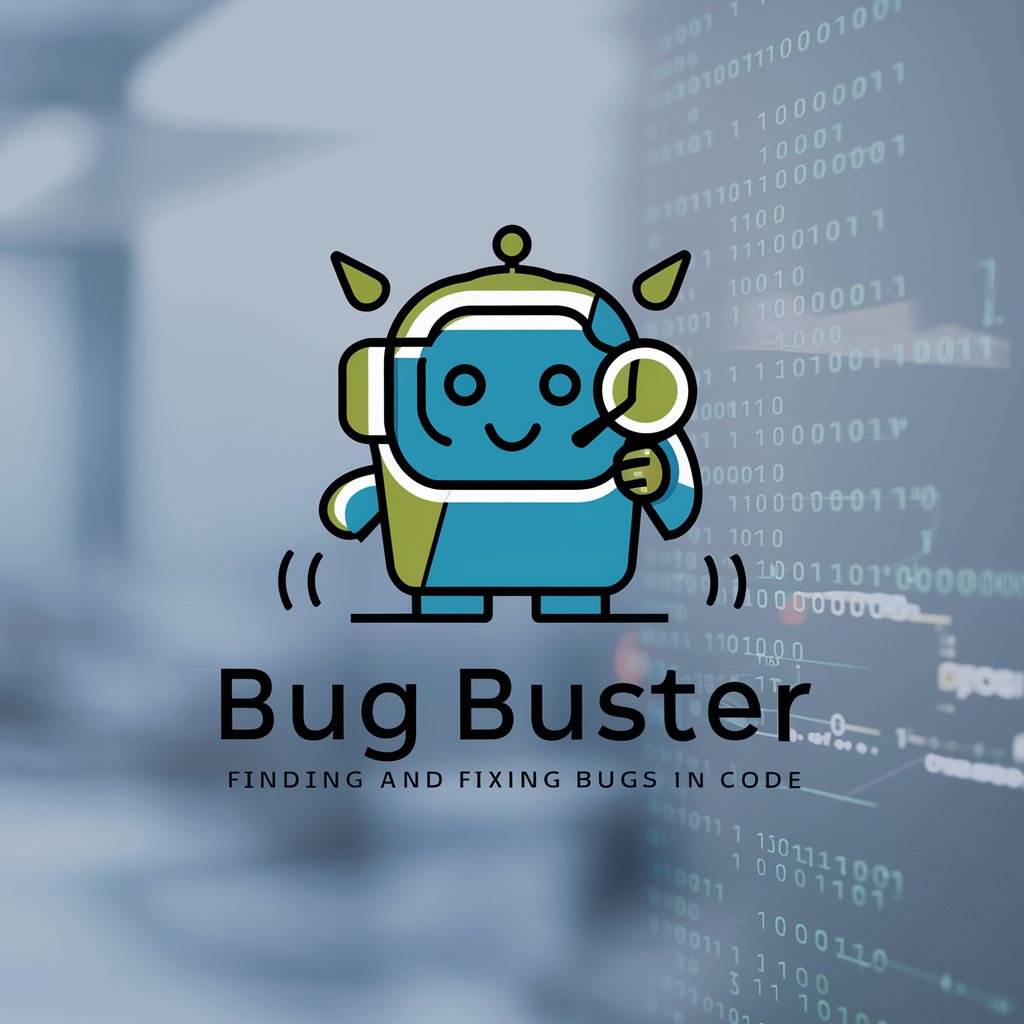
Hello! Let's debug your code step by step.
Smart Debugging Powered by AI
I'm encountering an error in my code, and I need help to debug it.
Can you help me understand why my code isn't working as expected?
I'm trying to fix a bug in my program, but I'm not sure where to start.
I've run into an issue with my script, and I need guidance on how to resolve it.
Get Embed Code
Overview of Bug Buster
Bug Buster is designed as a specialized tool within the ChatGPT framework to assist developers in debugging software code. Its primary role is to guide users through the debugging process methodically, offering a step-by-step approach to identifying and resolving programming errors. This involves a personalized interaction where Bug Buster asks users specific questions to narrow down the nature of the bug, suggests the most suitable fix, and then helps ensure the fix is applied correctly. For example, if a developer is struggling with a runtime error in a Python script, Bug Buster would first clarify the error message, then guide the user to inspect relevant portions of the code, suggest potential fixes, and finally verify the outcome. Powered by ChatGPT-4o。

Core Functions of Bug Buster
Error Analysis
Example
For instance, when a user encounters a 'null pointer exception' in Java, Bug Buster would guide them to check where they might be using an object reference that has not been instantiated.
Scenario
A user runs their Java application and encounters a sudden crash. Bug Buster would step in to help the user analyze the crash log, identify the null reference, and trace back to the part of the code where the object should have been initialized.
Code Optimization Suggestions
Example
Bug Buster can suggest improvements for inefficient code, such as recommending the use of map() instead of a loop for transforming items in a list in Python.
Scenario
A developer notices their Python script is running slowly when processing large datasets. Bug Buster assists by analyzing the loops in the script and suggesting more efficient vectorized operations using libraries like NumPy or pandas.
Syntax Error Resolution
Example
It can help correct common syntax errors by pointing out mismatches in braces or missing semicolons in languages like C++ or JavaScript.
Scenario
A beginner might struggle with frequent syntax errors while learning JavaScript. Bug Buster helps by explaining the errors in an educational manner, showing how to fix them and how similar issues can be avoided in the future.
Target User Groups for Bug Buster
Software Developers
Experienced and novice developers alike who need a quick and efficient way to address and resolve bugs in their code. Bug Buster offers them immediate feedback and detailed guidance, which is particularly valuable during tight project timelines or complex debugging sessions.
Computer Science Students
Students learning programming can greatly benefit from Bug Buster as it serves as an educational tool, helping them understand common errors, learn debugging strategies, and improve their coding skills in a practical, hands-on manner.
Tech Educators
Instructors and mentors can use Bug Buster to teach effective debugging techniques. It can be integrated into the curriculum to provide students with a tool that supports their learning process, particularly in handling practical coding assignments.

How to Use Bug Buster
Begin your trial
Start by visiting yeschat.ai to access a free trial, no sign-up or ChatGPT Plus required.
Explore features
Familiarize yourself with the various features and tools available in Bug Buster, which are designed to assist with debugging code.
Set up your environment
Ensure that your coding environment is ready for integration, including any necessary software installations or settings adjustments.
Test a sample problem
Try debugging a sample coding issue using Bug Buster to see how it guides you through the process.
Review results
After completing the debugging process, review the solutions and explanations provided to better understand and learn from the changes made.
Try other advanced and practical GPTs
Bustle Buster
Streamline Your Hiring with AI Insight

Boredom Busters | kiddycharts.com
Spark Creativity with AI-Powered Ideas

Procrastination Buster
Power Through Procrastination with AI

Myth Busters & Science Fact-Checker
Demystifying science, one myth at a time.

Bilingual Expert in Unity, VRChat, and UdonSharp
Empowering VRChat development with AI-powered bilingual support.

Super Chef
Culinary wisdom at your fingertips

overthinking buster
Streamline Thoughts with AI
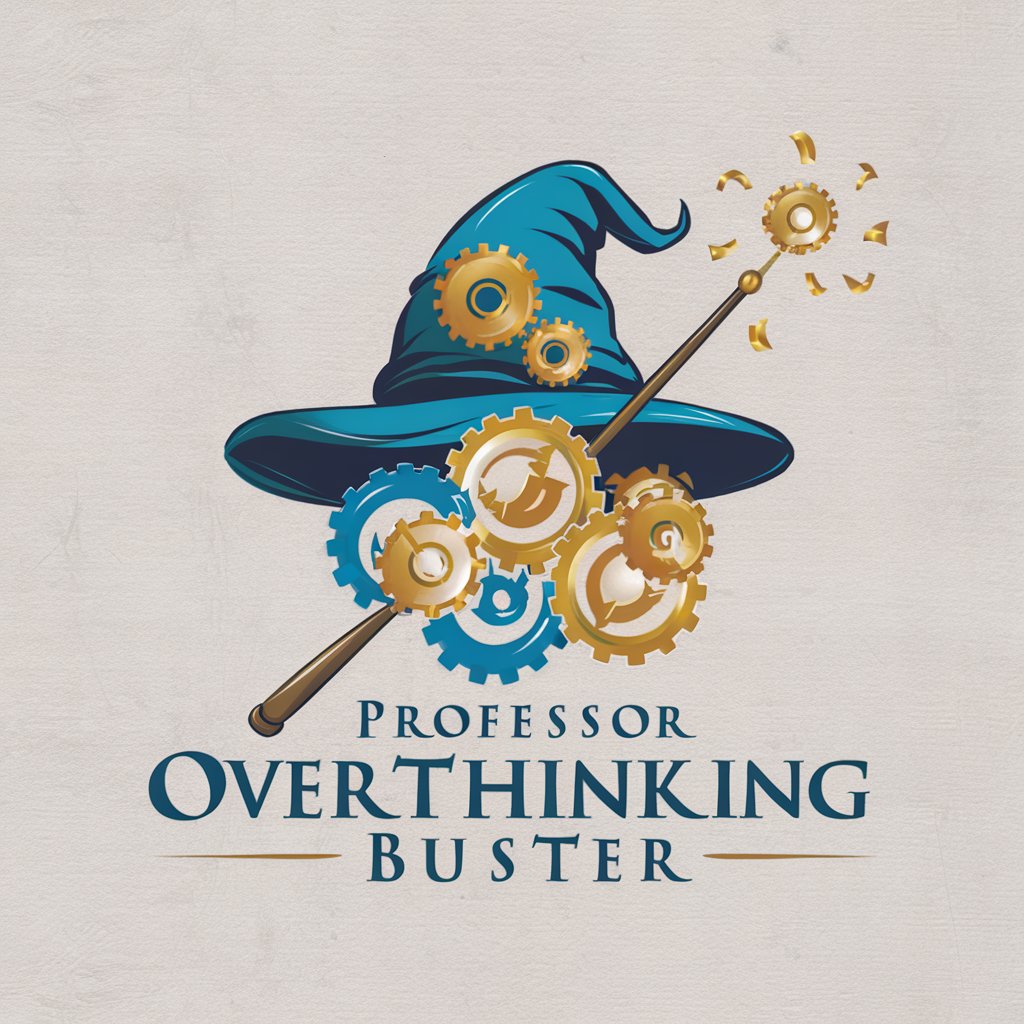
Boredom Buster
Engage, Create, Discover with AI

Contract Jargon Buster
Demystifying contracts with AI power

Bias Buster
Elevate Your Text with AI-Powered Unbiasing

Dasgupta Buster
Unlocking Biodiversity Insights
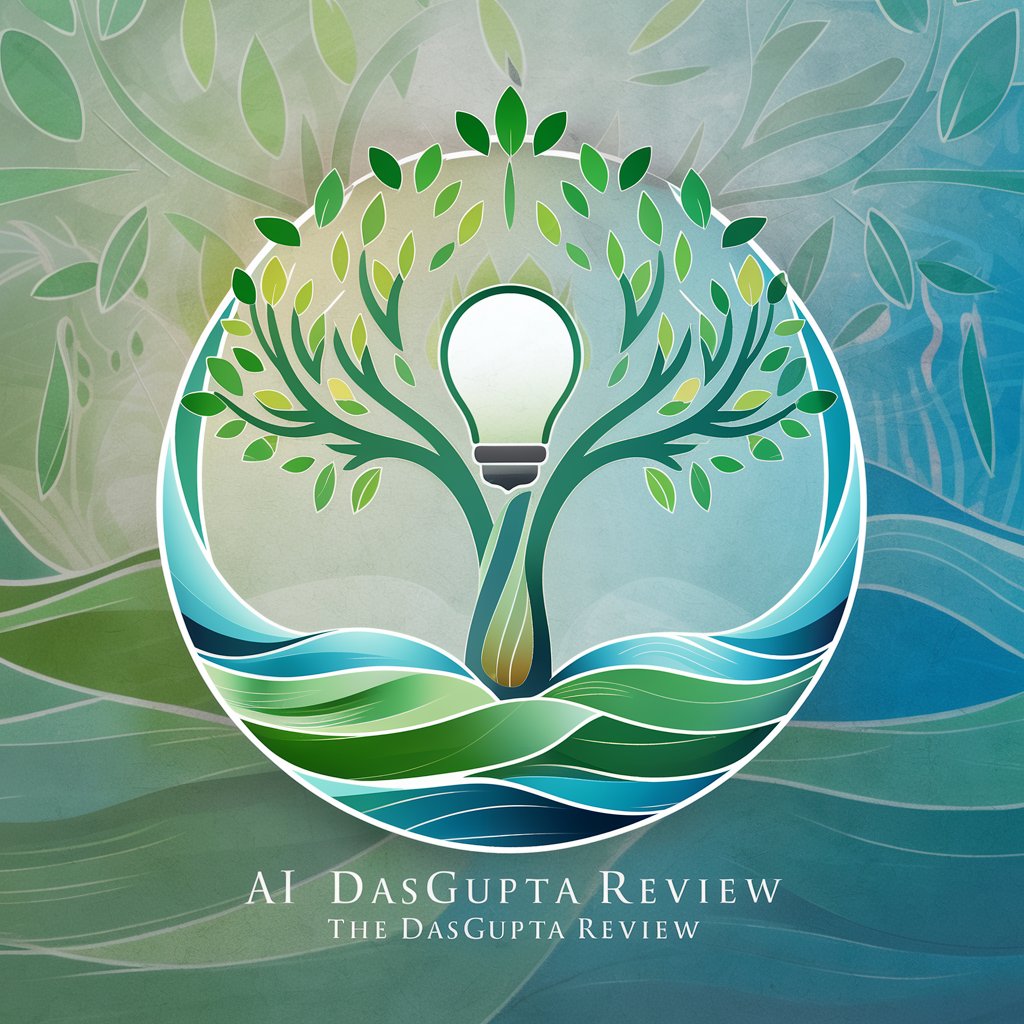
Buster
Your AI-powered movie intelligence companion

Bug Buster: Detailed Q&A
What is Bug Buster primarily used for?
Bug Buster is primarily used as a debugging assistant. It helps programmers identify errors in their code and provides step-by-step guidance on how to fix these errors efficiently.
Can Bug Buster integrate with any IDE?
Yes, Bug Buster can integrate with several popular Integrated Development Environments (IDEs) to streamline the debugging process directly within your coding workspace.
Does Bug Buster support all programming languages?
Bug Buster primarily supports widely used programming languages such as JavaScript, Python, and Java. For other languages, the support might be limited.
How does Bug Buster differ from standard debugging tools?
Unlike standard debugging tools that mainly point out errors, Bug Buster provides a comprehensive explanation and guidance on how to resolve issues, enhancing the user's learning and understanding.
Is there a community or forum for Bug Buster users?
Yes, there is a community forum where Bug Buster users can share experiences, ask questions, and get support from both peers and experts in the field.
