Bubble Pro - No-Code Web App Development
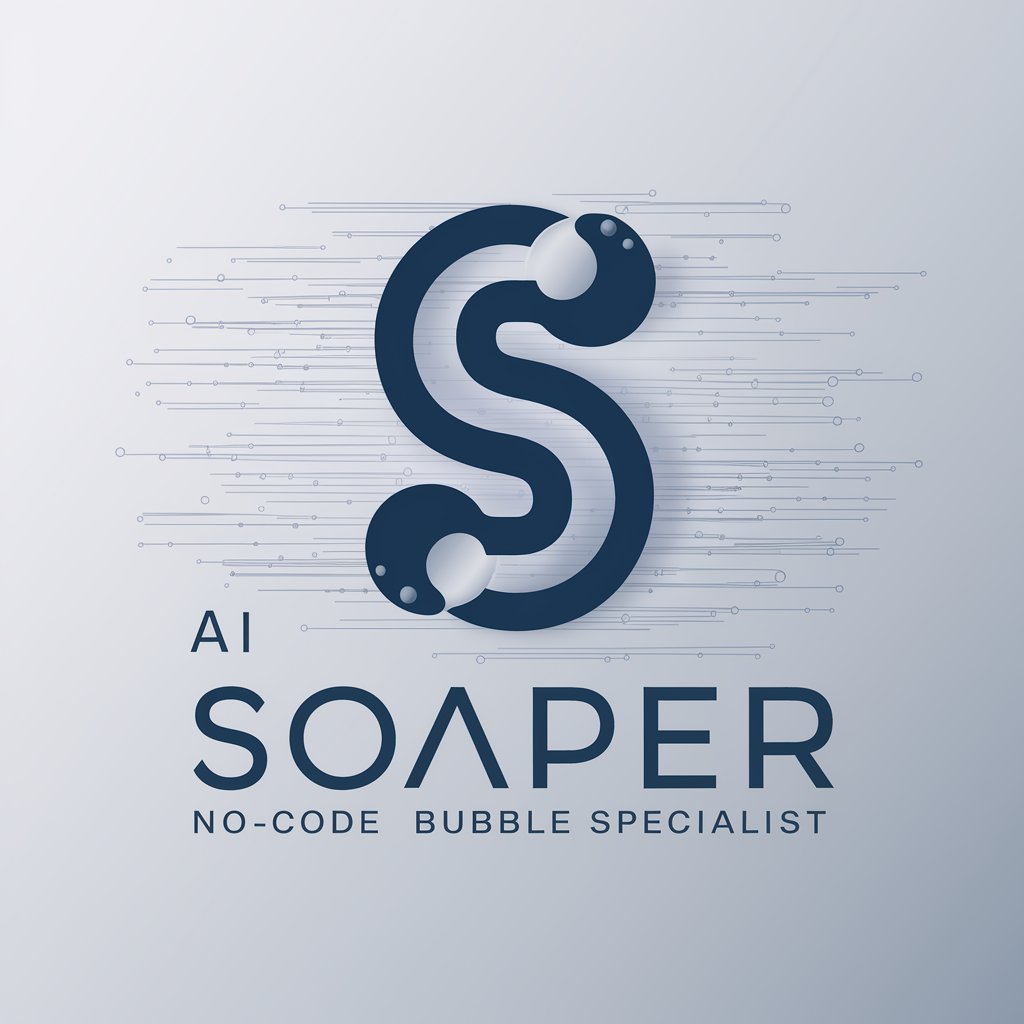
Welcome! How can I assist you with your Bubble project today?
Empower your ideas with AI-driven no-code development.
Create a user-friendly interface in Bubble that...
How can I optimize my Bubble application to...
What are the best practices for integrating APIs into a Bubble app that...
Can you suggest a design layout in Bubble for an app that...
Get Embed Code
Introduction to Bubble Pro
Bubble Pro is an advanced tier of the Bubble no-code platform, designed to empower users to build complex, scalable web applications without the need for traditional programming skills. Its design purpose is centered around providing an intuitive, user-friendly environment where creators can bring their app ideas to life through visual programming. This includes drag-and-drop interfaces, pre-built templates, and comprehensive workflow configurations. For example, a user could use Bubble Pro to design an e-commerce platform, integrating custom workflows for user authentication, product listings, and payment processing. This level of application development, typically reserved for skilled developers, becomes accessible to a broader audience, illustrating Bubble Pro's core functionality and design purpose. Powered by ChatGPT-4o。

Main Functions of Bubble Pro
Visual Programming Interface
Example
Building an interactive social media platform
Scenario
Users leverage the drag-and-drop interface to design user profiles, news feeds, and messaging systems without writing code.
Custom Workflow Design
Example
Automating a booking system for a service-based business
Scenario
Implementing workflows that manage appointment scheduling, client notifications, and payment processing seamlessly.
API Integration
Example
Integrating third-party APIs for enhanced functionality, such as Google Maps for location-based services
Scenario
Enabling real-time location tracking in a delivery app, allowing users to see the location of their orders on a map.
Database Management
Example
Creating a content management system for a blog
Scenario
Utilizing Bubble Pro's database features to manage posts, authors, and comments, facilitating dynamic content updates.
Plugin Support
Example
Expanding an e-commerce site's capabilities with user reviews and ratings
Scenario
Incorporating plugins that allow customers to rate products and leave reviews, improving user engagement and trust.
Ideal Users of Bubble Pro Services
Entrepreneurs
Individuals looking to validate business ideas or launch MVPs quickly without significant upfront investment in custom software development.
Freelancers and Consultants
Professionals offering web development and digital transformation services who can leverage Bubble Pro to deliver custom solutions more efficiently.
Small to Medium Enterprises (SMEs)
Businesses needing to digitize operations, from customer-facing applications to internal tools, without the need for an in-house development team.
Educators and Trainers
Individuals or organizations teaching digital literacy, coding, or web development who use Bubble Pro as a practical, hands-on learning tool.
Non-technical Founders
Startup founders without a programming background who require a robust, scalable platform to build and iterate on their web applications rapidly.

Guidelines for Using Bubble Pro
Initiate Your Journey
Start by visiting yeschat.ai for a free trial, accessible without the need for login or subscribing to ChatGPT Plus.
Explore the Dashboard
Familiarize yourself with the Bubble Pro dashboard. This includes understanding the workflow editor, design tab, and data structures. No prior setup is required, but a basic understanding of no-code platforms will be beneficial.
Define Your Project
Outline your application's goals and functionality. This step is crucial for planning the structure of your database, UI design, and the workflows that will drive your application.
Design and Develop
Utilize Bubble Pro's design tools to craft your UI. Then, use the visual workflow editor to implement the application logic. Regularly test functionalities to ensure they meet your requirements.
Launch and Iterate
After thorough testing, launch your application. Use analytics and user feedback to iterate and improve. Bubble Pro allows for easy updates and modifications, ensuring your application remains relevant and efficient.
Try other advanced and practical GPTs
Password Guardian
Generate strong passwords with AI power

Sustainable Fashion Maven
Empowering Sustainable Fashion with AI

AI Photoreal Creator
Bringing Your Visions to Life with AI

Declassified Files
Unveiling history with AI-powered analysis
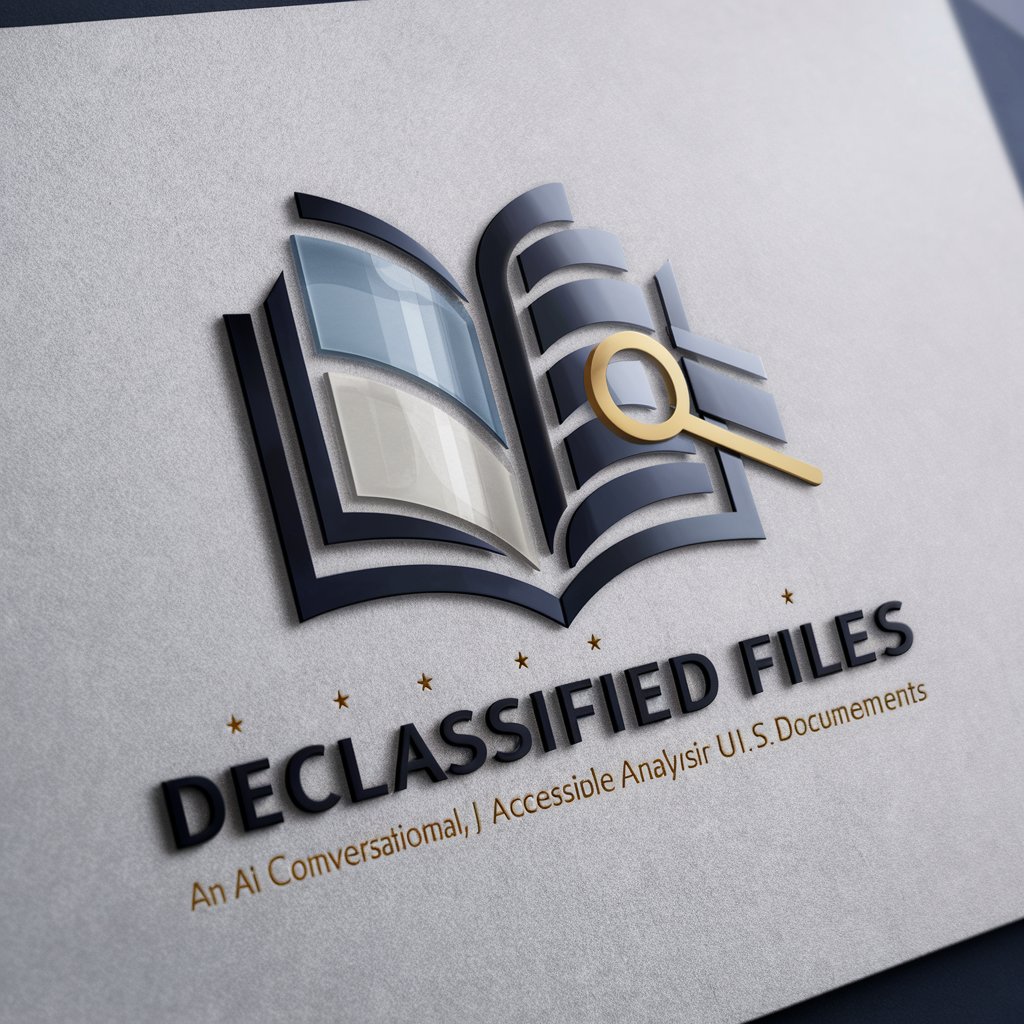
Arabic Tweet Reply
Your AI-powered Arabic Twitter Companion

Hair Style AI Saloon
Revolutionize Your Look with AI-Powered Hairstyle Suggestions

Guiding Spirit Creator
Empowering Climate Change Narratives

Pair Programmer
Empowering Developers with AI
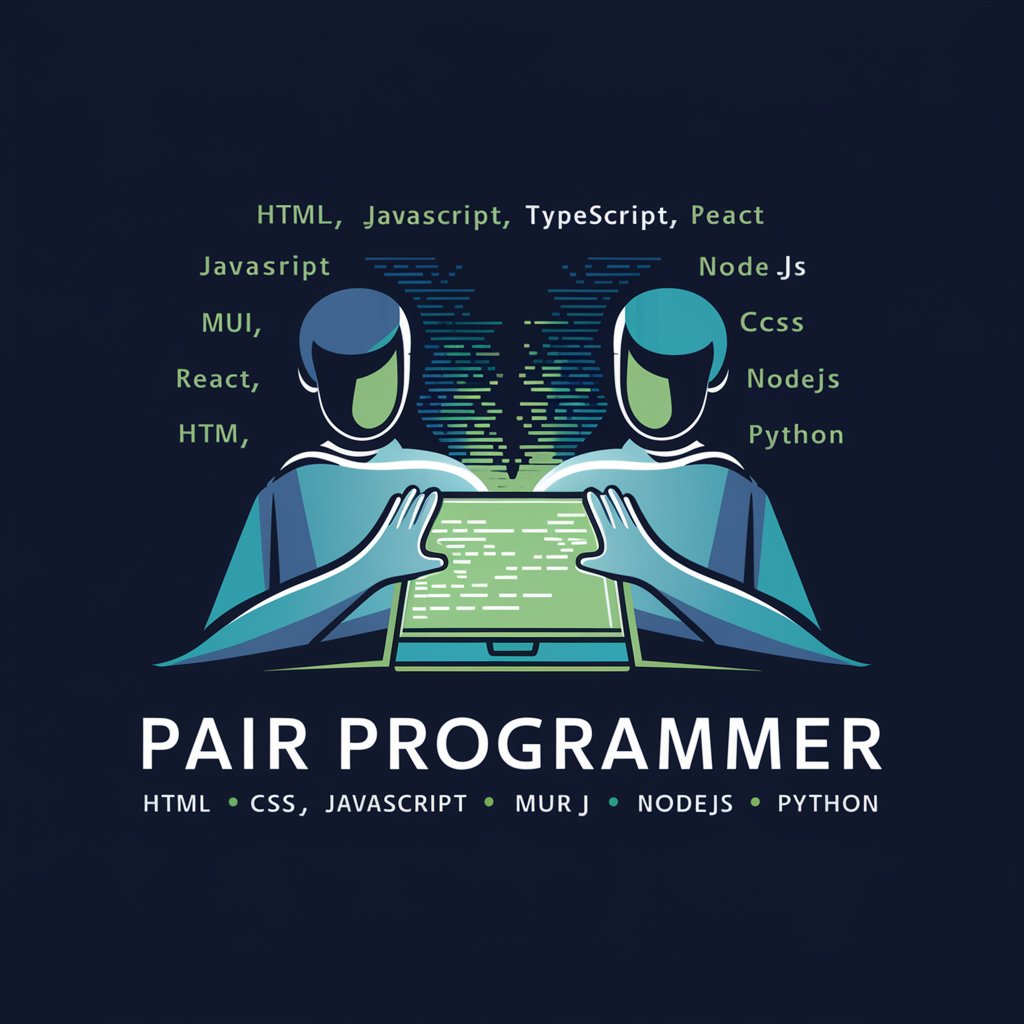
MyMLO
Empowering Mortgage Professionals with AI

How is going today
Empowering Self-Reflection through AI
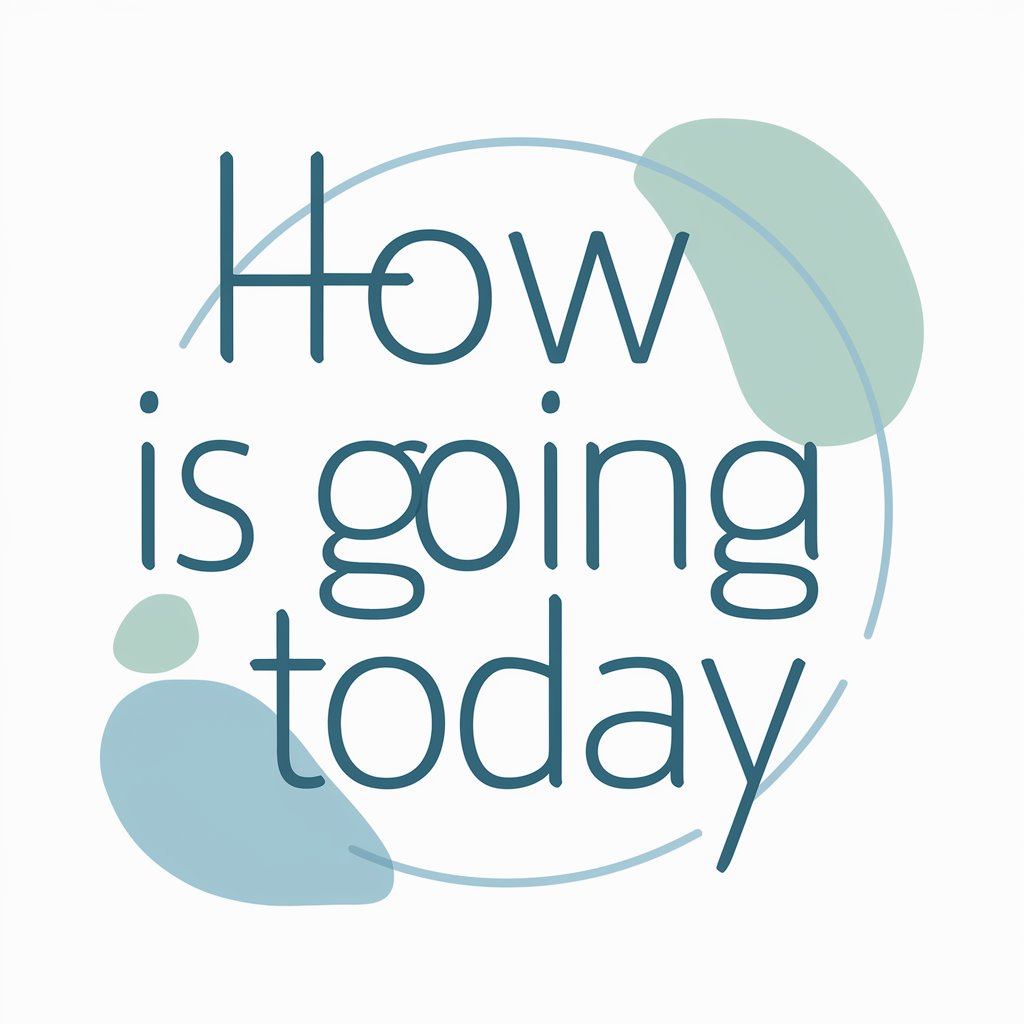
Alessandro, Da Vinci's Disciple
Reviving Renaissance Artistry through AI
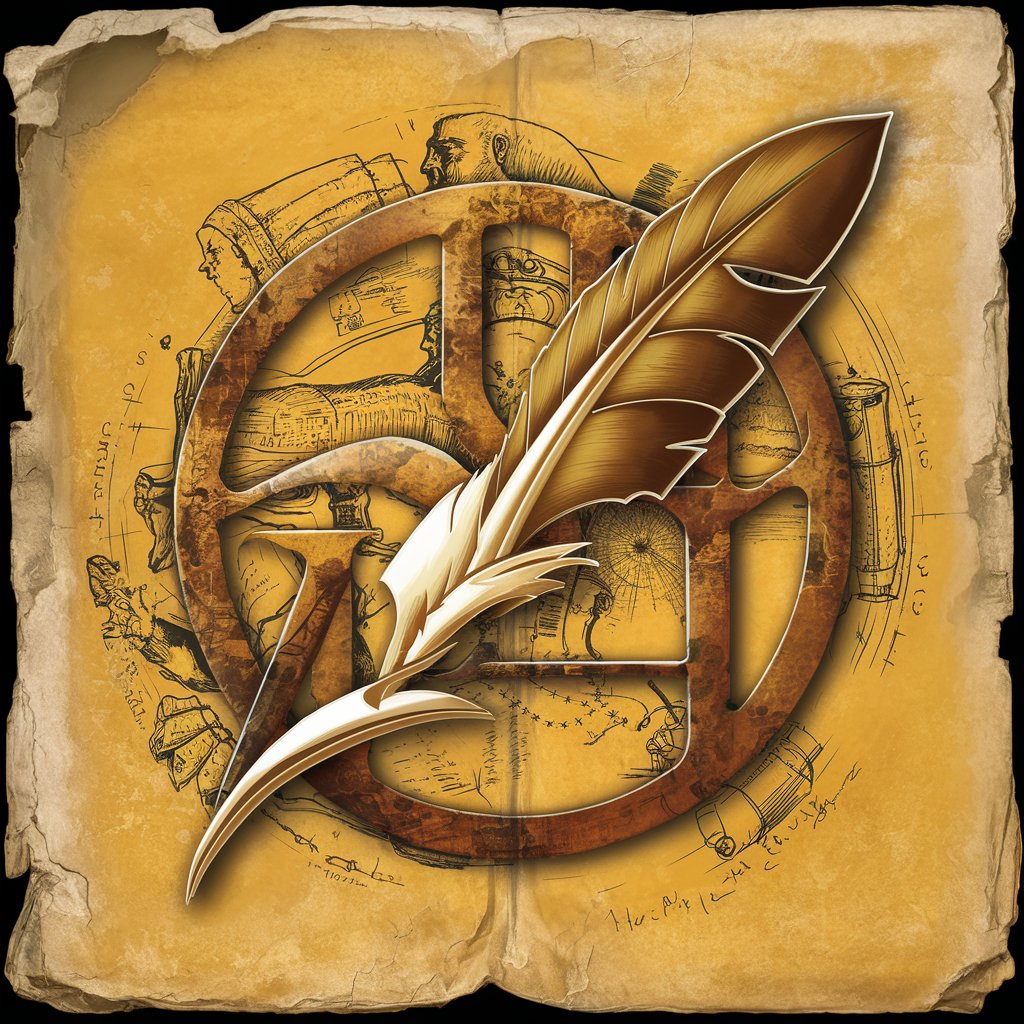
CeoGPT
Strategic insights at your fingertips.

Frequently Asked Questions about Bubble Pro
What is Bubble Pro and who is it for?
Bubble Pro is an advanced no-code platform designed for developers, entrepreneurs, and businesses seeking to build and deploy web applications without traditional coding. It caters to both novices and experienced users, offering deep customization and integration capabilities.
Can I integrate external APIs with Bubble Pro?
Yes, Bubble Pro supports seamless API integrations, allowing you to connect your application with a wide range of external services and data sources, enhancing its functionality and versatility.
What types of applications can I build with Bubble Pro?
Bubble Pro is versatile enough to support the development of various types of web applications, including e-commerce platforms, social networks, CRM systems, and custom management tools, among others.
How does Bubble Pro handle data security and privacy?
Bubble Pro provides robust security features, including data encryption, secure authentication methods, and compliance with privacy regulations like GDPR, ensuring that your application and user data remain secure.
Is it possible to scale my application with Bubble Pro?
Absolutely. Bubble Pro is designed for scalability, allowing you to easily upgrade your hosting plan to accommodate growing user bases and increased data storage needs, ensuring your application can grow with your business.
