Flutter Widget Wizard - Advanced Flutter Help

Welcome to Flutter Widget Wizard, your guide to mastering advanced Flutter widgets!
Empowering Flutter Creativity with AI
How can I optimize the performance of a custom widget in Flutter?
What are the best practices for state management in Flutter?
Can you explain the differences between StatefulWidget and StatelessWidget?
How do I create a responsive layout in Flutter?
Get Embed Code
Introduction to Flutter Widget Wizard
The Flutter Widget Wizard is a specialized tool designed to assist intermediate and experienced Flutter developers in creating and optimizing advanced widgets. It serves as an educational and practical resource that combines in-depth knowledge of Flutter's capabilities with hands-on guidance. The tool focuses on best practices in widget development, helping developers avoid common pitfalls while encouraging experimentation and learning. Examples of its utility include guiding developers through the process of building custom widgets that integrate seamlessly with existing Flutter components, or offering detailed analysis on performance optimization for more complex widget structures. Powered by ChatGPT-4o。

Main Functions of Flutter Widget Wizard
Custom Widget Guidance
Example
Creating a dynamic list view with custom styled elements that react to user interactions.
Scenario
A developer is looking to build an ecommerce app that requires a highly customized product listing. The Wizard can guide the developer through the steps to create a performant and visually appealing list view.
Performance Optimization
Example
Analyzing and advising on rendering behaviors of widgets to improve frame rates.
Scenario
In an app featuring complex animations and state transitions, the Wizard can provide insights on optimizing widget trees to reduce jank and improve the smoothness of animations.
State Management Solutions
Example
Exploring various state management techniques like Provider, Bloc, or Riverpod to maintain a clean architecture.
Scenario
A developer is unsure about the best state management pattern to use for a new social media application. The Wizard can compare different approaches and help choose the one that fits the app’s scalability and maintainability needs.
Ideal Users of Flutter Widget Wizard
Experienced Flutter Developers
Developers with a solid foundation in Flutter looking to deepen their expertise in widget creation and management, focusing on crafting unique UI/UX designs and optimizing existing applications.
Flutter Educators and Trainers
Educators who need detailed, up-to-date resources to teach advanced Flutter concepts effectively. The Wizard provides comprehensive examples and explanations that can be used directly in educational content.
Flutter Project Teams
Teams working on enterprise-level Flutter applications who require consistent guidelines and best practices to ensure their widgets are efficient, maintainable, and scalable.

Guidelines for Using Flutter Widget Wizard
Start your trial
Initiate by visiting yeschat.ai to engage with the Flutter Widget Wizard for a hassle-free trial, requiring no login or subscription to ChatGPT Plus.
Understand the tool
Explore the documentation provided at the start of the trial to familiarize yourself with the tool's capabilities and user interface.
Identify your needs
Determine the specific aspects of Flutter widget development where you need assistance, such as complex UI structures or state management.
Engage with the tool
Use the interactive features to ask specific questions or request examples of code and best practices.
Iterate and improve
Apply the guidance and examples from the Widget Wizard to your projects, iterating based on the feedback and results you observe.
Try other advanced and practical GPTs
Dart Dev Helper
Empowering Flutter Developers with AI

AI Personal Trainer
Tailored Fitness at Your Fingertips

Ulta Note Condenser V1
Simplify notes with AI-powered precision.
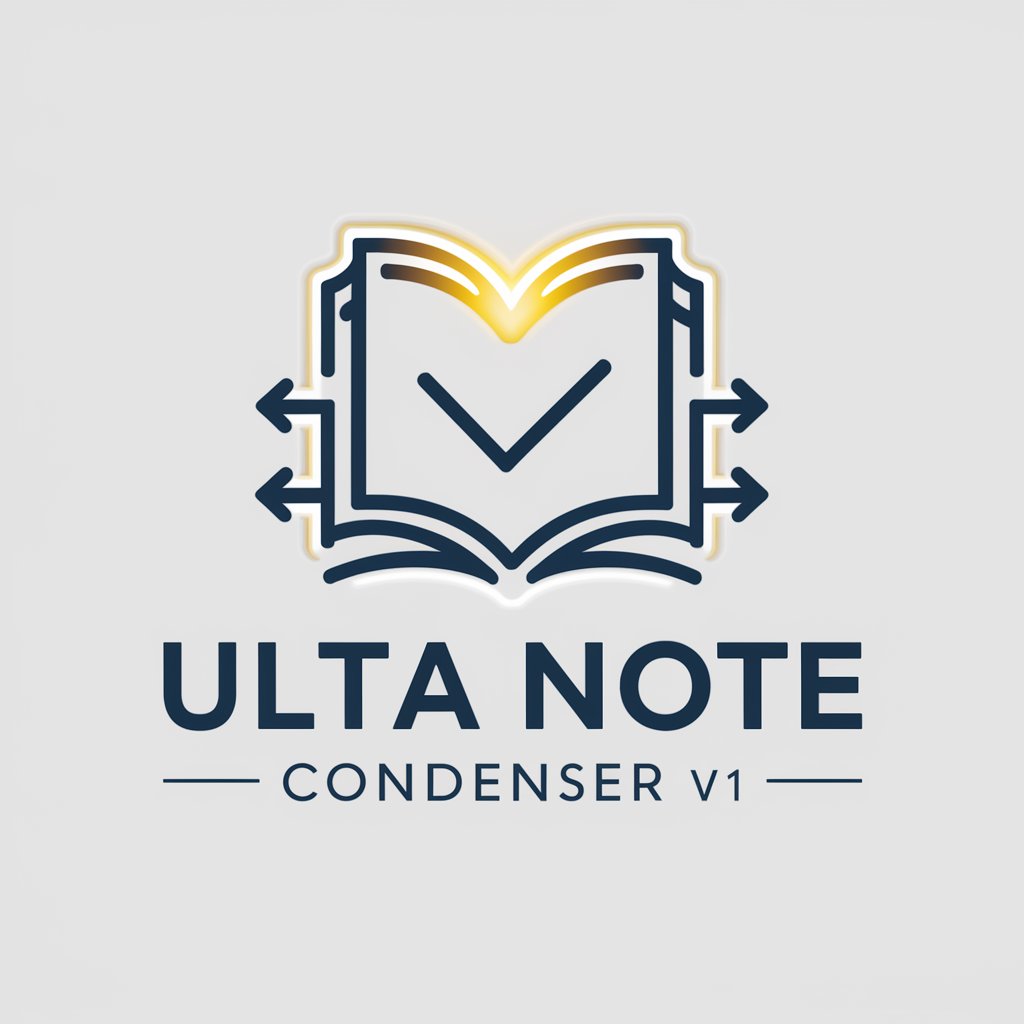
Aviator friend
Empowering your digital world with AI.

Relecteur
Polish Your Writing with AI
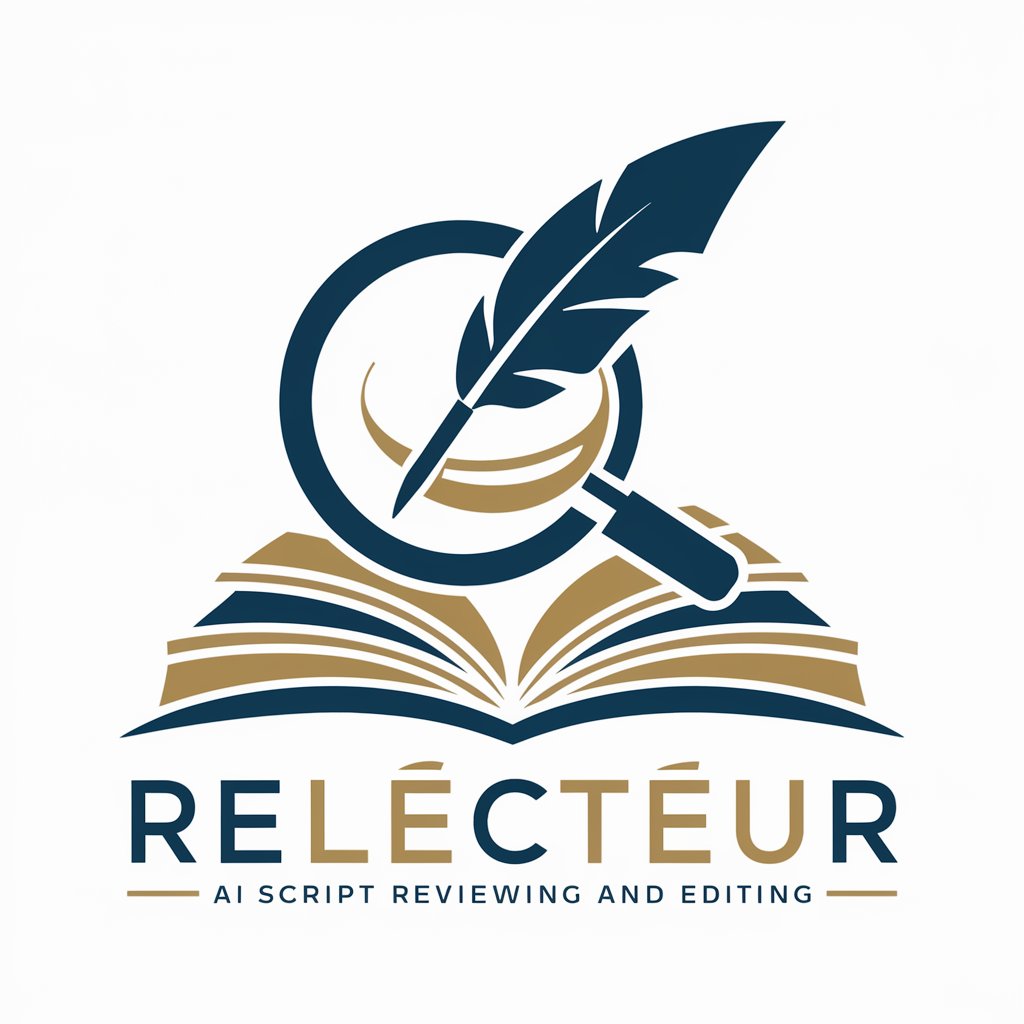
Guitar Melody Harmonizer
Transform melodies with AI

Digital Balance Guru
Optimize your digital life with AI!

UncleLife.co
Harness AI for smarter data insights

FlutterFlow Dev
Elevating Flutter development with AI-powered coding.

Flutter Code Helper
Empowering Flutter Development with AI

Westernotes Meeting Action Items and Summary
Transform Meetings into Actionable Insights
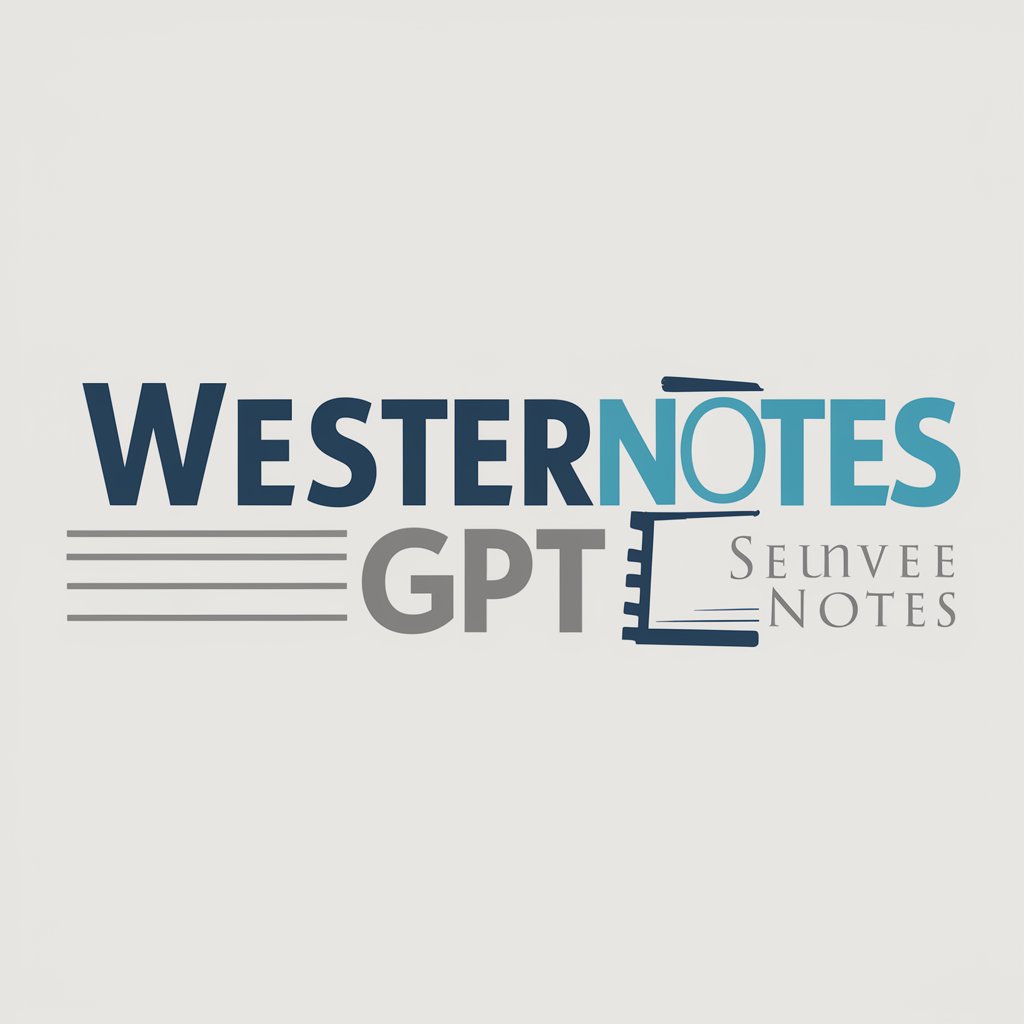
PESQUISA DE TEMAS
Unlock Your Content's Potential with AI
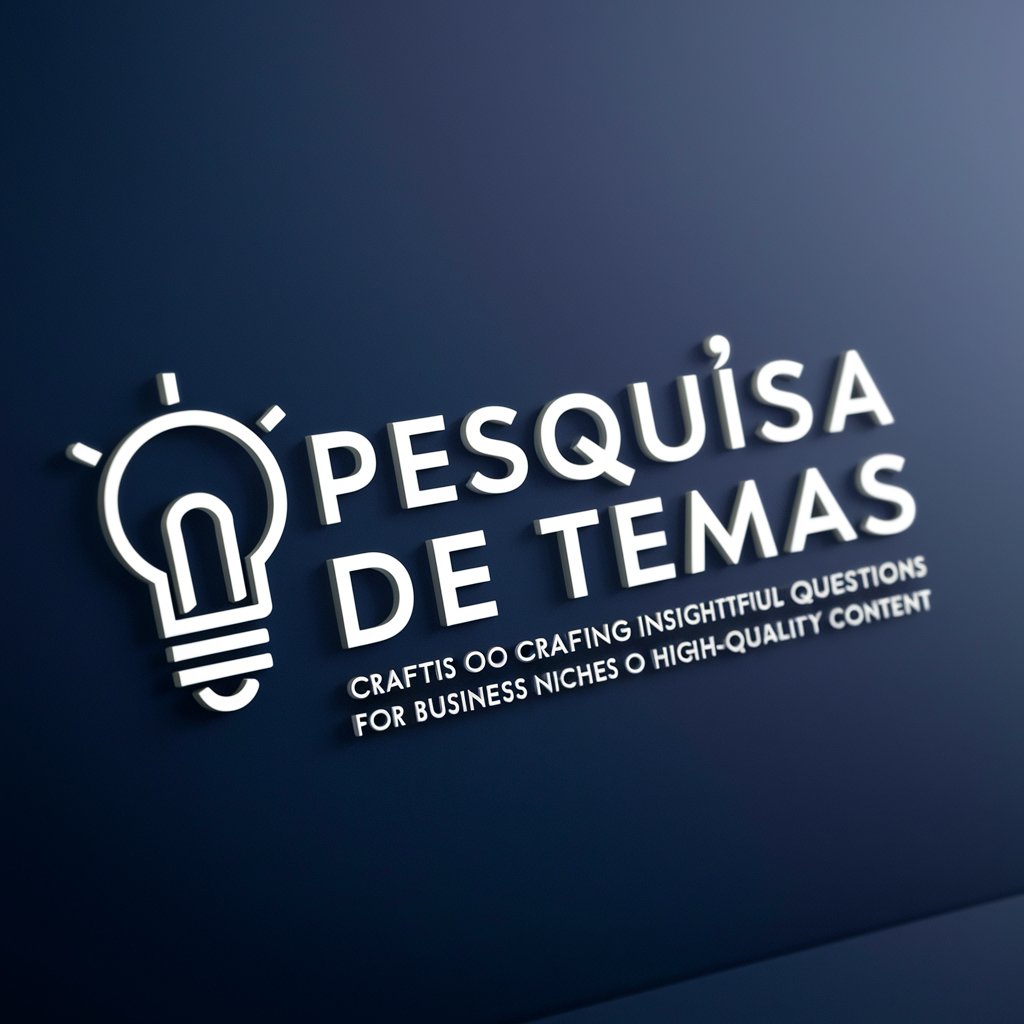
Detailed Q&A About Flutter Widget Wizard
What makes Flutter Widget Wizard unique compared to other Flutter support tools?
The Widget Wizard is specialized in advanced Flutter widget development, offering tailored advice and examples that adhere to best practices, all designed to enhance your ability to create sophisticated and effective UI components.
Can Flutter Widget Wizard help with performance optimization for Flutter apps?
Yes, the tool provides insights and advice on optimizing widget performance, including efficient use of state management and rendering processes to improve the overall performance of your Flutter applications.
Is there a way to get code samples from the Flutter Widget Wizard?
Absolutely. You can request specific examples of code for different Flutter widgets or user interface patterns, which you can then customize and integrate into your projects.
How can I use the tool to improve my Flutter coding skills?
Engage regularly with the tool to explore new widgets, understand complex Flutter concepts through detailed explanations, and apply the demonstrated best practices in your coding projects to enhance your proficiency and expertise.
Does the Widget Wizard cover new features from the latest Flutter updates?
Yes, it stays updated with the latest releases and features from Flutter, providing you with the most current information and techniques that can be incorporated into your development practices.
