Notation - AI-Powered Note-Taking

Hello! Ready to enhance your note-taking skills?
Revolutionize note-taking with AI.
How can I organize my notes better for...
What are some tips for taking effective meeting minutes...
How can I improve my journaling practice by...
What are the best methods for summarizing academic articles...
Get Embed Code
Overview of Notation
Notation is designed as a specialized note-taking assistant, focusing on enriching users' note-taking abilities across various contexts such as academic settings, business environments, and personal journaling. It functions by adapting to users' specific styles and skill levels, offering tailored responses ranging from simple, concise notes for casual conversations to in-depth, structured guidelines for more complex topics. For example, when a student needs to summarize a lecture, Notation can guide the creation of clear, organized notes that highlight key concepts and necessary details. Similarly, in a business meeting, it can help in drafting minutes that capture essential decisions and action items, ensuring nothing important is missed. Powered by ChatGPT-4o。

Core Functions of Notation
Academic Note-Taking
Example
During a university lecture on biology, Notation helps a student to outline the lecture, highlighting major topics like photosynthesis and cellular respiration, and prompting them to note significant details and questions that arise.
Scenario
The student uses these notes as a study guide for exams, ensuring they understand complex processes and can recall key information efficiently.
Business Minutes
Example
In a corporate strategy meeting, Notation assists an executive assistant to structure minutes that capture key points, decisions made, responsibilities assigned, and deadlines set.
Scenario
This documentation aids in tracking project progress and ensures all team members are aware of their tasks and timelines.
Personal Journaling
Example
A user employs Notation to reflect on daily experiences, using prompts from Notation to explore deeper insights into their feelings and actions, and to plan future personal development activities.
Scenario
This structured journaling helps the user in personal growth, emotional regulation, and maintaining a clear record of personal achievements and challenges.
Target User Groups for Notation
Students
Students at any educational level can use Notation to enhance their note-taking skills, which are crucial for summarizing information, preparing for exams, and undertaking academic writing assignments.
Professionals
Business professionals who frequently attend meetings or need to manage large amounts of information can benefit from Notation's structured approach to creating minutes and compiling essential data into accessible formats.
Everyday Users
Individuals interested in personal development through journaling or those needing to organize daily tasks and notes will find Notation’s personalized guidance useful in maintaining clarity and efficiency in their personal lives.

Guidelines for Using Notation
Initiate Trial
Visit yeschat.ai to start a free trial of Notation, with no login or subscription to ChatGPT Plus required.
Explore Features
Familiarize yourself with the tool's features such as note-taking templates, annotation capabilities, and various export options to enhance your note-taking process.
Customize Settings
Adjust the settings to suit your note-taking style and preferences. This includes setting up reminders, choosing default formats, and integrating with other productivity tools.
Practice Regularly
Use Notation in your daily activities to take notes efficiently. Practice using the tool in different contexts like meetings, lectures, or while studying to maximize its utility.
Review and Refine
Regularly review the notes you've taken to refine your skills. Use the feedback mechanism within Notation to improve your note-taking techniques and the quality of your notes.
Try other advanced and practical GPTs
Estimation Notation
Elevate Your Math with AI
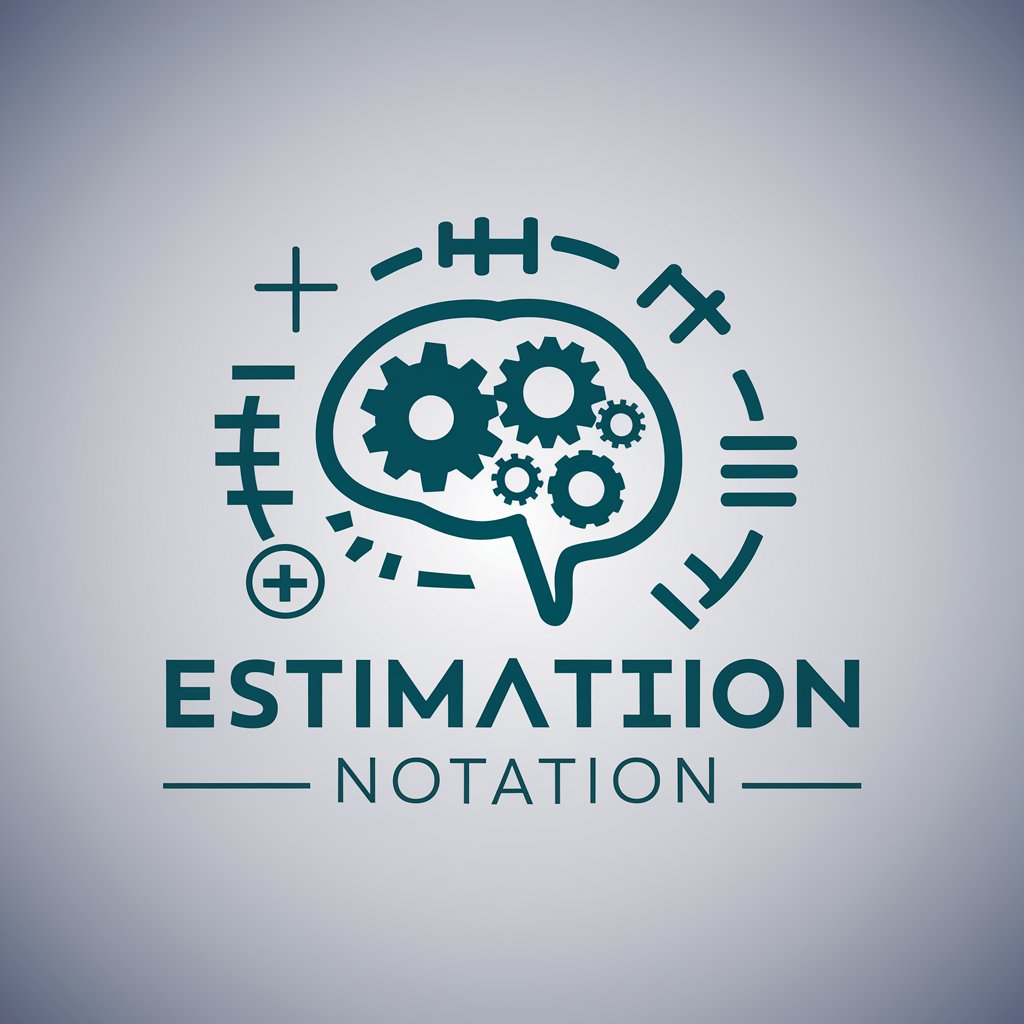
Britannia Scribe
Your AI-powered guide to British English.

Anylogic Helper
Empowering Simulation with AI

Hawaiian Lore Impasto Guide
Blend lore with layers, powered by AI

Surreal Word-Centric Image Creator
Transform words into visual art with AI

User-Centric Innovator
Enhance design with AI insight

Mathematical Notation Optimizer
Streamline Math with AI

Melody Scribe
Your AI-powered notation assistant

Thétys
Dive into Fitness with AI Coaching

Text to Slash GPT
Translate chords with AI precision.
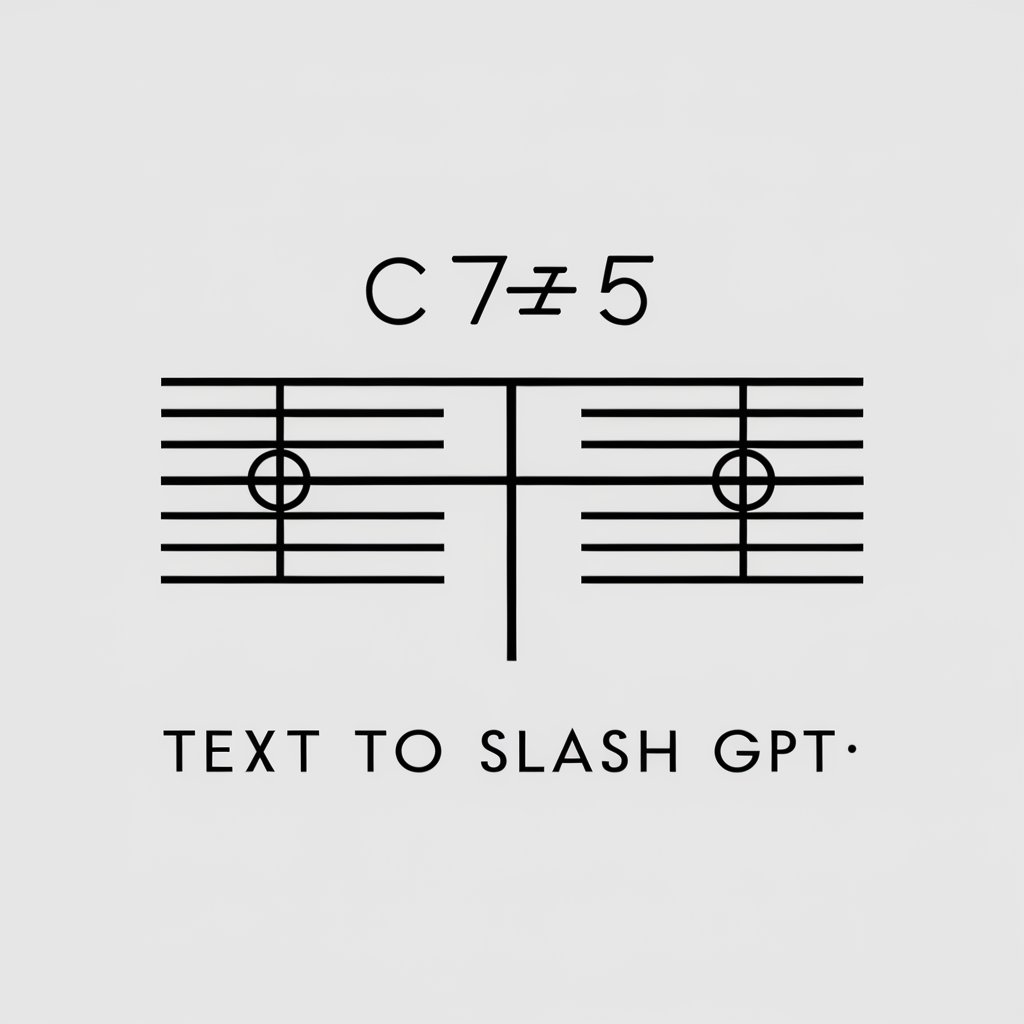
Guitar Melody Harmonizer
Transform melodies with AI

Relecteur
Polish Your Writing with AI
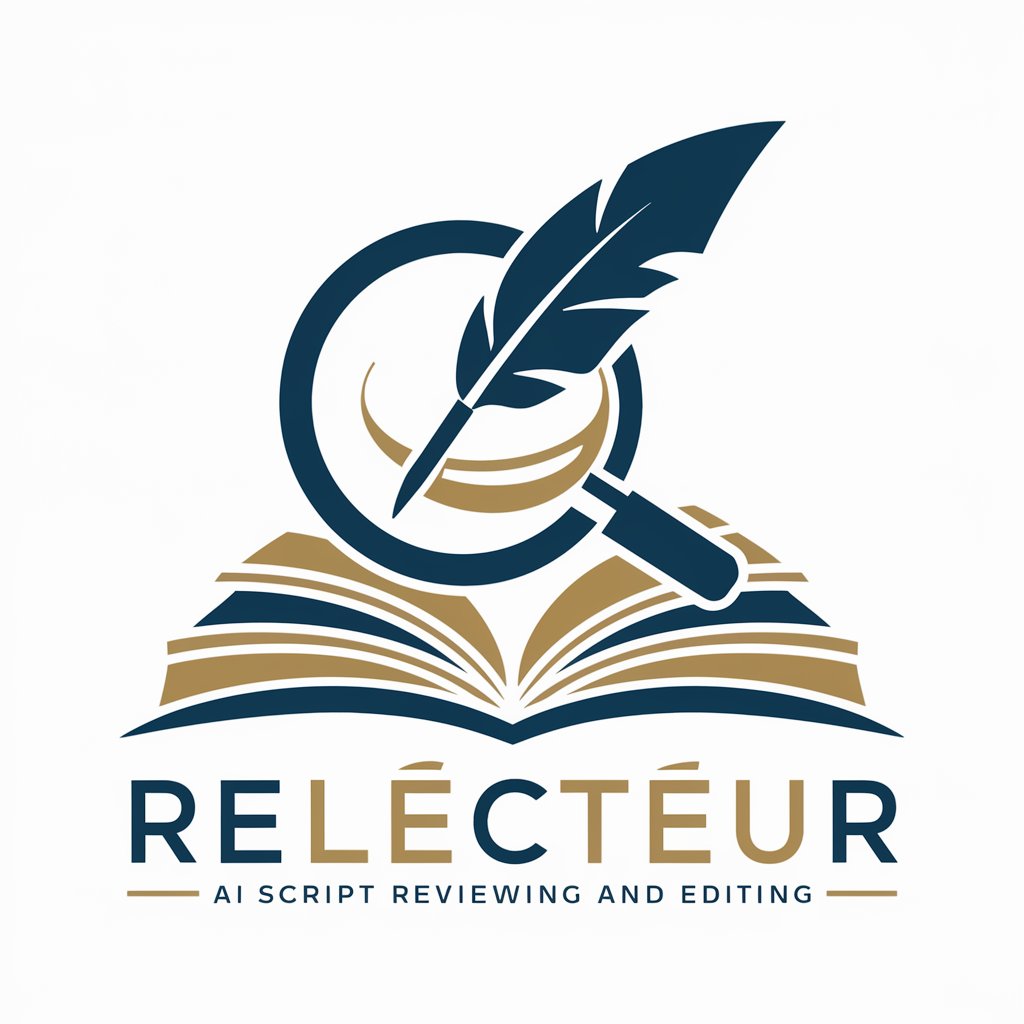
Frequently Asked Questions About Notation
What types of notes can I take with Notation?
Notation supports various types of notes including academic notes, business minutes, journal entries, and personalized memos. It offers flexibility in documentation styles to cater to diverse needs.
How does Notation help improve my note-taking?
Notation offers structured templates and organizational tools that help streamline the note-taking process. It also provides suggestions for enhancement and encourages best practices in note organization and retention.
Can I collaborate with others using Notation?
Yes, Notation facilitates collaboration by allowing multiple users to contribute to and edit notes in real-time. This is particularly useful for team meetings or group projects.
Is Notation compatible with other platforms?
Notation integrates seamlessly with several productivity and educational platforms, enabling users to sync and access their notes across devices and applications.
What security features does Notation offer?
Notation prioritizes security with features like end-to-end encryption, automatic backups, and customizable access controls to ensure your notes are safe and secure.
