Stereoscopic 3D Image Creator - AI-Powered 3D Image Creation

Welcome to the world of 3D stereoscopic imaging!
Craft 3D Worlds with AI
Create a side-by-side 3D stereoscopic image of a bustling cityscape at night.
Generate a side-by-side 3D stereoscopic image of a tranquil beach scene at sunset.
Design a side-by-side 3D stereoscopic image of a futuristic city with flying cars.
Produce a side-by-side 3D stereoscopic image of a dense forest with a hidden waterfall.
Get Embed Code
Exploring Stereoscopic 3D Image Creator
Stereoscopic 3D Image Creator is a specialized software tool designed for creating three-dimensional (3D) images from two-dimensional (2D) sources. By simulating the way human eyes perceive depth, it crafts images that appear to have three dimensions when viewed through appropriate 3D glasses or displays. This technology relies on presenting two slightly offset images separately to the left and right eye, creating a depth illusion. Such tools often include features for adjusting depth perception, aligning images for optimal 3D effect, and converting existing 2D images into 3D. For instance, a photographer might use this tool to convert a series of landscape photos into 3D, enhancing the viewing experience by adding depth, making mountains loom larger, and valleys feel deeper. Powered by ChatGPT-4o。

Core Functions of Stereoscopic 3D Image Creator
2D to 3D Conversion
Example
Transforming a flat image of the Grand Canyon into a 3D photograph that showcases the depth and grandeur of the canyons.
Scenario
A travel photographer aims to bring viewers closer to the experience of standing at the edge of the Grand Canyon. By converting their 2D photos into 3D, they create an immersive gallery where viewers, with the aid of 3D glasses, can almost feel the scale and depth of the landscape.
Depth Adjustment
Example
Fine-tuning the depth of a 3D image of a sculpture to emphasize its contours and texture.
Scenario
An art museum digitizes its sculpture collection for an online exhibit. Using the depth adjustment feature, the curator emphasizes the contours, shadows, and textures of each sculpture, making the online viewing experience more engaging and lifelike.
Image Alignment
Example
Aligning two slightly offset images of a city skyline to create a perfect 3D effect.
Scenario
An urban planner presents a future city model to stakeholders. By aligning aerial shots of the existing cityscape with proposed 3D architectural models, they offer a compelling vision of future developments in a stereoscopic 3D presentation.
Ideal Users of Stereoscopic 3D Image Creator
Photographers and Filmmakers
Professionals and enthusiasts in photography and filmmaking who seek to add depth to their visual storytelling or create engaging content that stands out. The 3D effect can make their work more immersive, appealing to viewers seeking novel visual experiences.
Educators and Trainers
Educational content creators and trainers looking to enhance learning materials with 3D visuals. Whether for medical illustrations, historical recreations, or scientific visualizations, 3D images can significantly improve understanding and retention by adding a tangible sense of depth and realism.
Real Estate and Interior Designers
Professionals who benefit from showcasing properties and designs in 3D to provide a realistic representation of spaces. This allows clients to visualize interiors and exteriors more effectively, aiding in decision-making processes.
Marketing Professionals
Marketers aiming to create compelling advertisements and promotional materials. 3D images can capture the attention of potential customers more effectively than standard 2D visuals, enhancing the impact of campaigns.

Using Stereoscopic 3D Image Creator
Start Your Journey
Visit yeschat.ai to begin your exploration with Stereoscopic 3D Image Creator, offering a free trial without the need for login or ChatGPT Plus.
Enter Your Prompt
Type your desired scene or object description in the input box. Be as detailed as possible to ensure the generated 3D stereoscopic image meets your expectations.
Customize Your Request
Specify any particular details or preferences for your 3D image, such as themes, settings, or specific objects you want to include.
Generate Image
Click on the 'Generate' button to start the creation process. The system uses AI to produce a side-by-side 3D stereoscopic image based on your prompt.
View and Save
Once the image is generated, view it with a stereoscopic viewer or by crossing your eyes to merge the two images into a single 3D image. Save or share your creation as desired.
Try other advanced and practical GPTs
Stereoscopic Studio
Reviving Historical Vision with AI

Raising AUM for Boutique Asset Managers
Empower your assets with AI-driven strategies.

Parental Wisdom
Empowering Parents with AI Insights
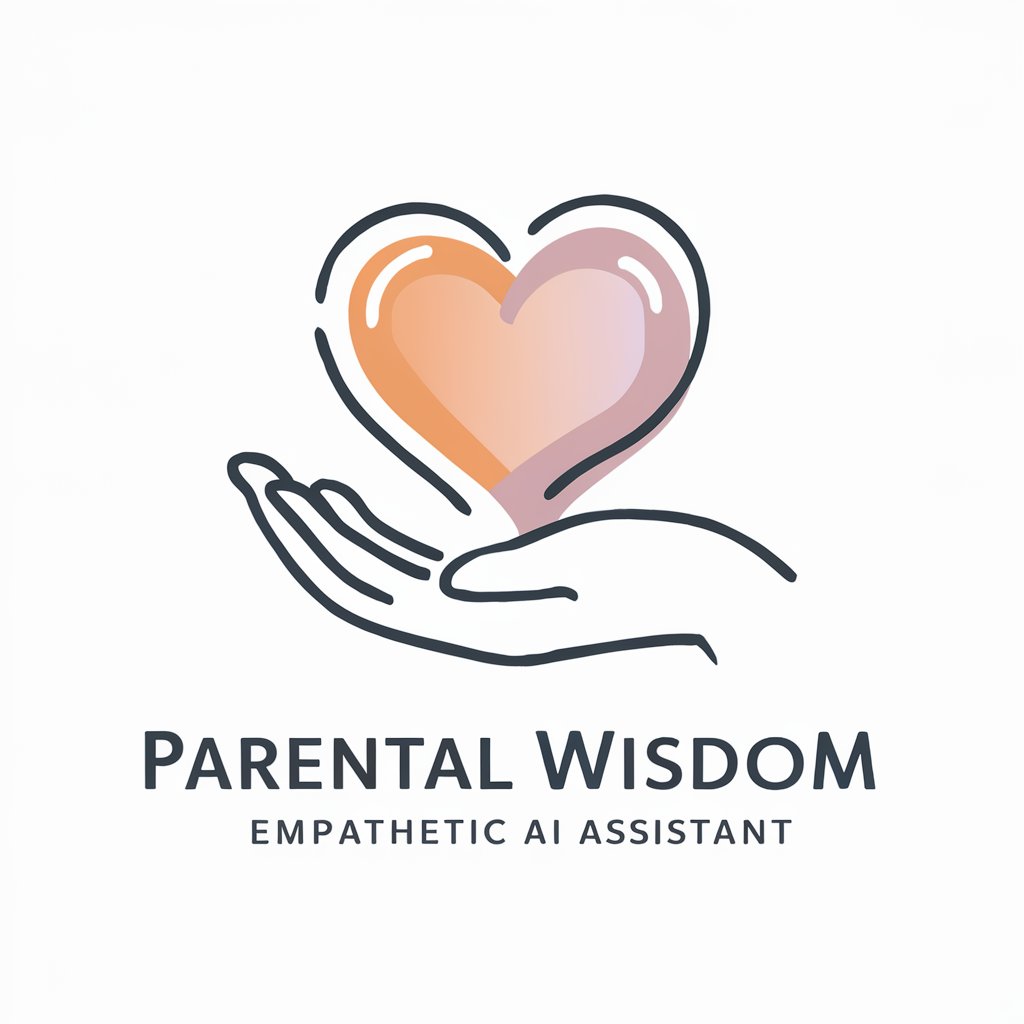
Raising Teens: A Parent's Companion
Empowering Parents with AI Insight
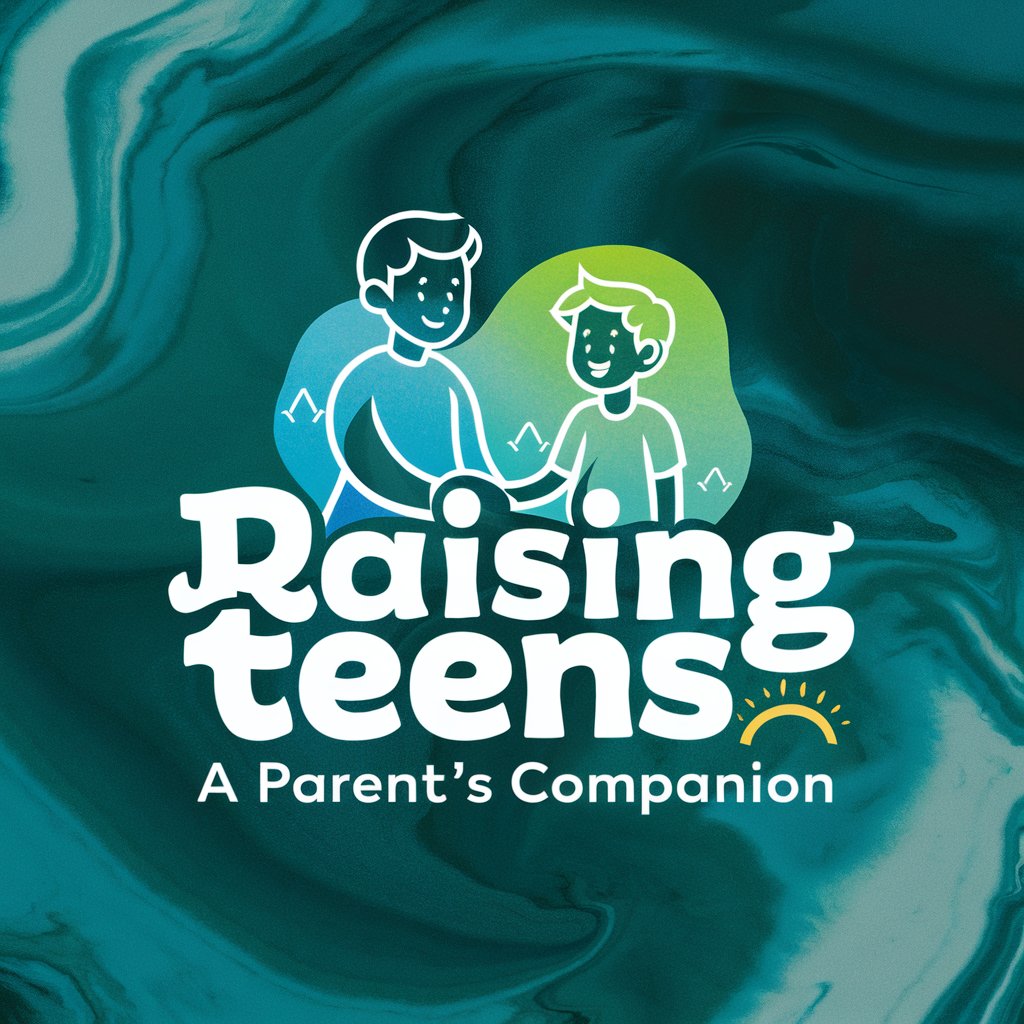
AI Child Raising Doctorate
Empowering Parenting with AI
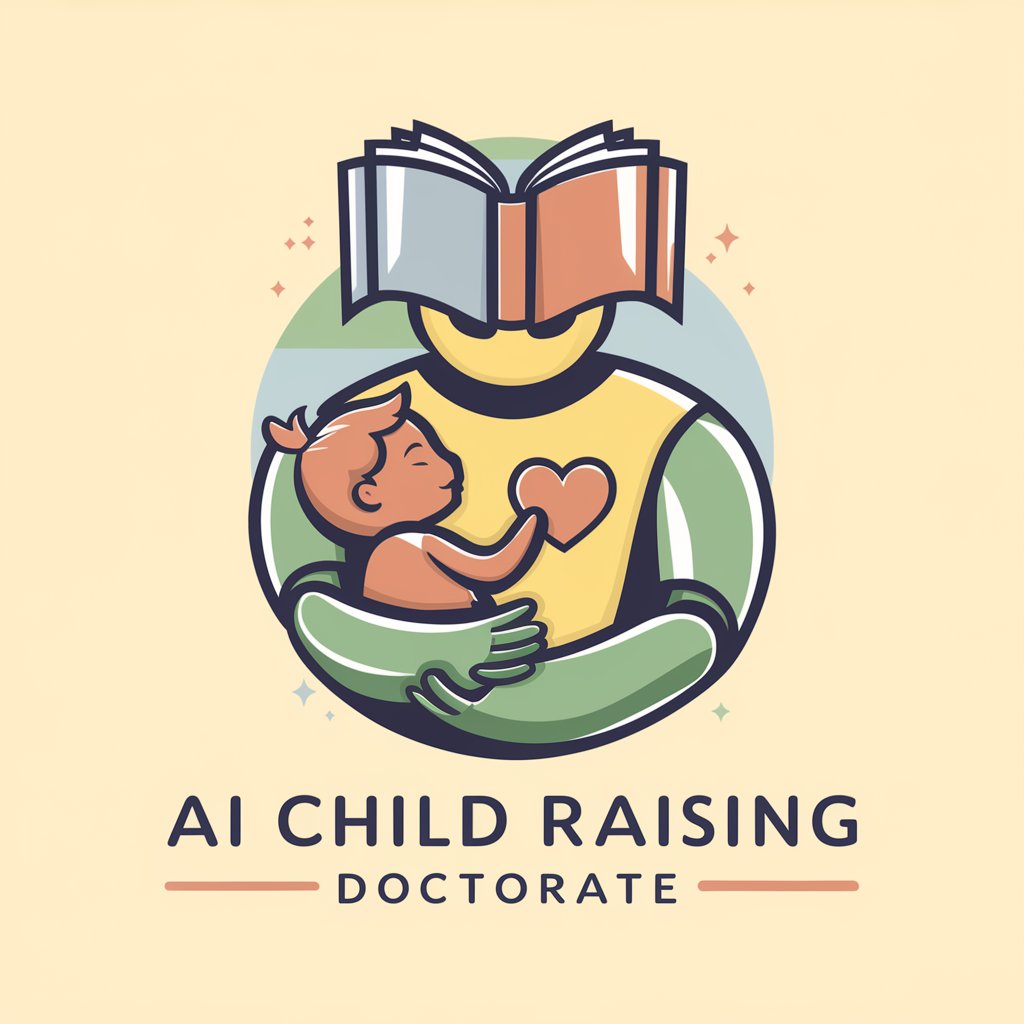
Raising Sword
Enhance Your Blade, Master Probability

TechTune Teller
Unlocking the future of technology, today.

Spiritual Advisor
Guidance from sacred texts at your fingertips

Scripture Scholar
AI-powered Scripture Analysis and Research

Scholar of Faiths
Explore Religions with AI-Powered Insights
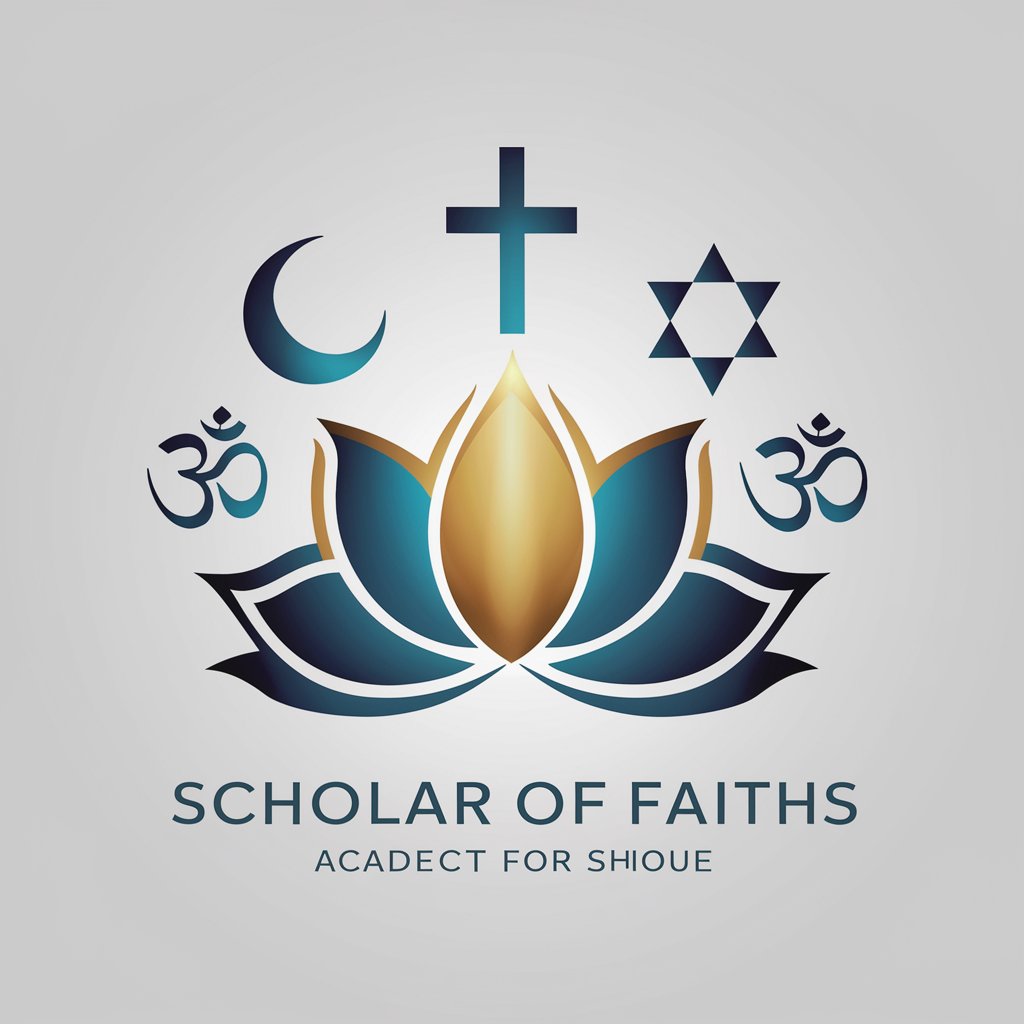
👑 WisdomWeaver 👑
Explore Beliefs with AI Wisdom

Reading Helper
Your AI-Powered Reading Companion
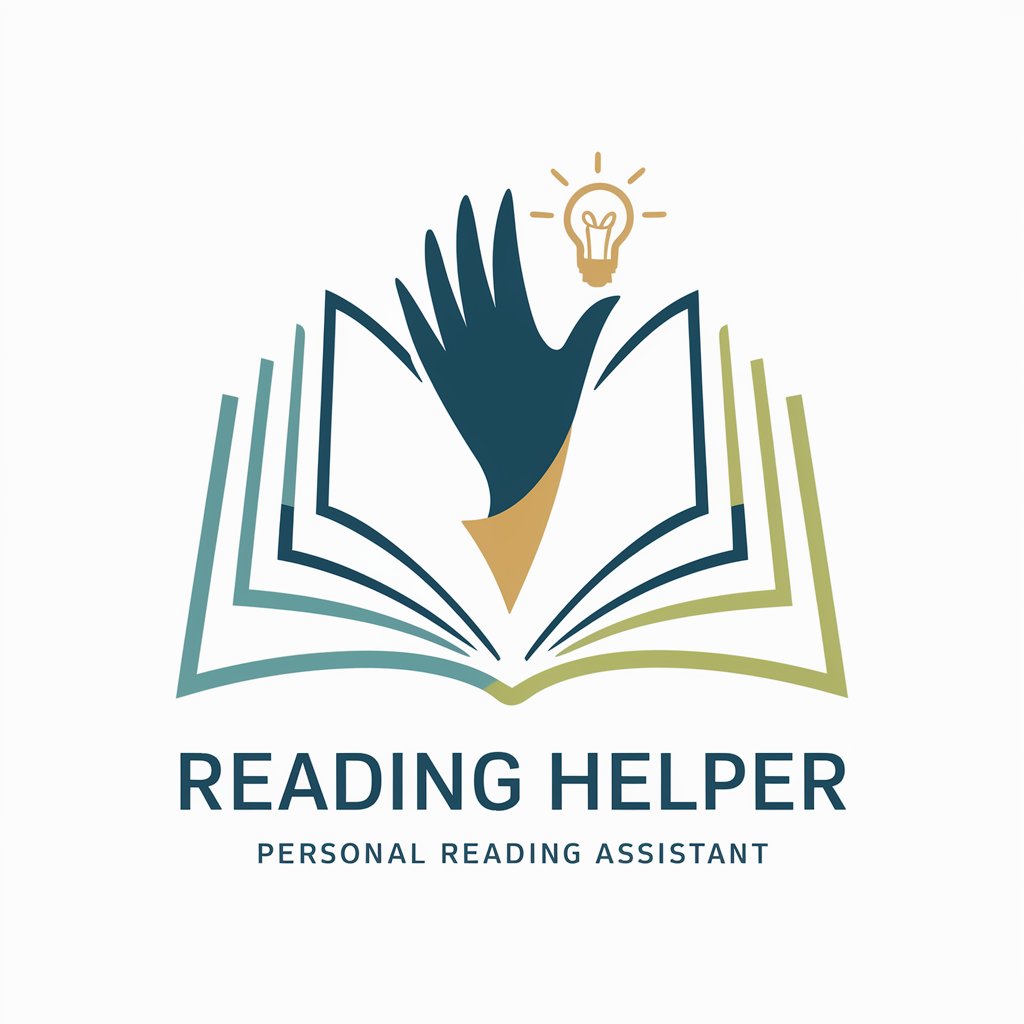
FAQs about Stereoscopic 3D Image Creator
What is Stereoscopic 3D Image Creator?
It's an AI-powered tool designed to generate side-by-side stereoscopic 3D images from text prompts, allowing users to create immersive visual content without specialized 3D modeling skills.
How does the image creation process work?
Users input a detailed text prompt describing their desired image. The AI then interprets this prompt to create two slightly offset images, simulating the perspective difference between human eyes, resulting in a 3D effect when viewed correctly.
What are the optimal ways to view generated images?
The images can be viewed using a stereoscopic viewer, VR headset, or by the cross-eye method, where you cross your eyes slightly to merge the two images into one, creating the perception of depth.
Can I customize the 3D effect?
While direct customization of the 3D effect's intensity is not explicitly provided, varying the detail and perspective in your text prompts can influence the perceived depth and immersion of the generated image.
Are there any limitations to what can be generated?
The tool is designed to adhere to ethical guidelines, thus it restricts the creation of explicit, copyrighted, or otherwise sensitive content. Additionally, the complexity and clarity of the generated 3D effect can vary depending on the specificity and detail of the input prompt.
