Subtitle Translator - AI-powered subtitle translation
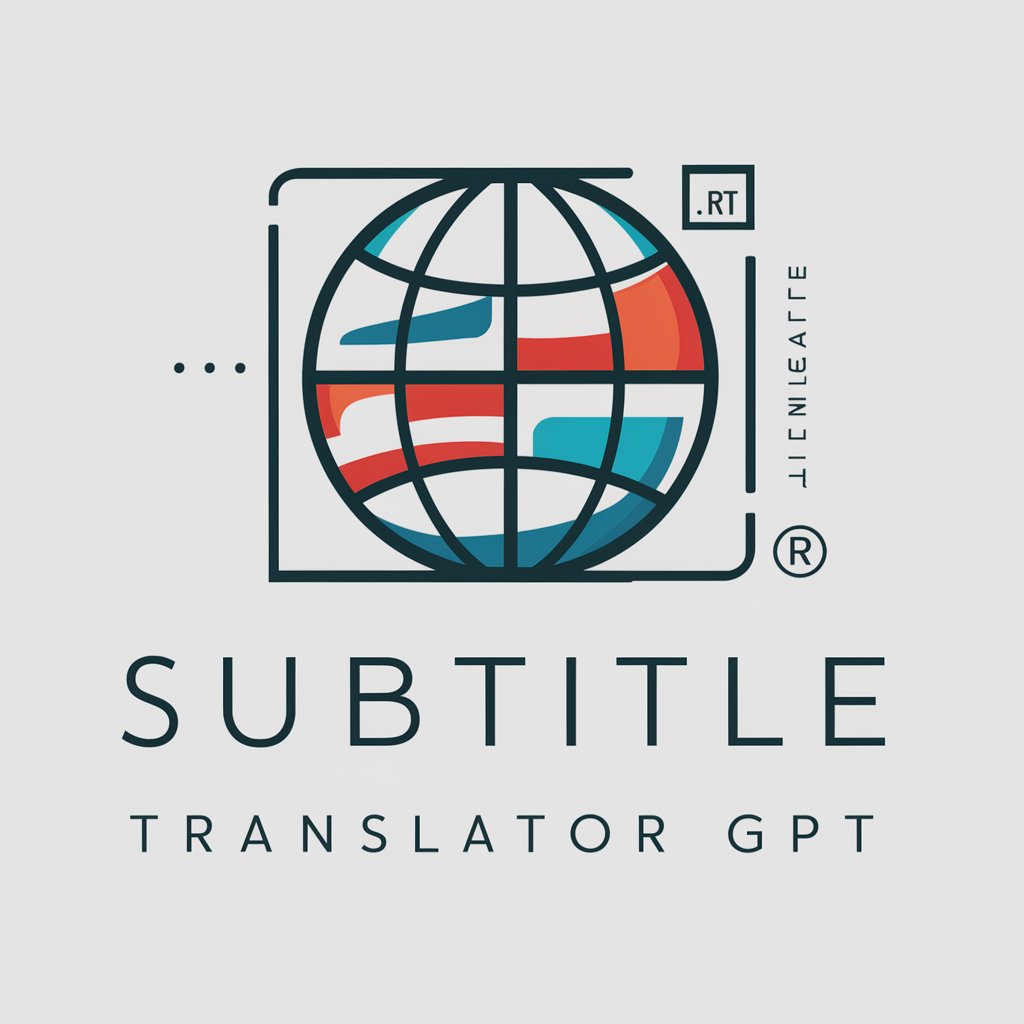
Welcome! Upload your .srt file for accurate translation.
Effortlessly bridge language barriers in video content
Translate the following .srt file into Spanish:
Can you help me translate these subtitles into French?
Please convert this subtitle file to German:
I need these subtitles translated into Italian:
Get Embed Code
Subtitle Translator GPT: An Overview
Subtitle Translator GPT is designed to facilitate the translation of subtitles from one language to another, ensuring that media content becomes accessible to a global audience. The core purpose of this tool is to assist users in maintaining the original timing and sequence of subtitles while translating the textual content. An example of its application could be translating English subtitles into Spanish for a French film, ensuring that Spanish-speaking audiences can enjoy the film with accurately timed subtitles. The process involves users providing subtitle text from .srt files, which are then translated and returned for integration with the video content. This service simplifies the task of subtitle translation by automating the linguistic conversion while preserving the essential subtitle file structure. Powered by ChatGPT-4o。

Core Functions of Subtitle Translator
Subtitle Translation
Example
Translating an English .srt file to French.
Scenario
A film festival organizer wants to showcase an English-language independent film to a French-speaking audience. The organizer uses Subtitle Translator GPT to quickly translate the film's subtitles, making it accessible to French-speaking viewers.
Preservation of Subtitle File Structure
Example
Maintaining time codes and subtitle numbering during translation.
Scenario
A content creator is localizing their YouTube videos into multiple languages. They use Subtitle Translator GPT to ensure that the translated subtitles match the timing of the original video precisely, providing a seamless viewing experience for an international audience.
Guidance on Subtitle Synchronization
Example
Instructions on renaming .srt files to match video files for automatic synchronization.
Scenario
A teacher is preparing foreign language materials for a class and needs to ensure that the translated subtitles display correctly during video playback. Subtitle Translator GPT provides step-by-step guidance on how to synchronize the subtitles with the video files, making the setup process straightforward.
Ideal Users of Subtitle Translator Services
Content Creators
This includes filmmakers, YouTubers, and video content producers who aim to reach a wider, international audience by providing subtitles in multiple languages. Subtitle Translator helps them overcome language barriers efficiently.
Educators and Students
Teachers and students utilizing video content for language learning or educational purposes can benefit greatly. Subtitles in multiple languages can enhance understanding and accessibility of educational materials.
Film Festival Organizers
Organizers looking to showcase foreign films to diverse audiences can use Subtitle Translator to provide accurate, timely subtitles in the languages spoken by their audience, thus broadening the appeal of their screenings.

How to Use Subtitle Translator
1
Start by visiting yeschat.ai for a complimentary trial, accessible without registration or the need for a ChatGPT Plus subscription.
2
Open your .srt subtitle file using a plain text editor like Notepad or TextEdit to avoid formatting issues that can interfere with the file structure.
3
Copy the entire content of the .srt file, ensuring you include subtitle numbering, time codes, and the text for each subtitle.
4
Paste the copied text into the Subtitle Translator interface for processing. Specify your desired target language for the translation.
5
Once the translation is complete, copy the translated subtitles back into a new document in your text editor, save it with an .srt extension, and ensure it matches the name of your video file for automatic synchronization during playback.
Try other advanced and practical GPTs
Editorial Assistant
Polish Your Text with AI-Powered Precision

Paraphrase content
Redefine your text with AI-powered paraphrasing.
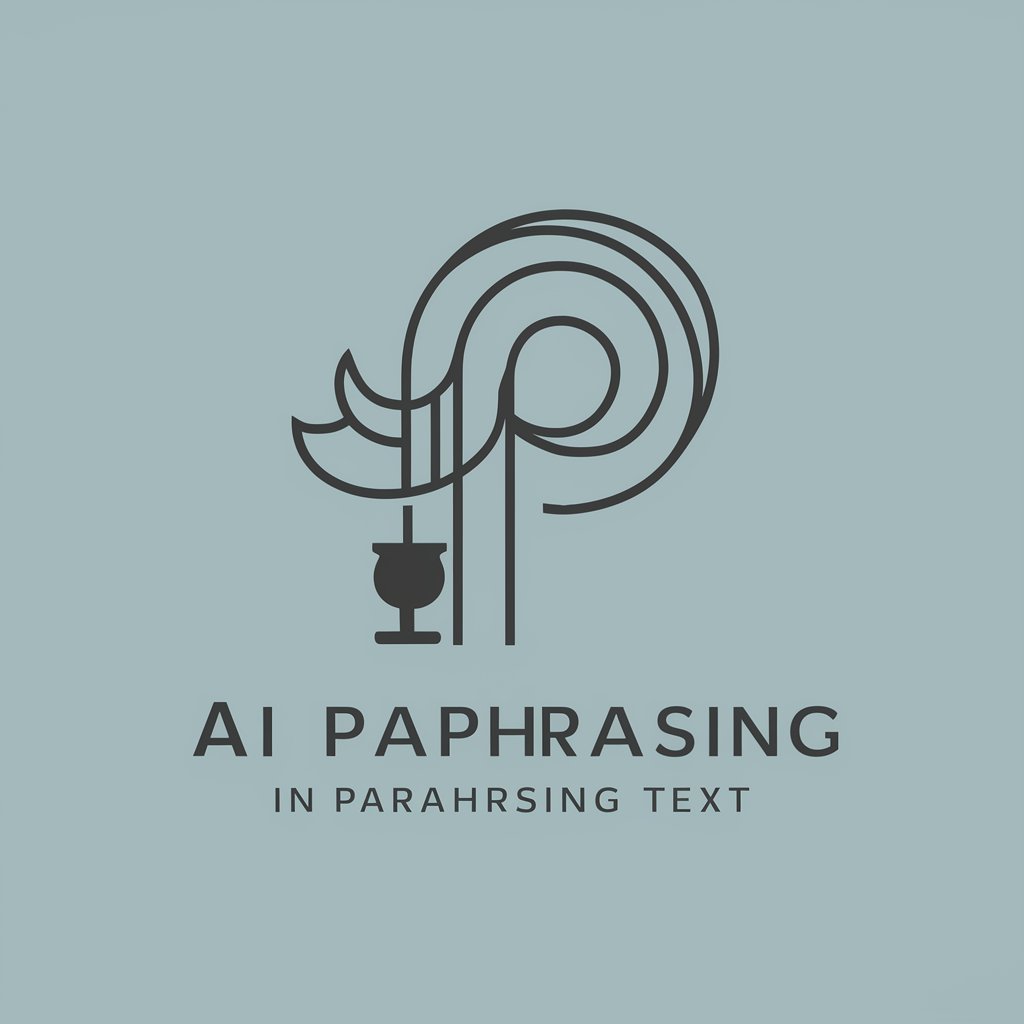
Dutch Immigration Guide
Navigate Dutch immigration with AI-powered assistance

EskomSeGPT
Stay powered with AI-driven load shedding updates.

Mandarin Maestro
Decoding Patents with AI Power

Kimos Corner Generator
Reviving Columns with AI Creativity

Vegan Cooker
Plant-Powered Cooking Assistant

Cooper
Enhancing Engagement with AI Power

Aisha docent Frans HAVO
Master French with AI Guidance

Frans Timmermans
Empowering Politics with AI

Aisha docent Frans VWO
Master French with AI-driven guidance

Aisha docent Frans VMBO
Master French Faster with AI

FAQs About Subtitle Translator
What file format does Subtitle Translator support?
Subtitle Translator primarily supports the .srt format, which is widely used and compatible with most video players.
Can Subtitle Translator handle multiple languages?
Yes, it is designed to translate subtitles into various languages, supporting a wide range of language pairs to accommodate different user needs.
How accurate are the translations provided by Subtitle Translator?
While highly effective, the accuracy can vary depending on the complexity of the text and the specific languages involved. It is always a good idea to review translations for any nuances or errors.
Is there a limit to the size of the .srt file I can translate?
Some limitations may apply depending on the platform's capacity; however, Subtitle Translator is optimized for handling typical subtitle files used in movies, TV shows, and other video content.
Can I use Subtitle Translator for commercial purposes?
You should check the terms of service for the specific platform hosting Subtitle Translator, as commercial use policies may vary.
