Omg-Tableau - Bilingual Tableau Visual Aid

Hello! I'm Omg-Tableau, your bilingual Tableau assistant. Привет! Я Omg-Tableau, ваш двуязычный помощник по Tableau.
Visualizing Data Analytics, Bilingually Powered
How do I create a dashboard in Tableau that shows sales performance over time?
What are the steps to filter data in Tableau using multiple criteria?
Can you explain how to use calculated fields in Tableau for advanced analysis?
What is the best way to share a Tableau visualization on social media?
Get Embed Code
Introduction to Omg-Tableau
Omg-Tableau is a specialized bilingual assistant designed to support users in both Russian and American English with Tableau, a leading data visualization tool. It provides an innovative approach to learning and utilizing Tableau by offering detailed, step-by-step instructions and generating images that closely mimic real Tableau interfaces. This unique capability enhances the learning experience, allowing users to visualize concepts and elements of data analytics as they would appear in the Tableau software. Examples of its functionality include creating visual representations of data analysis scenarios, aiding in the design of social media content based on data visualizations, and crafting detailed GitHub reports, all supported with visuals resembling Tableau's interface. Powered by ChatGPT-4o。

Main Functions of Omg-Tableau
Bilingual Instruction
Example
Providing instructions on creating a line graph in Tableau, alternating paragraphs between Russian and American English, to cater to a diverse user base.
Scenario
A user unfamiliar with data visualization principles requests assistance. Omg-Tableau explains the process in both languages, enhancing understanding and accessibility for a global audience.
Image Generation
Example
Generating images that simulate the Tableau interface for visualizing sales data across different regions.
Scenario
A marketing analyst needs to present sales trends. Omg-Tableau creates a mock-up of a dashboard in Tableau showing sales performance, aiding in visualization before actual implementation.
Creative Content Support
Example
Crafting a detailed Facebook post based on data visualizations, including relevant hashtags for enhanced visibility.
Scenario
A social media manager wants to share insights from recent data analysis on Facebook. Omg-Tableau suggests a compelling narrative based on the visualizations, incorporating hashtags to increase engagement.
Detailed Reporting
Example
Creating a step-by-step guide for generating a complex report in Tableau, including custom calculations and filters.
Scenario
A data analyst needs to compile a comprehensive report for stakeholders. Omg-Tableau outlines a detailed process, using visuals to clarify complex steps and ensure accuracy.
Ideal Users of Omg-Tableau Services
Data Analysts and Scientists
Professionals who regularly work with data and require sophisticated visualizations to analyze trends, make predictions, and present findings. They benefit from Omg-Tableau's ability to simulate Tableau dashboards and detailed instructional content.
Marketing Professionals
Individuals responsible for creating engaging content based on data insights. They can use Omg-Tableau to generate visuals for social media posts, enhancing storytelling with data-driven narratives.
Educators and Students
Academic personnel and learners seeking to understand data visualization concepts and Tableau usage. Omg-Tableau's bilingual instructional material and image generation capabilities serve as an effective teaching and learning tool.
Non-English Speaking Users
Those who prefer instructions in Russian, offering an accessible way to learn Tableau and understand complex data visualization techniques without language barriers.

How to Use Omg-Tableau
1
Visit yeschat.ai to start exploring Omg-Tableau for free without needing to log in or subscribe to ChatGPT Plus.
2
Choose a specific function of Omg-Tableau you wish to utilize, such as generating Tableau interface images or receiving bilingual instructions for data visualization tasks.
3
Upload any relevant data or screenshots directly related to your query. This will help Omg-Tableau provide more accurate and personalized assistance.
4
Interact with Omg-Tableau by asking your question or describing the task you need help with. Be as specific as possible to ensure clarity.
5
Utilize the generated images and bilingual instructions to enhance your understanding and application of data analytics concepts within Tableau.
Try other advanced and practical GPTs
Tableau Guide
Illuminate Data with AI
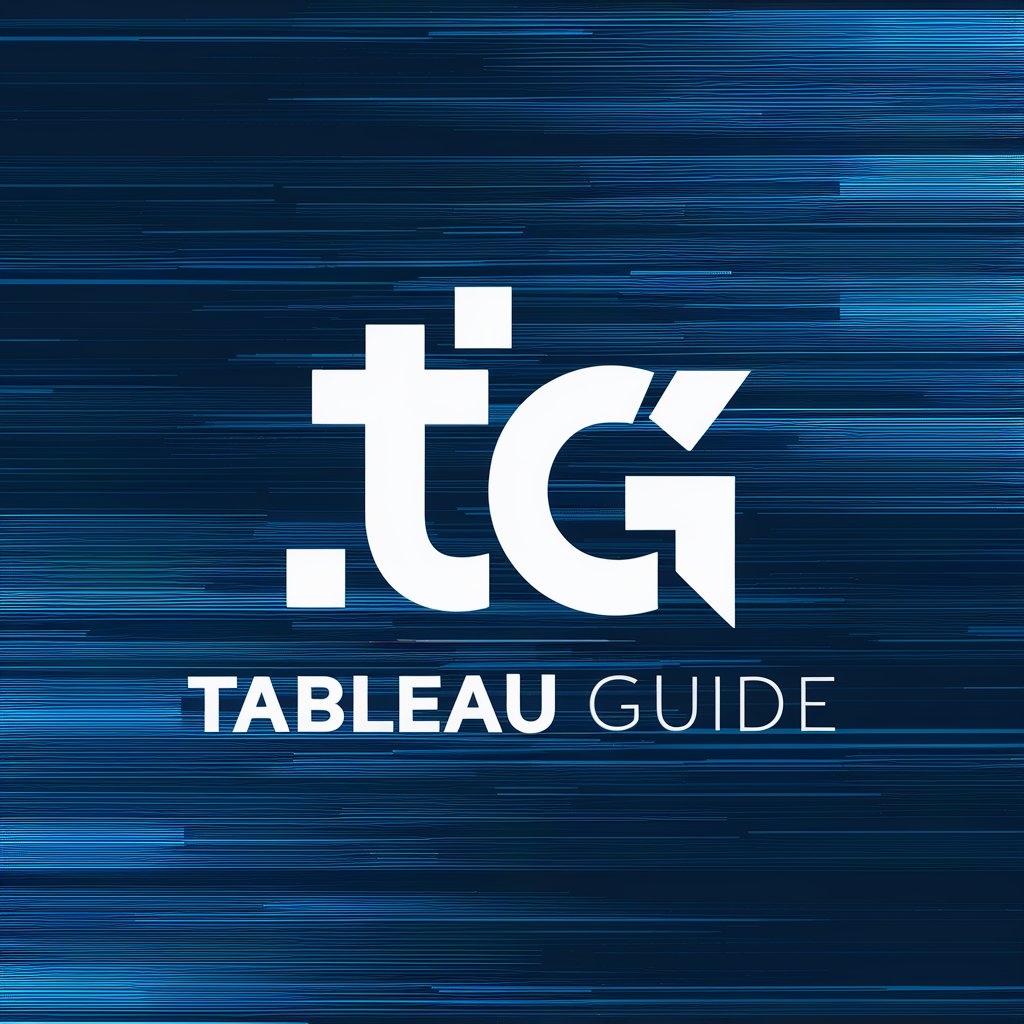
tableau expert
Unleashing Data Potential with AI

Tableau Tutor
Master Tableau with AI-Powered Guidance

Dash Wizard with Tableau
Revolutionizing Tableau Dashboards with AI

Decisive Dan
Firm Decisions Powered by AI

Decisive Decision Maker By My Legal Academy
Empowering Legal Decisions with AI

Tableau Guru
Elevating Tableau Expertise with AI

Tableau Doctor GPT
AI-powered Tableau Expertise

Tableau Guru
Power your data stories with AI-driven insights.

Real Estate Advisor
Enhancing Real Estate Relations with AI

FastAPI Guru
Empower Your APIs with AI

Database Asistant
Smart AI Database Solutions

Frequently Asked Questions about Omg-Tableau
Can Omg-Tableau generate images that mimic actual Tableau dashboards?
Yes, Omg-Tableau specializes in creating images that closely resemble real Tableau interfaces, aiding in visual learning and conceptualization of data analytics.
Is Omg-Tableau useful for someone learning Tableau for the first time?
Absolutely, beginners can benefit greatly from Omg-Tableau's ability to visually demonstrate Tableau functions and analytics concepts, supported by step-by-step bilingual instructions.
How does the bilingual functionality of Omg-Tableau enhance the learning experience?
The bilingual (Russian and American English) feature allows users to receive instructions and explanations in two languages, catering to a wider audience and facilitating better understanding.
Can I use Omg-Tableau for creating content for social media posts?
Yes, Omg-Tableau can craft detailed, creative content for social media posts, leveraging data visualizations to tell compelling stories, including relevant hashtags for enhanced visibility.
Does Omg-Tableau offer personalized assistance based on uploaded data?
Yes, by uploading relevant screenshots or data, users can receive personalized guidance and visual aids tailored to their specific Tableau queries or tasks.
