Tableau Tutor - Beginner-Friendly Tableau Guide

Hi there! Ready to master Tableau together?
Master Tableau with AI-Powered Guidance
How can I create a bar chart in Tableau?
What's the best way to design a dashboard for sales data?
Can you guide me through creating a story in Tableau?
What are some best practices for data visualization in Tableau?
Get Embed Code
Overview of Tableau Tutor
Tableau Tutor is designed to assist beginners in mastering Tableau, focusing on teaching best practices in creating charts, dashboards, and stories. It aims to make learning Tableau approachable and understandable, providing clear, step-by-step instructions. A typical scenario where Tableau Tutor is beneficial includes a user new to Tableau who needs guidance on setting up their first dashboard. The tutor would offer specific advice on how to select the right chart types, how to organize data effectively, and tips for making the dashboard interactive and engaging. Powered by ChatGPT-4o。

Main Functions of Tableau Tutor
Guidance on Chart Selection
Example
For a sales dataset, Tableau Tutor might suggest a line chart to display trends over time or a bar chart to compare sales across different regions.
Scenario
A marketing analyst looking to visualize monthly sales data to present at a team meeting.
Dashboard Design Assistance
Example
Tableau Tutor could help a user integrate multiple views into a single dashboard, advising on layout options that maintain clarity and avoid clutter.
Scenario
A project manager needs to combine cost, timeline, and resource allocation data into a comprehensive project dashboard.
Interactive Features Tutorial
Example
The tutor could demonstrate how to add filters and drill-down capabilities to a dashboard, allowing end-users to explore the data in a more dynamic way.
Scenario
An educator preparing an interactive dashboard for students to explore historical population data.
Ideal Users of Tableau Tutor
Business Analysts
These users benefit from Tableau Tutor by learning how to translate complex data sets into clear, actionable insights through visualizations, aiding in decision-making processes.
Academic Researchers
Researchers can utilize Tableau Tutor to visualize their data for presentations and papers, making complex information more accessible and understandable.
Data Science Students
Students benefit from structured learning paths that enhance their ability to use Tableau for data exploration and visualization tasks, preparing them for professional roles.

How to Use Tableau Tutor
Start Free Trial
Visit yeschat.ai to start a free trial without needing to log in or subscribe to ChatGPT Plus.
Explore Interface
Familiarize yourself with the Tableau Tutor interface to understand the layout, tools, and available resources.
Select a Tutorial
Choose from a variety of tutorials based on your interest or the specific skill you wish to learn in Tableau.
Practice with Data
Apply what you learn by practicing with sample data sets provided or by uploading your own data.
Review and Repeat
Review the tips and tricks shared after each tutorial and repeat the lessons as needed to reinforce learning.
Try other advanced and practical GPTs
Dash Wizard with Tableau
Revolutionizing Tableau Dashboards with AI

Decisive Dan
Firm Decisions Powered by AI

Decisive Decision Maker By My Legal Academy
Empowering Legal Decisions with AI

Decisive Dialoger
Empowering conversations with AI.

Decisive Dale
Empowering decisions with AI insights

LKY in AI
AI-powered Leadership Wisdom

tableau expert
Unleashing Data Potential with AI

Tableau Guide
Illuminate Data with AI
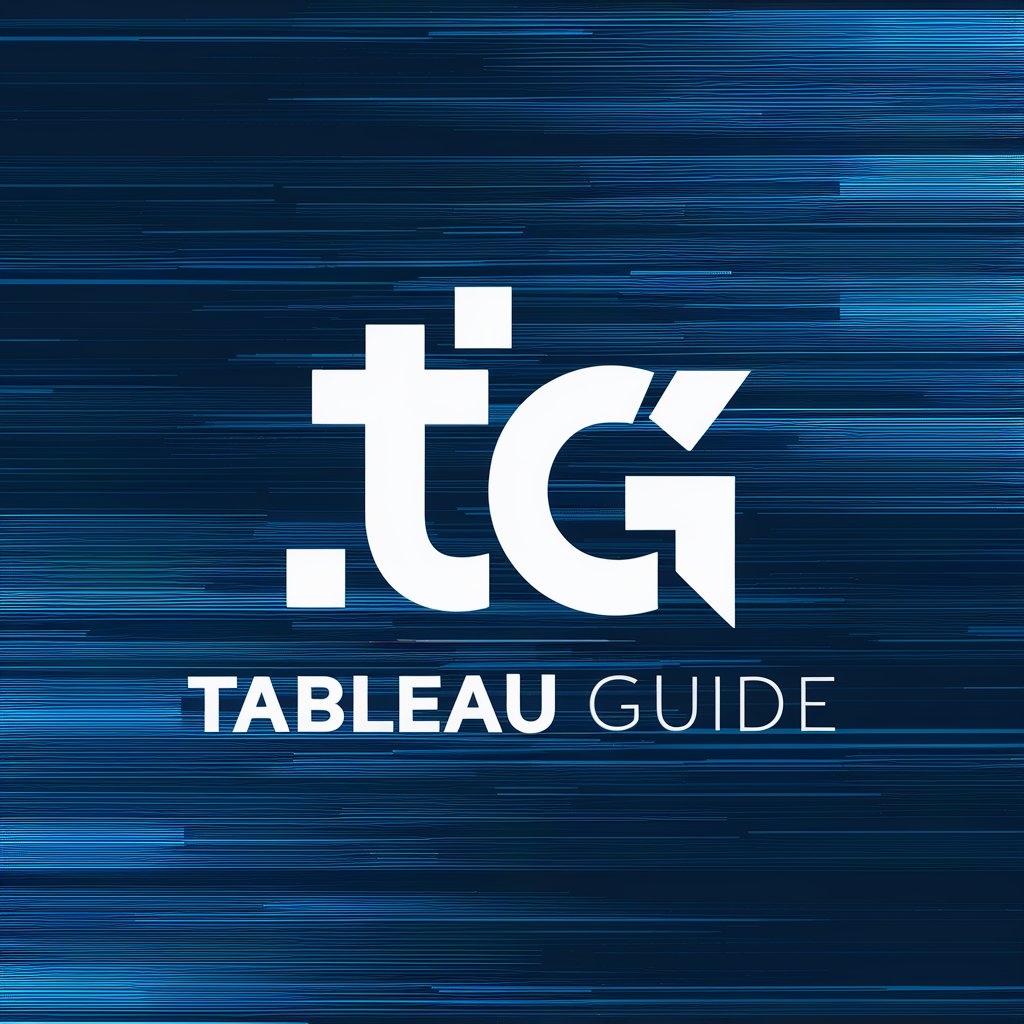
Omg-Tableau
Visualizing Data Analytics, Bilingually Powered

Tableau Guru
Elevating Tableau Expertise with AI

Tableau Doctor GPT
AI-powered Tableau Expertise

Tableau Guru
Power your data stories with AI-driven insights.

FAQs About Tableau Tutor
What is Tableau Tutor?
Tableau Tutor is an AI-driven platform designed to help beginners learn how to use Tableau effectively through step-by-step tutorials and interactive learning tools.
Can I use my own data in Tableau Tutor?
Yes, users can upload their own data sets to practice and apply the skills they learn in tutorials, which helps in understanding real-world data visualization challenges.
Are there any advanced courses available in Tableau Tutor?
While primarily focused on beginners, Tableau Tutor does offer some intermediate tutorials that delve into more complex aspects of Tableau and data visualization.
How does Tableau Tutor customize learning?
Tableau Tutor adapts to the user's progress and understanding, offering personalized feedback and recommendations for further learning paths.
What support does Tableau Tutor offer if I get stuck?
Tableau Tutor provides interactive help and tips, as well as access to community forums and expert advice to help users overcome any obstacles in learning.
