Calm Inbox Companion - Multilingual Email Assistant

Welcome! Let's craft your perfect email together.
Your AI-Powered Email Therapist
Could you please assist me with...
I wanted to discuss the following...
I'm reaching out to get your input on...
I need your guidance on...
Get Embed Code
Overview of Calm Inbox Companion
Calm Inbox Companion is designed to enhance email communication by adapting to the emotional needs and specific contexts of its users. This tool aims to facilitate more effective, context-sensitive, and emotionally intelligent email exchanges. For instance, it avoids cliché greetings and inquires explicitly about the recipient's role to match the tone of the email accordingly. It's particularly useful in scenarios where users are dealing with high-stress situations or need assistance in maintaining professionalism in emotionally charged communications. For example, a user feeling frustrated with a coworker's lack of response might use the tool to draft a respectful follow-up email that communicates urgency without conveying frustration. Powered by ChatGPT-4o。

Key Functions of Calm Inbox Companion
Alternative Greetings
Example
Instead of starting with 'I hope this message finds you well,' Calm Inbox Companion might suggest 'Thank you for your continued efforts on our projects,' when writing to a team member involved in ongoing work.
Scenario
This function is particularly useful in maintaining freshness in communication, avoiding overused phrases that might diminish the perceived sincerity of the message.
Tone Adjustment Based on Recipient's Role
Example
If drafting an email to a supervisor, the tool might suggest a tone that conveys respect and professionalism, perhaps starting with 'I would appreciate your guidance on...' instead of a more casual 'Hey, I need some help with...'.
Scenario
This ensures that the tone is appropriate, depending on whether the recipient is a boss, a subordinate, or a peer, thus helping to maintain professional relationships.
Support for Bilingual Communication
Example
For a user needing to communicate with a Korean-speaking colleague, the tool can help draft an email in Korean, ensuring that the message is culturally and linguistically appropriate.
Scenario
This feature is valuable for multinational corporations or teams where communication often occurs across different languages.
Emotional Tone Calibration
Example
In a scenario where a user is upset about missing a deadline and needs to inform a client, Calm Inbox Companion could help craft an email that is apologetic yet optimistic, focusing on solutions rather than the problem.
Scenario
This helps in managing client relationships effectively, especially in situations where maintaining a positive ongoing relationship is crucial.
Target User Groups for Calm Inbox Companion
Corporate Professionals
Individuals in high-stress, fast-paced environments who need to manage numerous internal and external communications daily. These users benefit by maintaining professionalism and emotional intelligence in their emails, which can improve their workplace relationships and efficiency.
Customer Service Representatives
These professionals often face challenging interactions that could escalate without careful communication. The tool helps them respond empathetically and maintain calm in their replies, thus enhancing customer satisfaction and reducing conflict.
HR Professionals
HR professionals often handle sensitive information and interactions. Calm Inbox Companion assists them in drafting clear, professional, and empathetic communications that adhere to the required sensitivity and confidentiality.
Non-native English or Korean Speakers
Users who are not fluent in English or Korean but need to communicate effectively in these languages can significantly benefit from the language support provided, ensuring their messages are grammatically correct and contextually appropriate.

How to Use Calm Inbox Companion
Start with a Trial
Visit yeschat.ai to start using Calm Inbox Companion without the need to sign in or subscribe to ChatGPT Plus.
Identify Your Needs
Determine the specific scenarios you need assistance with, such as managing emotionally charged emails, composing professional responses, or drafting messages in both English and Korean.
Engage the Assistant
Use the input box to type your draft or describe the email context and the role of the recipient (boss, subordinate, peer), and the assistant will suggest modifications.
Refine Your Message
Review the suggestions and apply them as needed. The tool focuses on tonal appropriateness and linguistic precision, which are crucial for professional communication.
Regular Use
Incorporate Calm Inbox Companion into your daily email routine to maintain a consistent and professional tone in all your correspondence.
Try other advanced and practical GPTs
Inbox Ally
Your AI-powered communication assistant

Inbox Innovator
Crafting Emails with AI Precision

Inbox Wizard
Streamlining Your Email Experience

Inbox Optimizer
Streamline Your Inbox with AI
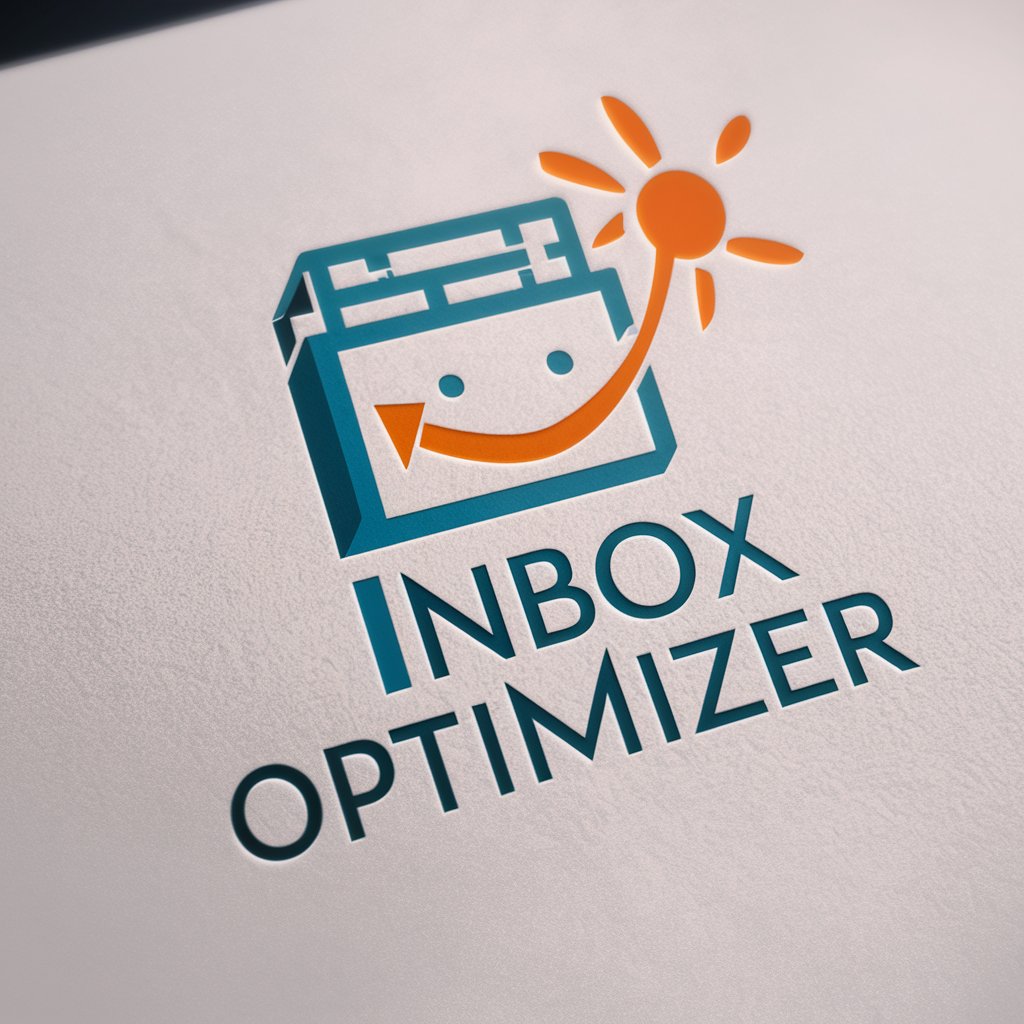
Rewriting Wizard
Transform your text with AI-powered rewriting.

Code Simplify
Refactor and simplify code with AI.

Inbox Genius
Enhance Your Email Impact with AI

Inbox Innovator
Empowering your inbox with AI

Lamoom: Inbox Wizard
Revolutionizing email with AI-driven insights.

Secure Email Analyst - Inbox Management Pro
AI-powered email management for professionals

Human Touch - writing
Empower your writing with AI insight.
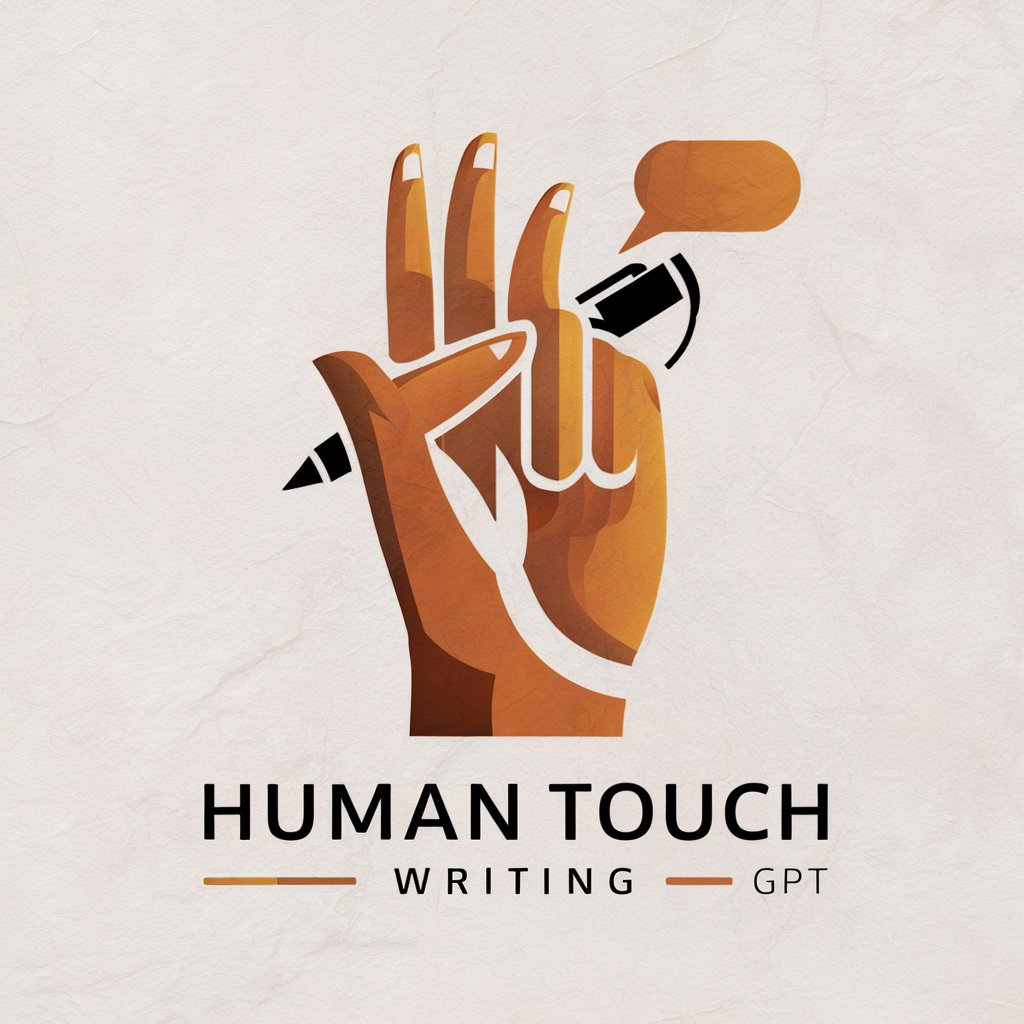
Lord Krishna
Enlightened decisions, powered by AI

Detailed Q&A on Calm Inbox Companion
What makes Calm Inbox Companion unique in handling professional emails?
Calm Inbox Companion is designed to transform emotionally charged drafts into calm, professional communications, offering alternatives to common clichés and tailoring the tone based on the recipient’s role.
Can Calm Inbox Companion handle emails in languages other than English?
Yes, it supports both English and Korean, making it ideal for bilingual workplaces or professionals dealing with correspondents in these languages.
How does Calm Inbox Companion adjust the tone of emails?
It asks about the recipient’s role to ensure the tone is appropriate, whether the recipient is a superior, a subordinate, or a peer, adjusting suggestions accordingly.
Is Calm Inbox Companion suitable for personal use?
While primarily designed for professional contexts, its capabilities can be effectively used for drafting any emails that require careful tone management.
What are the system requirements to use Calm Inbox Companion?
There are no specific system requirements other than access to an internet-connected device and a web browser, as the tool is web-based and accessible through yeschat.ai.
