Inbox Optimizer - AI Email Prioritization
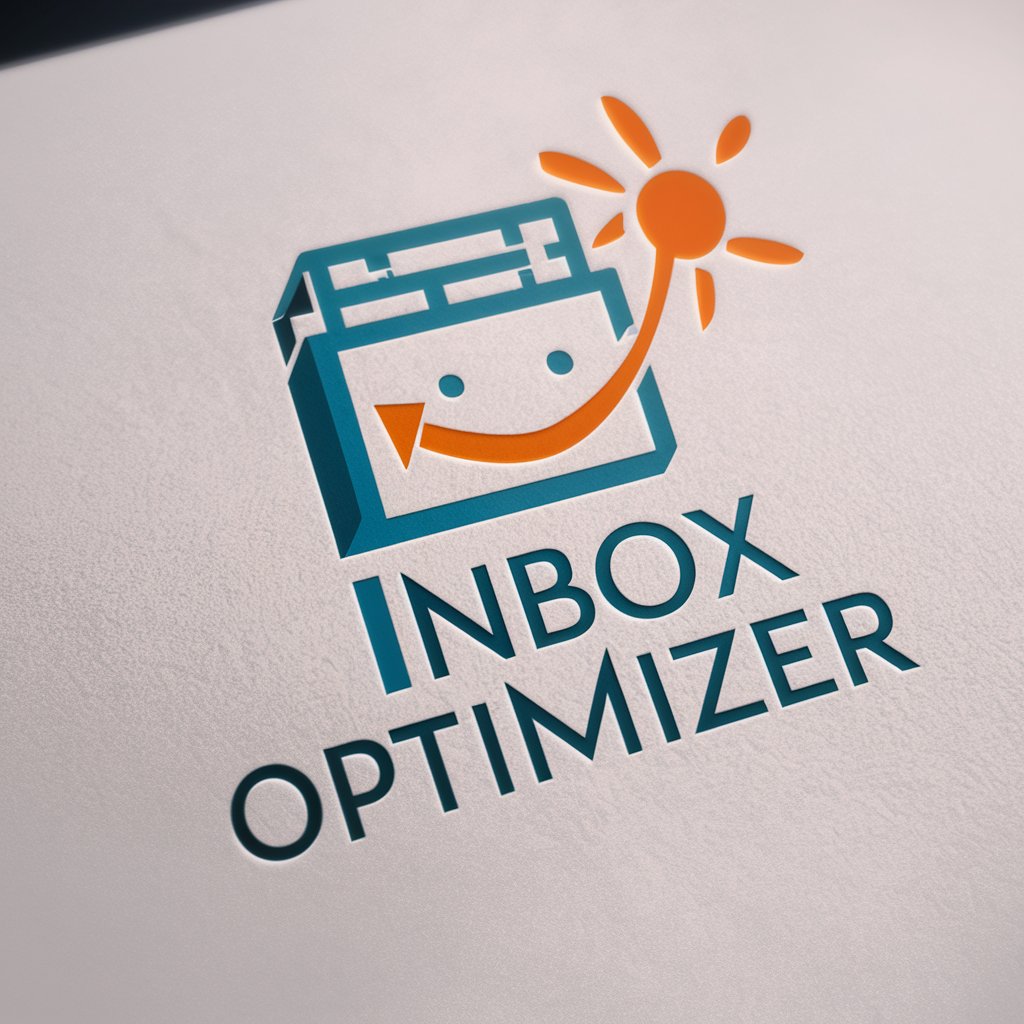
Hi there! Ready to optimize your inbox?
Streamline Your Inbox with AI
How can I prioritize my meeting requests more effectively?
What's the best way to manage interoffice communications?
Can you help me declutter my inbox?
What strategies can I use to stay on top of important emails?
Get Embed Code
Overview of Inbox Optimizer
Inbox Optimizer is designed as a comprehensive email management assistant, helping users navigate the complexities of their email environments with efficiency and a touch of humor. Its core functionality revolves around categorizing, prioritizing, and suggesting responses to emails, with a particular focus on meeting requests and interoffice communications. For instance, it can automatically identify urgent emails based on keywords and sender information, and prompt the user to prioritize them. It also offers suggestions for quick replies, particularly useful in busy corporate settings. By streamlining these processes, Inbox Optimizer allows users to save time and focus on their most critical tasks. Powered by ChatGPT-4o。

Core Functions of Inbox Optimizer
Email Categorization
Example
Using AI, Inbox Optimizer can sort emails into categories such as 'Urgent', 'Meetings', 'Projects', and 'Social'.
Scenario
For example, if an email arrives with the subject 'Urgent: Project Deadline Discussion', the system will automatically flag this as 'Urgent' and notify the user promptly.
Prioritization of Meeting Requests
Example
It detects keywords like 'schedule', 'appointment', or 'RSVP' to highlight these emails.
Scenario
In a scenario where multiple meeting requests are received, it ranks them based on the sender’s role and the urgency of the meeting, suggesting slots based on the user's calendar availability.
Quick Response Suggestions
Example
Provides templates or customized responses for quick reply.
Scenario
When receiving a routine query about document approval, Inbox Optimizer suggests a polite, pre-drafted response such as 'Approved, thank you for the timely submission!' to streamline communication.
Target User Groups for Inbox Optimizer
Busy Professionals
Individuals with high email traffic, such as managers, executives, and administrators, who need to manage their time efficiently. Inbox Optimizer helps them sort through large volumes of emails quickly, ensuring that they respond to critical communications promptly.
Small to Medium Business Owners
These users benefit from being able to focus on strategic decisions rather than administrative tasks. Inbox Optimizer aids in managing customer inquiries, supplier communications, and internal team messages, which is crucial for maintaining smooth operations.

How to Use Inbox Optimizer
Start with a Free Trial
Begin by visiting yeschat.ai to explore Inbox Optimizer without any login or the need for a ChatGPT Plus subscription.
Define Your Preferences
Customize settings to prioritize your emails, focusing on meeting requests and interoffice communications. Tailor filters to suit your workflow and increase productivity.
Integration with Email
Connect Inbox Optimizer with your existing email platforms, such as Outlook or Gmail, to allow seamless synchronization and management of incoming emails.
Learn the Features
Explore the tool’s features like email sorting, prioritization, and automated responses to become more efficient at handling your email traffic.
Monitor and Adjust
Regularly check the Insights and Analytics section to understand email interaction patterns. Adjust settings as needed to optimize email handling.
Try other advanced and practical GPTs
Rewriting Wizard
Transform your text with AI-powered rewriting.

Code Simplify
Refactor and simplify code with AI.

Email Rewriting Assistant
Elevate Your Email Game with AI
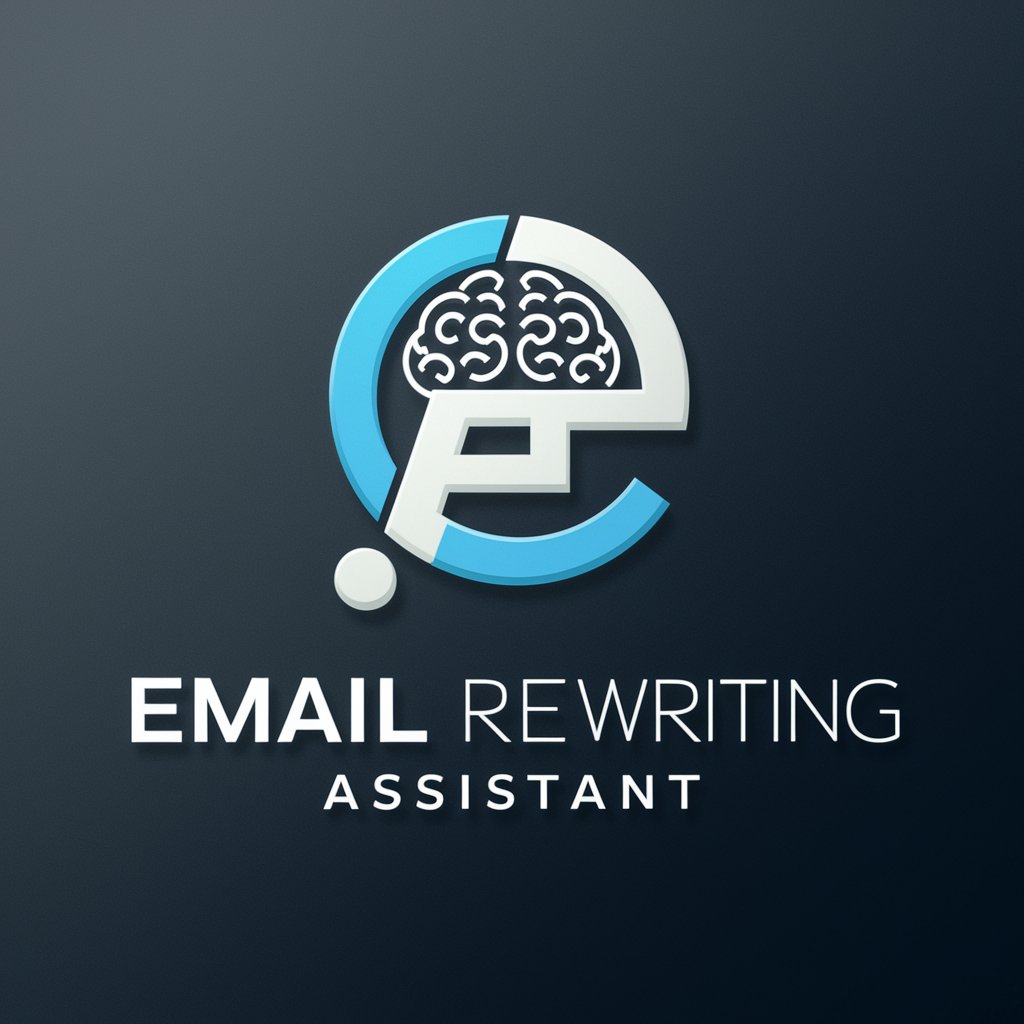
URL Website Scraper and Rewrite Assistant
Revolutionize Your Content with AI-Powered Rewriting

Term Rewriting Learning Guru
Empowering Your Learning with AI

Book Listing Assistant
Unlock your library's potential with AI.

Inbox Wizard
Streamlining Your Email Experience

Inbox Innovator
Crafting Emails with AI Precision

Inbox Ally
Your AI-powered communication assistant

Calm Inbox Companion
Your AI-Powered Email Therapist

Inbox Genius
Enhance Your Email Impact with AI

Inbox Innovator
Empowering your inbox with AI

Inbox Optimizer Q&A
What is Inbox Optimizer?
Inbox Optimizer is an AI-driven tool designed to help manage and prioritize emails. It focuses on streamlining meeting requests and interoffice communications by sorting and responding to emails based on customized user settings.
Can I use Inbox Optimizer with any email service?
Yes, Inbox Optimizer is compatible with most email platforms including Outlook, Gmail, and other SMTP-based services. It integrates seamlessly to organize and prioritize your email effectively.
How does Inbox Optimizer prioritize emails?
The tool uses AI algorithms to categorize emails by urgency and relevance based on your settings. It recognizes patterns, keywords, and sender information to prioritize important emails, especially meeting requests and internal communication.
Is Inbox Optimizer secure?
Security is a top priority. Inbox Optimizer uses advanced encryption protocols to ensure that all data processed is secure and private. It adheres to industry-standard security practices to protect your information.
How can I improve my productivity with Inbox Optimizer?
By setting up smart filters and notification alerts, you can minimize distractions and focus on important emails. The tool also offers insights into your email habits, helping you streamline your communications and improve time management.
