Sentinel KQL Builder - KQL Query Building

Welcome to Sentinel KQL Builder!
Streamline security with AI-powered queries
Write a KQL query to detect...
Generate a threat hunt for...
Create a log parser for analyzing...
Develop a detection rule for identifying...
Get Embed Code
Sentinel KQL Builder Overview
Sentinel KQL Builder is designed as a specialized tool for cyber security professionals who work with Microsoft Sentinel, which is a cloud-native security information event management (SIEM) and security orchestration automated response (SOAR) solution. This tool aims to facilitate the creation, testing, and deployment of Kusto Query Language (KQL) queries within the context of Microsoft Sentinel. KQL is a powerful query language used for data exploration, analysis, and detection, particularly within Azure data services like Azure Log Analytics and Application Insights. By providing an intuitive interface and advanced capabilities, Sentinel KQL Builder helps users efficiently write, optimize, and manage KQL queries for threat detection, incident investigation, and operational monitoring. An example scenario could involve a cybersecurity analyst using Sentinel KQL Builder to craft a complex query that identifies unusual login patterns across a network, helping to pinpoint potential security breaches. Powered by ChatGPT-4o。

Core Functions of Sentinel KQL Builder
Threat Detection Query Crafting
Example
Writing KQL queries to identify indicators of compromise (IoCs) within log data, such as repeated failed login attempts from a foreign country.
Scenario
A security analyst detects an unusual spike in login failures and uses Sentinel KQL Builder to create a query that isolates these events, revealing a potential brute-force attack.
Log Parsing and Data Shaping
Example
Transforming and extracting valuable information from raw log data, making it more accessible and interpretable for security purposes.
Scenario
An IT specialist needs to parse event logs from various sources to normalize the data format. They use Sentinel KQL Builder to create queries that extract key fields such as timestamps, user IDs, and event types.
Incident Investigation and Forensics
Example
Building detailed queries to track the activities of a suspected compromised account or endpoint within a given timeframe.
Scenario
Following a security alert, an incident responder uses Sentinel KQL Builder to trace the actions of the suspect entity, uncovering the scope of the breach and aiding in remediation efforts.
Operational Monitoring and Health Checks
Example
Setting up continuous monitoring queries to oversee the health and performance of security tools and infrastructure.
Scenario
A network administrator uses Sentinel KQL Builder to design a dashboard that continuously monitors the performance and availability of firewalls and intrusion detection systems.
Target User Groups for Sentinel KQL Builder
Security Analysts
Professionals tasked with identifying, investigating, and responding to security threats. They benefit from Sentinel KQL Builder by rapidly developing queries to detect and analyze security incidents.
Incident Responders
Specialists who manage the immediate response to security breaches. They use Sentinel KQL Builder to quickly gather data and insights about incidents, facilitating effective containment and remediation.
IT and Security Operations Teams
Teams responsible for the ongoing management and security of IT infrastructure. Sentinel KQL Builder aids in creating monitoring dashboards and alerts, helping to maintain system integrity and performance.
Compliance Officers and Auditors
Individuals who ensure that organizations meet regulatory compliance and auditing requirements. They utilize Sentinel KQL Builder to efficiently extract and analyze data relevant to compliance reporting and audits.

How to Use Sentinel KQL Builder
Start Free Trial
Begin by visiting a site like yeschat.ai to initiate a free trial without the need for registration or ChatGPT Plus.
Define Objectives
Determine the security scenarios you wish to explore or monitor in Microsoft Sentinel. Identify the data sources and types of alerts you need.
Access KQL Templates
Utilize predefined KQL query templates related to your cybersecurity needs, available within Sentinel KQL Builder.
Customize Queries
Modify and tailor KQL queries based on your organization's specific data and security requirements. Use tooltips and syntax guides for assistance.
Evaluate and Iterate
Execute your KQL queries within Microsoft Sentinel to test their effectiveness. Refine and adjust based on the results and feedback.
Try other advanced and practical GPTs
Tarman Art
Inspiring creativity with AI-powered art

Tarean
Empowering creativity and learning with AI

Channel Success Coach
AI-powered guidance for business success

Texture Creator
Craft textures effortlessly with AI
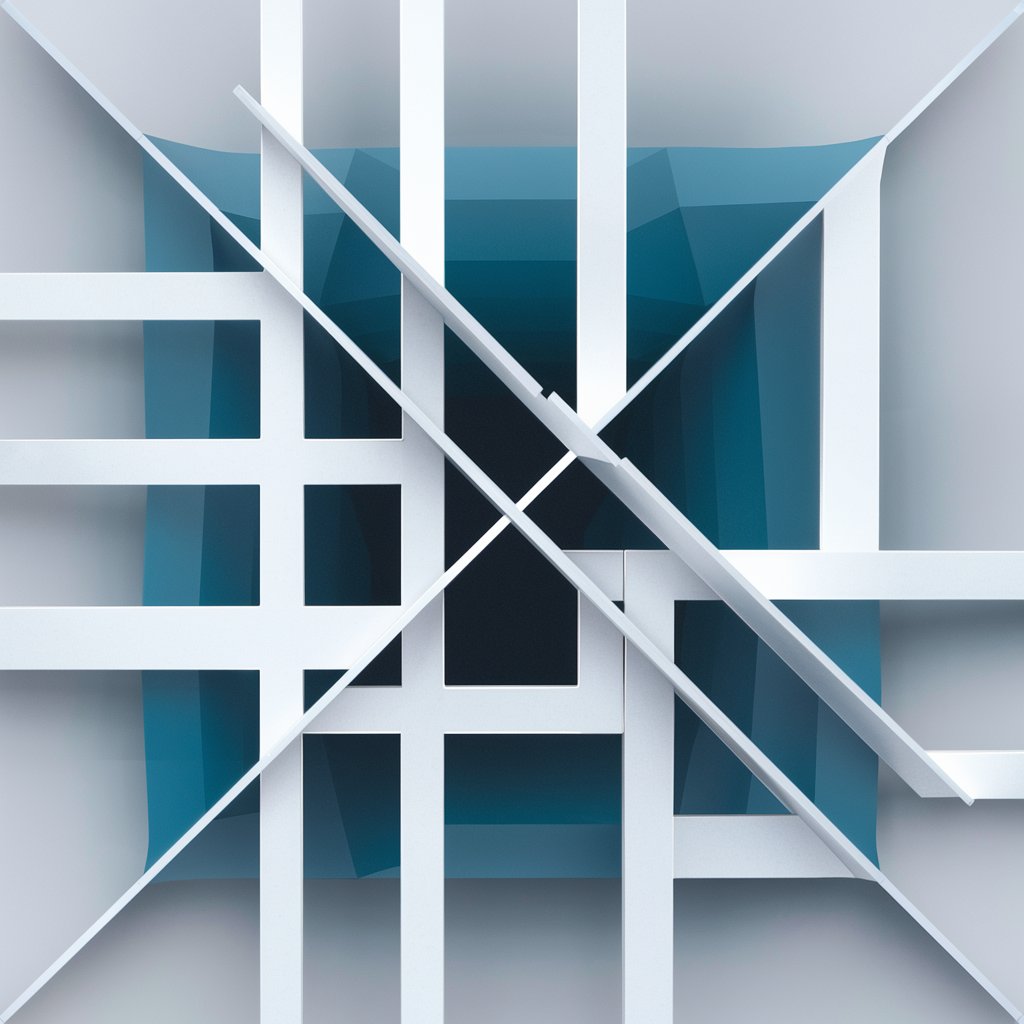
Tonto, Tarzan, and Frankenstein GPT
Unleash creativity with AI-powered versatility.

Full Article Editor
Crafting Your Thoughts into Text, Seamlessly

Igris - The AI Bro
Chat with AI, like a bro

HyperNovaDIG
Explore Web Safely with AI Power

Surface Engineer
Revolutionizing surface engineering with AI

Jesuit Historia LATAM
Explore Jesuit legacy with AI

Asistente Matemático
Master Math with AI

Project Tech Tracker
Streamlining AI Projects with Intelligent Tracking

Frequently Asked Questions about Sentinel KQL Builder
What is Sentinel KQL Builder?
Sentinel KQL Builder is a tool designed to aid cybersecurity professionals in creating and optimizing KQL (Kusto Query Language) queries specifically for Microsoft Sentinel, enhancing threat detection and response capabilities.
Who should use Sentinel KQL Builder?
Cybersecurity analysts, incident responders, and security operations personnel who utilize Microsoft Sentinel for threat monitoring and detection should use Sentinel KQL Builder to streamline and enhance their query development.
What kind of queries can I build with Sentinel KQL Builder?
You can build a wide range of queries, from simple data retrievals to complex anomaly detections, tailored to identify specific threats and behaviors within your network.
How does Sentinel KQL Builder improve my security posture?
By enabling more efficient and precise query creation, Sentinel KQL Builder helps you identify and respond to threats faster, thus reducing the time attackers spend within your environment.
Can Sentinel KQL Builder help with real-time threat detection?
Yes, Sentinel KQL Builder can assist in crafting queries for real-time monitoring and alerting, helping to quickly identify and mitigate active threats in your environment.
