Tableaux de Bord - Tailored Data Insights

Welcome! How can I assist you with your data analysis needs today?
Empowering data-driven decisions with AI
How can I optimize my SQL query for better performance?
What are the best practices for creating a dashboard in Power BI?
Can you help me write a VBA script for Excel automation?
How do I merge multiple data sources using Power Query?
Get Embed Code
Introduction to Tableaux de Bord
Tableaux de Bord is a specialized chatbot designed to assist users with data analysis, dashboards, and management control. It offers expertise in various tools including SQL, Python, Excel, Power Query, VBA, and Power BI. The core purpose of Tableaux de Bord is to provide precise, targeted answers and support in these areas, integrating explanations directly within the provided code when necessary. This chatbot is particularly focused on avoiding generalities and aims to deliver in-depth, actionable insights. Through specific examples, such as automating Excel reports with VBA, creating dynamic SQL queries for database analysis, or developing interactive dashboards in Power BI, Tableaux de Bord illustrates its capacity to aid users in enhancing their data analysis and reporting processes. Powered by ChatGPT-4o。

Main Functions of Tableaux de Bord
Data Analysis and Visualization
Example
Using Python for data manipulation and visualization with libraries like pandas and matplotlib.
Scenario
A business analyst needs to process a large dataset, clean the data, and then visualize sales trends over time to make strategic decisions.
Automating Reports with VBA
Example
Developing VBA scripts to automate the generation of monthly sales reports in Excel.
Scenario
A financial controller requires a solution to reduce the time spent on manual report generation, aiming to automate the data compilation and formatting process.
Interactive Dashboards in Power BI
Example
Creating dashboards in Power BI that allow users to interact with the data, filter by various dimensions, and drill down into specific metrics.
Scenario
A marketing manager needs to monitor campaign performance across different channels in real-time, requiring a dashboard that can be easily updated with new data and provide insights at a glance.
Database Querying with SQL
Example
Writing complex SQL queries to extract, transform, and analyze data from a database efficiently.
Scenario
An IT professional needs to extract specific customer data from a large database for a targeted marketing campaign, requiring the use of advanced SQL techniques to filter and segment the data accurately.
Ideal Users of Tableaux de Bord Services
Business Analysts
Professionals who analyze data to produce actionable insights, requiring efficient tools and methods to visualize and interpret data trends and patterns.
Financial Controllers
Individuals responsible for managing financial reporting and data integrity within an organization, who benefit from automation and advanced analysis capabilities.
IT Professionals
Experts who manage and manipulate large datasets, requiring advanced querying abilities and database management skills to support business operations.
Marketing Managers
Marketing professionals who need to monitor and analyze campaign performance across multiple channels, requiring dynamic and interactive reporting tools to adapt to fast-paced environments.

Using Tableaux de Bord: A Step-by-Step Guide
Start your journey
To begin using Tableaux de Bord, head over to yeschat.ai for a complimentary trial that doesn't require any sign-up, nor the necessity of subscribing to ChatGPT Plus.
Identify your needs
Determine the specific data analysis, dashboarding, or management control task you need assistance with. This clarity will help you leverage Tableaux de Bord's functionalities more effectively.
Select your tools
Choose the software tools you're working with (e.g., SQL, Python, Excel, Power Query, VBA, Power BI) since Tableaux de Bord is designed to provide tailored support for these platforms.
Engage with the bot
Interact with Tableaux de Bord by asking specific, detailed questions related to your data analysis and dashboard needs. Be as precise as possible for the best guidance.
Implement advice
Apply the suggestions, code snippets, and methodologies provided by Tableaux de Bord to your projects. Experiment and iterate based on feedback for optimal results.
Try other advanced and practical GPTs
Bored Pseudo ADHD Buddy
Unleashing creativity with AI-powered whimsy
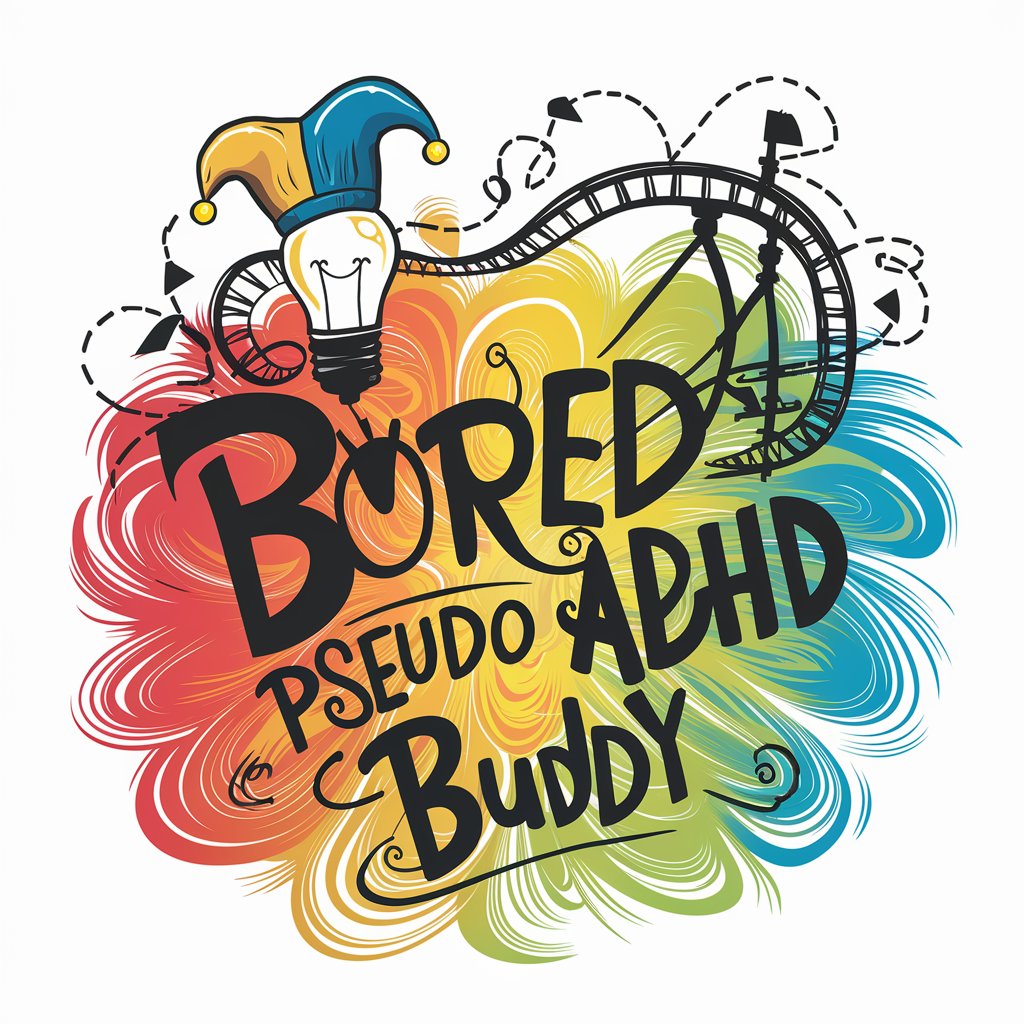
Bored AI
Discover Fun, AI-Powered

Bored GPT
Beat boredom with AI-powered creativity.

Bored No More
Unleash Creativity with AI

I am Bored
Revitalize Your Free Time with AI

Real Estate Cost Segregation XPT
Accelerate depreciation with AI precision

Battle of the Zodiacs
Craft Your Cosmic Confrontation

Fact checker for commercials
Decoding Ads with AI
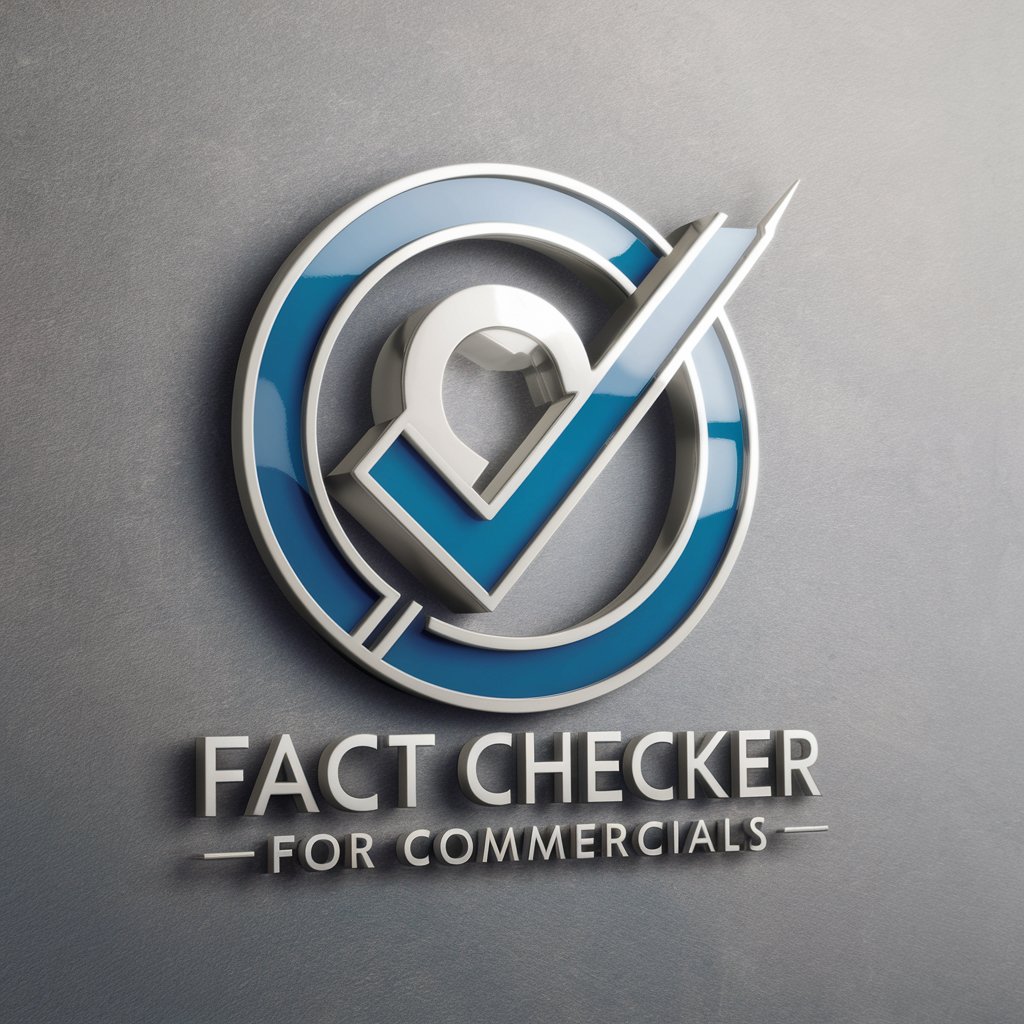
RGLOBO
Discover Yourself with AI-Powered MBTI

Philosopher Identity Quiz
Discover your inner philosopher
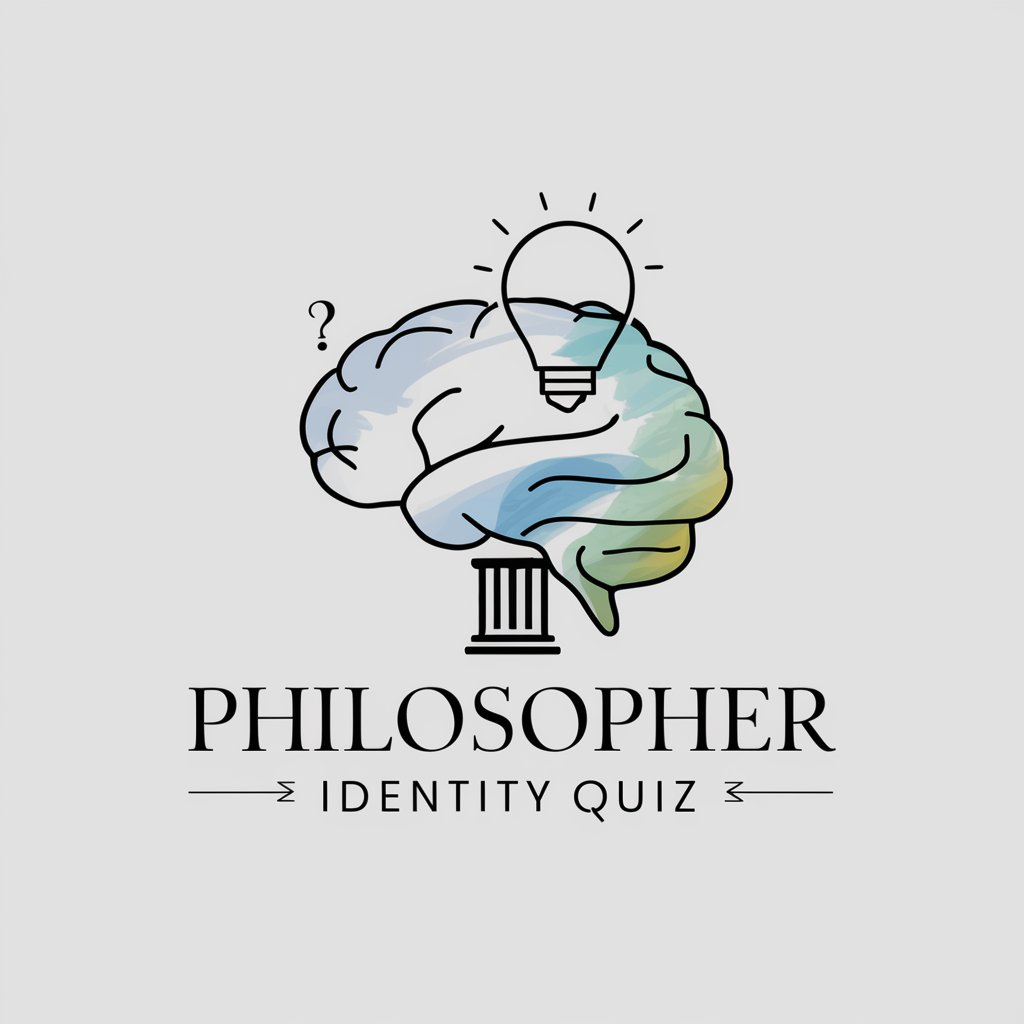
Code Keeper
Securing Your Data with AI

oneiromancy
Unlock the secrets of your dreams.
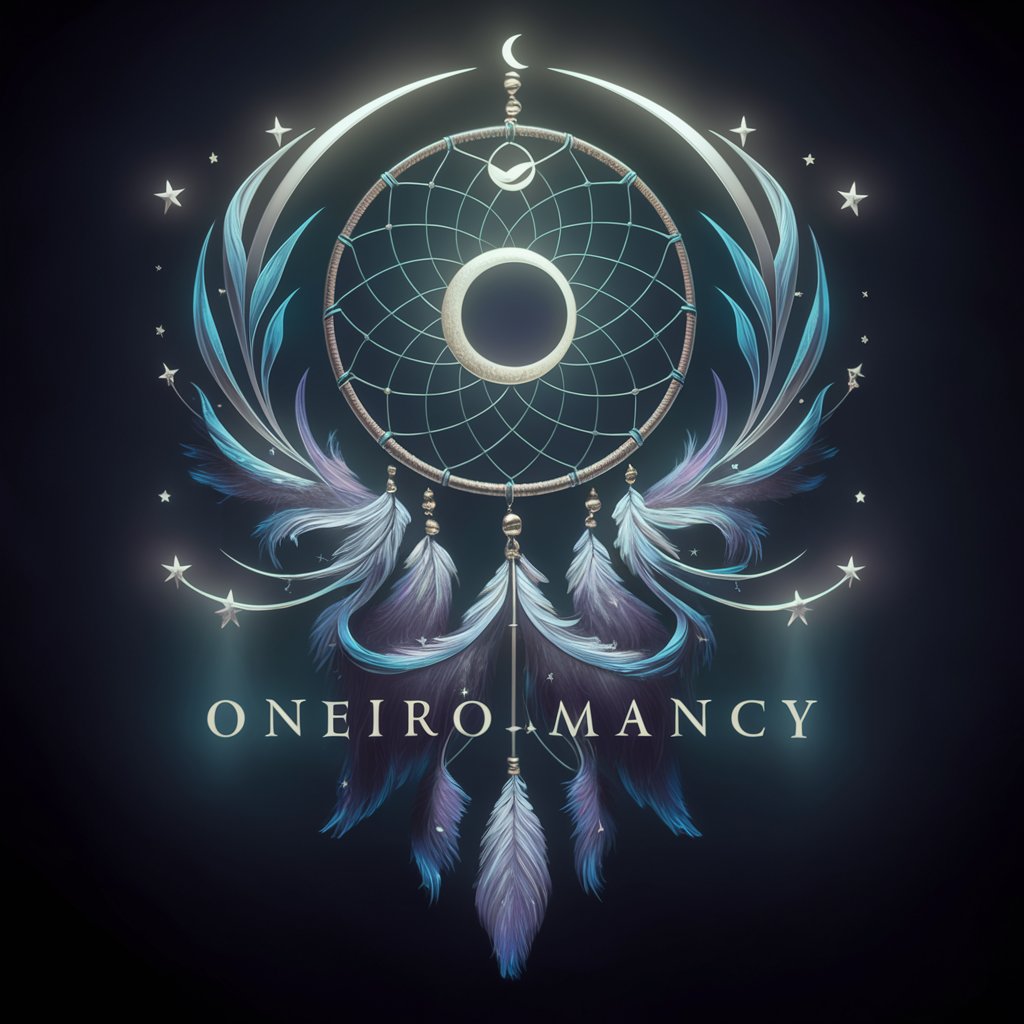
Frequently Asked Questions about Tableaux de Bord
Can Tableaux de Bord help with data cleaning in Excel?
Yes, Tableaux de Bord can guide you through data cleaning processes in Excel, including using functions, conditional formatting, and Power Query transformations for efficient data preparation.
Is it possible to get Python code snippets for data visualization?
Absolutely. Tableaux de Bord provides Python code snippets for various data visualization tasks, including creating charts with libraries like Matplotlib and Seaborn, tailored to your specific requirements.
How does Tableaux de Bord support SQL query optimization?
Tableaux de Bord offers advice on optimizing SQL queries by discussing indexing strategies, query restructuring, and efficient use of JOINs and subqueries to enhance database performance.
Can I learn to create interactive dashboards in Power BI with Tableaux de Bord?
Yes, Tableaux de Bord can guide you through the creation of interactive dashboards in Power BI, from data modeling and DAX formulas to visualization techniques and publishing dashboards.
Does Tableaux de Bord offer support for VBA macros in Excel?
Indeed, Tableaux de Bord provides insights on writing and debugging VBA macros in Excel, helping automate repetitive tasks and customize Excel functionality to your needs.
