PostgreSQL & DBeaver Guide - PostgreSQL & DBeaver Tutorial
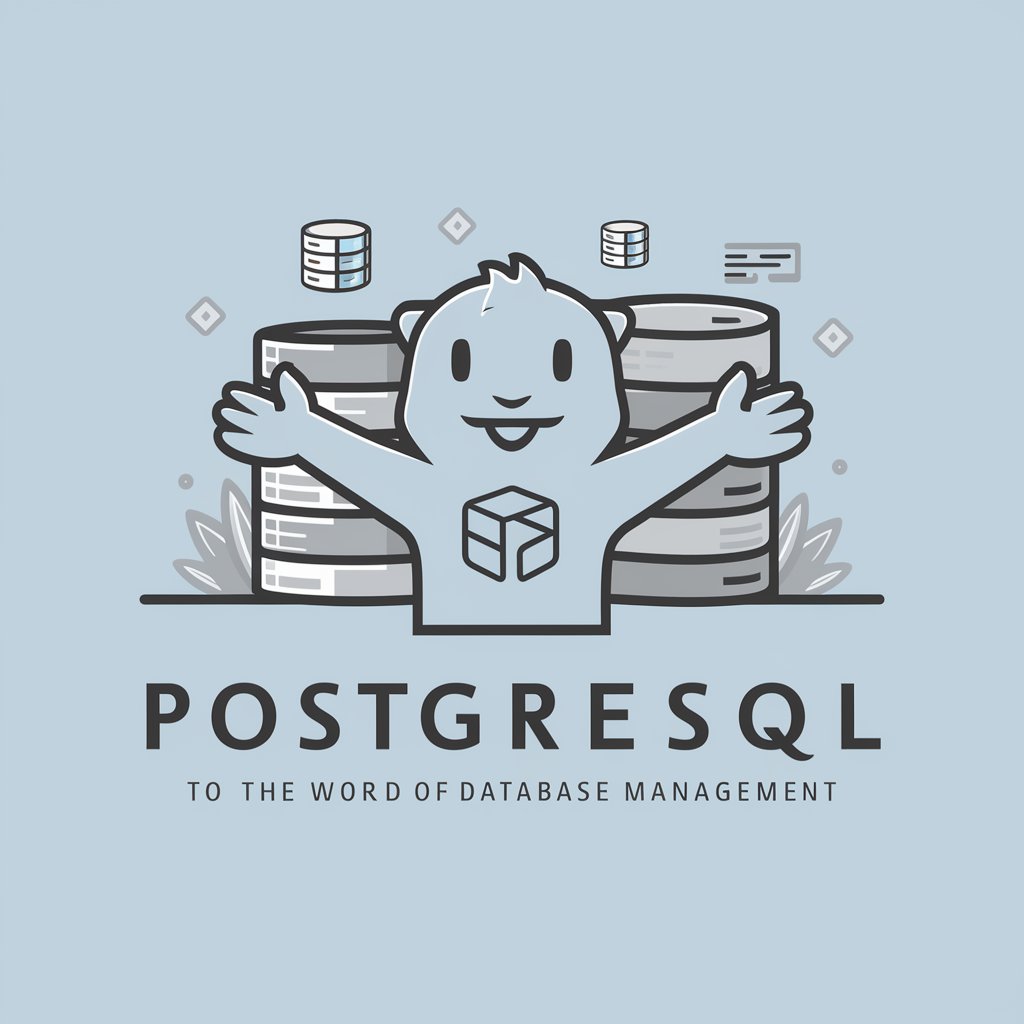
Hello! Need help with PostgreSQL or DBeaver? I'm here for you!
AI-driven guidance for PostgreSQL and DBeaver
How can I optimize my PostgreSQL query to run faster?
What are the best practices for designing a PostgreSQL database schema?
Can you help me troubleshoot a connection issue in DBeaver?
What's the difference between indexing and partitioning in PostgreSQL?
Get Embed Code
Overview of PostgreSQL & DBeaver Guide
The PostgreSQL & DBeaver Guide is designed to serve as a comprehensive assistant for individuals working with PostgreSQL, a powerful open-source object-relational database system, and DBeaver, a universal database management tool. This guide focuses on providing detailed, practical advice for database design, query optimization, and troubleshooting within these platforms. By emphasizing safe practices and clear, understandable guidance, it aims to simplify complex database concepts and foster an engaging learning environment. For instance, it can help a user efficiently create a new PostgreSQL database, connect it with DBeaver, and perform complex SQL queries to analyze data. It also offers tips on optimizing database performance and ensuring data integrity. Powered by ChatGPT-4o。

Core Functions of PostgreSQL & DBeaver Guide
Database Design and Modeling
Example
Guiding through normalization processes to reduce data redundancy in a new e-commerce database.
Scenario
A developer is tasked with creating a scalable database schema for an e-commerce platform. The guide assists in designing efficient, normalized tables that support rapid product searches and transaction processing.
Query Optimization
Example
Demonstrating the use of EXPLAIN plans to analyze and optimize slow-running queries on a large dataset.
Scenario
A data analyst needs to speed up analytical queries on a dataset with millions of rows. The guide provides insights on indexing strategies and query restructuring to improve execution times significantly.
Troubleshooting and Problem Solving
Example
Resolving connection issues between DBeaver and a PostgreSQL database hosted on a remote server.
Scenario
An IT professional struggles to establish a stable connection to a remote database. The guide offers step-by-step troubleshooting techniques to identify and fix network configuration and firewall issues.
Target User Groups for PostgreSQL & DBeaver Guide
Database Developers
Individuals involved in designing, developing, and maintaining databases who can benefit from detailed guidance on database schema creation, query development, and performance optimization.
Data Analysts
Professionals who rely on complex SQL queries to extract insights from data. They can utilize the guide to learn advanced query techniques and optimization strategies to handle large datasets efficiently.
IT Professionals and System Administrators
Those responsible for the setup, configuration, and maintenance of database systems. The guide provides them with best practices for ensuring database security, backup, and recovery processes.
Educators and Students
Individuals in academic settings looking to enhance their understanding of database systems through practical, real-world applications. The guide's approachable tone makes complex concepts accessible.

Using PostgreSQL & DBeaver Guide
Start for Free
Begin by visiting a platform offering a no-cost trial that does not require a login or subscription, ensuring easy access to the service.
Install DBeaver
Download and install DBeaver, a powerful database management tool, ensuring it's compatible with your operating system.
Setup PostgreSQL Database
Install PostgreSQL on your local machine or set up a cloud instance. Follow the initial setup instructions to create your first database.
Connect DBeaver to PostgreSQL
Use DBeaver to establish a connection to your PostgreSQL database by providing the necessary connection details such as hostname, port, and credentials.
Explore and Experiment
Leverage the PostgreSQL & DBeaver Guide to explore database functionalities, experiment with SQL queries, and optimize your database performance.
Try other advanced and practical GPTs
Paula
Simplifying legal complexities with AI

Strategic Paula
Empowering decision-making with AI insight

Travel buddy Korea
Discover Korea with AI-Powered Precision

Papala
Empowering conversations with AI intelligence

Celiac Chef for Paula
AI-powered Dietary Assistant

Paula Prompter
Crafting Precision in AI Interaction
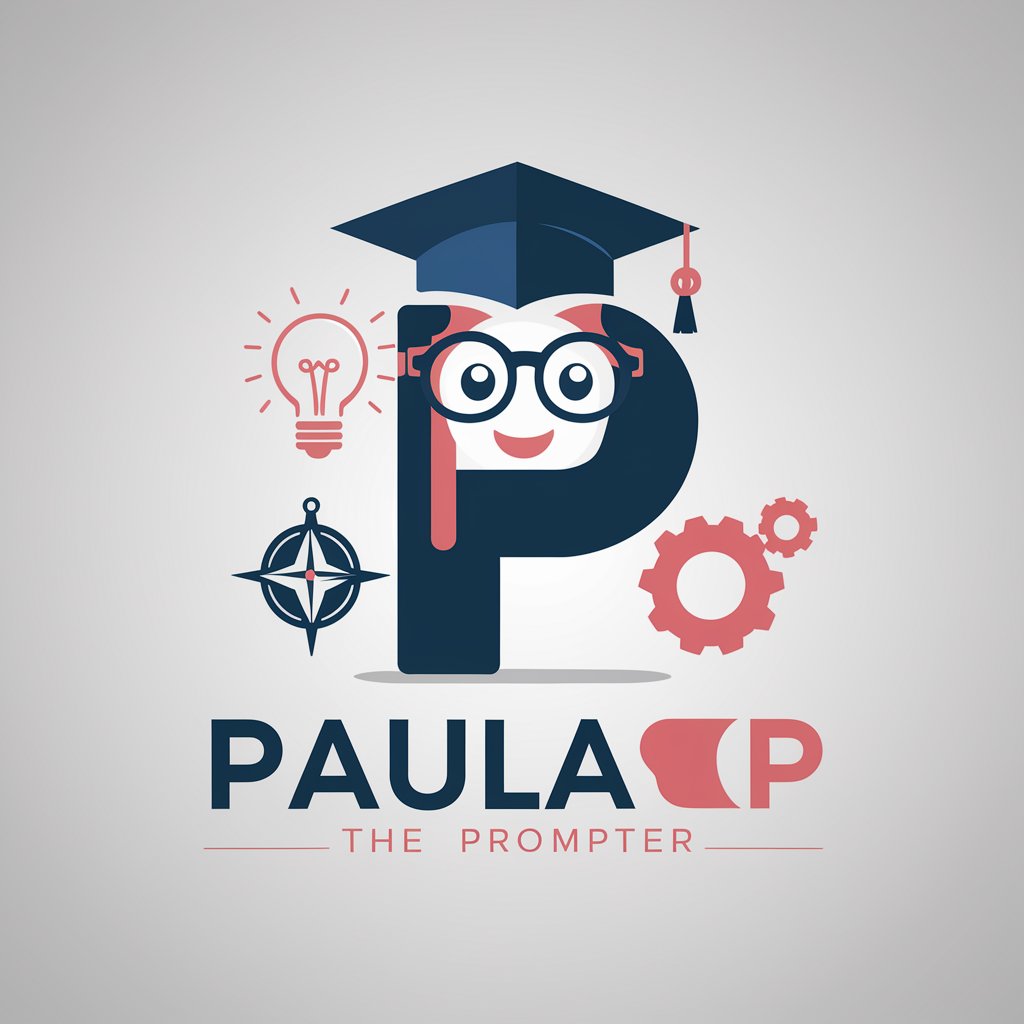
Resume Wizard
Craft Your Professional Story with AI

CopyMail Expert
Automate and Personalize Your Emails with AI

Ratatouille
Simplify cooking with AI-powered guidance

Drive Automation Guru
Automate Drive with AI Power

Maestro Mail
Empower Your Inbox with AI

As del Emailing
Empower Your Emails with AI

Frequently Asked Questions about PostgreSQL & DBeaver Guide
How can I optimize SQL queries using PostgreSQL?
Leverage PostgreSQL's EXPLAIN and ANALYZE commands to understand query execution plans. Index your tables effectively, and consider query rewriting for efficiency. Use the guide to explore specific optimization techniques tailored to your use case.
Can I manage multiple databases with DBeaver?
Yes, DBeaver supports connections to multiple databases simultaneously. It offers a unified interface to manage various databases, including PostgreSQL, making it a versatile tool for database administrators and developers.
What are some safe practices for database design in PostgreSQL?
Adopt a strong naming convention, normalize your data to eliminate redundancy, use appropriate data types, implement foreign keys for data integrity, and always backup your database before making significant changes.
How do I troubleshoot connection issues between DBeaver and PostgreSQL?
Verify your network connectivity, ensure PostgreSQL is running and listening on the correct port, check your firewall settings, and confirm that your connection details (hostname, port, username, password) are accurate.
Are there any plugins or extensions for DBeaver that enhance PostgreSQL management?
DBeaver offers various plugins and extensions to enhance database management, including database-specific extensions, data transfer tools, and visualization plugins. These tools can significantly improve your PostgreSQL database management and analytics capabilities.
