Snazzy Looking Copy - Efficient Copy Formatting

Welcome to Snazzy Email Maker!
Elevate Your Words with AI-Powered Formatting
Transform your email copy with...
Elevate your sales with...
Unlock the power of professional copywriting by...
Boost your conversion rates through...
Get Embed Code
Introduction to Snazzy Looking Copy
Snazzy Looking Copy is designed to elevate written communication by enhancing the visual appeal and effectiveness of email and sales copy. Leveraging the proven techniques of famous copywriting styles, it reformats text to captivate audiences and increase conversion rates. By incorporating bold, italics, underline, and other formatting elements, Snazzy Looking Copy transforms plain text into engaging content that grabs attention. Examples include turning a straightforward product announcement into an irresistible invitation to learn more, or converting a basic email into a compelling message that prompts immediate action. Powered by ChatGPT-4o。

Main Functions of Snazzy Looking Copy
Email Formatting
Example
Turning a simple update email into a must-read message by using strategic formatting and style enhancements.
Scenario
A business launching a new product uses Snazzy Looking Copy to draft an announcement email. The email's subject line is made captivating, and the body copy is formatted with bold headlines and bullet points for easy reading, significantly increasing open rates and engagement.
Sales Copy Enhancement
Example
Improving the visual layout and readability of a sales page to boost conversions.
Scenario
An online retailer uses Snazzy Looking Copy to revamp their sales page. Product features are highlighted in bold, key benefits are italicized for emphasis, and strategic use of underlines draws attention to critical action calls, leading to an uptick in sales.
Ideal Users of Snazzy Looking Copy Services
Marketing Professionals
Those in charge of creating and distributing promotional content can leverage Snazzy Looking Copy to make their emails and sales materials more engaging and effective, thus improving campaign results.
Small Business Owners
Owners looking to stand out in a crowded market will find Snazzy Looking Copy invaluable for crafting compelling emails and sales copy that captivate potential customers and encourage them to take action.

How to Use Snazzy Looking Copy
1
Access Free Trial: Begin by visiting yeschat.ai to sign up for a free trial, with no login or ChatGPT Plus subscription required.
2
Select Task: Choose the specific copywriting task or project you want to work on.
3
Input Your Copy: Paste your existing email or sales copy into the tool.
4
Apply Formatting: Utilize the tool's formatting features like bold, italics, and underline to enhance your copy.
5
Review and Export: Preview the changes, make adjustments if needed, and export the enhanced copy for use.
Try other advanced and practical GPTs
LBE
Perfecting Text with AI Precision

Clarity Bot
Simplify Your Studies with AI

Interior Design GPT
AI-Powered Minimalist Design Solutions

论文写作助理
Enhancing Academic Writing with AI

Alphabetizer
Effortlessly organize your lists with AI.

Academic Polisher
Empower Your Words with AI
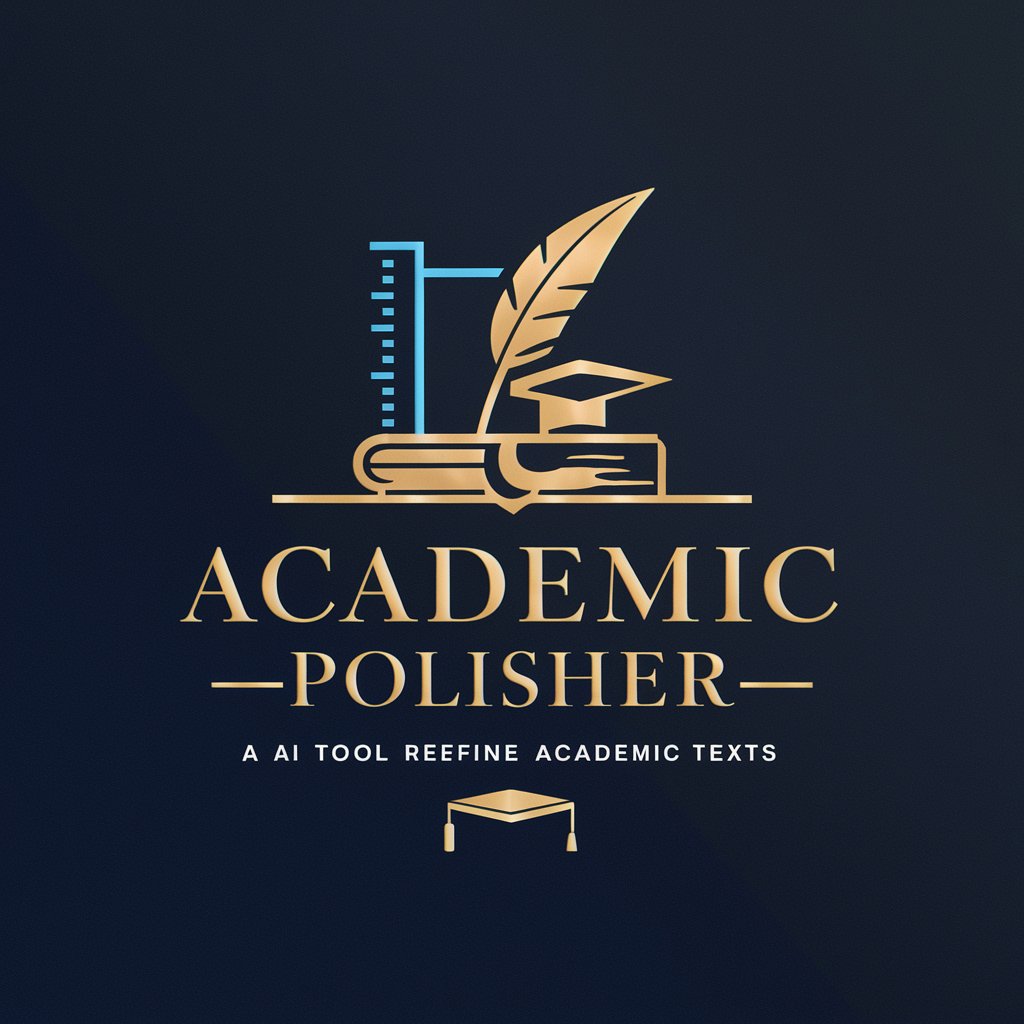
Novel and Short story Editor
Elevate Your Stories with AI-Powered Editing

Tech Ninja
Your AI-Powered Tech Guide

CvMake
Empowering Your Career with AI

📁 CMake Directory Structure
AI-powered CMake project organization

🖥️ Visual Studio Project Generator
Automate Visual Studio projects with AI

Code Wizard
Empowering Software Solutions with AI Expertise

Frequently Asked Questions about Snazzy Looking Copy
What kind of copy can I enhance with Snazzy Looking Copy?
Snazzy Looking Copy is designed to work with a wide range of copy types, including sales emails, marketing materials, and general business correspondence.
Is Snazzy Looking Copy suitable for beginners?
Absolutely, it's user-friendly and requires no prior experience in copywriting or formatting.
Can Snazzy Looking Copy help improve my email open rates?
Yes, by enhancing your email subject lines and preview snippets, it can significantly increase open rates.
Is there a limit to the amount of copy I can format?
Generally, no. However, large volumes of text may require more processing time.
Does Snazzy Looking Copy change the content of my writing?
No, it strictly focuses on improving the presentation of your existing copy without altering its content.
