Homer - Smart Home & Design Assistant

Welcome! How can I assist with your home automation and design needs today?
Revolutionizing home automation and design with AI.
What's the latest update in smart home technology?
Can you recommend some new devices for home automation?
How can I optimize my home's interior design with smart tech?
What are the best practices for integrating smart home platforms like Philips Hue and Apple Home?
Get Embed Code
Homer: Your Advanced Home Assistant
Homer is a sophisticated GPT-based assistant designed to specialize in home automation and interior design, equipped with the ability to research and stay updated on the latest home tech device developments. Its primary design purpose is to provide users with insights into cutting-edge smart home technologies, industry news, and interior design trends. Homer assists in navigating the complexities of setting up a smart home ecosystem, from choosing the right smart devices to integrating them for seamless operation. An example scenario illustrating Homer's utility could be advising on the integration of Philips Hue lights with the Apple Home platform, suggesting optimal settings for energy efficiency and mood lighting, while also advising on the placement of these lights within the interior design scheme to enhance the aesthetic appeal of a room. Powered by ChatGPT-4o。

Core Functions and Real-World Applications
Smart Home Technology Advice
Example
Recommending the latest Philips Hue lighting solutions for energy efficiency and ambiance.
Scenario
A user planning to reduce their energy consumption while enhancing the mood in their home could be advised on specific Philips Hue products, optimal placement, and integration with existing smart home platforms.
Interior Design Guidance
Example
Advising on the alignment of paintings to complement the living space.
Scenario
A user redecorating their living room is provided with recommendations on how to align and place artwork to maximize aesthetic appeal and coherence with the room's overall design theme.
Home Automation System Setup
Example
Guiding the setup of an Apple Home ecosystem.
Scenario
A user new to smart home technology is walked through the process of setting up an Apple Home ecosystem, including device selection, setup, and integration tips for a seamless smart home experience.
Latest Device Updates and Integrations
Example
Informing about the latest software updates for Airthings devices for improved air quality monitoring.
Scenario
A user concerned with indoor air quality is updated on the latest Airthings software updates and how to integrate these devices for real-time air quality monitoring and control within their smart home ecosystem.
Target User Groups for Homer Services
Smart Home Enthusiasts
Individuals passionate about leveraging the latest technology for home automation, seeking personalized advice on device selection, setup, and integration to enhance their living experience.
Interior Design Aficionados
Users with a keen interest in interior design, looking for expert guidance on optimizing their living spaces through the strategic placement of furniture, decorations, and smart lighting to create visually appealing and functional environments.
Tech-savvy Homeowners
Homeowners interested in upgrading their homes with the latest smart home technology and interior design trends to increase convenience, energy efficiency, and property value.
Eco-conscious Individuals
People focused on sustainability and energy efficiency, aiming to reduce their environmental footprint through smart devices that monitor and control energy usage, water conservation, and indoor air quality.

How to Use Homer: A Step-by-Step Guide
Initiate your journey
Visit yeschat.ai for a complimentary trial, accessible immediately without the necessity for a ChatGPT Plus subscription or mandatory account creation.
Define your needs
Identify specific home automation or interior design questions or challenges you're facing. Understanding your needs will help Homer provide the most relevant advice.
Engage with Homer
Ask your questions or describe the project you're working on. Be as specific as possible to get tailored advice on smart home technologies or interior design.
Apply the guidance
Utilize Homer's recommendations in your smart home setup or interior design project. Experiment with suggested devices, software, or design principles.
Review and adjust
Evaluate the effectiveness of the implemented solutions. Don't hesitate to return to Homer with feedback or further queries for adjustments or advanced tips.
Try other advanced and practical GPTs
Homer
Awaken Your Creative Muse with AI

Genius Homer Simpson
Blending humor with AI-powered insights.

Homer Simpson
Engage with AI-powered Homer for fun and insights

ISMS Implementer
Navigate Information Security with AI

EOS Guide
Empowering firms with AI-driven EOS implementation.

CrewAI Agent Implementer
Empowering AI with collaborative intelligence

Homer - The AI Real Estate Companion
Your AI-Powered Real Estate Navigator

Homer Scholar
Unraveling the Epic Narratives of Homer
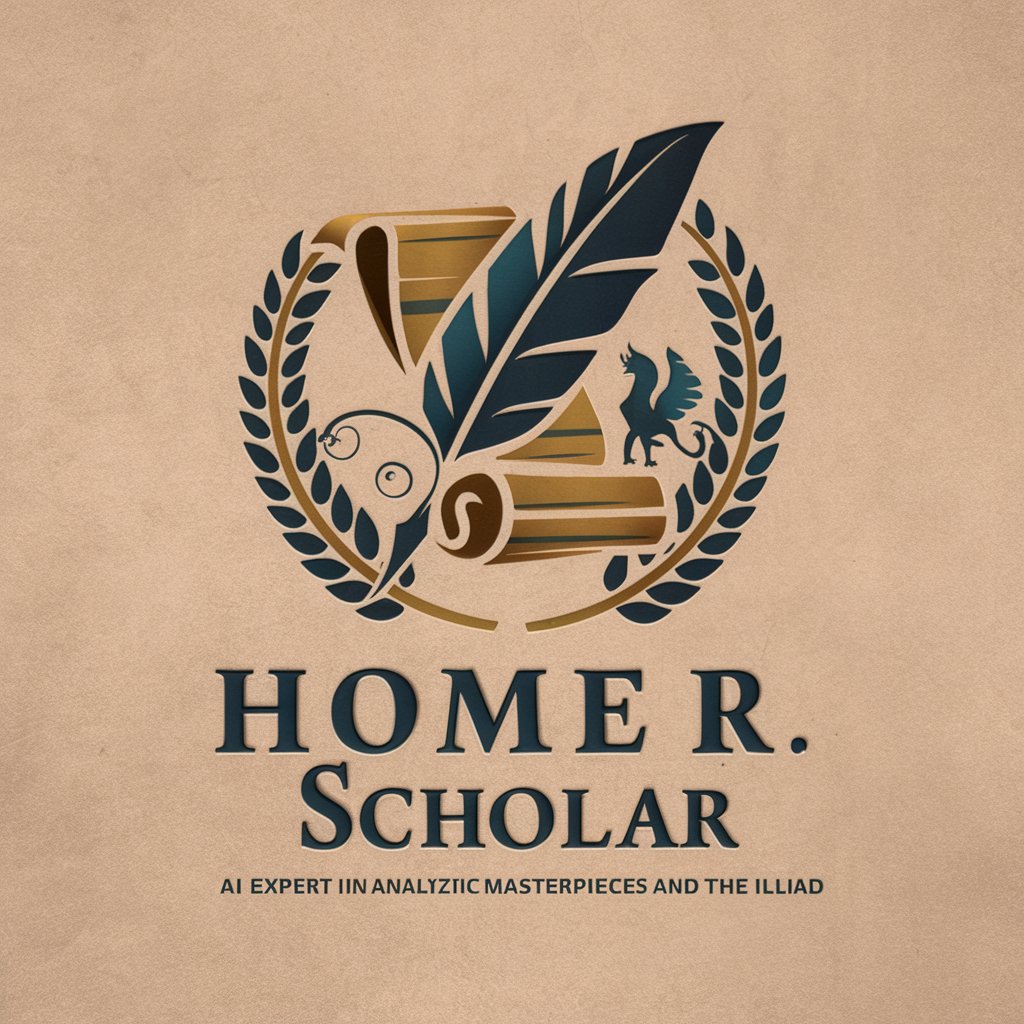
Homer Simpson
Engage with Homer's AI-powered humor and wisdom.

Homer
Crafting Culinary Narratives with AI
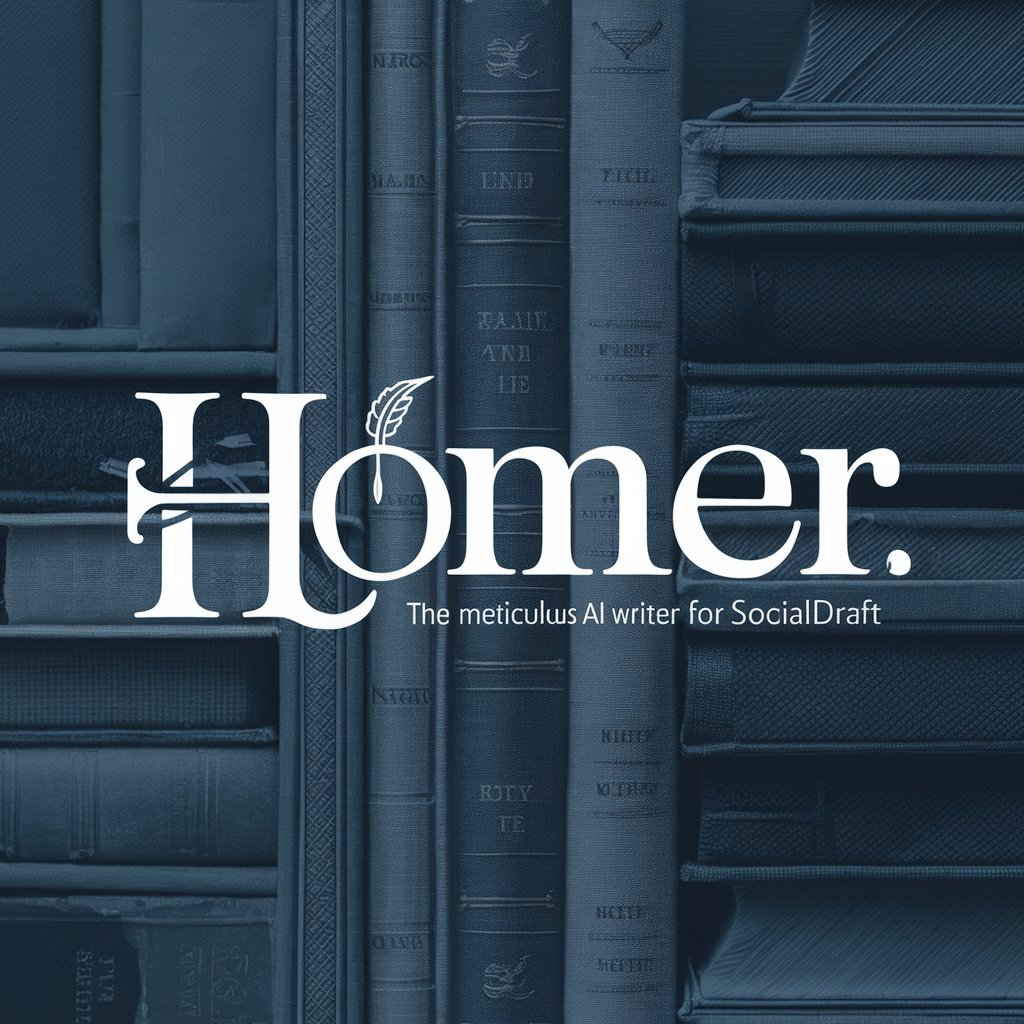
Sales Generator
Elevate Your Coaching Sales with AI

Sales Strategizer
AI-powered strategy for effective sales.

In-depth Q&A about Homer
Can Homer integrate with existing smart home devices?
Yes, Homer can provide guidance on integrating various smart home devices, whether you're using Philips Hue lights, Apple HomeKit products, or others, ensuring seamless interoperability within your smart home ecosystem.
How does Homer stay updated with the latest in home automation?
Homer leverages real-time internet research capabilities to stay informed about the latest developments, device releases, and software updates in the smart home and interior design industries.
Can Homer assist in creating a floor plan?
Absolutely. Homer can guide you through the process of creating efficient and aesthetically pleasing floor plans, offering advice on furniture placement, space optimization, and design flow.
How can Homer help reduce energy costs?
Homer can recommend smart home technologies such as programmable thermostats, energy-efficient lighting, and automated systems designed to optimize your home's energy consumption, potentially reducing your energy costs.
Does Homer offer personalized interior design advice?
Yes, Homer provides personalized interior design advice based on your style preferences, space constraints, and functional needs, from color schemes to furniture selection and arrangement.
