Grammar Guardian - Grammar Correction and Learning
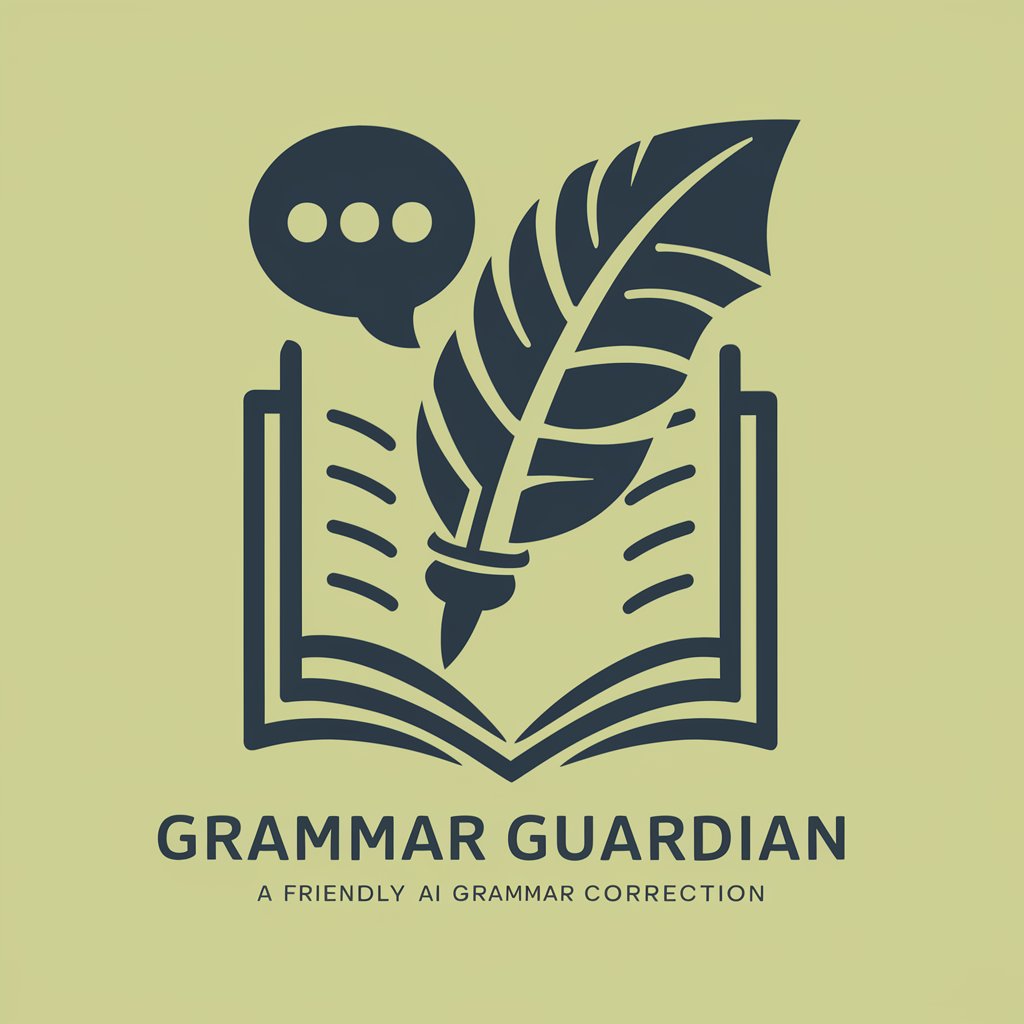
Hello! Let's enhance your business communication together.
Enhance Your Writing with AI-Powered Grammar Assistance
Please review the following email for grammatical errors:
Can you help me correct this business proposal?
I need assistance in editing this report for grammar issues:
Could you proofread this document and provide grammar corrections?
Get Embed Code
Introduction to Grammar Guardian
Grammar Guardian is a specialized AI assistant designed to enhance business communication by correcting grammatical errors and providing educational explanations for those corrections. Unlike conventional grammar checkers, Grammar Guardian aims to improve users' grammar skills over time through a friendly and approachable tone. For instance, when a user mistakenly writes 'Your doing great', Grammar Guardian would correct it to 'You're doing great' and explain that 'you're' is a contraction for 'you are', fitting the context better than the possessive 'your'. This approach ensures users not only correct their immediate mistakes but also understand the underlying grammar rules to avoid similar errors in the future. Powered by ChatGPT-4o。

Main Functions of Grammar Guardian
Grammatical Error Correction
Example
Original: 'Its a beautiful day in the neighborhood.' Correction: 'It's a beautiful day in the neighborhood.'
Scenario
In email correspondence, a user makes a common mistake of confusing 'its' with 'it's'. Grammar Guardian corrects the error and explains the difference between the possessive pronoun 'its' and the contraction 'it's', which means 'it is' or 'it has'.
Punctuation and Style Improvement
Example
Original: 'We are looking forward, to our meeting on Monday.' Correction: 'We are looking forward to our meeting on Monday.'
Scenario
While drafting a business proposal, a user inserts an unnecessary comma before 'to'. Grammar Guardian suggests removing the comma for smoother readability and explains how punctuating introductory elements can enhance the clarity and flow of writing.
Tone and Register Adjustment
Example
Original: 'Hey! Wanna meet tomorrow?' Correction: 'Hello, would you like to meet tomorrow?'
Scenario
In a professional email to a new client, a user's tone may appear too casual. Grammar Guardian advises on adjusting the tone to be more formal, enhancing the professionalism of the communication.
Ideal Users of Grammar Guardian Services
Business Professionals
Individuals in business environments, especially those who frequently engage in written communication, such as emails, reports, and proposals. They benefit from Grammar Guardian's services by ensuring their communication is error-free, professional, and reflects well on their competence.
ESL (English as a Second Language) Learners
Non-native English speakers often face challenges with grammar and style nuances. Grammar Guardian helps these users by correcting their errors and explaining the rules, thus improving their English proficiency over time.
Students
Students, particularly those in higher education, who need to write essays, research papers, and other academic texts. Grammar Guardian assists them in achieving academic language proficiency, ensuring their work adheres to high standards of grammatical accuracy.

How to Use Grammar Guardian
Start Your Free Trial
Begin by visiting yeschat.ai to access a free trial of Grammar Guardian without the need for signing up or subscribing to ChatGPT Plus.
Choose Your Task
Select the type of text you're working on (e.g., email, report, academic paper) to help Grammar Guardian tailor its suggestions.
Paste or Type Your Text
Enter the text you need help with into the provided space. Grammar Guardian can assist with any length of text, from a single sentence to multiple paragraphs.
Receive Corrections and Explanations
Grammar Guardian will not only correct grammatical errors but also explain the reasons behind each correction, helping you learn and improve.
Apply Suggestions
Review the corrections and explanations, then apply the changes to your original text. Use the feedback to enhance your grammar skills over time.
Try other advanced and practical GPTs
Bedtime Storyteller
Bringing stories to life with AI

MechSolver
Empowering engineering solutions with AI.

Influencer Coach
Elevate Your Influence with AI

Musicians Friend
Your AI-Powered Music Mentor

Zine Creator
Craft Your Zine, Unleash Your Story
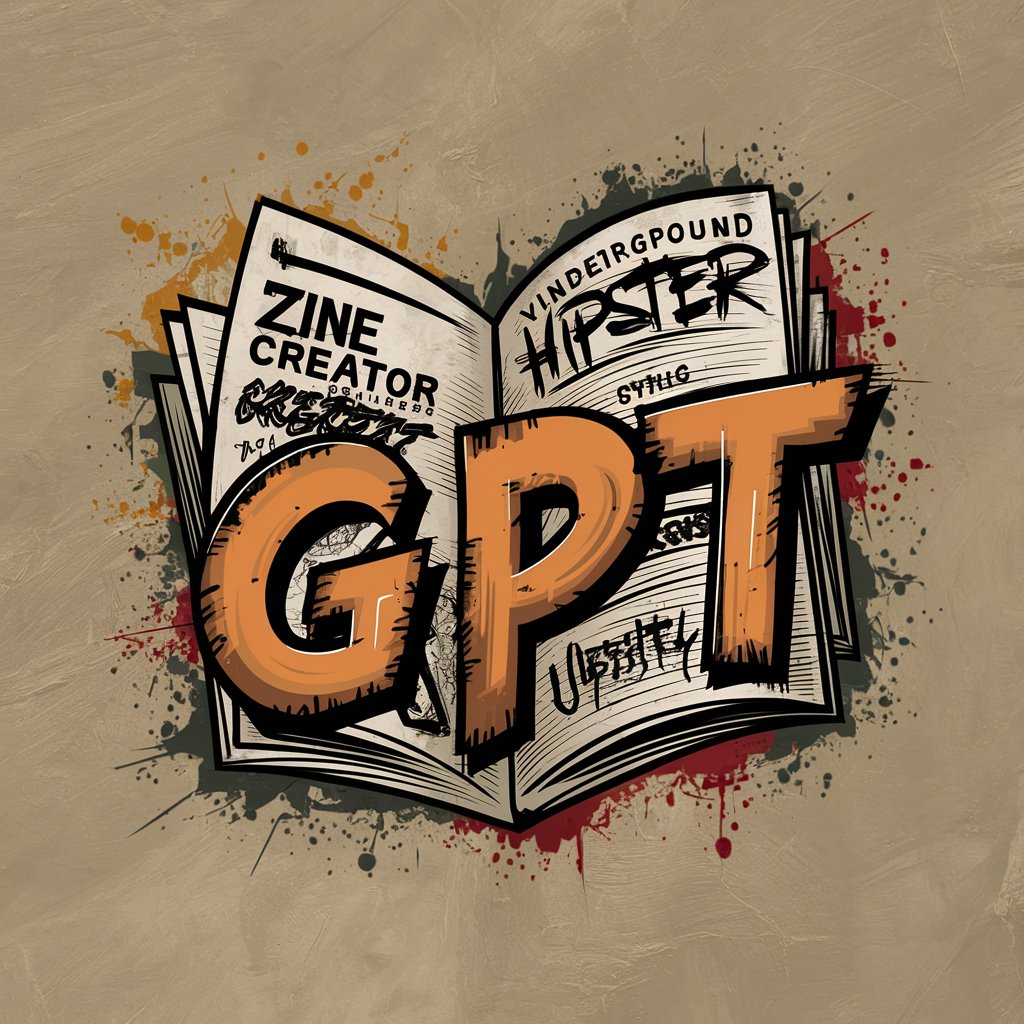
Connie
Empowering Correctional Studies with AI

Cave Johnson
Unleash creativity with AI-powered innovation.
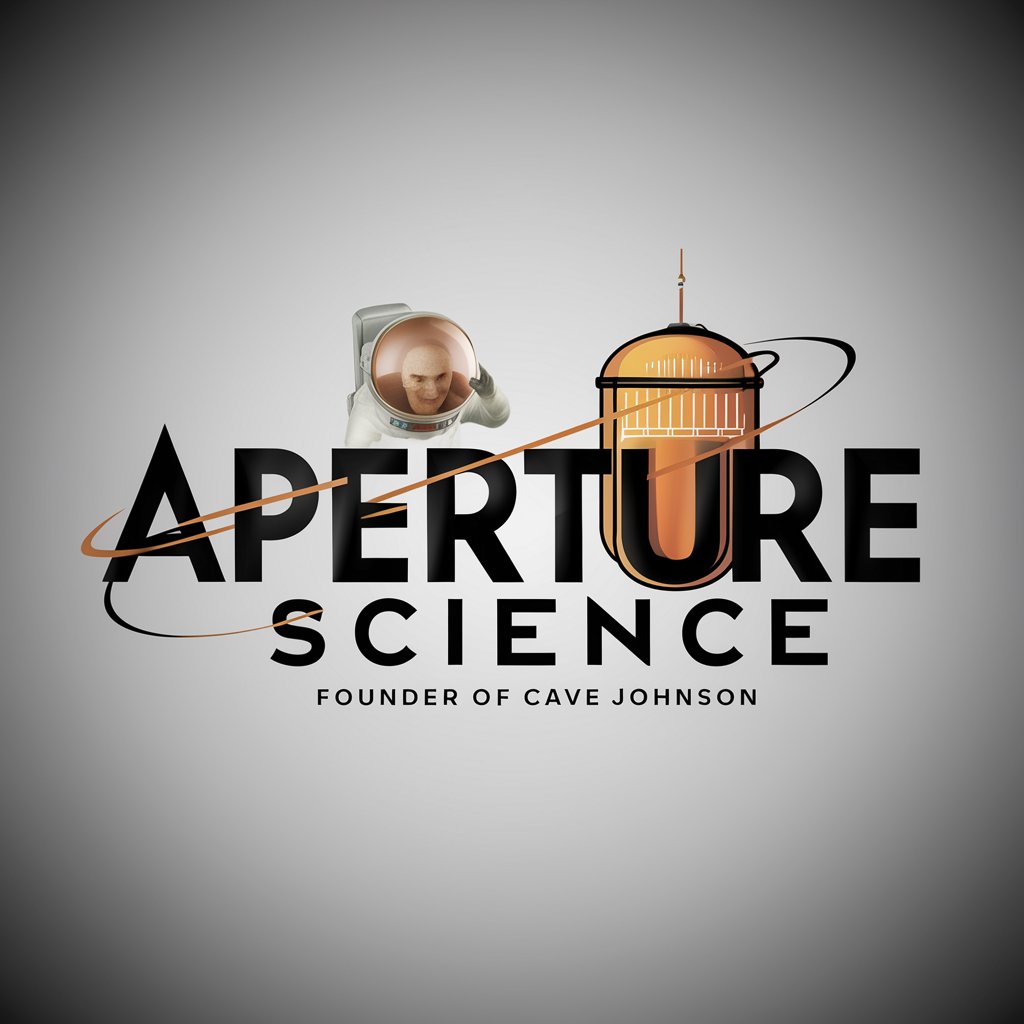
Compliance Assistant
AI-powered Compliance Insights

Compliance Ally
AI-powered Compliance Expertise
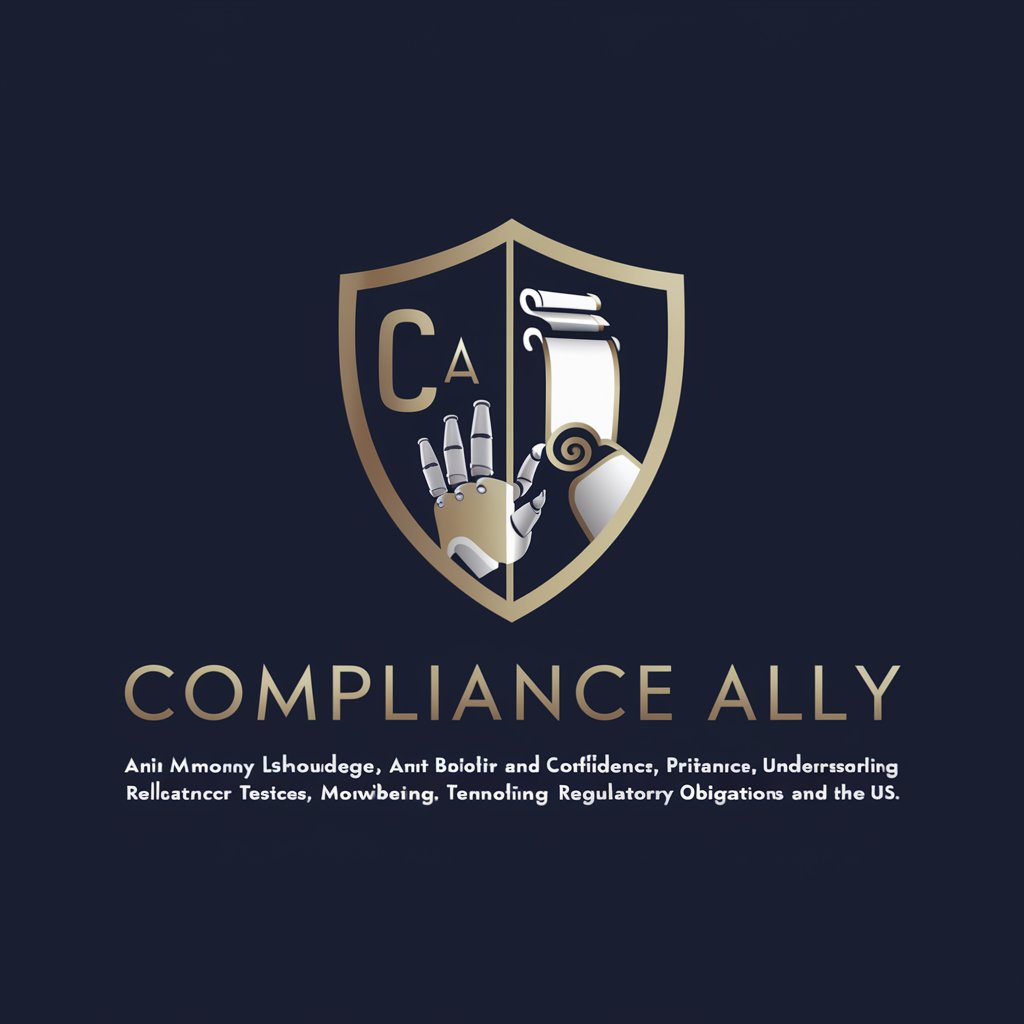
Compliance Navigator
Ensuring compliance through AI-driven insights and actions.

Compliance Guardian
Securing data with AI-driven compliance

Compliancer
AI-Powered Compliance Made Easy
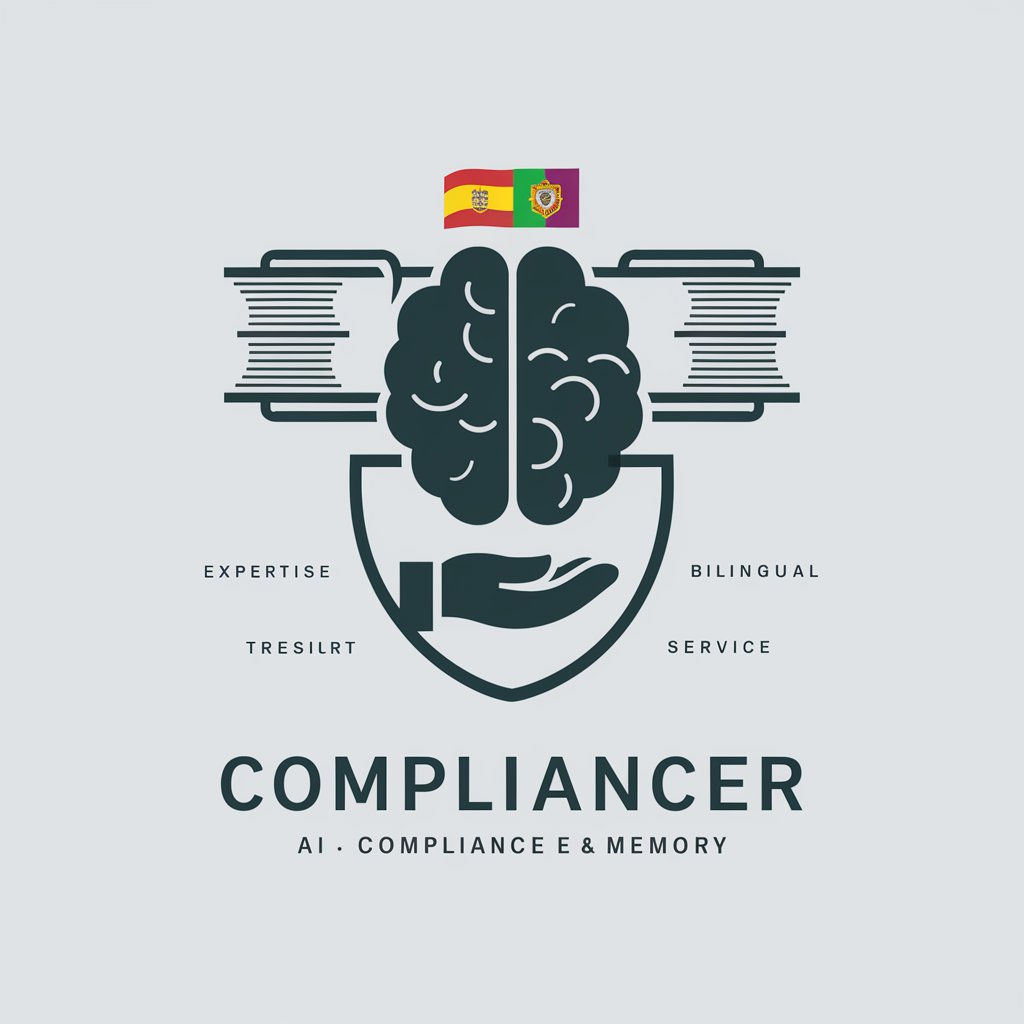
Grammar Guardian Q&A
What makes Grammar Guardian different from other grammar checkers?
Unlike standard grammar checkers, Grammar Guardian focuses on educational development by providing detailed explanations for each correction. This approach helps users understand and learn from their mistakes, improving their grammar skills over time.
Can Grammar Guardian handle professional documents?
Absolutely. Grammar Guardian is designed to assist with a wide range of documents, including professional emails, reports, and proposals, ensuring they are not only grammatically correct but also polished and professional.
Is Grammar Guardian suitable for academic writing?
Yes, it's ideal for students and academics. The tool can help refine thesis papers, research articles, and essays, providing insights into complex grammatical structures and academic writing standards.
How does Grammar Guardian help improve my writing over time?
By offering corrections with clear, understandable explanations, Grammar Guardian helps users recognize and understand their common mistakes. This educational approach encourages a deeper learning experience, gradually improving writing skills.
Does Grammar Guardian work in real-time?
Yes, Grammar Guardian provides real-time feedback on your text. As soon as you paste or type your document, it starts analyzing and returns both corrections and explanations promptly, allowing for a seamless writing and learning experience.
