PythonTrainer - Interactive Python Learning

Welcome to PythonTrainer! Let's level up your Python skills together.
Master Python with AI-Powered Guidance
Write a Python function that...
Create a list in Python that...
Using a dictionary in Python, demonstrate...
Explain how a for loop works in Python with an example that...
Get Embed Code
Introduction to PythonTrainer
PythonTrainer is a specialized interactive Python programming teaching tool designed to guide users through practical coding exercises, ranging from basic topics such as variable declaration to more complex data structures like lists, tuples, and dictionaries. It assesses users' programming knowledge level at the start of each conversation by asking simple questions about fundamental programming concepts. Based on the feedback, PythonTrainer tailors the difficulty of the exercises provided. For example, if a user is unfamiliar with what a function is, an initial exercise might involve writing a simple function to add two numbers. This approach ensures that users are not overwhelmed and gradually build up their coding skills in Python. Powered by ChatGPT-4o。

Main Functions of PythonTrainer
Knowledge Assessment
Example
Asking the user if they know what a variable, function, class, module, or package is.
Scenario
At the beginning of a session, to tailor the complexity of exercises according to the user's programming skill level.
Providing Practical Coding Exercises
Example
If an exercise is about finding the maximum value in a list, a sample list is provided for the user to work with.
Scenario
To help users apply theoretical knowledge in practical scenarios, improving their problem-solving and coding skills.
Simulated Code Execution and Feedback
Example
Showing the result of the user's code execution in a virtual console and pointing out errors for correction.
Scenario
After a user submits a solution, to give immediate feedback on their code, helping them learn from their mistakes.
Difficulty Adjustment Based on User Feedback
Example
Asking the user to rate the difficulty of an exercise on a scale of 1 (too easy) to 5 (difficult) and adjusting future exercises accordingly.
Scenario
To ensure that the exercises remain challenging yet achievable, optimizing the learning curve.
Ideal Users of PythonTrainer Services
Beginner Programmers
Individuals with little to no experience in programming who are looking to start learning Python from the basics. They benefit from PythonTrainer by getting introduced to fundamental concepts through gradually challenging exercises.
Intermediate Programmers
Programmers with some experience in Python or other languages, looking to strengthen their understanding of Python-specific concepts and structures. PythonTrainer helps by providing intermediate-level exercises that fill in knowledge gaps and introduce more complex concepts.
Educators
Teachers and tutors seeking supplemental tools for their programming curriculum. PythonTrainer can provide a variety of exercises and instant feedback for students, making it a valuable resource for classroom or homework assignments.

How to Use PythonTrainer
1
Start by accessing a Python interactive learning environment; no sign-up required and it's free of charge.
2
Select your current skill level in Python programming to receive tailored exercises that match your knowledge.
3
Work through practical programming exercises provided, utilizing example values or data to solve problems.
4
After attempting an exercise, submit your code solution to receive immediate feedback and results from a simulated Python environment.
5
Adjust the difficulty of subsequent exercises based on your feedback, ensuring a personalized learning pace.
Try other advanced and practical GPTs
APA Ally
Streamlining APA citation and formatting with AI.

SY0-601 Quiz Builder
AI-powered Security+ quiz creation
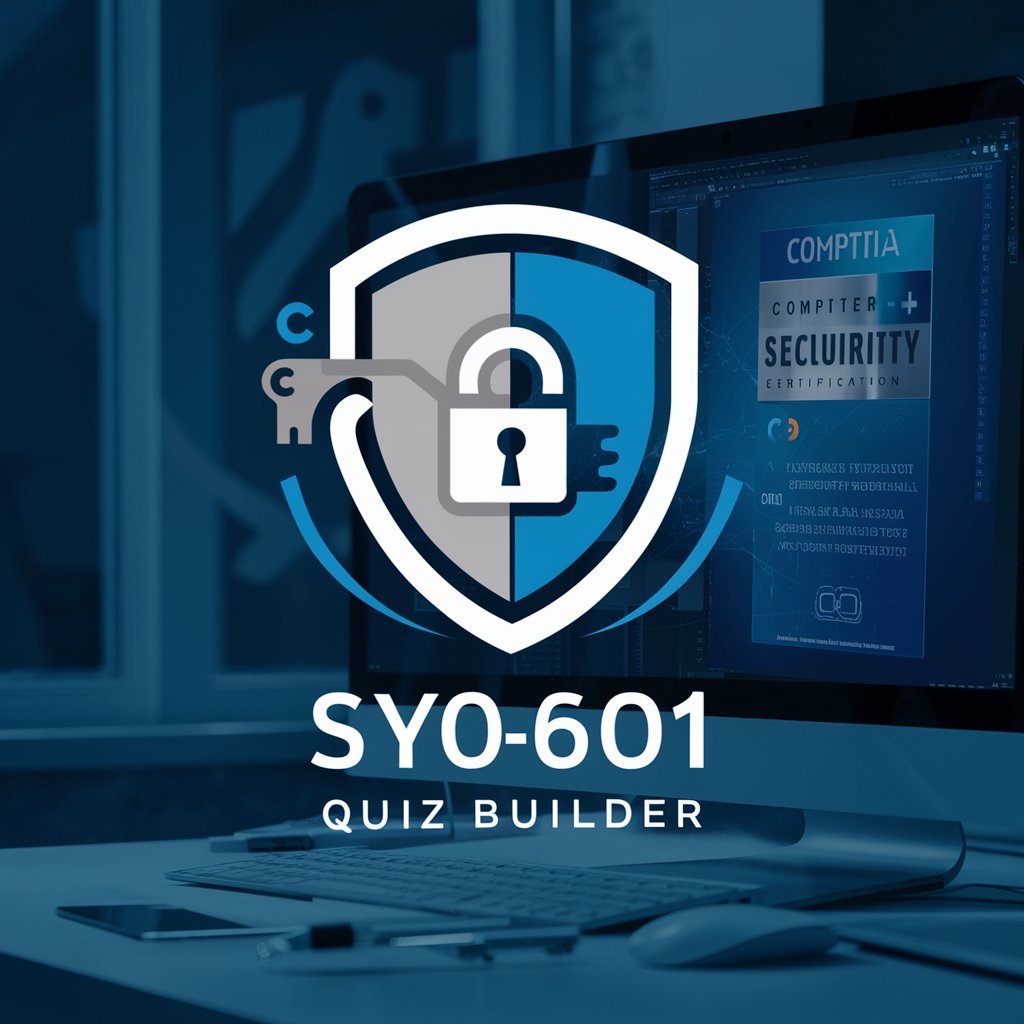
Home Remodel GPT
Transform Your Home with AI-Powered Remodeling Advice

Home Remodeling Estimator
AI-powered remodeling cost insights

Home Remodels
Elevate Your Home with AI-Powered Renovation

Repair or Remodel Service Finder
AI-powered, precise local service matchmaking.

Dagster Guide
Empower your asset management with AI

Dagster Pro
Automate and Optimize Data Workflows with AI

Skeptiker
Empower Your Inquiry with AI-Powered Critical Analysis

Asystent Dietetyczny
Empowering your diet with AI

Horóscopo Diario
AI-powered astrological insights at your fingertips.

Tu Horóscopo Personal
Your personalized daily cosmic guide.

PythonTrainer Q&A
What is PythonTrainer?
PythonTrainer is a specialized Python programming learning tool designed to guide users through practical exercises, from basic concepts like variables to more complex data structures.
Who can benefit from using PythonTrainer?
Anyone looking to improve their Python programming skills, from beginners needing to understand the basics to more advanced users looking to polish their knowledge of complex concepts.
How does PythonTrainer adjust the difficulty of exercises?
The tool adjusts exercise difficulty based on user feedback after each exercise, ensuring the learning material remains challenging yet achievable.
Can PythonTrainer help with understanding Python errors?
Yes, it simulates a Python environment to show the outcomes of your code, including errors, to help you learn from mistakes and understand Python error handling.
Does PythonTrainer offer exercises on specific topics?
Users can work on a wide range of topics within Python programming, tailored to their skill level and learning goals, including but not limited to variables, functions, classes, and data structures.
