PHP & LATTE - Powerful PHP & LATTE Integration

I'm here to help with PHP and Latte, in Docker!
Unleash Creativity with AI-Powered PHP & LATTE
How to set up Latte in Docker PHP?
Explain Latte templating for beginners.
Troubleshoot PHP/Latte sync in Docker.
Interface design tips with Latte?
Get Embed Code
Understanding PHP & LATTE
PHP & LATTE combines the power of PHP, a widely used server-side scripting language, with Latte, a robust templating engine, to enhance web development projects. This combination is particularly designed for developers working in Dockerized environments on Ubuntu servers, leveraging VScode's SFTP extension and GitHub's SimplePHPPage for streamlined workflow. The design purpose revolves around providing a secure, efficient, and developer-friendly approach to building dynamic web applications. For example, a developer might use PHP for backend logic, such as user authentication or data manipulation, and Latte templates for safely generating HTML content, preventing common security issues like XSS attacks. An illustrative scenario could be developing a custom CMS where PHP handles data retrieval and business logic, while Latte templates are used to render the admin dashboard and user interfaces, all within a Docker container for easy deployment and scalability. Powered by ChatGPT-4o。

Core Functions and Real-World Applications
Secure Dynamic Content Rendering
Example
Utilizing Latte's auto-escaping features to prevent XSS in a blog platform.
Scenario
In a blog application, PHP processes blog post submissions, and Latte templates render these posts. Latte's built-in auto-escaping ensures that any dynamic content, like user comments, is automatically made safe before being output to the browser, thereby protecting against XSS attacks.
Efficient Development Workflow in Docker
Example
Setting up a Dockerized PHP & Latte environment for a SaaS application.
Scenario
A team develops a SaaS product using PHP for server-side logic and Latte for the front-end. They use Docker to containerize their application, ensuring that it runs consistently across different environments. This setup allows them to use VScode’s SFTP extension to sync files directly to the container and GitHub for version control, facilitating a smooth and efficient development process.
Template Inheritance and Modular Design
Example
Creating a base template for a corporate website that defines a standard header, footer, and navigation menu.
Scenario
For a corporate website, a base Latte template defines common elements like the header, footer, and navigation. Individual page templates extend this base template, filling in content-specific areas. This approach promotes reuse and consistency across the website, streamlining the development and maintenance process.
Target User Groups for PHP & LATTE
Web Developers
Web developers, especially those familiar with PHP and looking to enhance security and efficiency in their projects, will find PHP & LATTE's combination invaluable. The integration of Latte templates offers a layer of security and simplifies UI development, making it ideal for both seasoned and novice developers.
Project Teams in Dockerized Environments
Teams working in Dockerized environments can significantly benefit from PHP & LATTE, given its compatibility and efficiency in such setups. The combination simplifies containerized application development and deployment, especially on Ubuntu servers, aligning well with modern DevOps practices.
SaaS Product Developers
Developers building Software as a Service (SaaS) applications require a reliable and scalable solution. PHP & LATTE provides a robust foundation for developing dynamic, secure web applications that can easily scale within Docker containers, making it a top choice for SaaS development.

Getting Started with PHP & LATTE
Initiate Your Journey
Begin by exploring the capabilities of PHP & LATTE with a hassle-free start: visit yeschat.ai for an instant trial, requiring no sign-in or ChatGPT Plus subscription.
Install Necessary Tools
Ensure you have PHP installed on your system alongside Composer for managing dependencies. For LATTE templates, install the Latte engine via Composer.
Set Up Your Environment
Configure your Docker environment to run PHP applications, ensuring that your Dockerfile includes the PHP image and Latte dependencies.
Create Your First Template
Use LATTE's intuitive syntax to create your template files (.latte). Place these in a designated directory within your project for easy management.
Render Your Template
Utilize PHP to render your LATTE template within a web page, passing any necessary data to the template for dynamic content generation.
Try other advanced and practical GPTs
Moto Mate
AI-Powered Motorcycle Enthusiast Assistant

Matte Mentor
Elevate your math skills with AI

Angular Mentor
Empowering Angular Development with AI

Global Translator Pro
Bridging languages with AI precision

Revisor Integrativo
Empowering Evidence-Based Research

CPV - Cuidados Pelas Vida
Empowering healthcare with AI

Matte Coachen
Empower your math journey with AI-driven guidance.

Code Socratic
Unlock Learning Through Inquiry
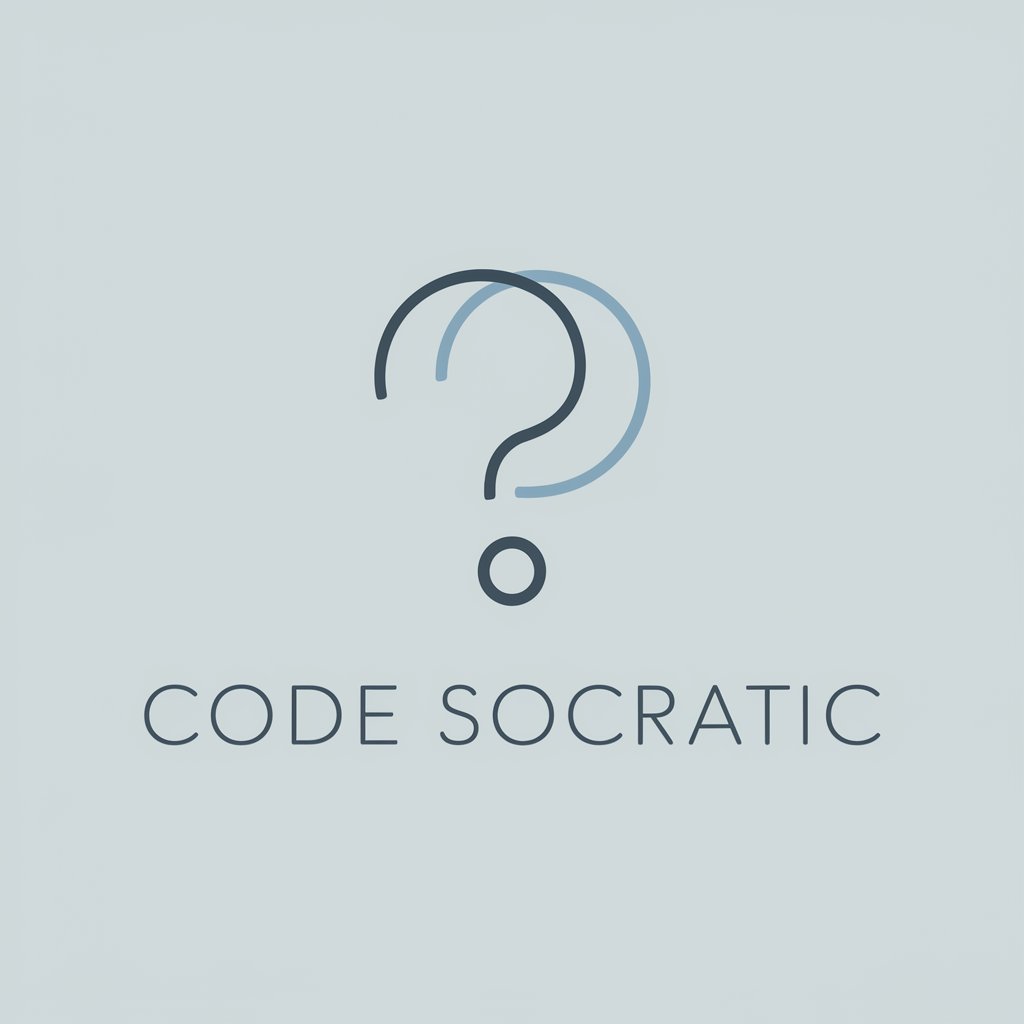
Assistente FIMA
Craft compelling course communications effortlessly.

Motivo Media Copy
Empowering creative digital storytelling.

Curious Inventor
Empowering Insights with AI-Powered Bioelectric Understanding

Investment Guru
AI-powered, detailed investment insights.

In-depth Q&A on PHP & LATTE
How does PHP interact with LATTE templates?
PHP uses the Latte engine to compile templates into PHP code, which is then executed to generate HTML. This process allows developers to separate logic from presentation, making code easier to maintain.
Can LATTE templates include PHP code?
Yes, but it's discouraged for the sake of separation of concerns. LATTE templates offer their own set of macros and filters to perform logic and manipulation, keeping templates clean and secure.
What are the security benefits of using LATTE?
LATTE automatically escapes variables to prevent XSS attacks, providing a safer environment for web application development. This auto-escaping feature ensures that output is secure by default.
How can I use LATTE in a Docker environment?
To use LATTE in Docker, include the Latte engine in your Dockerfile as a dependency. Ensure your Docker container has PHP and Composer installed, and use volumes to manage your template files.
What are some best practices for managing LATTE templates in a large project?
Organize your templates into directories based on their function or page. Use a consistent naming convention for files and blocks within templates. Take advantage of template inheritance and include macros for reusable components.
