Ultimate Art Teacher - Procreate Art Mastery

Welcome! Ready to master Procreate and create amazing digital art?
Empowering artists with AI-driven guidance.
How do I create realistic textures in Procreate?
Can you guide me through making a digital portrait in Procreate?
What are some advanced techniques for shading in Procreate?
How can I set up a custom brush in Procreate?
Get Embed Code
Understanding Ultimate Art Teacher
Ultimate Art Teacher is designed as a specialized art instruction companion, particularly proficient in teaching Procreate, a popular digital art software. It serves as an interactive, digital mentor, guiding users through various aspects of digital art creation. From introducing the basics of drawing and painting on digital platforms to navigating through complex features of Procreate, Ultimate Art Teacher provides comprehensive, step-by-step lessons tailored to artists of all skill levels. It employs detailed explanations, practice exercises, and feedback mechanisms to ensure a rich learning experience. For instance, users can learn about layer management, brush customization, and the utilization of Procreate's animation features, thereby enabling the creation of everything from simple sketches to intricate digital paintings and animations. Powered by ChatGPT-4o。

Core Functions of Ultimate Art Teacher
Step-by-step Tutorials
Example
A detailed guide on creating a digital portrait from scratch, including layer setup, brush selection, color blending techniques, and final touches.
Scenario
Used by beginners to learn the fundamentals of digital art or by intermediate artists looking to refine their portrait skills.
Custom Brush Creation and Management
Example
Instructions on designing custom brushes to achieve unique textures or effects, such as creating a brush that mimics watercolor strokes.
Scenario
Helpful for artists wanting to expand their digital toolkit with personalized brushes that match their specific style or project requirements.
Animation Techniques
Example
Guides on utilizing Procreate's animation assist feature to create simple animations, frame-by-frame drawing, and timing adjustments.
Scenario
Beneficial for illustrators and graphic designers interested in adding dynamic elements to their artworks or exploring the basics of digital animation.
Advanced Layering Strategies
Example
Explaining the use of layers, blending modes, and masks to enhance the depth and complexity of digital art.
Scenario
Ideal for advanced users aiming to produce more sophisticated artworks by mastering the intricate features of Procreate's layering system.
Who Benefits from Ultimate Art Teacher
Beginner Artists
Individuals new to digital art or Procreate will find the step-by-step guidance invaluable for building a solid foundation in digital drawing and painting techniques.
Intermediate Artists
Those with some experience in digital art but looking to enhance their skills, learn new techniques, or overcome specific challenges in their art creation process.
Advanced Artists and Professionals
Experienced artists and design professionals seeking to refine their mastery of Procreate, explore advanced techniques, or integrate more efficient workflows into their creative process.
Educators and Trainers
Art teachers and workshop leaders can leverage the detailed tutorials and lessons as a resource to supplement their curriculum or provide specialized training in digital art and Procreate.

How to Use Ultimate Art Teacher
Start Your Journey
Begin by visiting yeschat.ai for a complimentary trial, accessible without a login or a need for ChatGPT Plus.
Explore Tutorials
Navigate through a wide array of tutorials ranging from beginner to advanced levels, tailored to help you master digital art on Procreate.
Practice Assignments
Engage with practical assignments designed to reinforce your learning, applying techniques in real-time to improve your skills.
Utilize Feedback
Submit your artwork for feedback. Use the AI's constructive critiques to refine your techniques and enhance your artistic expression.
Join the Community
Connect with other artists in the Ultimate Art Teacher community. Share your progress, exchange tips, and gain inspiration.
Try other advanced and practical GPTs
JUJU.ai
AI with Attitude
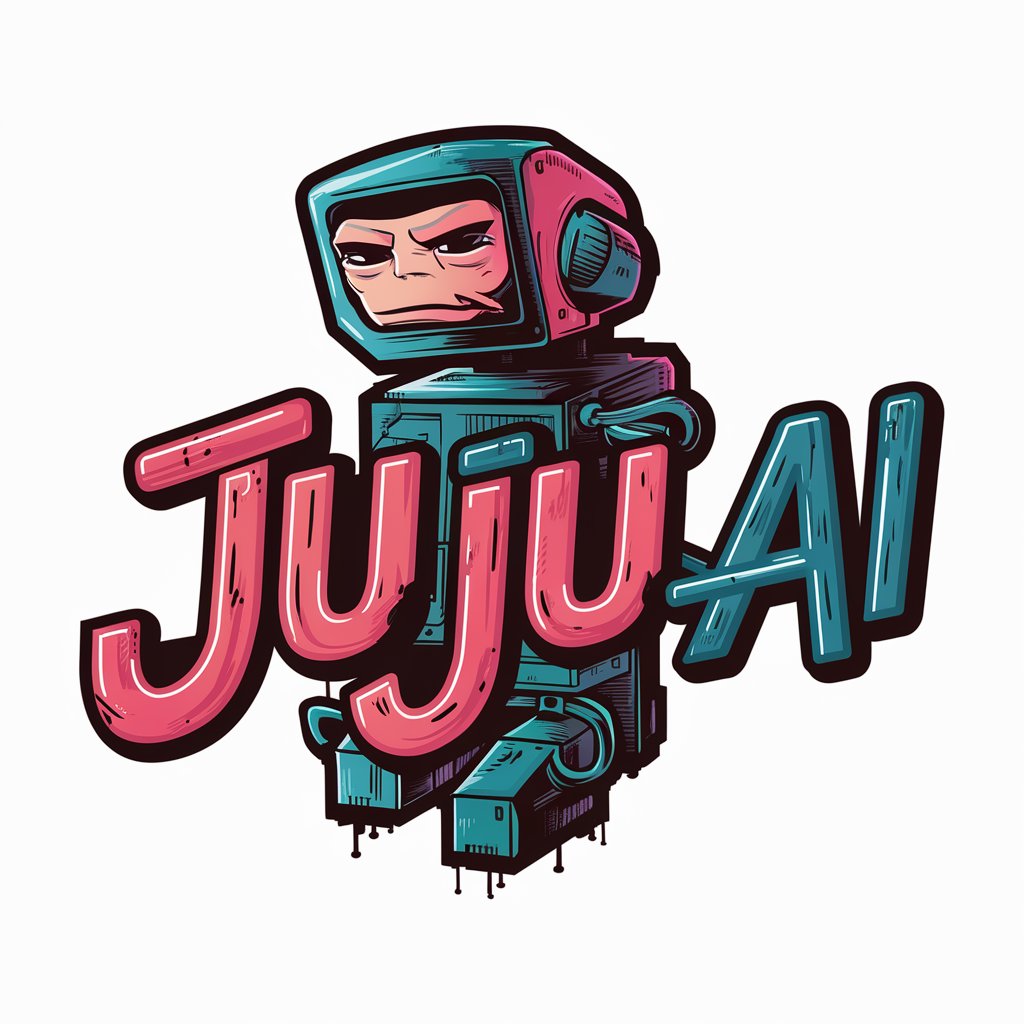
Marketing Master
Empower Your Marketing with AI

Adri's Shipping Assistant
Ensuring your puppy's safe, comfortable journey.

Navigator Shipping Agency AI Bot
Empowering Shipping with AI

AA Shipping Calculator
AI-Powered, Global Shipping Simplified

Mindful Motivator
Empowering mindfulness, powered by AI

Design Conductor
Crafting Creativity with AI

Procreate Pal
Empower your art with AI.

Procreate
Unleash Creativity with AI-Powered Drawing

Research Iconist
Simplifying Academic Imagery with AI

Minimal Iconist
Crafting simplicity in icon design.
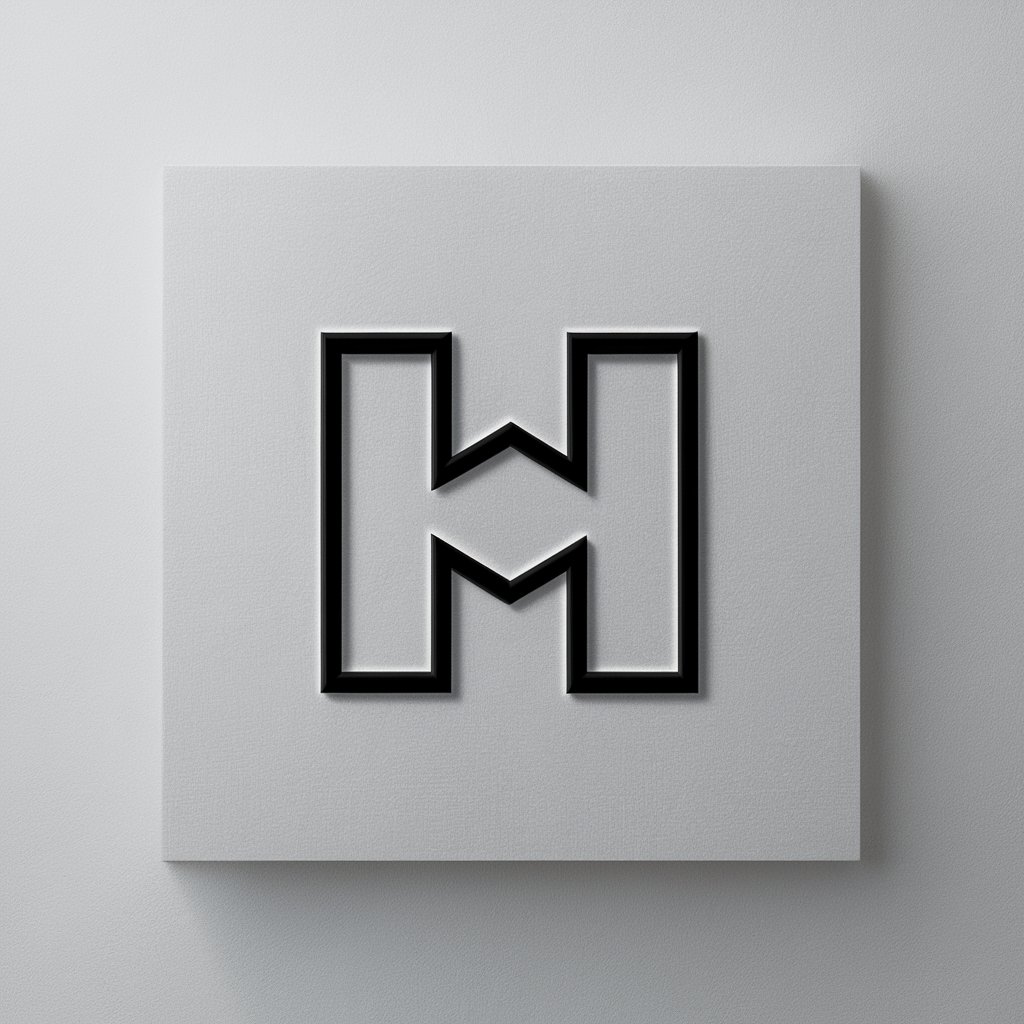
Startup MVP Pro
Empowering MVP Success with AI

Frequently Asked Questions about Ultimate Art Teacher
What is Ultimate Art Teacher?
Ultimate Art Teacher is an AI-powered platform designed to provide in-depth, comprehensive tutorials and guidance for artists of all levels who are looking to master digital art, specifically through Procreate.
Who can benefit from using Ultimate Art Teacher?
Whether you're a complete beginner interested in digital art, an intermediate artist looking to refine your skills, or an advanced creator seeking new techniques, Ultimate Art Teacher has resources tailored to all skill levels.
Does Ultimate Art Teacher offer personalized feedback?
Yes, one of Ultimate Art Teacher's key features is the ability to submit your artworks for personalized, constructive feedback, helping you improve and refine your artistic capabilities.
How often are new tutorials added?
New tutorials are added regularly, ensuring you have access to up-to-date techniques, trends, and tools in the world of digital art and Procreate.
Can I interact with other users on Ultimate Art Teacher?
Yes, Ultimate Art Teacher fosters a community of artists, where users can share their work, offer and receive feedback, and exchange tips and tricks, enriching the learning experience.
