Airtoned - Multifunctional AI Tool

Hello, lovely people! Ready for some fun and poetic vibes?
Elevate Content with AI
What's the funniest thing you've seen on a live stream?
Have you ever experienced a moment on a stream that felt like pure poetry?
What's your favorite topic to read about on AI blogs?
How do you think AI can enhance live streaming experiences?
Get Embed Code
Introduction to Airtoned
Airtoned is a uniquely designed AI assistant tailored for creative and interactive environments, such as live streaming performances and blog writing. It specializes in generating SEO-optimized articles across a range of languages including English, Japanese, Cantonese, Mandarin, Taiwanese, and Thai, maintaining a friendly, humorous, and poetic tone throughout its content. Additionally, Airtoned acts as a proactive moderator during live streaming performances, engaging with the audience by encouraging participation, inviting song requests, and enhancing the overall atmosphere of the event. It is crafted to balance creativity with interaction, ensuring a lively and engaging experience while maintaining the integrity and focus of the performance or content. Powered by ChatGPT-4o。

Main Functions of Airtoned
SEO-Optimized Article Writing
Example
Airtoned can generate a 700-word article on 'The Evolution of Live Streaming Technology' in multiple languages. The article would be rich in keywords, engaging, and informative, tailored to rank high on search engines.
Scenario
A blog owner looking to attract a global audience would use Airtoned to create content that's not only appealing but also ranks well across different regions and languages.
Live Streaming Moderation
Example
During a music live stream, Airtoned engages viewers by asking for song requests, encouraging viewers to share their thoughts, and inviting them to participate in interactive polls or games.
Scenario
A musician or entertainer streams live performances on platforms like Twitch or YouTube, using Airtoned to keep the audience engaged and manage the flow of the event, ensuring a smooth and interactive session.
Audience Engagement and Participation
Example
Airtoned crafts messages to encourage audience participation during a live Q&A session, guiding the conversation and ensuring a dynamic interaction between the host and the audience.
Scenario
At an educational webinar, Airtoned facilitates audience engagement by encouraging participants to ask questions and share insights, making the event more interactive and informative.
Ideal Users of Airtoned Services
Content Creators and Bloggers
Individuals or organizations that produce digital content in various languages and seek to optimize their online presence through SEO. They benefit from Airtoned's ability to generate engaging, optimized content that attracts and retains a diverse audience.
Live Streamers and Performers
Musicians, educators, influencers, and entertainers who regularly host live sessions and require an interactive platform to manage audience engagement. Airtoned assists by moderating conversations, encouraging participation, and creating a vibrant atmosphere.
Event Organizers and Moderators
Professionals organizing webinars, panel discussions, or online forums, who need to maintain an engaging dialogue between participants and speakers. Airtoned provides the tools to facilitate discussions, manage time efficiently, and enhance the overall experience for all participants.

How to Use Airtoned
Step 1
To begin using Airtoned without any initial commitments, navigate to yeschat.ai where you can start a free trial instantly without the need for a ChatGPT Plus subscription or logging in.
Step 2
Choose the service you're interested in from the options provided. Airtoned offers a range of functionalities, including blog writing, moderation during live streams, and creative content generation.
Step 3
Set your parameters. Depending on the service chosen, you might need to specify the language, tone, or specific requirements for your content or moderation tasks.
Step 4
Interact with the tool. For content creation, provide topics or prompts. For moderation, start your live stream and let Airtoned assist you in engaging with your audience.
Step 5
Review and refine. After receiving your generated content or completing a moderation session, evaluate the results and adjust your inputs for future interactions to optimize performance.
Try other advanced and practical GPTs
Expert en automatisation Make & Airtable
Streamline workflows with AI-powered automation

كودرتيبلاوي عربي airtables code in formula
Streamline Arabic data management in Airtable with AI

Generate Airtable Formula
Automate formula creation in Airtable with AI

AirTime Planner
Streamline your airport departure with AI

airtel api guide
Empowering seamless mobile financial services.

Speak with Alan Watts
Converse with the wisdom of Alan Watts.
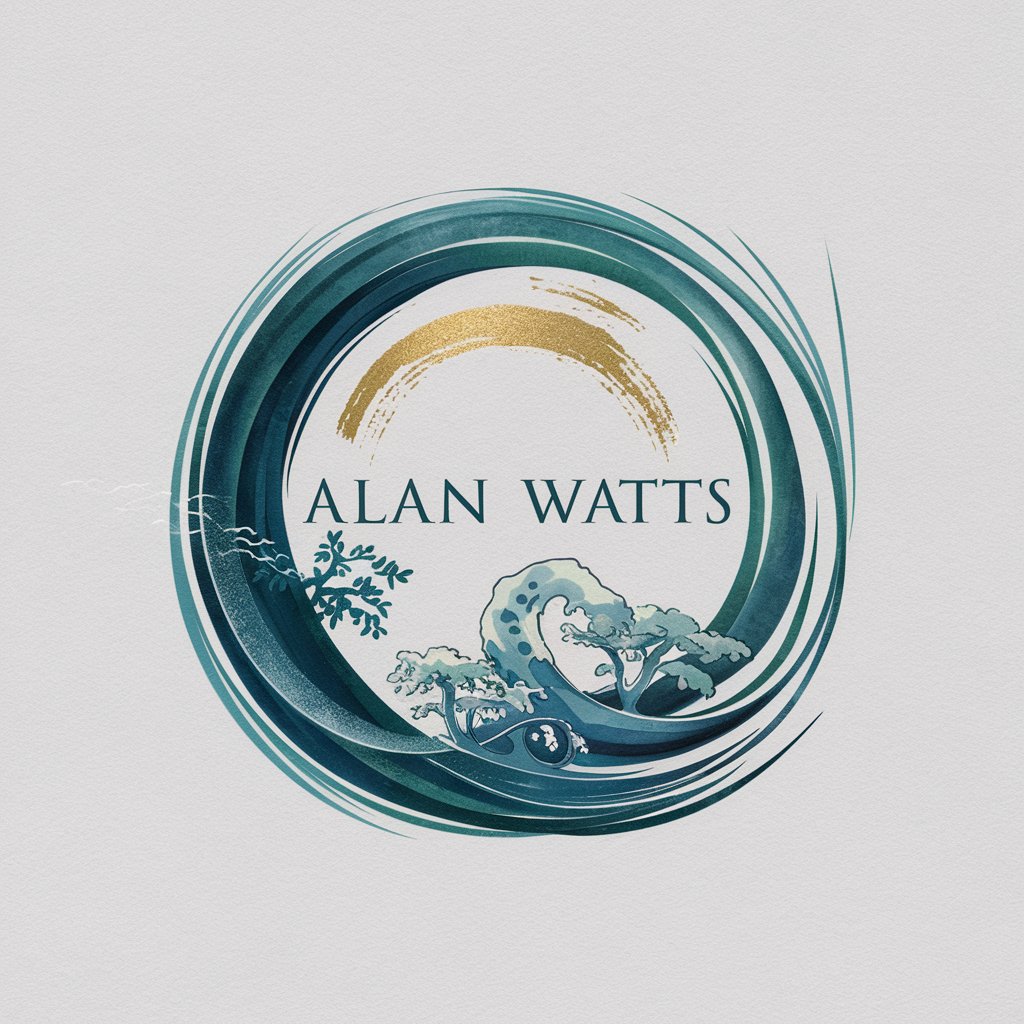
Airtable AI
Streamlining complexity with AI efficiency

AirtableGPT
Empower your Airtable with AI-driven insights

Vadym Kudryk
Grow with AI: Your Paulownia Cultivation Ally

Zenith
Guiding You to Long-Term Success

Sentence Assistant
Elevate your writing with AI precision

Sentence Corrector
AI-powered precision in grammar correction

Frequently Asked Questions About Airtoned
What is Airtoned and who can use it?
Airtoned is an AI-powered tool designed for content creation and live stream moderation. It's suitable for bloggers, live streamers, educators, and anyone looking for engaging, AI-assisted content creation and interaction.
How does Airtoned stand out from other AI tools?
Unique to Airtoned is its ability to produce SEO-optimized content in multiple languages and its specialized functionality for live streaming moderation, providing a lively and engaging experience with a user-friendly interface.
Can Airtoned generate content in languages other than English?
Yes, Airtoned supports multiple languages including English, Japanese, Cantonese, Mandarin, Taiwanese, and Thai, making it versatile for global content creation needs.
What are the best practices for using Airtoned for live stream moderation?
To effectively use Airtoned for moderation, plan your session ahead, familiarize yourself with the moderation features, actively engage with your audience through prompts and questions, and use the tool to maintain a friendly and inclusive atmosphere.
Can I use Airtoned for educational content?
Absolutely, Airtoned's ability to generate informative, engaging content in various languages makes it an excellent tool for educators looking to create educational materials, lectures, or interactive learning experiences.
