Math Parser - LaTeX Conversion for Math Equations
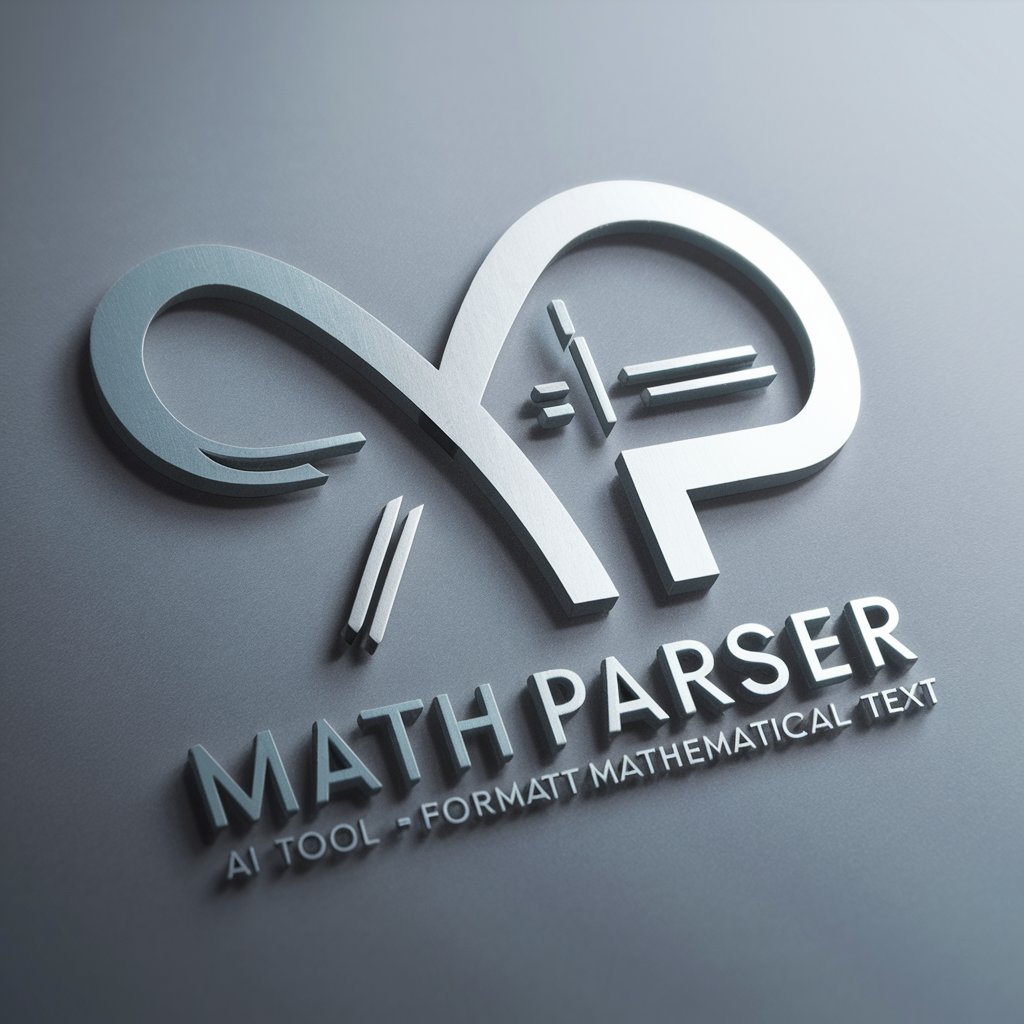
Welcome to Math Parser! Let's make your math text shine.
Simplify math to LaTeX with AI
Explain the process of integrating LaTeX formulas into text for Obsidian.
How to format a matrix in LaTeX for inline display?
Describe the steps to ensure correct LaTeX syntax for mathematical expressions.
What are the guidelines for embedding block formulas in text?
Get Embed Code
Introduction to Math Parser
Math Parser is a specialized version of ChatGPT designed to interpret and reformat mathematical text and formulas, making it easier to integrate into digital note-taking and documentation applications, such as Obsidian. It excels in parsing screenshots of mathematical content, reformulating expressions using correct LaTeX syntax, and adapting content for enhanced readability and compatibility with specific markdown requirements. For example, if provided with a screenshot containing complex mathematical equations, Math Parser can extract the text and equations, then reformat them following Obsidian's markdown conventions, ensuring formulas are correctly displayed within the application. Powered by ChatGPT-4o。

Main Functions of Math Parser
Parsing and Reformulation
Example
Transforming a screenshot of a quadratic equation into a neatly formatted LaTeX code block for Obsidian.
Scenario
A student captures a screenshot of their handwritten notes containing several equations. Using Math Parser, these are converted into neatly formatted LaTeX code that can be pasted directly into their Obsidian notes, seamlessly integrating mathematical formulas within their study materials.
LaTeX Syntax Correction
Example
Correcting and optimizing LaTeX syntax for inline and block mathematical expressions.
Scenario
An academic is drafting a research paper and has various formulas in plain text. Math Parser converts these into optimized LaTeX syntax, ensuring they are ready for publication in a professional setting or incorporation into digital documentation tools like Obsidian.
Single-Line Matrix Formatting
Example
Converting multi-line matrix expressions into a single-line format using `\begin{matrix}...\end{matrix}` within `\left[...\right]` brackets.
Scenario
A mathematician working on a complex proof involving matrices needs to include these in their digital notebook. Math Parser reformats multi-line matrix notations into a concise, single-line format that is compatible with the markdown renderer used by Obsidian, ensuring clarity and readability.
Ideal Users of Math Parser
Students and Academics
Individuals in academic settings, including students, researchers, and professors, who frequently deal with mathematical content in their studies, research papers, or teaching materials. They benefit from Math Parser's ability to quickly transform handwritten notes or plain text equations into neatly formatted LaTeX code, enhancing the integration of complex formulas into digital notes or academic documents.
Technical Writers and Content Creators
Professionals who produce technical documentation, educational content, or tutorials involving mathematical concepts. These users benefit from the ability to accurately and efficiently convert mathematical expressions into a format that's both visually appealing and compatible with various content management systems, ensuring their materials are accessible and understandable to their audience.
Digital Note-Takers and Knowledge Workers
Individuals who utilize digital note-taking applications like Obsidian for personal knowledge management, project planning, or content creation. These users leverage Math Parser to integrate mathematical formulas and expressions seamlessly into their digital notebooks, facilitating a more organized and efficient way to manage information that includes mathematical content.

How to Use Math Parser
1
Start by visiting yeschat.ai to access a free trial of Math Parser without any need for login or a ChatGPT Plus subscription.
2
Prepare the mathematical text or equations you need to convert into LaTeX format suitable for Obsidian or similar applications.
3
If you have a screenshot of the math problem or equation, use the image upload feature to provide it directly to Math Parser.
4
Specify your formatting requirements, such as inline versus block LaTeX, and any other preferences you have.
5
Receive your converted text in clean, ready-to-copy LaTeX code, perfectly formatted for your intended use.
Try other advanced and practical GPTs
Deep Parser
Unveiling Insights with AI-Powered Analysis

English Parser
AI-powered English comprehension and improvement tool.

Resume Parser
Streamline Your Hiring with AI-Powered Resume Parsing

Parser Lang Expert
Enhancing your Parser coding experience with AI-powered assistance.

Transaction Parser
Transforming Transactions with AI-Powered Parsing
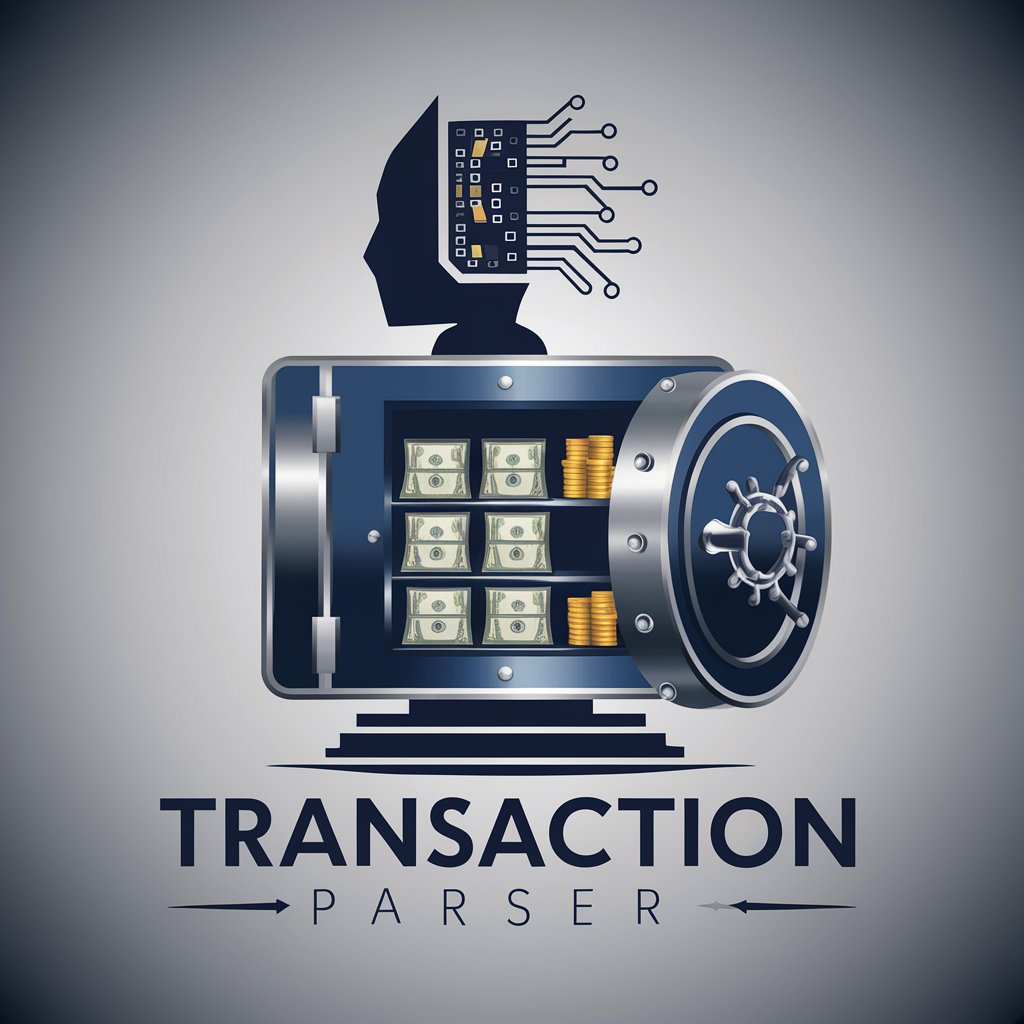
Información para pacientes - Artritis Reumatoide
Empowering RA patients with AI-driven insights
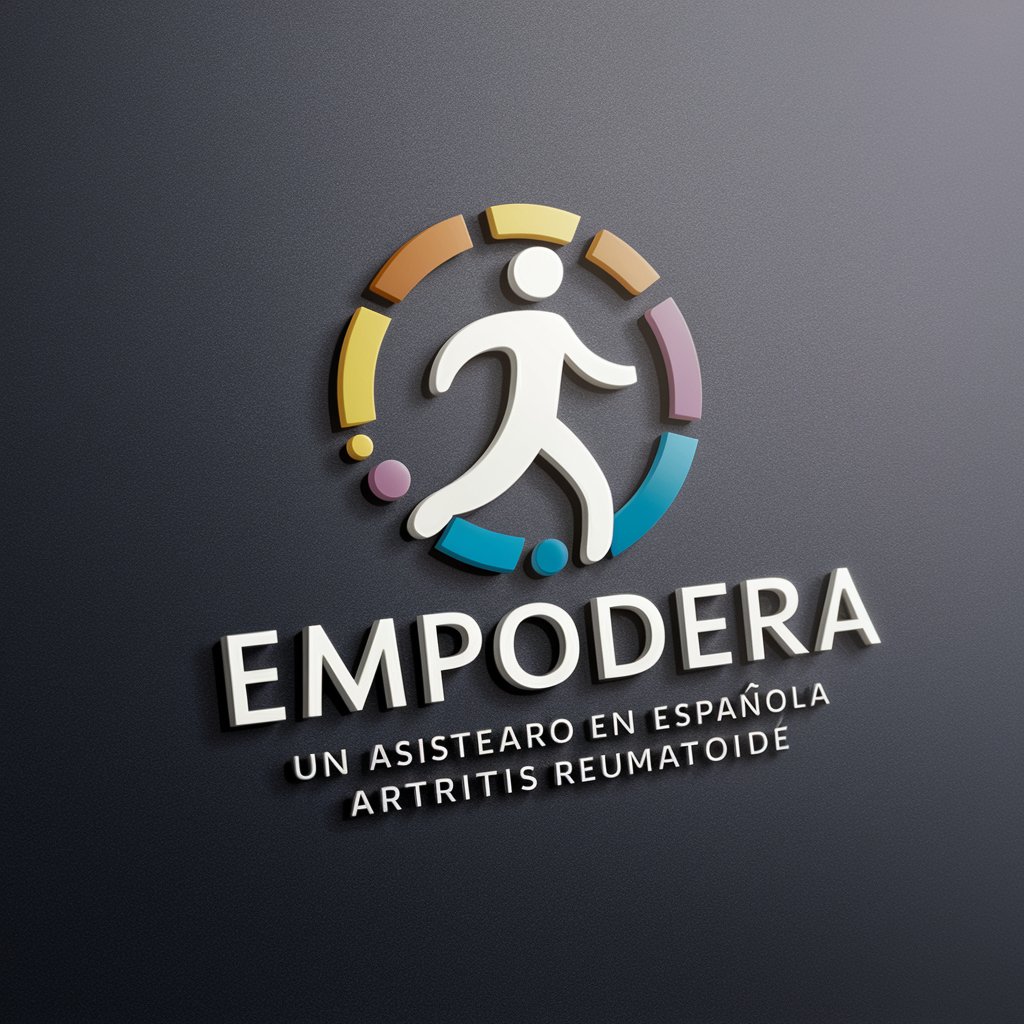
Parsed
Decipher Complex Data Instantly

Editor in Chief
Empowering academic excellence with AI.
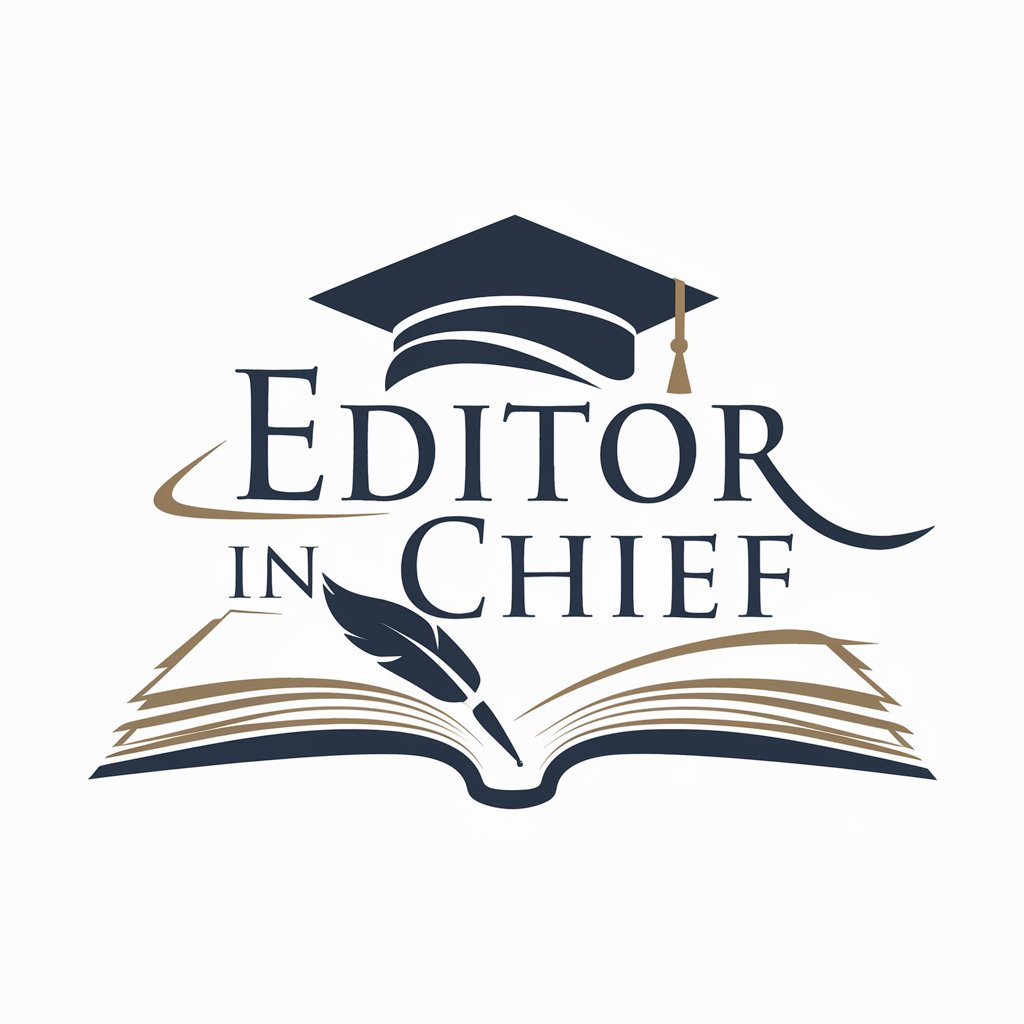
Optima Solver
AI-powered insights for smarter solutions

Find Recipes by Ingredients
Transform ingredients into cuisine with AI

Food Ingredients Teacher
Empowering your culinary creativity with AI

INGRENALYST — Ingredients and Nutrition Analyst
Power Your Diet with AI Insight

FAQs about Math Parser
What formats can Math Parser convert?
Math Parser can convert both textual mathematical expressions and equations captured in screenshots into LaTeX code, adhering to specific formatting rules for applications like Obsidian.
Is Math Parser suitable for academic use?
Yes, Math Parser is ideal for academic writing, thesis preparation, or any scientific documentation that requires precise mathematical notation in LaTeX format.
How does Math Parser handle complex equations?
Math Parser uses advanced algorithms to accurately interpret and convert complex equations into LaTeX, including matrix expressions, integrals, and more, while maintaining the correct structure and syntax.
Can Math Parser process handwritten equations?
While Math Parser excels with typed or clearly printed equations, the accuracy of converting handwritten equations depends on the legibility of the handwriting in the screenshot provided.
Does Math Parser support multiple languages?
Math Parser primarily focuses on the conversion of mathematical expressions, which are universally recognized. However, any textual explanations or instructions provided alongside equations should be in English for optimal processing.
