Invoice Data Assistant - Invoice Data Extraction

Hello! I'm here to help you with your invoice data needs.
Streamlining Invoice Management with AI
Extract the key information from this invoice, including vendor name, date, and total amount.
Organize the data from the attached invoices into a structured format.
Generate a .csv file from the extracted invoice details.
Present the extracted invoice data in a clear and professional table.
Get Embed Code
Overview of Invoice Data Assistant
Invoice Data Assistant is designed to assist in the extraction and organization of key information from uploaded invoices. Its primary function revolves around identifying and categorizing important data points such as vendor names, dates, invoice numbers, amounts, and item descriptions. This process is conducted with precision, aiming to facilitate easier data analysis, record-keeping, and financial management for users. A notable feature includes the ability to generate .csv files from the extracted invoice data, enhancing the utility of the assistant beyond simple data extraction to include data conversion and preparation. For example, when provided with a batch of invoices, Invoice Data Assistant can parse each document to extract relevant information, which is then structured in a .csv format for easy import into accounting software or spreadsheets, thus streamlining the accounts payable process. Powered by ChatGPT-4o。

Core Functions of Invoice Data Assistant
Data Extraction
Example
Extracting vendor names, invoice dates, numbers, and amounts from a PDF invoice.
Scenario
A user uploads a PDF invoice. The assistant processes this document to identify and extract the vendor's name (e.g., 'ABC Supplies'), the invoice date ('2024-03-15'), the invoice number ('INV12345'), and the total amount due ('$2,500'). This information is crucial for financial tracking and invoice management.
Data Organization
Example
Organizing extracted invoice data into a structured format.
Scenario
After extracting data from multiple invoices, the assistant organizes this information into a structured format, such as a table within a .csv file. This table includes columns for vendor names, dates, invoice numbers, and amounts, making it easier for users to review and manage their accounts payable.
CSV File Generation
Example
Generating a .csv file from extracted invoice data for import into accounting software.
Scenario
Once the data extraction and organization processes are complete, the assistant generates a .csv file. This file can be directly imported into various accounting software platforms, enabling users to seamlessly update their financial records without manual data entry, thus saving time and reducing errors.
Target User Groups for Invoice Data Assistant
Small to Medium-sized Business Owners
Business owners often juggle multiple responsibilities, including finance and accounting. Invoice Data Assistant can alleviate the burden of manual invoice processing, enabling them to focus on strategic aspects of their business. The ability to quickly extract, organize, and import invoice data into accounting systems can save significant time and resources.
Freelancers and Independent Contractors
Freelancers and independent contractors typically manage their billing and expenses. The assistant's ability to streamline invoice data extraction and organization helps them maintain accurate financial records, essential for tax preparation and client billing.
Accounting Departments and Professionals
For accounting teams and professionals dealing with high volumes of invoices, the assistant offers a powerful tool for enhancing efficiency. By automating the initial stages of invoice processing, it allows these users to focus on more complex financial analysis and decision-making processes.

Guidelines for Using Invoice Data Assistant
Initiate Trial
Begin by accessing a complimentary trial at yeschat.ai, no registration or ChatGPT Plus subscription necessary.
Upload Documents
Upload your invoice documents directly through the interface. Ensure that the documents are clear and legible for optimal data extraction.
Review Extracted Data
Once uploaded, the assistant will automatically extract key information from your invoices, such as vendor names, dates, invoice numbers, and amounts. Review this data for accuracy.
Export Data
Opt to export the extracted data into a .csv file for easy analysis and record-keeping. The assistant facilitates this conversion seamlessly.
Optimize Experience
For an optimal experience, utilize clear, high-quality scans or images of your invoices. The better the quality of the uploaded documents, the more accurate the data extraction.
Try other advanced and practical GPTs
Invoice by [Office Brain]
Simplify invoicing with AI-powered efficiency
![Invoice by [Office Brain]](https://r2.erweima.ai/i/JpFdW_uSRVubMGIGSG2NxQ.png)
Melissa Invoice Analyst
Streamline Invoicing with AI

Invoice GPT
AI-Powered Invoice Processing

The True Herald
Your AI-powered truth navigator.

Apolo
Guiding stars for your personal journey.
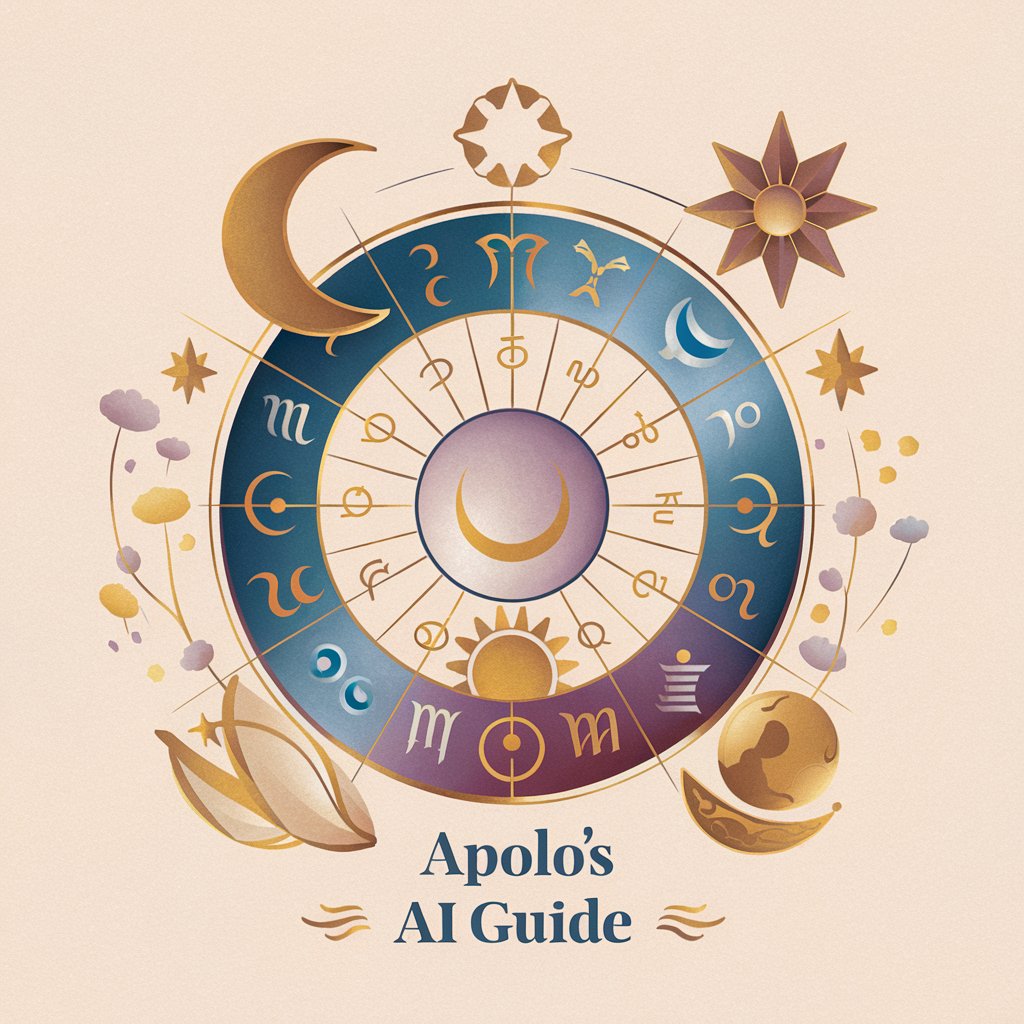
Mythos Namewright
Craft names that resonate with your story.

Excel Invoice Generator
Streamline billing with AI-powered invoicing.

Invoice Extractor
AI-driven precision for invoice management

Invoice
Simplify invoicing with AI assistance

SHEIKH GPT AI
Guiding Light in Islamic Knowledge

Sheikh al-Islam | Muslim Companion
Empowering Islamic learning through AI

Quacksalber
Brew potions wisely, avoid explosions

Frequently Asked Questions About Invoice Data Assistant
What types of documents can Invoice Data Assistant process?
Invoice Data Assistant is optimized for processing standard invoice documents, including but not limited to PDFs and high-resolution image files, to extract key information efficiently.
How does Invoice Data Assistant ensure the accuracy of extracted data?
The assistant utilizes advanced AI algorithms to identify and extract data from invoices, followed by a review process where users can verify and correct extracted information for utmost accuracy.
Can I use Invoice Data Assistant for bulk invoice processing?
Yes, Invoice Data Assistant supports bulk uploads, allowing users to process multiple invoices simultaneously, making it ideal for businesses with high-volume invoicing.
Is it possible to integrate Invoice Data Assistant with other software?
While direct integration capabilities may vary, the assistant’s ability to export data in .csv format allows for easy import into various accounting and data analysis software solutions.
What security measures are in place for the data processed by Invoice Data Assistant?
Invoice Data Assistant adheres to stringent data protection policies, including encryption and secure data handling practices, to ensure that all information remains confidential and secure.
