Code Quester - Unity3D - Unity3D Development Assistant

Hello! Ready to tackle some Unity3D challenges?
Empowering Unity Developers with AI
Optimize [Unity code snippet]
Explain [Unity concept or error]
Best practices for [Unity3D topic]
Teach me about [Unity3D subject]
Get Embed Code
Introduction to Code Quester - Unity3D
Code Quester - Unity3D is a specialized AI assistant designed to aid Unity3D developers across various stages of game development. Its primary design purpose is to serve as a virtual colleague, offering insights, solutions, and support tailored specifically to the unique challenges encountered in game development with Unity. From code optimization to debugging, performance enhancement, and educational resources, Code Quester is equipped to handle a broad spectrum of tasks. For instance, when a developer is struggling with optimizing game performance, Code Quester can analyze the provided code snippets, identify bottlenecks, and suggest more efficient coding practices or Unity methods. Powered by ChatGPT-4o。

Main Functions of Code Quester - Unity3D
Optimize Unity code snippets
Example
Analyzing and optimizing a given piece of code for better performance and efficiency.
Scenario
A developer provides a snippet responsible for spawning enemies in a game. Code Quester suggests using object pooling instead of instantiating and destroying objects, reducing memory allocations.
Explain Unity concepts or errors
Example
Providing detailed explanations on Unity-specific concepts or troubleshooting errors.
Scenario
A user encounters a 'NullReferenceException' error. Code Quester explains the common causes for this in Unity and guides through a step-by-step debugging process.
Share best practices for Unity3D topics
Example
Offering insights into the latest best practices in Unity development to ensure projects are scalable, maintainable, and efficient.
Scenario
When asked about managing large-scale scenes, Code Quester suggests scene management techniques and asset organization tips to improve load times and runtime performance.
Teach about Unity3D subjects
Example
Providing tutorials or insights on specific Unity3D subjects, from beginner to advanced levels.
Scenario
A beginner requests learning resources on implementing player movement. Code Quester provides a step-by-step guide and explains the physics behind character movement in Unity.
Ideal Users of Code Quester - Unity3D Services
Beginner Unity Developers
Those new to game development or Unity can greatly benefit from Code Quester's explanations, best practices, and tutorials, accelerating their learning curve and helping them avoid common pitfalls.
Experienced Unity Developers
Even seasoned developers encounter unique challenges or may need to optimize existing projects. Code Quester offers advanced insights, code optimization techniques, and debugging help tailored to complex issues.
Educators and Students
Teachers and learners in game development courses can use Code Quester as a supplementary resource for teaching or understanding Unity3D concepts, making the educational process more interactive and efficient.
Game Development Teams
Teams can leverage Code Quester for collaborative problem-solving, code reviews, and performance optimization, fostering a more efficient and productive development environment.

How to Use Code Quester - Unity3D
Start Your Journey
Visit yeschat.ai to begin your free trial immediately, with no need to log in or subscribe to ChatGPT Plus.
Identify Your Needs
Evaluate your current Unity3D project or learning objectives to identify specific areas where you need assistance, whether it's debugging, performance optimization, or learning new concepts.
Engage with Code Quester
Use the provided commands, such as 'Optimize', 'Explain', 'Best practices for', or 'Teach me about', to ask specific questions related to your Unity3D development needs.
Implement Advice
Apply the suggestions, optimizations, and solutions provided by Code Quester to your Unity3D projects to see immediate improvements.
Iterate and Improve
Continue to consult Code Quester as your project evolves or as new questions arise, ensuring continuous learning and project enhancement.
Try other advanced and practical GPTs
Quester
Embark on AI-Powered Quests

Academic Quester
Elevating Academia with AI

Story Quester
Craft Your Own Adventure with AI

Code Quester
Craft games with AI-powered guidance

Code Quester
Master coding through magic and quest.

Geo Quester
Guess the world, one pixel at a time.

Presentation Creator
Transform ideas into visual stories

Creepy Canvas
Bringing children's imaginations to life through AI.
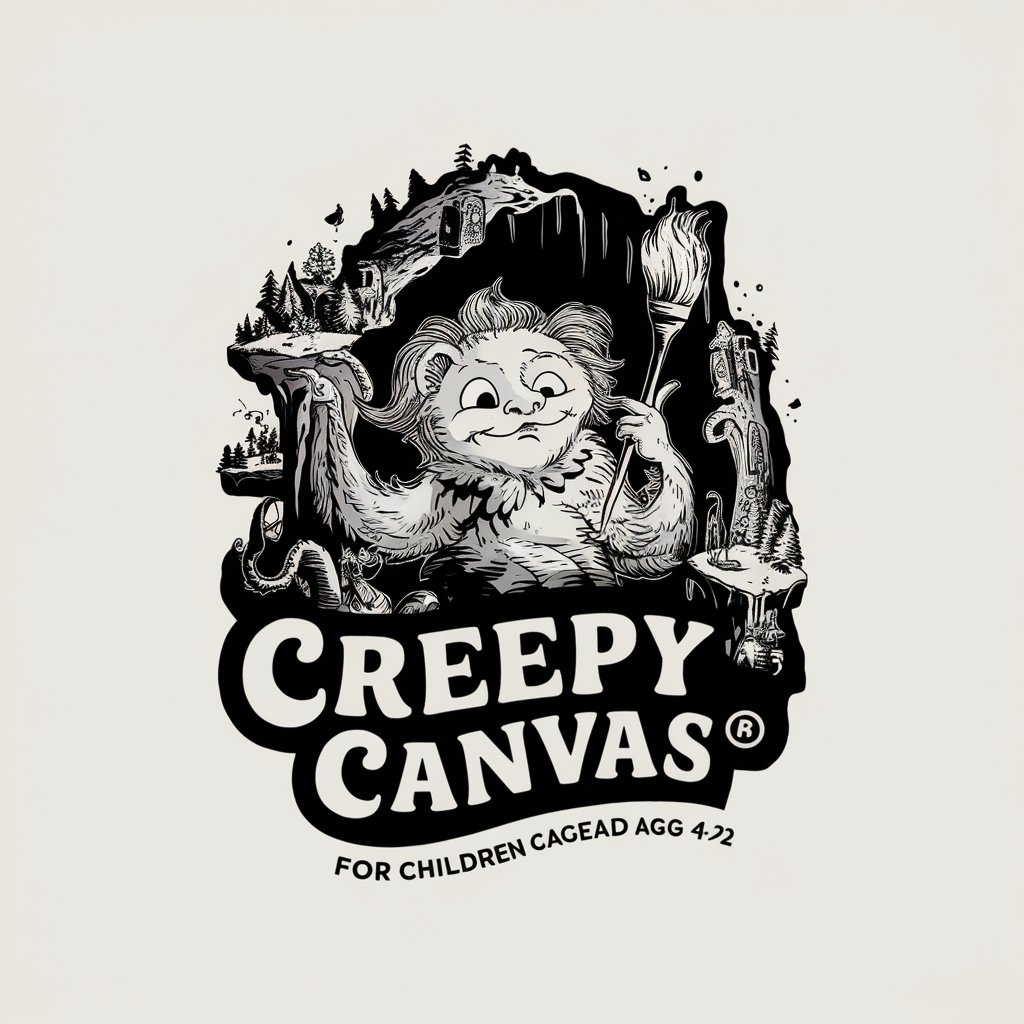
Conflict Resolution AI
Empowering peaceful resolutions with AI
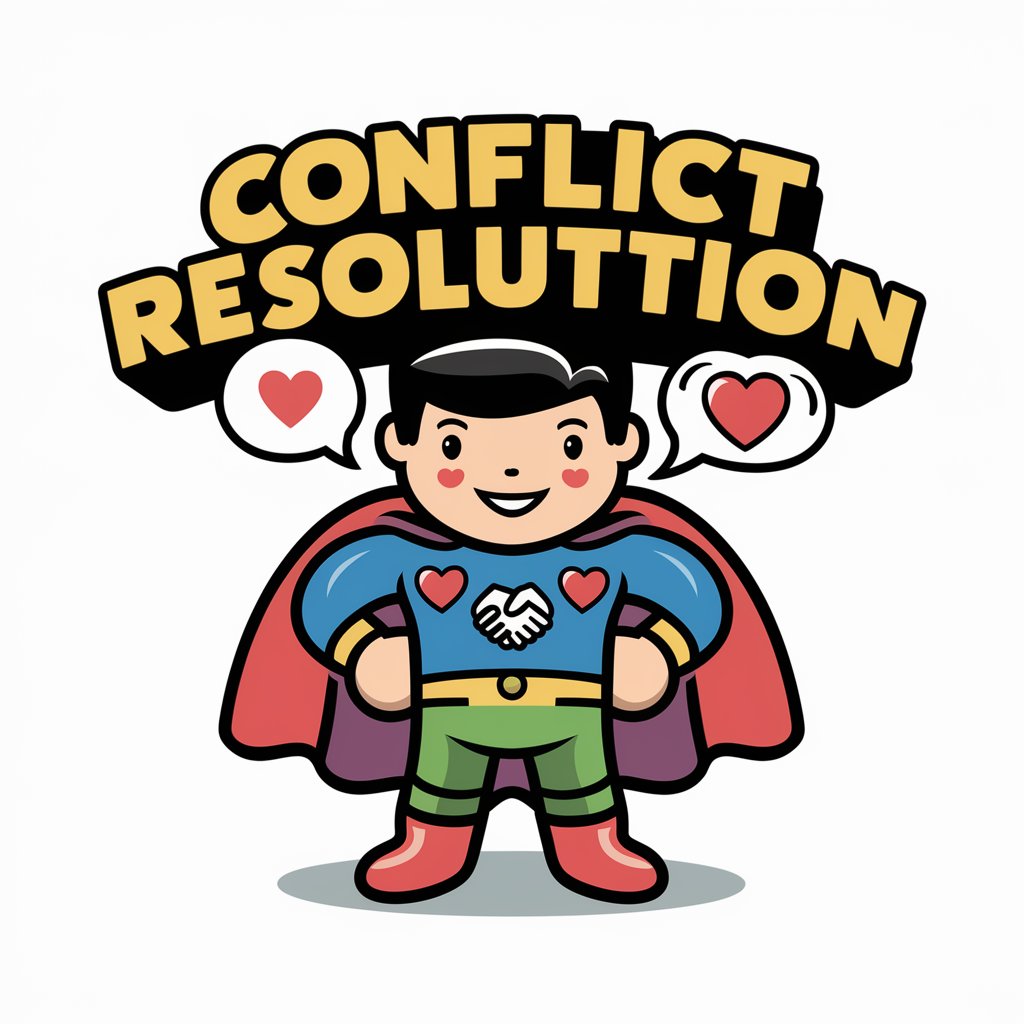
Chole Mentor
Empowering Your English with AI

DiggyDiddy
Empower Your Marketing with AI

Venture Mind
Empowering insights with AI precision

Frequently Asked Questions about Code Quester - Unity3D
What kind of Unity3D projects can Code Quester assist with?
Code Quester is designed to assist with a wide range of Unity3D projects, from game development to VR and AR applications. It can provide support with coding, debugging, optimization, and learning new features.
Can Code Quester help beginners in Unity3D?
Absolutely, Code Quester is equipped to help beginners by explaining basic concepts, offering tutorials on Unity3D subjects, and guiding them through the initial stages of game development.
How does Code Quester optimize Unity code?
Code Quester analyzes provided code snippets for inefficiencies, suggests performance enhancements, and offers best coding practices to improve the overall quality and performance of your Unity3D projects.
Is Code Quester updated with the latest Unity3D versions?
Yes, Code Quester stays informed about the latest Unity3D versions and updates, ensuring that the advice and solutions it provides are up-to-date with current development practices.
Can Code Quester provide real-time debugging assistance?
While Code Quester can offer advice on common errors and debugging practices, real-time assistance depends on the specific details provided by the user about their code and the issues they are encountering.
