GNU CES - C++ Error Analysis Tool

Welcome to GNU CES, your C++ debugging companion!
AI-powered C++ error resolution and learning.
Explain how to fix a 'Permission denied' error in C++.
Describe the best practices for secure C++ coding.
What are the common causes of 'Segmentation fault' errors?
How to resolve memory leaks in C++ applications?
Get Embed Code
GNU CES Overview
GNU CES, short for GNU C++ Error Solver, is a sophisticated AI-driven tool designed to assist developers in identifying, understanding, and resolving errors within their C++ code. Its core functionality revolves around error analysis and explanation, providing developers with detailed insights into the nature and context of programming errors. By integrating with popular Integrated Development Environments (IDEs), GNU CES offers real-time feedback and suggestions, enhancing code quality and developer productivity. Beyond basic error resolution, it employs machine learning algorithms to predict potential errors based on code patterns and historical data, suggesting code refactoring for improved performance, readability, and maintainability. GNU CES also emphasizes security by highlighting code vulnerabilities and suggesting secure coding practices. It caters to a range of users by adapting explanations based on the developer's skill level and supports community contributions to a knowledge base of solutions and best practices. Powered by ChatGPT-4o。

Key Functions and Use Cases
Error Analysis and Explanation
Example
For an 'EACCES: Permission denied' error, GNU CES would explain that the program attempted to access a file or directory without the necessary permissions, suggesting checking file permissions or running the program with elevated privileges.
Scenario
A developer encounters a 'Permission denied' error when trying to access a file. GNU CES analyzes the error, providing a detailed explanation and potential solutions.
Code Refactoring Suggestions
Example
If a piece of code is inefficient or poorly written, GNU CES might suggest optimizations or alternative approaches, such as replacing a slow standard library algorithm with a more efficient one.
Scenario
While reviewing a piece of code, GNU CES identifies potential performance bottlenecks and suggests more efficient algorithms or coding patterns to improve application performance.
Security Advice
Example
Upon detecting a potential security vulnerability, such as a buffer overflow risk, GNU CES would alert the developer and recommend secure coding practices, such as using safer functions or validating input more rigorously.
Scenario
A developer inadvertently introduces a buffer overflow risk in their code. GNU CES detects the vulnerability, explains the risk, and suggests secure alternatives.
Interactive Learning Module
Example
After resolving an error, GNU CES offers an interactive quiz related to the error, reinforcing learning and helping the developer avoid similar mistakes in the future.
Scenario
Following the correction of a syntax error, the developer is presented with a quiz on C++ syntax rules, aiding in consolidating their understanding of correct syntax usage.
Target User Groups
C++ Developers
From beginners to experts, any developer working with C++ can benefit from GNU CES's error analysis, code improvement suggestions, and educational resources. Beginners can learn from their mistakes, while experts can refine their code and learn about new vulnerabilities and best practices.
Educational Institutions
Teachers and students in computer science and software engineering programs can use GNU CES as a teaching aid and learning tool, respectively. It can help students understand complex C++ concepts and common pitfalls through real-time feedback and interactive modules.
Software Companies
Development teams in software companies can integrate GNU CES into their development environments to enhance code quality, security, and maintainability. It serves as a proactive tool for identifying and resolving errors, thereby reducing debugging time and improving project timelines.

How to Use GNU CES
Start Your Free Trial
Visit yeschat.ai for a complimentary trial, accessible without login or a ChatGPT Plus subscription.
Download and Install
After signing up, download the GNU CES plugin or software and install it on your preferred Integrated Development Environment (IDE).
Configure GNU CES
Configure the tool according to your development environment and C++ standards preferences, ensuring compatibility and optimal performance.
Analyze Your Code
Use GNU CES to analyze your C++ code. The tool will highlight errors, provide detailed explanations, and suggest corrections or improvements.
Engage with the Community
For complex issues or to share your experiences, engage with the GNU CES community platform. Here, users can contribute solutions and best practices.
Try other advanced and practical GPTs
Doodle Diplomat
Visualizing Peace Through Creative Doodles
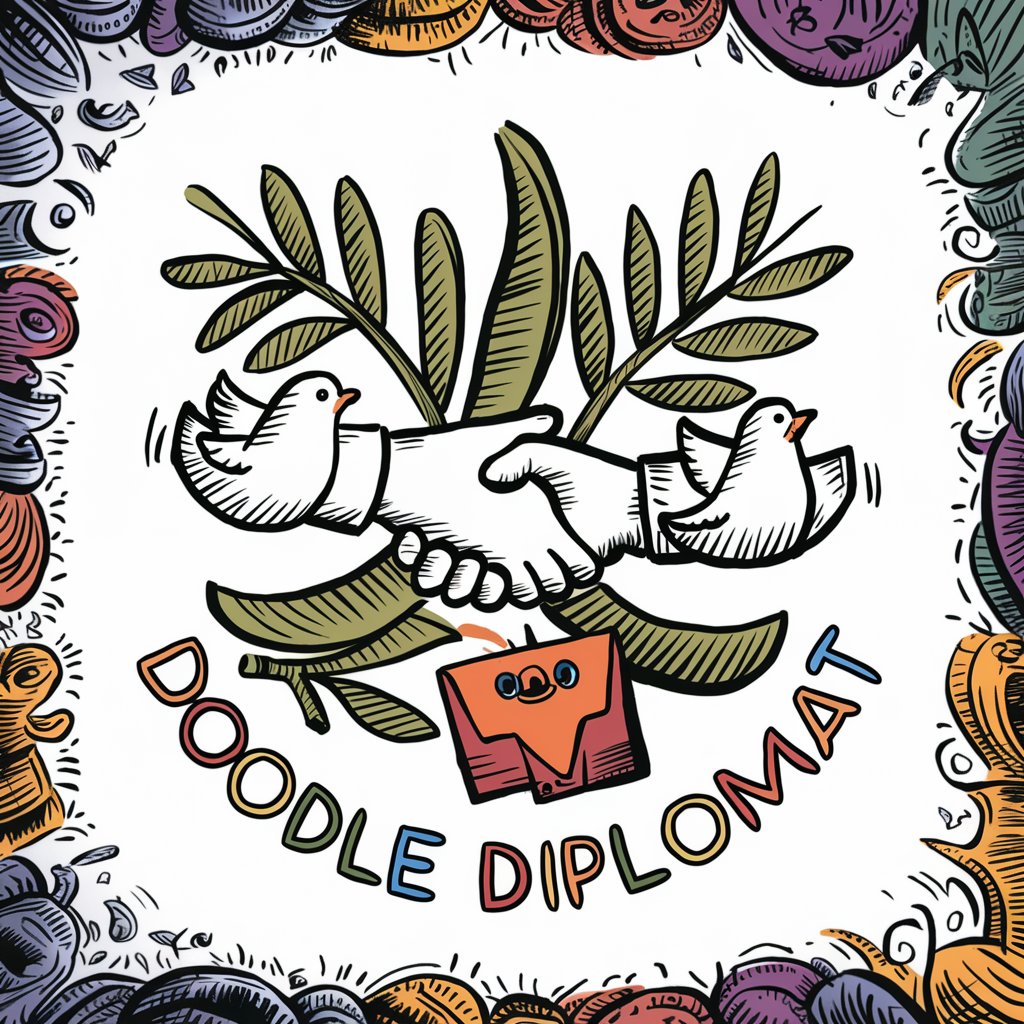
VectraGPT
Empowering network security with AI-driven analysis.

Tarot Insight Guide
Explore Your Future with AI-Powered Tarot
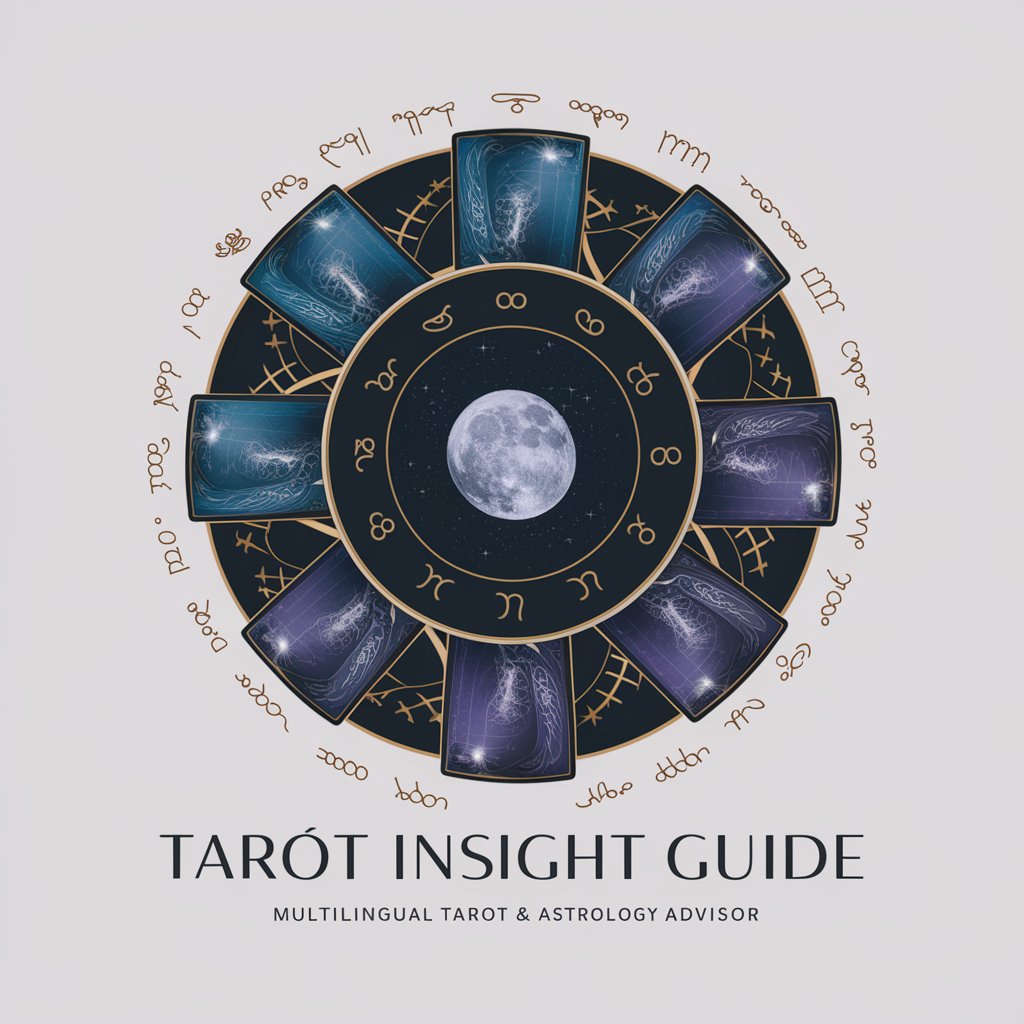
Cloud Compare Expert
Empowering cloud decisions with AI expertise.

NoBS
Simplifying AI Interactions for Everyone

Codilux
Streamlining Linux commands with AI

Exam Mode GPT
Powering your study sessions with AI.
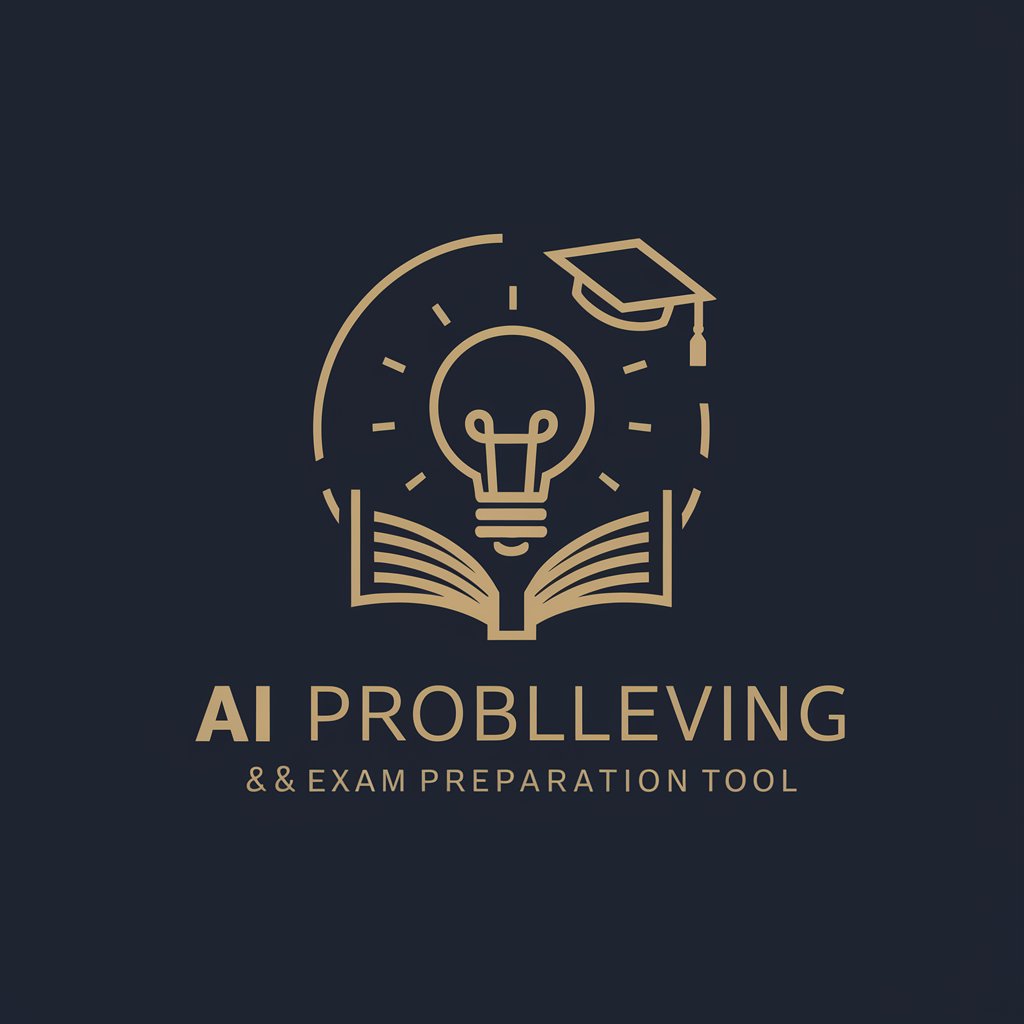
Engineer Pal
Powering Engineering Solutions with AI

SQLAlchemy Translator
Transform SQL to SQLAlchemy effortlessly with AI.

Academic Writing Workhorse
Empowering academic excellence with AI

Godot 4 Assistant
Empower Your Godot 4 Projects with AI

Sticker Mitzvah
Unleash creativity with AI-powered sticker designs

GNU CES: Questions and Answers
What is GNU CES?
GNU CES is a comprehensive tool designed to enhance C++ coding efficiency. It analyzes code to identify errors, offers detailed explanations, and suggests improvements. Its capabilities extend to integrating with IDEs, adhering to C++ standards, and promoting secure coding practices.
How does GNU CES integrate with IDEs?
GNU CES integrates seamlessly with popular IDEs through plugins or extensions. This integration provides real-time feedback and suggestions directly within your coding environment, enhancing productivity and reducing error rates.
Can GNU CES predict potential errors?
Yes, GNU CES employs machine learning algorithms to predict potential errors based on code patterns and historical data. This proactive approach helps developers address issues before they escalate, improving code quality.
Does GNU CES offer solutions for common C++ errors?
Absolutely. GNU CES provides detailed explanations for a wide range of C++ errors, from syntax mistakes to complex logical errors, and suggests corrections. It covers standard <cerrno> macro constants and offers insights into error handling.
How can I contribute to the GNU CES community?
The GNU CES platform encourages user contributions. You can share your own solutions, engage in discussions, and contribute to the knowledge base, helping to foster a collaborative environment for C++ developers.
