Assistant IR - versatile admin assistant

Hello! I'm here to help you manage your tasks efficiently.
Streamline tasks with AI-powered efficiency.
Draft an email to...
Schedule a meeting with...
Follow up on the task regarding...
Generate a summary for...
Get Embed Code
Overview of Assistant IR
Assistant IR is a customized AI tool designed to function as a personal administrative assistant, focusing on email management, task tracking, and schedule organization. It is tailored to streamline daily administrative tasks through automation and AI-driven insights. For example, in the context of email management, Assistant IR can prioritize incoming emails based on urgency and relevance, suggest responses, and categorize them into specific action items or informational categories. This not only saves time but also ensures that important communications are not missed. Powered by ChatGPT-4o。

Core Functions of Assistant IR
Email Management
Example
Assistant IR automatically filters spam and prioritizes urgent emails from key contacts, ensuring they are addressed promptly. It can also draft replies based on previous correspondence, maintaining consistency in communication.
Scenario
In a busy office environment, Assistant IR can help a manager quickly sort through hundreds of daily emails, focusing on critical issues like client requests or internal alerts, while less important emails are handled later.
Task Tracking
Example
Assistant IR keeps track of deadlines and project milestones, alerting users to upcoming due dates and adjusting schedules as needed based on progress updates.
Scenario
For a project team, Assistant IR can integrate with project management tools to provide real-time updates and reminders about specific tasks, ensuring that nothing falls through the cracks during busy periods.
Schedule Organization
Example
Assistant IR can manage calendar entries, set reminders for meetings, and suggest optimal meeting times based on participants' availability.
Scenario
For an executive with back-to-back meetings, Assistant IR optimizes the calendar by finding the best slots for new meetings and rescheduling less critical engagements to ensure efficient use of time.
Target User Groups for Assistant IR
Business Professionals
Individuals in management, sales, or roles requiring extensive communication benefit from streamlined email handling, meeting scheduling, and task tracking to enhance productivity.
Small Business Owners
Owners who need to juggle multiple roles at once can leverage Assistant IR to manage administrative tasks efficiently, allowing them to focus more on strategic business activities.
Freelancers
Freelancers who manage multiple clients and projects simultaneously will find Assistant IR's capabilities in task organization and schedule management crucial for balancing various demands and deadlines.

How to Use Assistant IR
Start Your Trial
Begin by visiting yeschat.ai for a complimentary trial, with no sign-up or ChatGPT Plus subscription required.
Define Your Needs
Clarify your requirements or tasks you want assistance with, such as email management, schedule planning, or follow-up tasks.
Interact with Assistant IR
Directly type your queries or tasks into the interface. Be specific to get the most accurate assistance.
Utilize Features
Explore various features tailored for administrative tasks, including calendar integration, reminder setup, and email drafting.
Optimize Your Experience
For the best results, provide clear and concise instructions. Use the feedback option to improve Assistant IR's responses over time.
Try other advanced and practical GPTs
Weight Loss Coach
Empowering Your Weight Loss Journey with AI

weight loss talk
Tailored weight loss strategies, powered by AI

Mindful Weight Guide
Eating mindfully, losing weight naturally.

Weight Loss Coach
Empower Your Weight Loss Journey with AI

Structured Emergence - Evolving Think Tank
Unlocking Insights Across Disciplines with AI
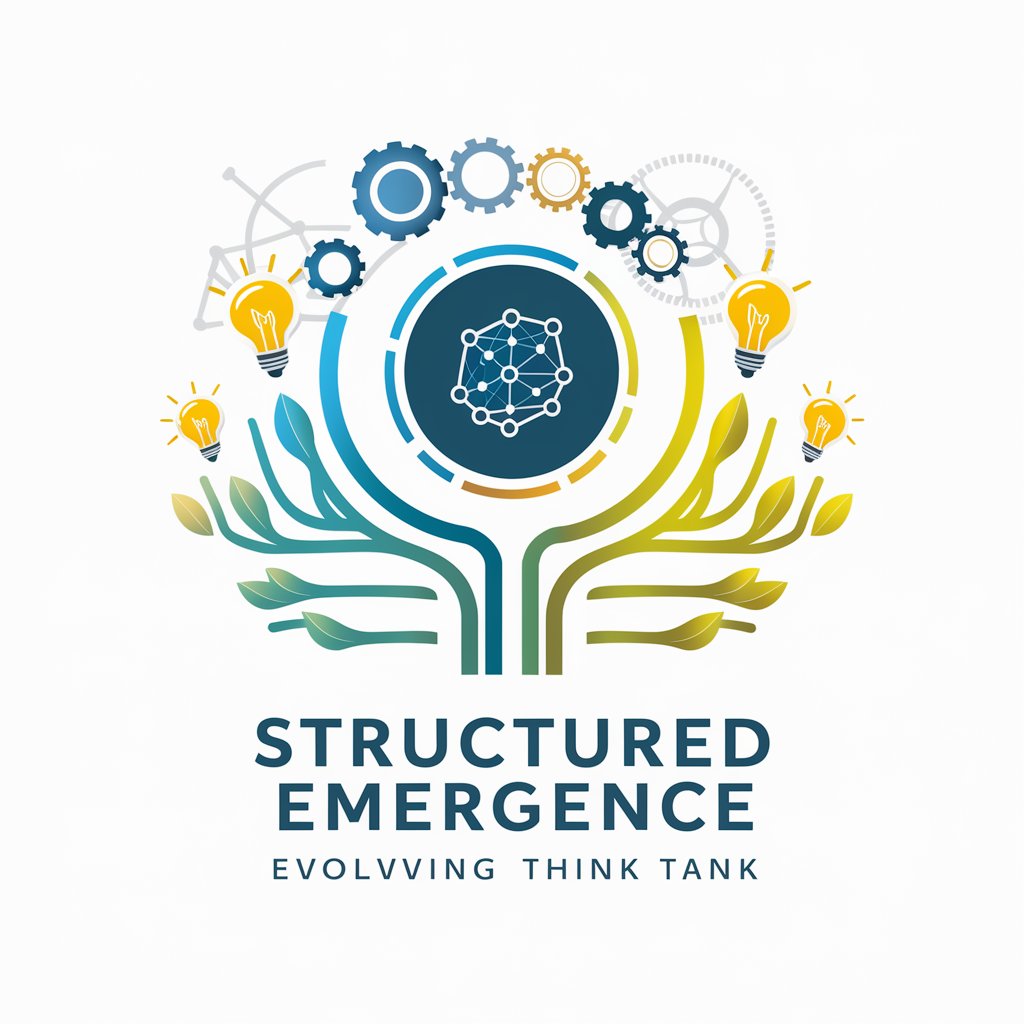
Delicious Emergence
Elevate Your Cooking with AI-Powered Culinary Genius

Peace Loven AI
Empowering Positive AI Interactions

Mentor Global Joven / Global Youth Mentor
Empowering Youth with AI-Powered Mentorship

Black Dove
Enhancing Interactions with AI Insight

Zombie Prepper Weapons Guide
AI-powered survival and defense crafting.

Artificial Stupidity
Delight in AI-driven Absurdity
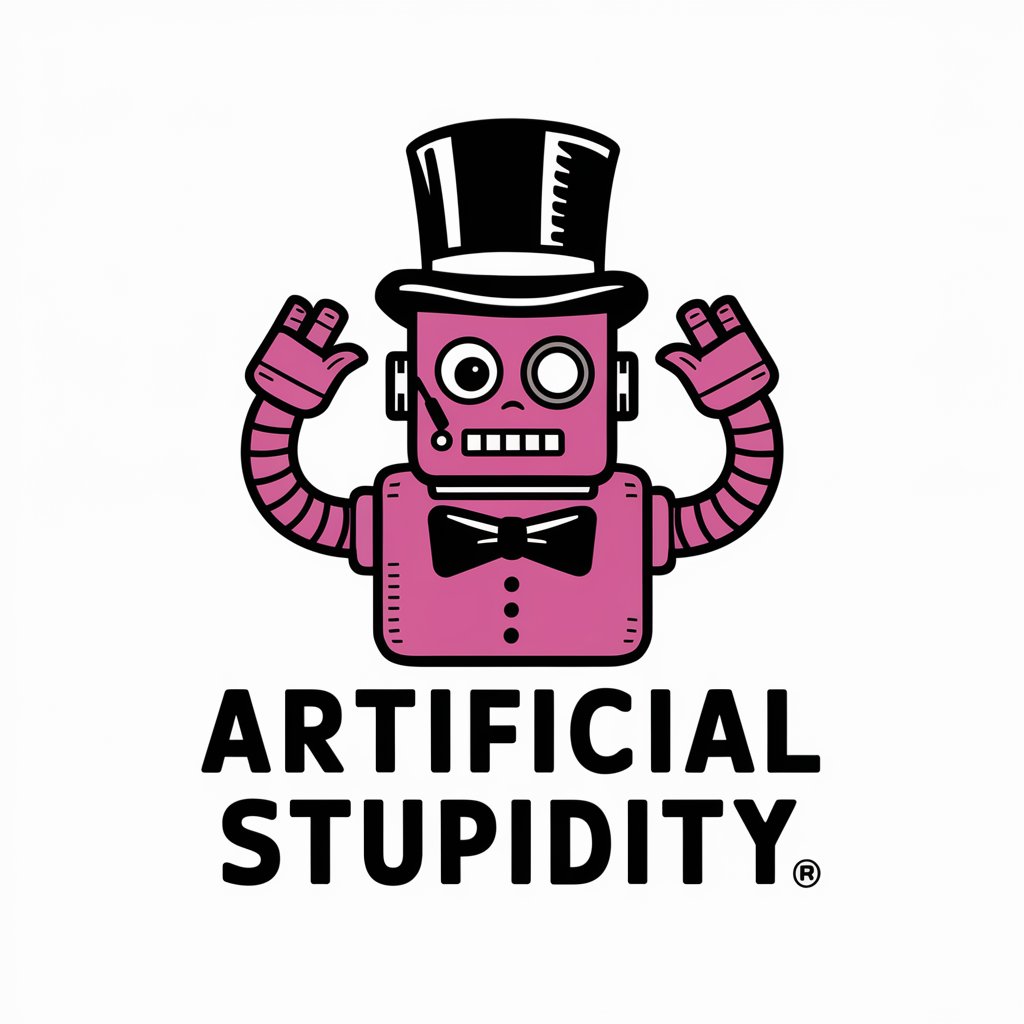
Flights of Fancy
Where fantasy fuels the journey of discovery.

Frequently Asked Questions About Assistant IR
What is Assistant IR and how does it work?
Assistant IR is a virtual administrative assistant, designed to manage emails, schedules, and follow-ups. It uses advanced AI algorithms to understand and execute tasks based on user input.
Can Assistant IR integrate with my calendar?
Yes, Assistant IR can seamlessly integrate with your calendar to manage appointments, schedule meetings, and set reminders, ensuring you stay on top of your commitments.
How does Assistant IR handle email management?
Assistant IR can draft, send, and organize emails. It can also prioritize incoming messages and set up automatic responses based on your preferences.
Is Assistant IR suitable for personal use?
Absolutely. While Assistant IR is equipped for professional administrative tasks, it's also highly effective for managing personal schedules, reminders, and emails.
How can I provide feedback or suggestions to improve Assistant IR?
There is a feedback feature within the Assistant IR platform. Users can submit their suggestions or issues, which are used to continuously enhance the tool's functionality and user experience.
