Draw Me Icon - Minimalist Icon Creation

Hello! Ready to create some stunning icons?
Simplifying Design with AI-Powered Icons
Draw a black outline of a
Create a minimalistic icon representing
Design a simple graphic showing
Illustrate an abstract symbol for
Get Embed Code
Introduction to Draw Me Icon
Draw Me Icon is a specialized graphic generator designed to create full-frame graphics and icons in a specific, minimalistic style. Operating within a 1x1 square format at maximum resolution, it generates graphics where all elements are depicted in black against a white background. The distinctive feature of this tool is its focus on simplicity and minimalism, creating icons and graphics with only strokes and no fill. This approach ensures clear, versatile, and visually appealing designs that can be easily integrated across various media and platforms. Examples of its application include generating icons for mobile and web applications, creating simple illustrative graphics for instructional material, or designing logos with a minimalist aesthetic. Powered by ChatGPT-4o。

Main Functions of Draw Me Icon
Icon Generation
Example
Creating a series of icons for a mobile app's user interface.
Scenario
A developer is working on a mobile application and needs a set of icons to represent different functions such as settings, home, search, and notifications. They request these icons from Draw Me Icon, specifying the need for a minimalist design that complements the app's aesthetic. The tool generates simple, stroke-based icons that are easily recognizable and can be seamlessly integrated into the app's interface.
Custom Graphic Creation
Example
Designing a logo for a startup company.
Scenario
A startup is in the process of branding and requires a logo that embodies their minimalist philosophy. They turn to Draw Me Icon to create a simple, memorable logo using only black strokes on a white background. The result is a distinctive logo that stands out for its clarity and simplicity, effectively conveying the startup's brand identity.
Educational Material Illustration
Example
Generating illustrations for an instructional booklet.
Scenario
An educator is compiling an instructional booklet for students and needs simple illustrations to accompany the text, making complex concepts easier to understand. By using Draw Me Icon, they obtain a series of clean, straightforward graphics that enhance the learning material without distracting from the content.
Ideal Users of Draw Me Icon Services
Mobile and Web Developers
Developers designing user interfaces for apps and websites can use Draw Me Icon to quickly generate icons that are not only visually appealing but also consistent in style. The simplicity of the icons aids in creating a user-friendly experience.
Graphic Designers
Graphic designers working on branding, marketing materials, or any project that benefits from a minimalist aesthetic can leverage Draw Me Icon to create clean, impactful designs with minimal effort.
Educators and Instructional Designers
Those creating educational content or instructional design materials will find Draw Me Icon particularly useful for adding clear, simple illustrations to their work, making information more accessible and engaging for learners.

How to Use Draw Me Icon
Begin Your Journey
Start by visiting yeschat.ai for an immediate, no-login required, free trial experience. No need for a ChatGPT Plus subscription.
Define Your Need
Clearly state what icon or graphic you need. Include specifics such as purpose, required elements, and any stylistic preferences for a more tailored design.
Specify Details
Mention the number of icons or graphics needed. If you're unsure, you can request advice on what might work best for your project.
Review and Revise
Once the initial design is generated, review it thoroughly. Provide feedback for any revisions to ensure the final product meets your expectations.
Finalize and Apply
After final adjustments, your custom icon(s) or graphic(s) will be ready. Apply them to your project, whether for digital or print use.
Try other advanced and practical GPTs
DAWS
Elevate Your Space with AI-Powered Soundproofing Advice

The Only AI That Draws Hands Accurately
Crafting Lifelike Hands with AI Precision
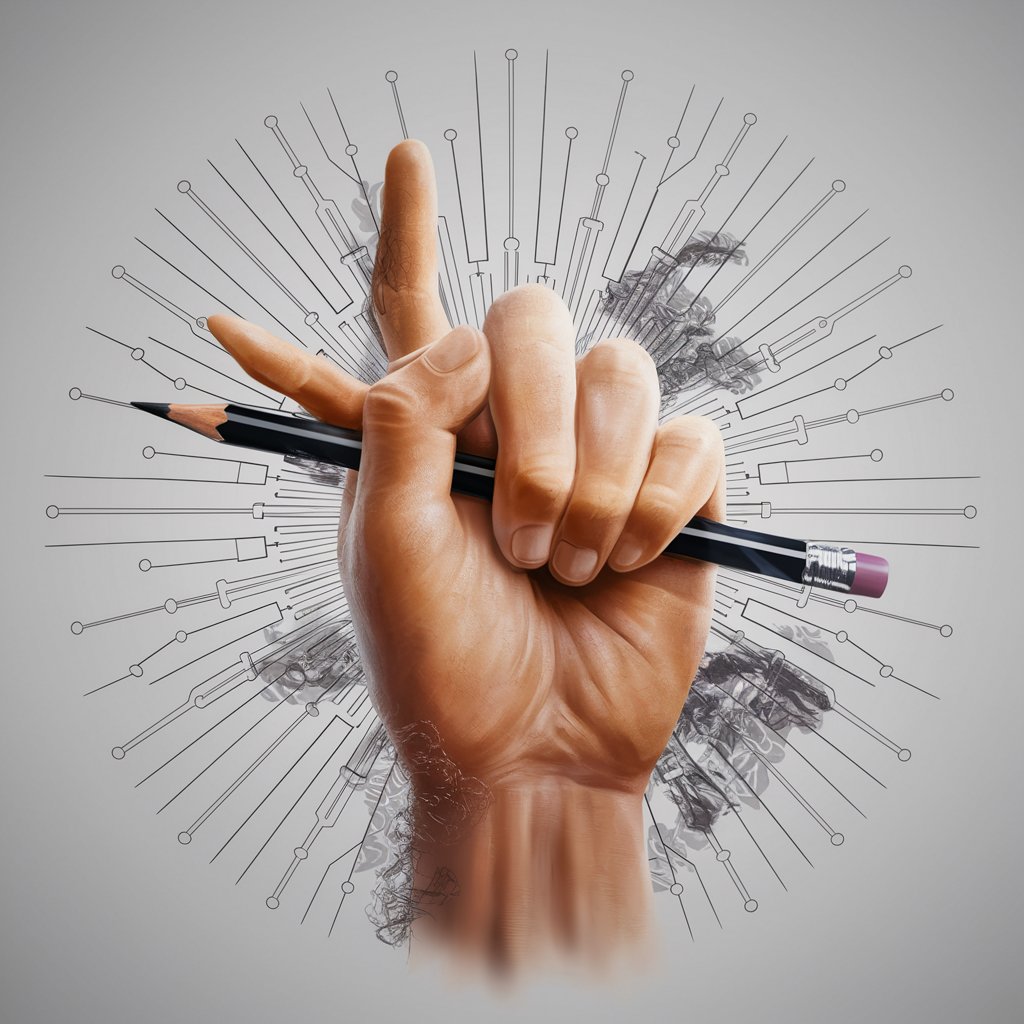
DrPaws
Empowering Pet Care with AI

Process Architect
Crafting clarity with AI-driven documentation.

12-Week Year Planner
Achieve More in Less Time with AI

Cofounder GPT
Bringing Startup Ideas to Life with AI

Dream Shatterer
Challenge your dreams with AI realism

Idea Forge
Elevate Your Ideas with AI Power

SHATTERD
Crafting Rich Content with AI Power

Government Grant Assistant
Streamlining your grant search with AI

U.S. Legal Discovery PRO
AI-powered legal discovery enhancement

Real Estate Appraisal and Analysis Expert
Empower Your Investments with AI-Driven Real Estate Analysis

Frequently Asked Questions about Draw Me Icon
What is Draw Me Icon?
Draw Me Icon is a specialized AI tool designed to generate simple, minimalistic icons and graphics with a focus on stroke-only designs against a white background.
Can Draw Me Icon create color icons?
No, Draw Me Icon specializes in creating icons and graphics in black color with a white background, emphasizing simplicity and minimalism.
Is there a limit to the number of icons I can request at once?
While there's no fixed limit, it's best to specify the number of icons you need when making a request to ensure clarity and efficiency in the creation process.
Can I use Draw Me Icon for commercial projects?
Yes, icons and graphics generated by Draw Me Icon can be used for both personal and commercial projects, making it a versatile tool for various needs.
How can I provide feedback or request revisions for my generated icons?
After reviewing the initial designs, you can provide specific feedback or request changes to ensure the final icons meet your requirements and expectations.
