Champs Screenwriting - Screenplay Writing Assistant

Welcome to Script Genius, your screenwriting companion!
Craft Your Story with AI-Powered Precision
Create a compelling logline for a new TV series set in a dystopian future.
Outline the key beats for a dramatic thriller involving a heist gone wrong.
Develop a character profile for the antagonist in a psychological horror film.
Write a dialogue scene between two estranged siblings reuniting after many years.
Get Embed Code
Introduction to Champs Screenwriting
Champs Screenwriting is a specialized AI tool designed to assist in the creation, development, and refinement of screenplays for films, TV series, and other forms of visual storytelling. It aims to streamline the screenwriting process, from initial idea conception to final script polish. This tool offers guidance on industry-standard formatting, story structure, character development, and dialogue enhancement. For example, if a user is struggling with creating a compelling protagonist, Champs Screenwriting could provide suggestions based on classical character archetypes or successful cinematic characters, enhancing the depth and appeal of the screenplay. Powered by ChatGPT-4o。

Main Functions of Champs Screenwriting
Script Formatting Assistance
Example
Ensuring the screenplay meets industry standards for font, margins, and structure.
Scenario
A first-time screenwriter uses the tool to convert a rough script into the proper screenplay format, making it ready for submission to studios.
Story Structure Analysis
Example
Providing feedback on the three-act structure, plot points, and character arcs.
Scenario
A user inputs a draft, and Champs Screenwriting analyzes the narrative flow, identifying areas where tension drops or the storyline deviates from the expected structure, guiding the writer to make necessary adjustments.
Character Development Tools
Example
Offering prompts and questions to deepen character backgrounds and motivations.
Scenario
The tool helps a screenwriter flesh out a secondary character by suggesting potential backstories and conflicts that tie into the main plot.
Dialogue Enhancement
Example
Improving naturalness and impact of character speech.
Scenario
By analyzing the dialogue, the tool suggests changes to make the conversations more realistic and fitting to each character's voice, elevating the script's overall quality.
Collaborative Feedback
Example
Enabling multiple users to contribute comments and edits.
Scenario
A writing team uses Champs Screenwriting to collaborate remotely on a script, with the tool tracking changes and suggestions for review by all members.
Ideal Users of Champs Screenwriting Services
Aspiring Screenwriters
Individuals new to screenwriting who require guidance on industry norms, script structure, and storytelling techniques.
Professional Screenwriters
Experienced writers seeking advanced tools for script analysis, editing, and collaboration to refine their work and ensure it meets professional standards.
Film and Television Production Teams
Groups that require a collaborative platform to develop, review, and finalize scripts in preparation for production.
Screenwriting Instructors and Students
Educators and students in screenwriting courses can use the tool for teaching, learning, and applying screenwriting principles in academic settings.
Script Consultants and Editors
Professionals who provide feedback and editing services can leverage the tool to enhance their consultancy and improve clients' scripts more efficiently.

Using Champs Screenwriting: A Guide
1
Start with a visit to yeschat.ai for a complimentary trial, accessible immediately without any need for logging in or subscribing to ChatGPT Plus.
2
Choose your script project from the homepage. Whether you're working on a feature film, TV series, or short film, select the format that best suits your narrative needs.
3
Input your script's initial concept or logline. If you have specific scenes or dialogue in mind, share those details to help tailor the AI's assistance.
4
Utilize the AI's suggestions for developing characters, plot structure, and dialogue. Refine and revise with the tool's iterative feedback to enhance your screenplay's depth and clarity.
5
Review and export your completed screenplay. Use the AI's feedback on structure and content to make final adjustments before saving or sharing your script.
Try other advanced and practical GPTs
CHAMPS Strategist
Empowering Brands with AI-Driven Strategies

Chess Champ
Elevate your chess game with AI-powered analysis.

SwiftData Champ
Empowering iOS Data Management with AI

Currency Champ
Instant, Accurate Currency Exchange Powered by AI

Kickoff GPT
Empowering Your Bets with AI Insights

Sharper Insight GPT
Empowering Bold Insights with AI

Culinary Champ
AI-Powered Culinary Creativity

OpenShift Mentor
Expert OpenShift Guidance at Your Fingertips

Debt Advisor Pro
Empower Your Finances with AI-Driven Advice

MVP24
Empowering Entrepreneurs with AI-Driven Insights
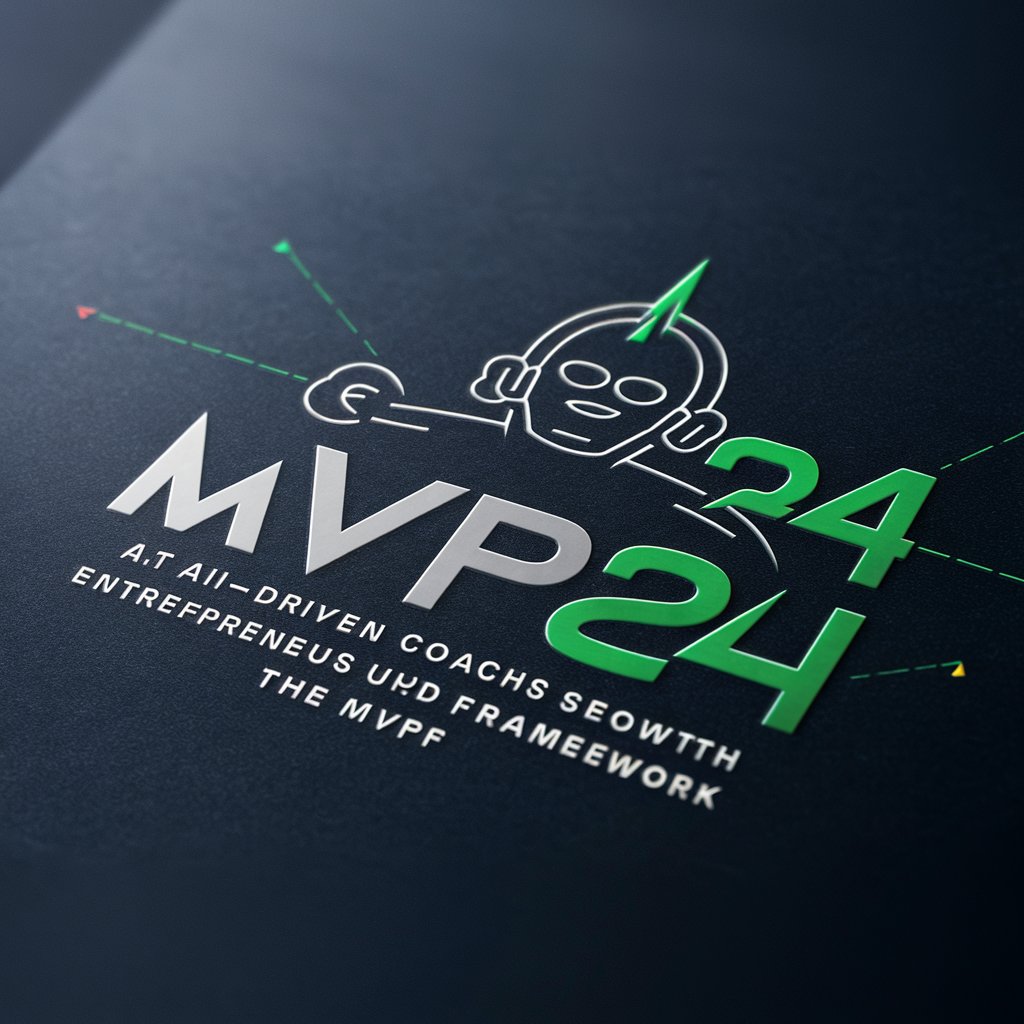
WEB BOT
Unleashing Information, Powering Decisions

Cover Letter Assistant
Craft Your Path with AI-Powered Precision

Frequently Asked Questions about Champs Screenwriting
Can Champs Screenwriting generate dialogue for my characters?
Yes, Champs Screenwriting can craft authentic dialogue tailored to your characters' personalities and the context of their interactions, enhancing the natural flow and depth of conversations within your screenplay.
Is it possible to receive feedback on an existing screenplay?
Absolutely. You can upload your existing screenplay to receive targeted suggestions for improvement on structure, character development, and dialogue, helping you refine and elevate your script.
How does Champs Screenwriting handle different genres?
Champs Screenwriting is equipped with a broad understanding of various cinematic genres, allowing it to adapt its assistance and suggestions to match the specific conventions and audience expectations of your chosen genre.
Can I collaborate with others using Champs Screenwriting?
While direct collaboration within the tool is not featured, you can share your screenplay's output with collaborators, gather feedback, and incorporate changes to foster a collaborative development process.
How does Champs Screenwriting ensure the originality of my script?
The AI generates suggestions based on foundational screenwriting principles and your unique input, ensuring that the final script remains a product of your own creative vision and originality.
