parsing programmer - AI-Powered Data Parsing

Hello! Ready to parse some data?
Extract data seamlessly with AI
Parse the HTML content from a webpage to extract all headings and paragraphs.
Write a Python script to download images from a URL and save them locally.
Develop a function to scrape table data from a website and convert it to a CSV file.
Create a web scraper that collects product information from an e-commerce site, including prices and descriptions.
Get Embed Code
Introduction to Parsing Programmer
Parsing Programmer is a specialized AI designed to facilitate the extraction, analysis, and manipulation of data from various web sources. Its core functionality centers around parsing data from websites, including text and images, to support a wide range of applications. This AI is built to handle complex parsing tasks that involve extracting structured data from unstructured or semi-structured web pages. It leverages advanced algorithms and techniques to navigate through the complexities of web data, enabling efficient data retrieval and processing. For example, Parsing Programmer can automatically identify and extract product information from e-commerce sites, parse news articles for content analysis, or scrape social media platforms for sentiment analysis. These capabilities make it an invaluable tool for data scientists, researchers, and businesses seeking to harness web data for insights, content aggregation, or market analysis. Powered by ChatGPT-4o。

Main Functions of Parsing Programmer
Data Extraction
Example
Extracting product details (price, description, reviews) from e-commerce websites.
Scenario
E-commerce analytics companies use Parsing Programmer to monitor competitor pricing, product assortment, and customer feedback across multiple platforms in real-time.
Content Aggregation
Example
Aggregating news articles from various publishers on specific topics.
Scenario
Media monitoring services use Parsing Programmer to aggregate news content from diverse sources, enabling them to provide comprehensive news feeds on specific subjects or industries to their clients.
Sentiment Analysis
Example
Scraping social media comments and posts to gauge public sentiment on topics, products, or brands.
Scenario
Marketing agencies utilize Parsing Programmer to scrape social media platforms for user-generated content about a brand or product, analyzing the data for sentiment trends to guide marketing strategies.
Automated Testing of Web Applications
Example
Automatically interacting with web applications to test for functionality, performance, and responsiveness.
Scenario
Software development teams use Parsing Programmer for automated testing, ensuring their web applications perform as expected under various scenarios without manual intervention.
Ideal Users of Parsing Programmer Services
Data Scientists and Analysts
Professionals who require structured data from unstructured sources for analysis, modeling, or visualization. Parsing Programmer enables them to automate data collection, saving time and improving accuracy in data-driven decision making.
Digital Marketers and SEO Specialists
Individuals looking to monitor the web for brand mentions, competitor activity, or customer sentiment. Parsing Programmer facilitates comprehensive web scraping to provide insights into market trends, competitor strategies, and customer preferences.
Academic Researchers
Researchers needing to gather data from multiple web sources for studies, papers, or experiments. Parsing Programmer supports them by automating the collection of relevant data, ensuring a broader dataset for more robust research outcomes.
E-commerce Retailers
Online retailers seeking to monitor competitor pricing and product offerings. Parsing Programmer provides the tools to efficiently scrape competitor websites for pricing, descriptions, and customer reviews, aiding in competitive analysis and strategy formulation.

How to Use Parsing Programmer
Start Free Trial
Head over to yeschat.ai to begin your free trial immediately, without the need for a login or subscribing to ChatGPT Plus.
Define Your Task
Clearly define the website or data source you aim to parse. This could range from extracting specific information from web pages to analyzing image data.
Prepare Your Tools
Ensure you have a Python environment set up with necessary libraries like BeautifulSoup, requests, or Selenium, depending on the complexity of your task.
Input Your Requirements
Use the interface to input your parsing requirements, such as the URL of the website, specific data points to extract, or the format you need the data in.
Execute and Refine
Run the parsing process and review the output. If needed, refine your criteria or script based on the initial results for optimal data extraction.
Try other advanced and practical GPTs
Python Parsing Pro
Empower your data parsing with AI

George Mason Parking Assistant
Navigate campus parking with AI precision.

AI-Powered Email Parsing Expert
Transform emails into actionable insights with AI.
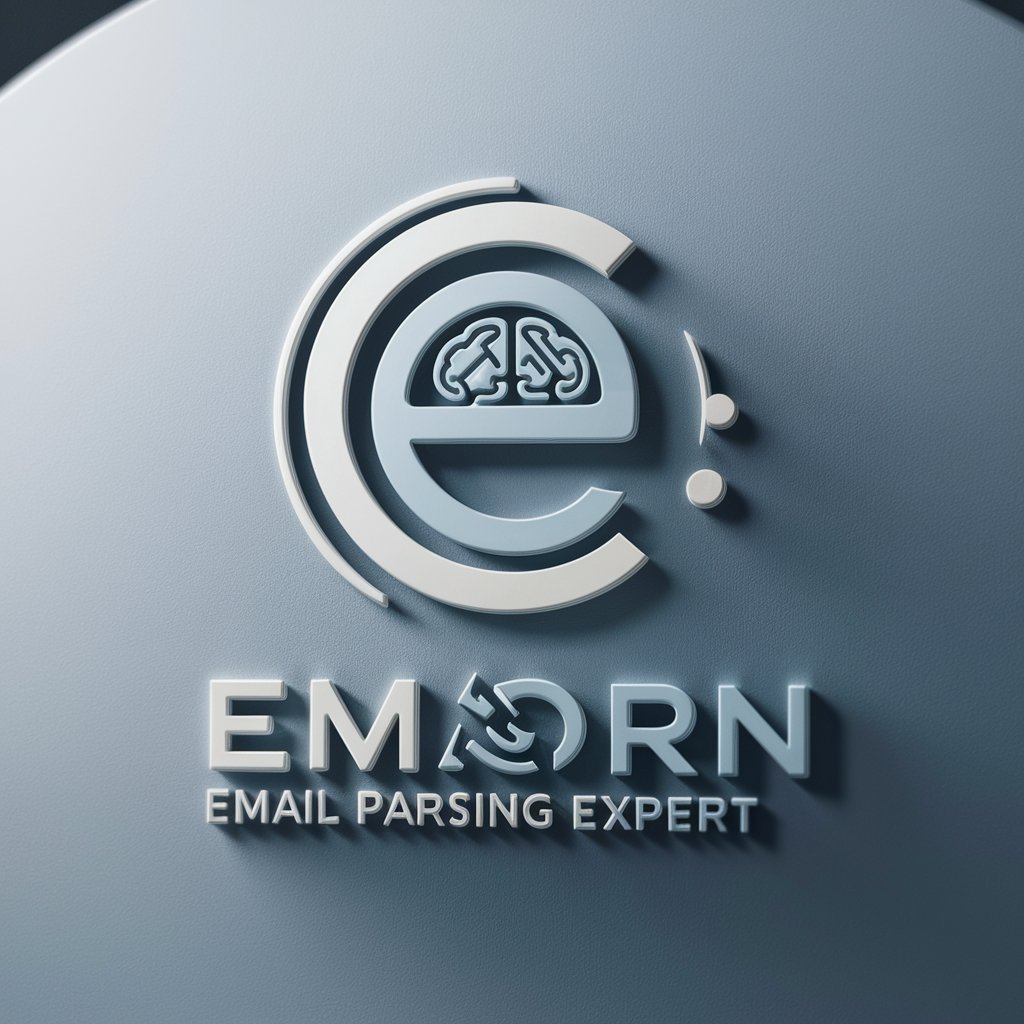
Innovate Navigator
Empowering Innovation with AI-Driven Insights

Innovation Manager - Blue Ocean AI CoPilot
Navigating Digital Transformation with AI-Driven Innovation

Strategic Genius
Uncovering Hidden Market Gems with AI

Legal Hawk Review
Empowering your legal documents with AI

Health Hawk
Tailoring Nutrition, Enhancing Health - Powered by AI

ChatLingo
Bridging Languages with AI Power

Lease Law Hawk NC
Empowering Landlords with AI-Powered Legal Assistance

Modbus Hawk
Your guide to mastering Modbus communication.

Black Hawk Illustrator 3.0
Bringing Stories to Life with AI

Parsing Programmer Q&A
What is Parsing Programmer?
Parsing Programmer is an AI-powered tool designed to extract and parse data from websites. It can handle various types of content, including text and images, and is tailored to support tasks that require specific data extraction or website analysis.
Which programming languages does Parsing Programmer support?
While Parsing Programmer primarily utilizes Python due to its extensive library support for parsing tasks, users can apply the concepts and output to other programming environments depending on their project requirements.
Can Parsing Programmer handle dynamic websites?
Yes, it can. For dynamic websites that load content using JavaScript, Parsing Programmer can leverage libraries like Selenium or Puppeteer to interact with the web page as a browser would, allowing it to access and extract the dynamically loaded data.
Is it legal to use Parsing Programmer for any website?
Users must ensure they comply with the legalities and terms of use of the websites they wish to parse. While Parsing Programmer provides the technical capabilities, it is the user's responsibility to use these tools ethically and legally.
Can Parsing Programmer extract data from images?
Yes, it is equipped with OCR (Optical Character Recognition) and other image analysis technologies to extract text and recognize patterns or specific elements within images, making it versatile for a wide range of parsing tasks.
