AI-Powered Email Parsing Expert - Email Parsing, AI-Powered Insights
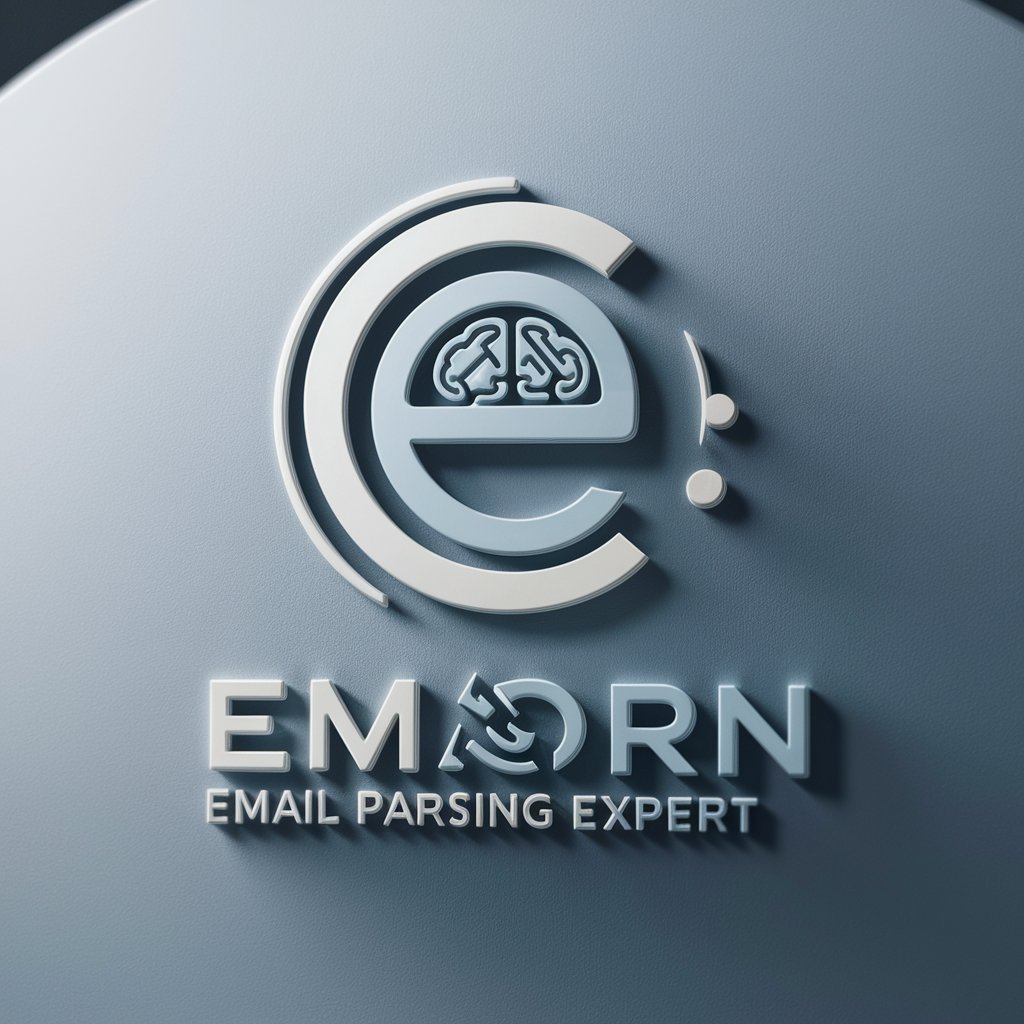
Welcome! Need help with AI-driven email parsing? Let's dive in!
Transform emails into actionable insights with AI.
Create a Kotlin code snippet for parsing emails using NLP...
How can I integrate Google Cloud's NLP services into my Android application for email parsing?
What are the best practices for extracting event information from emails using AI?
Can you provide advanced tips for optimizing NLP models for email content analysis?
Get Embed Code
Overview of AI-Powered Email Parsing Expert
The AI-Powered Email Parsing Expert is designed to enhance the efficiency and accuracy of email content analysis through advanced natural language processing (NLP) techniques. This technology specializes in extracting, interpreting, and organizing the vast array of information embedded within emails, turning unstructured text into structured data that can be easily managed and analyzed. By leveraging machine learning algorithms and NLP, the system can identify key elements such as dates, names, locations, and specific actions required, enabling automated processing of email content for various applications. For example, it can sift through hundreds of customer service emails to identify and categorize customer inquiries, complaints, and feedback, or analyze business correspondence to extract actionable tasks, meeting requests, and important dates, significantly reducing manual effort and increasing operational efficiency. Powered by ChatGPT-4o。

Core Functions of AI-Powered Email Parsing Expert
Event Extraction
Example
Detecting and extracting appointment details from a booking confirmation email, including date, time, and location.
Scenario
In a travel agency, this function can automate the process of updating travel itineraries with flight, hotel booking, and event schedules directly from confirmation emails.
Sentiment Analysis
Example
Analyzing customer feedback emails to determine the sentiment (positive, negative, neutral) towards a service or product.
Scenario
For customer service departments, this function helps in prioritizing urgent or negative customer emails for immediate attention, improving customer satisfaction and loyalty.
Automated Categorization and Tagging
Example
Sorting incoming emails into predefined categories such as 'Inquiries', 'Orders', 'Feedback', and tagging them with relevant keywords for easy search and retrieval.
Scenario
Useful for businesses receiving a large volume of emails daily, enabling them to organize and respond to emails efficiently based on category and priority.
Personal Information Extraction
Example
Extracting names, email addresses, phone numbers, and other personal information from the body of emails for contact management.
Scenario
Recruitment agencies can use this function to automatically parse resumes and applications received via email, populating candidate databases with essential details.
Target User Groups for AI-Powered Email Parsing Expert
Customer Service Departments
These users benefit from automating the sorting, tagging, and prioritization of customer emails, allowing them to respond more promptly and effectively to customer needs.
Human Resources Departments
HR departments can streamline the recruitment process by extracting candidate information from emails and attachments, facilitating easier management of applicant data.
Project Management Teams
Teams can enhance collaboration and efficiency by automatically extracting action items, deadlines, and meeting details from project-related correspondence.
Marketing Professionals
Marketing teams can analyze customer feedback and inquiries received via email to gain insights into customer sentiment and preferences, guiding strategy development.

Getting Started with AI-Powered Email Parsing Expert
1
Begin your journey at yeschat.ai to access a complimentary trial, no sign-up or ChatGPT Plus subscription required.
2
Choose the specific email parsing functionality you wish to explore, such as event extraction, sentiment analysis, or keyword identification.
3
Upload sample emails or connect your email account (if supported) to test the AI's parsing capabilities.
4
Review the parsed information provided by the AI, including extracted events, sentiments, or other relevant details from your emails.
5
Utilize the insights provided to optimize your workflow, whether for calendar management, customer feedback analysis, or content categorization.
Try other advanced and practical GPTs
Innovate Navigator
Empowering Innovation with AI-Driven Insights

Innovation Manager - Blue Ocean AI CoPilot
Navigating Digital Transformation with AI-Driven Innovation

Strategic Genius
Uncovering Hidden Market Gems with AI

Robotic Content Summarizer AI
Streamlining Knowledge with AI-Powered Summaries
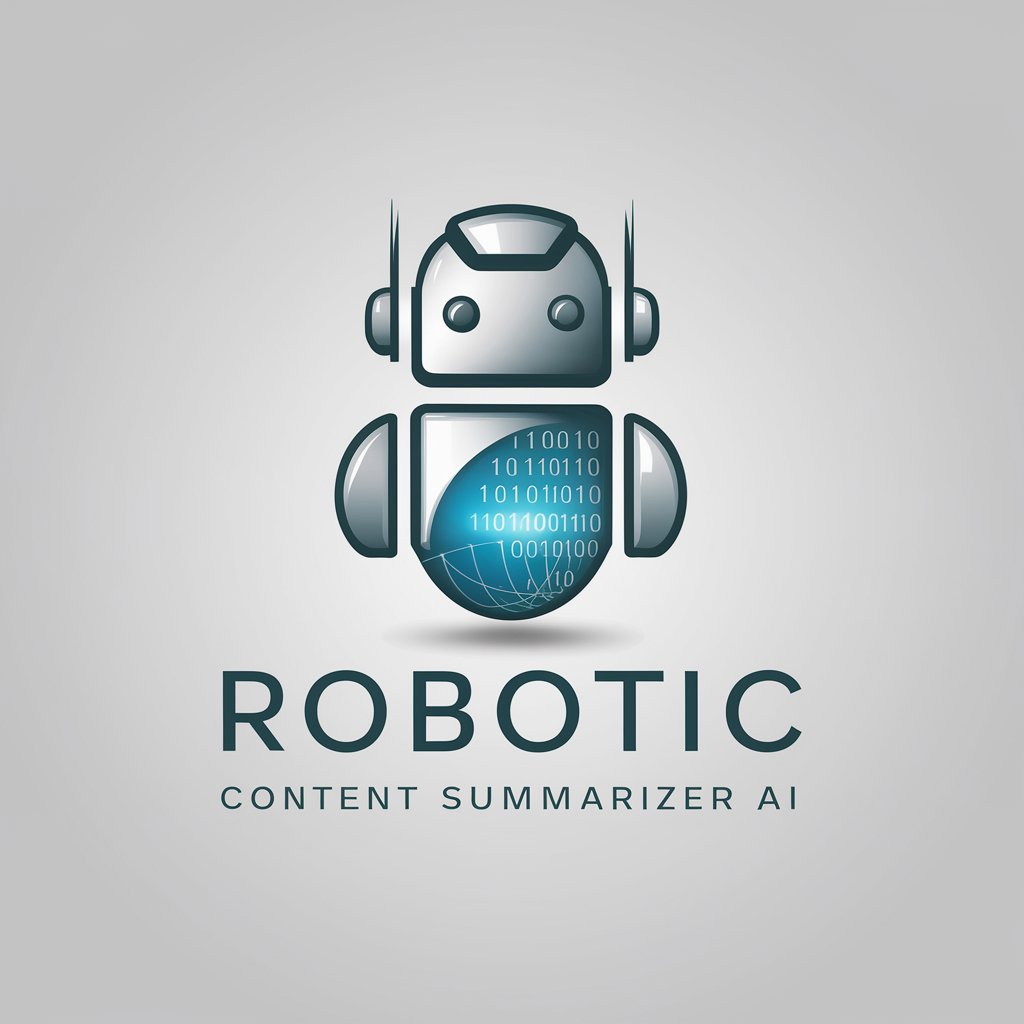
Untapped Tech Abilities
Unleashing AI Power for Everyday Tech

GPT Pazar Analizi
Empower your strategy with AI-driven market insights

George Mason Parking Assistant
Navigate campus parking with AI precision.

Python Parsing Pro
Empower your data parsing with AI

parsing programmer
Extract data seamlessly with AI

Legal Hawk Review
Empowering your legal documents with AI

Health Hawk
Tailoring Nutrition, Enhancing Health - Powered by AI

ChatLingo
Bridging Languages with AI Power

Frequently Asked Questions About AI-Powered Email Parsing Expert
What makes AI-Powered Email Parsing Expert unique?
This tool stands out due to its sophisticated AI algorithms capable of understanding complex email structures, extracting relevant information, and providing actionable insights without the need for manual sorting or tagging.
Can it integrate with my existing email client?
Yes, our tool is designed for easy integration with most email clients through API connections, enabling seamless email parsing and analysis within your current workflow.
Is it suitable for analyzing sensitive or confidential emails?
Absolutely. The AI-Powered Email Parsing Expert employs robust security measures to ensure your data's privacy and confidentiality during analysis.
How can I optimize the accuracy of email parsing?
For optimal accuracy, ensure the emails are well-structured and clear. Use the customization options available to tailor the AI's focus to your specific needs, improving relevance and precision.
What kind of support is available for users?
Users have access to a comprehensive support system, including documentation, FAQs, and a dedicated support team ready to assist with any queries or issues regarding the tool.
