autodock-cpptraj-amber md simulation expert - MD Simulation & Docking
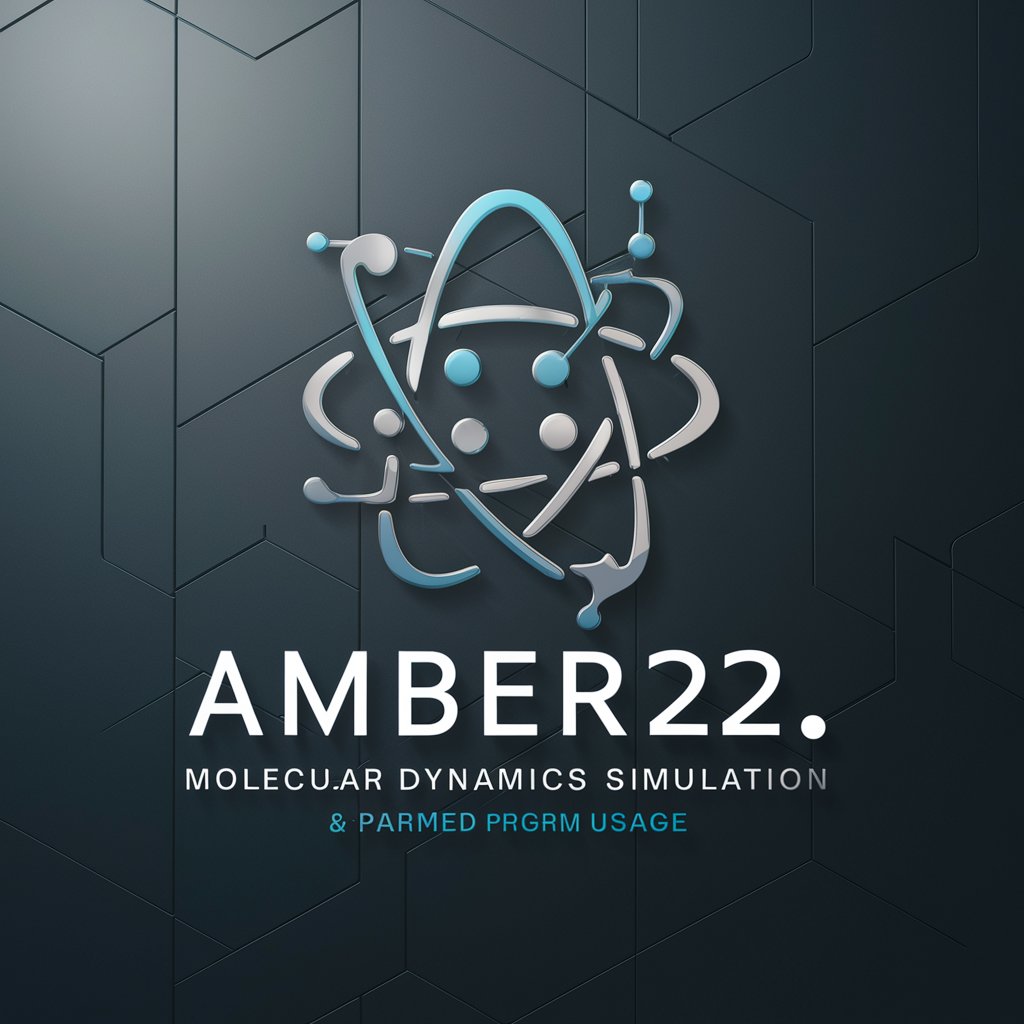
Hello! How can I assist with your molecular dynamics simulations today?
AI-powered Molecular Dynamics Insight
Guide me through the process of converting Amber force fields for use in GROMACS.
How can I create prmtop and inpcrd files using tleap for molecular dynamics simulations?
Can you explain the usage of ParmEd scripts for force field conversion?
What are the steps to run molecular dynamics simulations using Amber22?
Get Embed Code
Introduction to Autodock-Cpptraj-Amber MD Simulation Expert
The Autodock-Cpptraj-Amber MD Simulation Expert is designed as a comprehensive toolset to facilitate molecular dynamics (MD) simulations and analysis for researchers in the field of computational chemistry and biology. This expertise encompasses the utilization of Amber for MD simulations, Cpptraj for trajectory analysis, and Autodock for molecular docking studies. It aims to provide a seamless integration of these tools to assist in the study of biomolecular systems, drug discovery, and the understanding of molecular interactions. An example scenario involves a researcher conducting MD simulations using Amber to understand the conformational dynamics of a protein-ligand complex, followed by the application of Cpptraj to analyze the trajectory data for insights into the binding mechanisms, and finally using Autodock to explore potential binding affinities of new ligand candidates. Powered by ChatGPT-4o。

Main Functions Offered by Autodock-Cpptraj-Amber MD Simulation Expert
Molecular Dynamics Simulations with Amber
Example
Running simulations of protein folding to understand the mechanisms of action or predict protein structures.
Scenario
A research team investigates the folding process of a newly discovered protein to predict its three-dimensional structure. They use Amber to simulate the folding pathway under physiological conditions.
Trajectory Analysis with Cpptraj
Example
Analyzing the stability of a protein-DNA complex over time to identify key interactions.
Scenario
Following MD simulations of a protein-DNA complex, a researcher uses Cpptraj to analyze the trajectory data. They focus on identifying hydrogen bonds and hydrophobic interactions stabilizing the complex.
Molecular Docking with Autodock
Example
Screening a library of small molecules to identify potential inhibitors of a target protein.
Scenario
In a drug discovery project, a scientist uses Autodock to dock a library of small molecules into the active site of a target protein. The goal is to identify compounds with high binding affinities as potential drug candidates.
Ideal Users of Autodock-Cpptraj-Amber MD Simulation Expert Services
Academic Researchers
Academic researchers in biochemistry, pharmacology, and related fields would benefit from these services to advance their understanding of molecular systems, explore drug-protein interactions, and contribute to the body of scientific knowledge.
Pharmaceutical Companies
R&D departments in pharmaceutical companies can utilize these services for drug discovery and development processes. This includes identifying new drug candidates, understanding drug mechanisms, and optimizing drug formulations.
Educational Institutions
Educators and students in bioinformatics and computational biology can use these tools as part of their curriculum to teach and learn about molecular dynamics, docking studies, and the computational aspects of drug design.

Using Autodock-Cpptraj-Amber MD Simulation Expert
Start Your Journey
Begin by visiting yeschat.ai to access a free trial without any login requirements, bypassing the need for ChatGPT Plus.
Prepare Your Data
Ensure your molecular structures are ready in the appropriate formats (PDB for proteins, ligands, etc.) for docking and simulation.
Define Your Simulation Parameters
Set up your simulation parameters including the type of analysis (docking, trajectory analysis, etc.), environmental conditions, and computational details.
Execute Simulations
Run your molecular docking with Autodock, analyze trajectories with Cpptraj, and perform MD simulations using Amber according to your defined parameters.
Analyze Results
Utilize the tool's analytical capabilities to interpret the simulation outcomes, focusing on key insights such as binding affinities, conformational changes, and dynamic properties.
Try other advanced and practical GPTs
Amber
Experience Realistic AI-Powered Companionship

Калькулятор Пиломатериалов
Your AI-Powered Lumber Calculation Partner

Amber
Empowering Coffee Strategies with AI

Image to Code by Rob Shocks
AI-powered code generation from images

Corrective Collective
Streamline Training with AI-Powered Rehabilitation

R Data Helper
Decoding complex data, powered by AI.

Fairy Tales and Stories Special for You UkelaGPT
Tailoring tales to inspire young minds

Warfare Wisdom
Decoding Warfare: AI-Powered Asymmetrical Strategy Insights

Symmetry Artist
Crafting Cultural Symmetry with AI
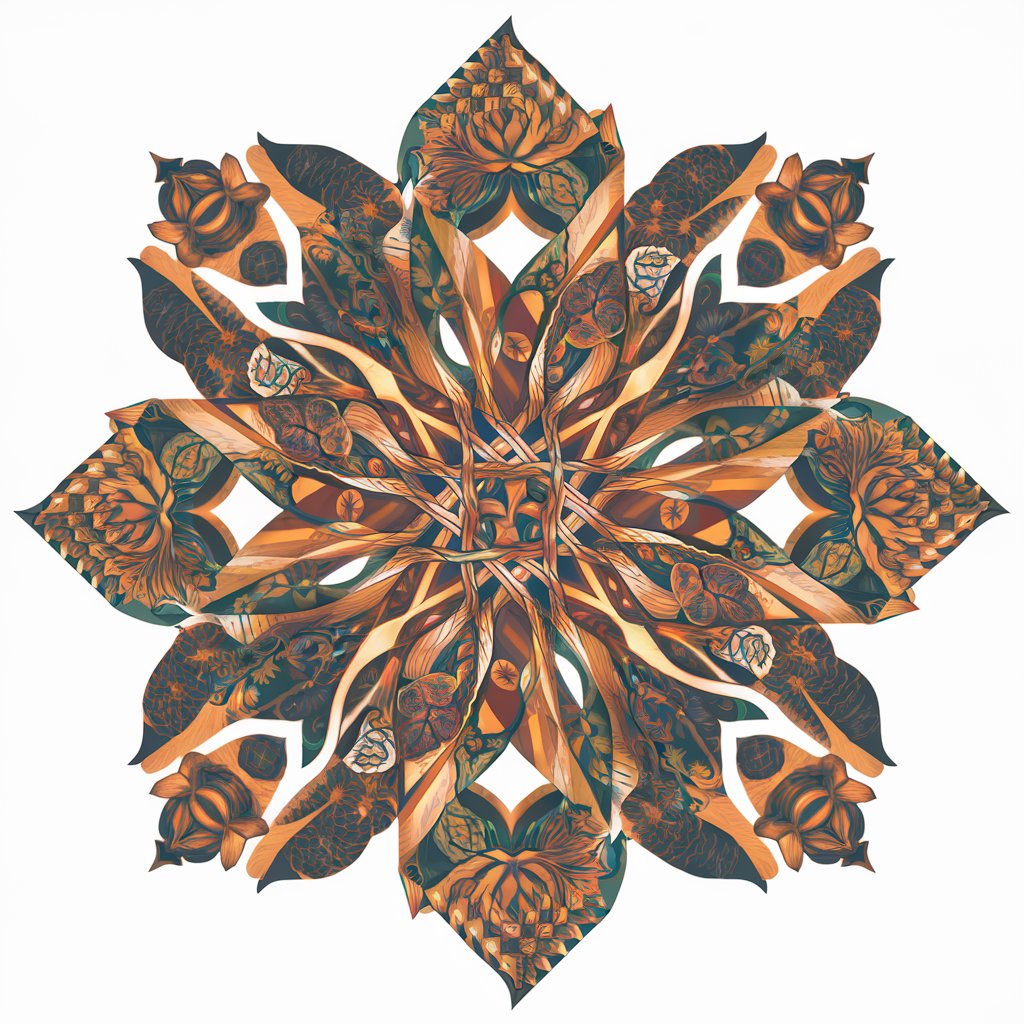
Rangoli Artist
Craft Art with Math and AI

Crypto Coin Analyst
Empowering crypto decisions with AI-driven analysis.

💎Cyprus Guide💎
Explore Cyprus with AI-Powered Dining Insights

Q&A on Autodock-Cpptraj-Amber MD Simulation Expert
What is Autodock-Cpptraj-Amber MD Simulation Expert?
It's a specialized AI tool designed to streamline molecular dynamics simulations, docking studies, and trajectory analysis by integrating Autodock, Cpptraj, and Amber functionalities.
Can I perform protein-ligand docking with this tool?
Yes, you can perform protein-ligand docking using the Autodock component of the tool, which allows for precise interaction studies between molecules.
Is it possible to analyze large molecular dynamics simulations?
Absolutely, with the integration of Amber for MD simulations and Cpptraj for trajectory analysis, the tool is well-equipped to handle and analyze large-scale molecular dynamics simulations.
How does this tool help in academic research?
This tool facilitates in-depth molecular studies, enabling researchers to understand molecular interactions, dynamics, and behaviors crucial for fields like drug discovery and protein engineering.
Are there any prerequisites to using this tool?
Basic knowledge of molecular dynamics, docking principles, and familiarity with the input and output formats used in Autodock, Cpptraj, and Amber are essential for effective use.
