ABCSS - SEO-Friendly Web Design

Welcome to ABCSS, your web design partner for stunning HTML and CSS creations.
Design Smarter, Not Harder with AI
Create a professional article post layout for a journalist using ABCSS with...
Design a big title and slogan for a tech blog using ABCSS, ensuring it fits both light and dark modes...
Generate a harmonious color palette for a news website using ABCSS, with a focus on readability and modern design...
Develop a customizable web page layout for a fashion blog using ABCSS, integrating advanced typography and SEO-friendly elements...
Get Embed Code
Understanding ABCSS
ABCSS is a sophisticated tool designed to bridge the gap between advanced web design capabilities and user-friendly interface for creating web elements. It primarily focuses on enabling users to craft HTML and CSS code with an emphasis on typography, color palettes, and adaptability to different viewing modes, specifically Dark Mode and Light Mode. Through ABCSS, users can select from a vast library of 100 fonts, adjust detailed typography settings, and choose from harmonious color schemes to design web elements that are visually appealing and optimized for readability in any lighting condition. For example, a user designing a professional blog can use ABCSS to customize the blog's headings and body text with unique fonts and colors that align with the blog's theme, while also implementing a toggle feature that switches between light and dark mode according to user preference or time of day. Powered by ChatGPT-4o。

Key Features of ABCSS
Customizable Typography
Example
Selecting from 100 fonts and adjusting settings like font size, line height, and letter spacing.
Scenario
A graphic designer working on a digital magazine can utilize this function to create distinctive headings that capture the magazine's aesthetic, ensuring text is both attractive and readable.
Adaptive Color Palettes
Example
Choosing from predefined color schemes or creating custom palettes that are harmonious and accessible.
Scenario
A web developer creating an e-commerce site can apply these color palettes to enhance the visual hierarchy, making it easier for customers to navigate through product categories.
Dark Mode and Light Mode Support
Example
Implementing a toggle that allows users to switch between modes based on their preference or ambient lighting.
Scenario
A blogger can integrate this feature into their website, offering readers the option to switch between modes for comfortable reading at any time of day, thereby improving user engagement and site accessibility.
SEO-Friendly HTML/CSS Export
Example
Generating clean, optimized code that adheres to SEO best practices.
Scenario
Journalists writing for online newspapers can use this feature to ensure their articles are not only visually appealing but also ranked higher in search engine results, reaching a wider audience.
Who Benefits from ABCSS?
Web Designers and Developers
This group benefits from ABCSS by utilizing its advanced customization features to create unique, visually appealing websites with enhanced readability and user experience. The tool's emphasis on typography and color schemes, along with the ease of implementing light and dark modes, makes it a valuable asset for professionals aiming to deliver high-quality web designs.
Content Creators and Bloggers
For individuals focused on producing engaging online content, ABCSS offers the ability to design attractive, readable articles that are accessible to a wide audience. The SEO-friendly code export ensures their content performs well in search engine rankings, helping to attract more readers and keep them engaged.
Graphic Designers
Graphic designers working on web-based projects will find ABCSS's extensive font library and typography settings invaluable for creating unique, brand-aligned visuals. The tool's flexibility in design elements allows for the creation of distinctive, memorable web experiences.

How to Use ABCSS
Start Your Journey
Head over to yeschat.ai to begin your free trial without needing to log in, and without requiring a ChatGPT Plus subscription.
Select Your Design
Choose from a range of design templates or start from scratch. Decide whether you're aiming for a light mode or dark mode aesthetic.
Customize Your Design
Utilize the extensive font library, adjust typography settings, and select color palettes to personalize your web design.
Preview Your Design
Use the preview function to see how your design looks in both light and dark modes, ensuring readability and appeal in any setting.
Export Your Design
Once satisfied, export your design in HTML and CSS format. Your design will be SEO-friendly and ready for the web.
Try other advanced and practical GPTs
Abyss Fisherman
Crafting Your Digital Persona, AI-Powered

Camila
Bridging Cultures with AI

Bleep Bloop
Where AI meets child's play.

Pax
AI-Powered Spiritual Companion

Pax
Translating with Precision, Powered by AI

Générateur de Titres Factuels en Français
AI-powered, factual French title creation.

Mikey
Learn and Laugh with AI

Micra
Empowering Innovation with AI

Abyss
Empowering Deep Insights with AI

Abyss Scholar
Empowering Inquisitive Minds with AI
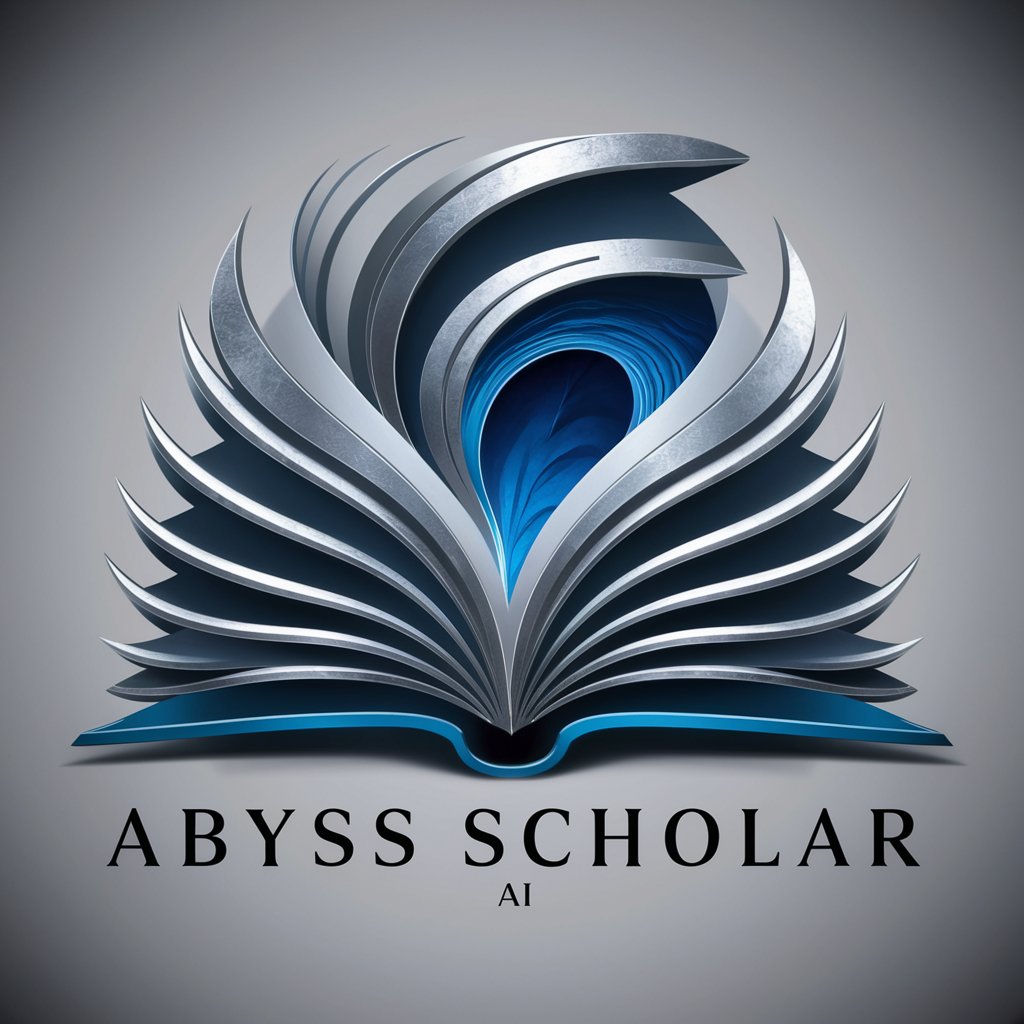
New U.S. Laws
Empowering with AI-Powered Legal Knowledge

Baccarat Analyst
Analyzing Baccarat trends with AI precision.
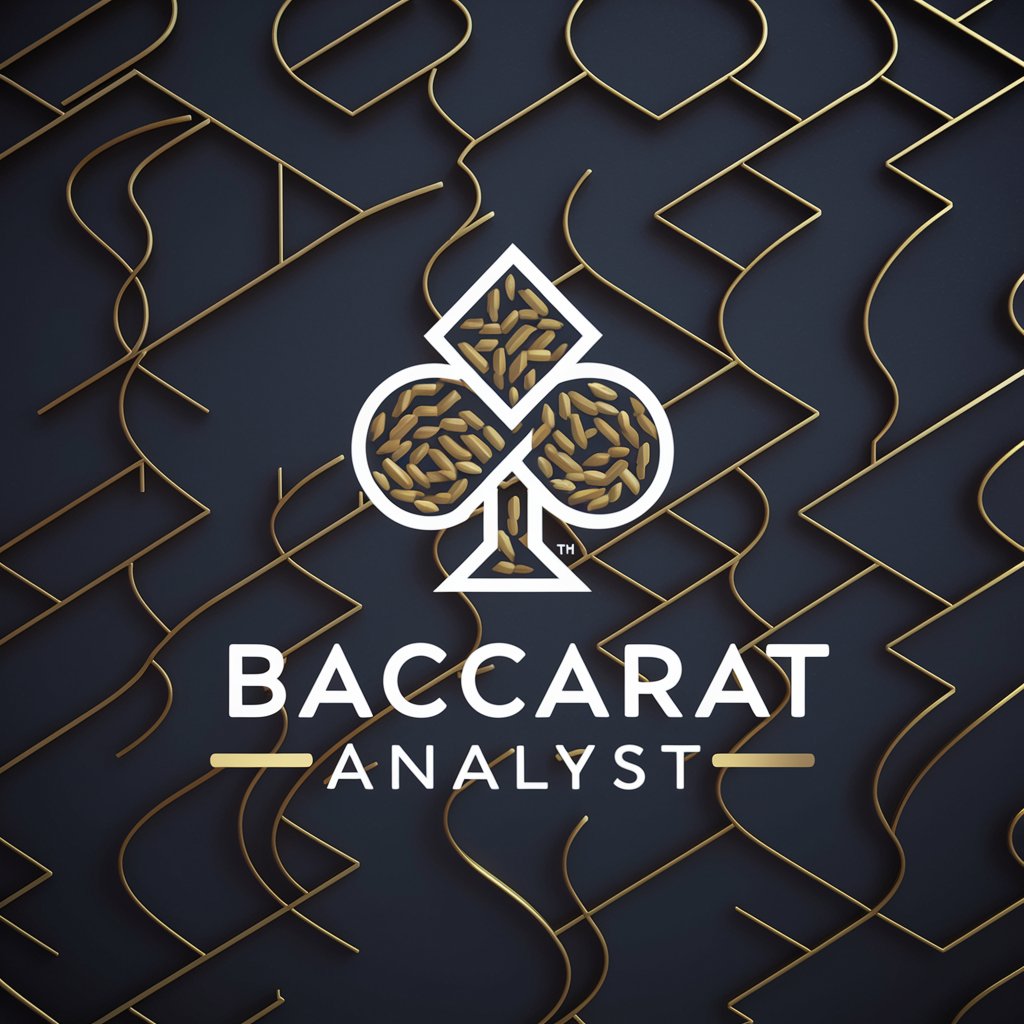
Frequently Asked Questions about ABCSS
Can ABCSS be used by beginners?
Absolutely! ABCSS is designed to be user-friendly for beginners, offering a straightforward interface and guided steps for design creation, while still providing advanced features for those with more experience.
Does ABCSS support responsive design?
Yes, ABCSS ensures that all designs are responsive, meaning they'll look great on any device, from desktops to smartphones, enhancing the user experience.
How does ABCSS handle SEO?
ABCSS exports SEO-friendly designs by structuring HTML in a way that's readable by search engines, using semantic tags and optimizing for speed.
Can I switch between light and dark modes in my design?
Definitely. ABCSS offers support for both light and dark modes, allowing designers to create versatile web elements that adapt to user preferences.
Are there limitations to the customization options in ABCSS?
While ABCSS offers extensive customization through 100 fonts, typography settings, and color palettes, it balances freedom with design best practices to ensure high-quality outcomes.
