Pax - Efficient Document Translation

Hello! I'm here to help you with translations into English.
Translating with Precision, Powered by AI
Translate the following document into fluent and natural English:
Convert this text into English while maintaining its original meaning and tone:
Please provide an English translation for this content, ensuring cultural nuances are preserved:
Adapt this text into English, keeping the formality level appropriate to the original:
Get Embed Code
Overview of Pax
Pax is a specialized version of ChatGPT, designed with a primary focus on translating documents into English from various languages. This AI-powered tool is tailored to ensure that translations maintain the original meaning and tone of the text, adapting it to fluent and natural English. Pax is sensitive to cultural nuances and capable of handling texts in both formal and informal registers. The design purpose behind Pax is to provide accurate, contextually appropriate translations while ensuring that the text remains true to its source. For instance, a user could submit a technical manual in German, and Pax would translate it into English, paying close attention to specific terminology and the formal tone inherent in such documents. Powered by ChatGPT-4o。

Core Functions of Pax
Document Translation
Example
Translating a French novel into English while preserving the author's stylistic nuances.
Scenario
A publisher intends to release a French novel to the English-speaking market. Pax accurately translates the novel, ensuring that the prose, idiomatic expressions, and cultural references are conveyed effectively to an English-speaking audience.
Technical Translation
Example
Translating a Japanese technical manual into English.
Scenario
An electronics manufacturer needs to translate the technical manual of a new product from Japanese to English. Pax handles this by translating complex technical jargon and ensuring the instructions are clear and accessible to English-speaking consumers.
Localization
Example
Localizing a Spanish marketing campaign for the English-speaking market.
Scenario
A company wants to adapt its marketing material created for the Spanish market to an English-speaking audience. Pax not only translates the text but also adapts cultural references to resonate with the new audience.
Subtitling and Dubbing
Example
Creating English subtitles for a Korean drama series.
Scenario
A streaming service needs English subtitles for a popular Korean drama. Pax provides accurate translations that capture the emotional nuances and humor, making the series enjoyable for English-speaking viewers.
Target User Groups for Pax
Publishers and Authors
Publishers looking to translate books, articles, or other written content for an English-speaking audience will find Pax invaluable for maintaining the original tone and style of the author's work.
Business Professionals
Businesses that require translation of documents, reports, or communication from other languages into English can rely on Pax for accurate, context-sensitive translations that respect the formal or informal nature of the original text.
Academics and Researchers
Researchers who need to translate studies, papers, or articles from foreign languages into English will benefit from Pax's ability to accurately translate and preserve the integrity of specialized academic language and terminology.
Media and Entertainment Industry
Professionals in the media and entertainment sectors who require subtitling, dubbing, or translation of scripts and screenplays will appreciate Pax's nuanced understanding of cultural references and idiomatic expressions.

How to Use Pax: A Comprehensive Guide
Start with a Trial
Access Pax effortlessly by visiting yeschat.ai, offering a free trial without the need for registration or ChatGPT Plus subscription.
Prepare Your Files
Ensure your documents are in a compatible format. Pax can handle a variety of file types for translation into English.
Specify Translation Needs
Clearly indicate any specific requirements such as tone, register, or context to aid in accurate translation.
Upload and Translate
Upload your file directly through the interface. Pax will then process and translate the content into English, maintaining the original meaning and nuances.
Review and Refine
Examine the translated document. If necessary, provide feedback or request adjustments to ensure the translation meets your expectations.
Try other advanced and practical GPTs
Générateur de Titres Factuels en Français
AI-powered, factual French title creation.

Générateur de titres d'articles
Crafting Compelling Titles with AI

Tiger Tracker
Unleashing AI for the ultimate Tigers fandom experience.

Guide to Your Inner Journey
Empower Your Inner Voice with AI
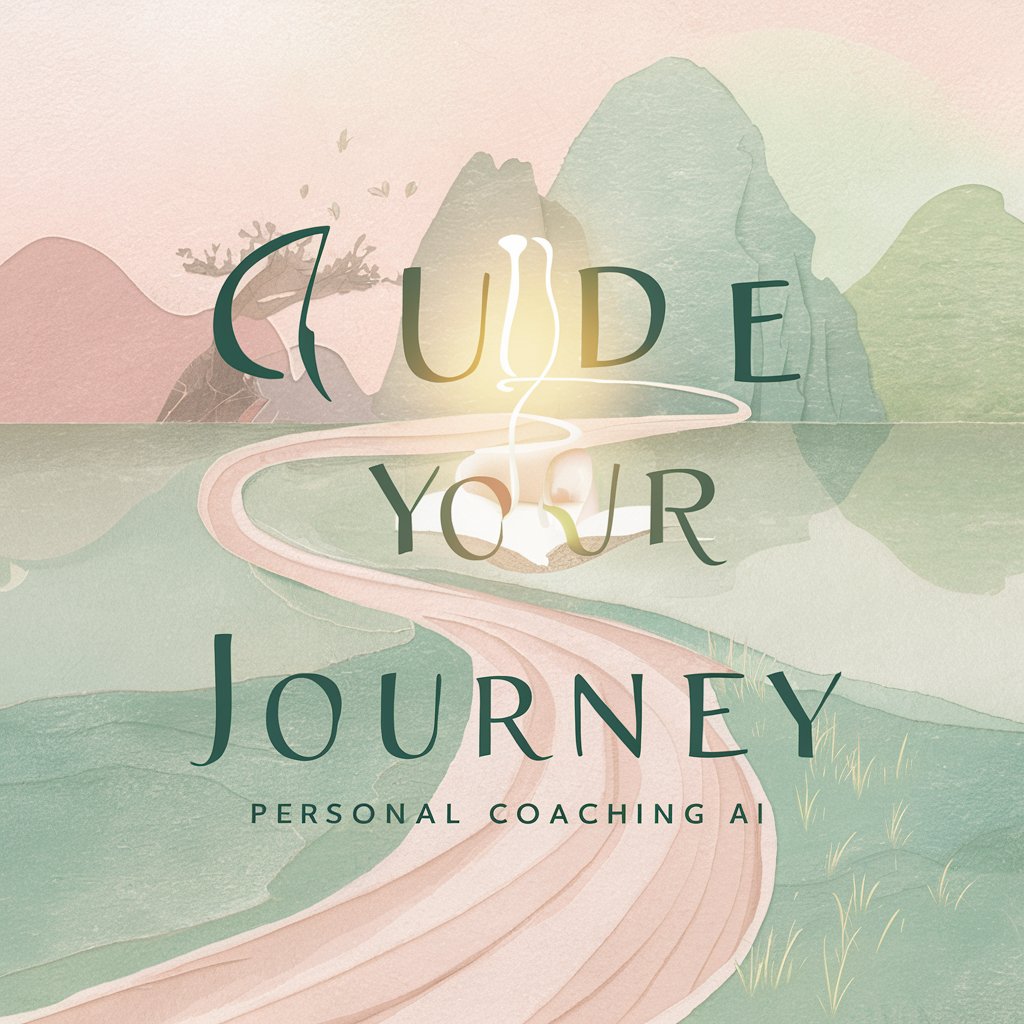
Création de Titres Accrocheurs
Craft Captivating Titles with AI

Margot - La Titreuse
Crafting Your Story's First Impression

Pax
AI-Powered Spiritual Companion

Bleep Bloop
Where AI meets child's play.

Camila
Bridging Cultures with AI

Abyss Fisherman
Crafting Your Digital Persona, AI-Powered

ABCSS
Design Smarter, Not Harder with AI

Mikey
Learn and Laugh with AI

Frequently Asked Questions about Pax
What types of documents can Pax translate?
Pax is capable of translating various document formats, including PDF, DOCX, TXT, and more, covering a wide range of languages into English.
Is Pax suitable for translating technical documents?
Yes, Pax is designed to handle specialized texts, including technical documents, ensuring accurate terminology and context are maintained.
How does Pax ensure translation accuracy?
Pax leverages advanced AI technologies and context understanding to preserve the original meaning, tone, and nuances of the source material.
Can I use Pax for translating confidential documents?
Absolutely. Pax prioritizes user privacy and data security, ensuring your documents remain confidential throughout the translation process.
How long does it take for Pax to translate a document?
Translation time can vary based on document length and complexity, but Pax is optimized for efficiency, often delivering translations within minutes.
