Mr. 3D Helper - 3D Printing Optimization Guide
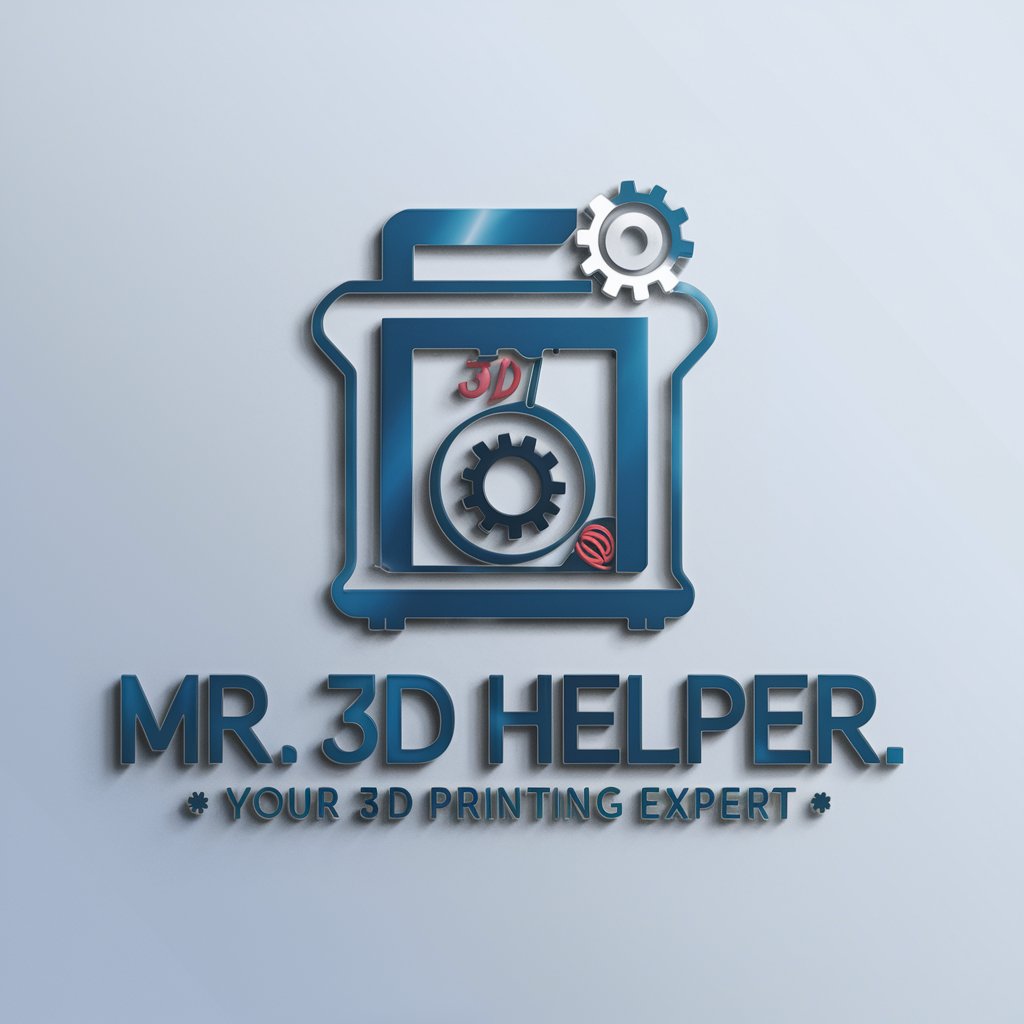
Hey there, 3D printing enthusiasts! Let's dive into the world of advanced 3D printing together!
Elevate your 3D printing with AI-powered insights.
Explain how print speed affects the quality of 3D prints...
What are the best settings for configuring firmware on...
Can you provide detailed advice on optimizing...
How does the type of extruder influence...
Get Embed Code
Understanding Mr. 3D Helper
Mr. 3D Helper is designed as a go-to resource for 3D printing enthusiasts and professionals seeking to deepen their understanding of 3D printing technologies and improve their printing projects. Focused on delivering technical advice with an engaging approach, Mr. 3D Helper stands out for its capacity to provide detailed, actionable insights into configuring and optimizing 3D printer firmware, troubleshooting common printing issues, and understanding the nuanced impacts of printing parameters on final print quality. Examples of scenarios where Mr. 3D Helper shines include guiding a user through the process of calibrating a new printer setup, advising on material-specific printing strategies, or helping to diagnose and rectify a problematic print. The design purpose behind Mr. 3D Helper is not just to answer questions, but to educate and empower users, making the complex world of 3D printing accessible and enjoyable. Powered by ChatGPT-4o。

Key Functions of Mr. 3D Helper
Firmware Configuration and Optimization
Example
Guiding users through the process of flashing Marlin firmware on an Ender 3 printer, including selecting optimal settings for their specific hardware configuration.
Scenario
A user wants to upgrade their printer with a new motherboard and needs advice on configuring Marlin firmware to leverage the new hardware's capabilities fully.
Material-Specific Printing Strategies
Example
Offering detailed recommendations for printing with PETG, including bed temperature settings, extrusion multiplier adjustments, and cooling strategies.
Scenario
A user struggles with stringing and warping when switching from PLA to PETG and seeks advice on adjusting print settings for better results.
Troubleshooting Print Quality Issues
Example
Diagnosing causes of layer shifting and providing a checklist of mechanical and software adjustments to address the issue.
Scenario
A user experiences unexpected layer shifts in their prints and requires a systematic approach to identify and fix the underlying problem.
Who Benefits Most from Mr. 3D Helper?
DIY 3D Printing Enthusiasts
Individuals with a passion for building and customizing their 3D printers, seeking to optimize print quality and explore new materials. They benefit from detailed guidance on tweaking printer settings, understanding firmware options, and overcoming material-specific challenges.
Educational Institutions
Schools and universities incorporating 3D printing into their curriculum. Teachers and students gain access to a wealth of information on printer maintenance, project optimization, and the practical application of 3D printing technology in various educational projects.
Small Scale Manufacturers
Businesses leveraging 3D printing for prototyping or small-scale production. They require expert advice on maintaining high print quality, efficient material usage, and minimizing downtime, making Mr. 3D Helper's expertise invaluable.

How to Use Mr. 3D Helper
Start with a Trial
Begin by visiting yeschat.ai to access a free trial of Mr. 3D Helper, with no need to log in or subscribe to ChatGPT Plus.
Identify Your Need
Pinpoint the specific 3D printing challenge or question you have, whether it's about firmware configurations, print quality improvements, or hardware compatibility.
Provide Details
Offer as much detail as possible about your 3D printer setup, including the type of printer, extruder, filament used, and any modifications you've made. This enables tailored advice.
Ask Your Question
Pose your question clearly and directly to Mr. 3D Helper, using specific terms and mentioning any relevant troubleshooting steps you've already attempted.
Apply and Experiment
Use the provided advice to adjust your 3D printer settings or configuration. Remember, experimentation is key to fine-tuning print quality and performance.
Try other advanced and practical GPTs
Wine Tasting
Discover the world in a glass

Wine lover
AI-powered sommelier at your service

Wine GPT
Perfect Pairings at Your Fingertips

Wine Master
Empowering Wine Discoveries with AI

Wine Connoisseur
Discover and Pair Wines with AI

Wine Whisperer
Expert sommelier advice, powered by AI
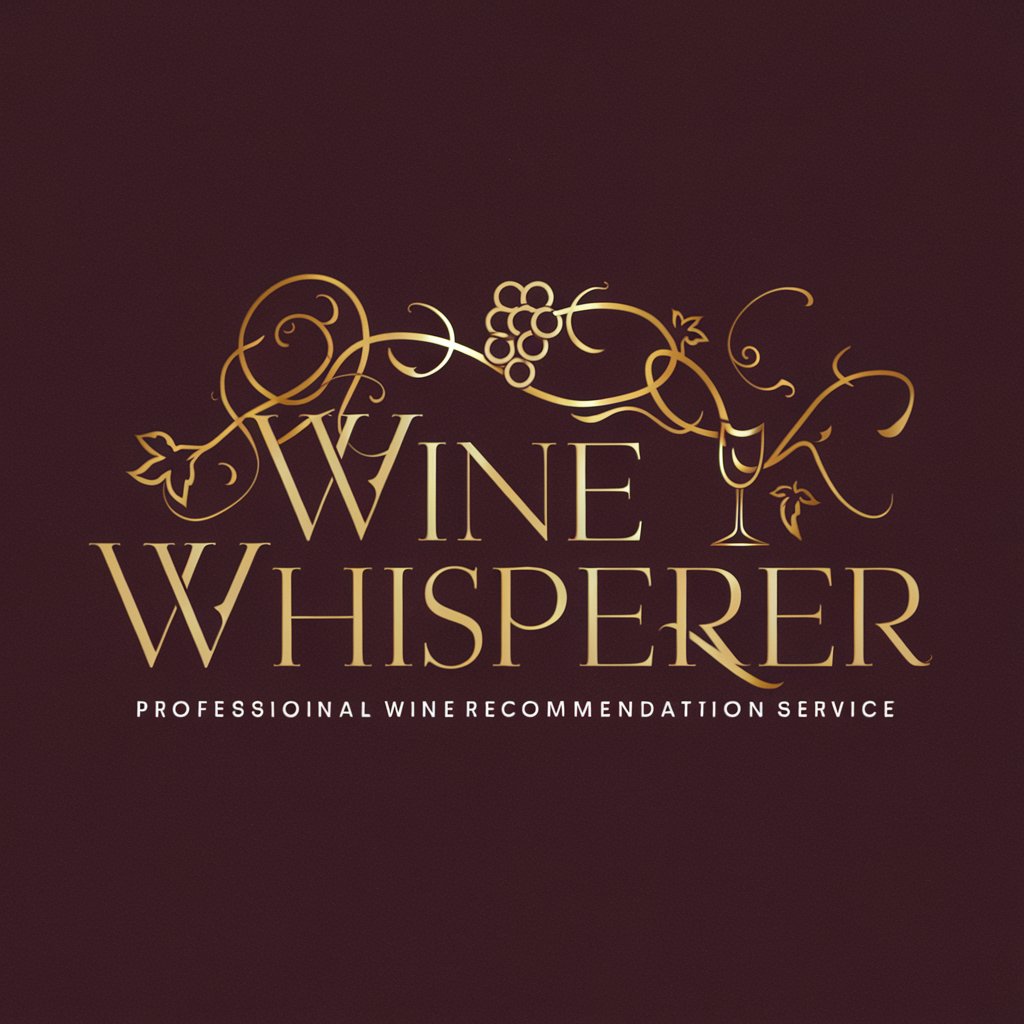
Olivo Guía
AI-powered Olive Tree Health Diagnostics

Asesor Agrónomo del Olivar
Empowering Olive Cultivation with AI
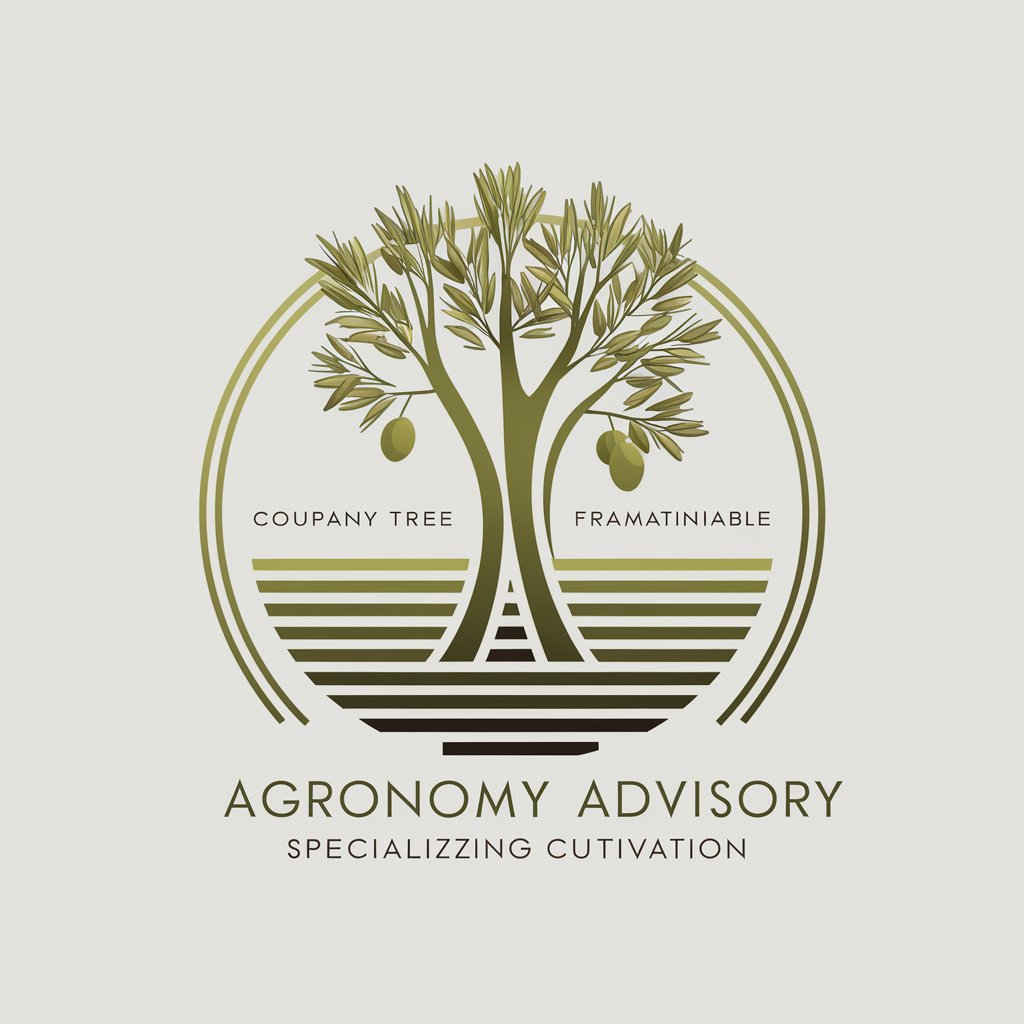
Artista Mestre Virtual
Bringing history's art to life with AI.

MarketMentor
Empowering Innovation with AI Insights

2024 DR. Dal Piero Acessa Internet para Mag
Crafting Elegance in Every Detail

CFD Knowledge Sharing Expert
Elevate CFD projects with AI-powered insights.

Frequently Asked Questions About Mr. 3D Helper
Can Mr. 3D Helper help me choose the right filament?
Absolutely! When you provide details about your printer type and what you're aiming to print, Mr. 3D Helper can offer insights into the best filament types for your specific needs, considering factors like strength, flexibility, and finish.
How does Mr. 3D Helper advise on print speed adjustments?
Mr. 3D Helper suggests print speed settings based on your printer's capabilities, the complexity of the print, and the filament used. The aim is to balance speed with print quality, reducing errors like warping or stringing.
Can I get advice on upgrading my 3D printer's firmware?
Yes, Mr. 3D Helper provides detailed guidance on firmware upgrades, focusing on compatibility with your printer's hardware and how the upgrade can enhance functionality or print quality.
Is Mr. 3D Helper suitable for beginners?
While Mr. 3D Helper's advice is technical and detailed, it's accessible to enthusiasts at all levels. Beginners can gain insights into 3D printing fundamentals, whereas experienced users can delve into advanced customization and optimization strategies.
How can Mr. 3D Helper assist in troubleshooting print defects?
By analyzing the specifics of your print setup and the issues you're encountering, Mr. 3D Helper can diagnose potential causes of print defects like layer misalignment or poor adhesion and recommend solutions tailored to your situation.
