COSSIM Expert - Comprehensive Simulation Suite

Welcome! Let's optimize your COSSIM simulations.
Optimize complex systems with AI-driven simulations.
How do I optimize my simulation setup using the COSSIM framework?
What are the best practices for configuring wireless interfaces in COSSIM?
Can you guide me through the installation of prerequisite packages for COSSIM?
How can I execute COSSIM in a distributed system environment?
Get Embed Code
Introduction to COSSIM Expert
COSSIM Expert is designed to guide users through the complexities of setting up, executing, and optimizing simulations within the COSSIM simulation framework. This framework, resulting from the EU H2020-644042-COSSIM project, integrates various established simulators and open-source packages to provide a comprehensive environment for simulating complex computing systems. With a focus on accessibility, COSSIM Expert assists in navigating the installation process, configuring simulations, and analyzing results. For instance, users can be walked through installing prerequisite packages on Ubuntu 20.04, setting up HLA servers, and configuring network topologies for their simulations. Powered by ChatGPT-4o。

Main Functions of COSSIM Expert
Installation Guidance
Example
Provides step-by-step instructions for setting up the COSSIM framework, including manual and automatic installation methods, prerequisite package installations for different Linux distributions, and configuration of essential components like cCERTI, cGEM5, and cOMNET++.
Scenario
A user new to the COSSIM framework can follow the detailed installation guide to ensure all components are correctly installed and configured, including setting up the environment for distributed systems.
Simulation Configuration
Example
Assists users in configuring simulations by utilizing the COSSIM-Wizard for setting up nodes and clusters, defining network topologies, and scripting GEM5 configurations for different processor architectures.
Scenario
Users planning a complex simulation involving multiple nodes with varying architectures can leverage the wizard to simplify the configuration process, ensuring all components interact seamlessly.
Simulation Execution and Analysis
Example
Guides users through executing the COSSIM environment, from starting HLA servers to running simulations in OMNeT++. It also covers analyzing simulation results using built-in GUI tools for GEM5 and McPAT statistics.
Scenario
After setting up a simulation, users can execute their environment, observe the simulation process in real-time, and analyze results to evaluate performance or energy efficiency of computing systems.
Ideal Users of COSSIM Expert
Researchers and Academics
Individuals and groups conducting studies on complex computing systems, especially those focusing on performance and energy efficiency, can benefit from the detailed simulations COSSIM offers.
Developers and Engineers
Professionals involved in the design and optimization of computing systems, including hardware and network configurations, can utilize COSSIM for testing and validating their designs in a simulated environment before actual implementation.
Students Learning About System Simulations
Students in computer science and related fields can use COSSIM Expert to gain hands-on experience with system simulations, learning about different components and configurations in a guided manner.

Using COSSIM Expert
Start Free Trial
Begin by visiting yeschat.ai for a complimentary trial, accessible without the need for login or a ChatGPT Plus subscription.
Install Prerequisites
Ensure your system meets the prerequisites, including having Ubuntu 20.04 LTS, at least 25GB of available disk space, and 8GB of RAM. Install necessary packages using your Linux distribution's package manager.
Download and Configure
Download COSSIM components from the official repositories and configure them according to the COSSIM Installation Guide, paying close attention to the manual installation process detailed in Chapter 1 of the guide.
Run Simulations
Utilize the COSSIM Wizard for initial setup, as outlined in Chapter 2 of the User Guide. Configure network topology, specify GEM5 scripts, and execute your environment within the COSSIM framework.
Analyze Results
Post-simulation, analyze the results for insights and performance metrics. Utilize the integrated GUI for visualization and comparison of node statistics.
Try other advanced and practical GPTs
AI Social Simulations
Unravel complex social interactions with AI
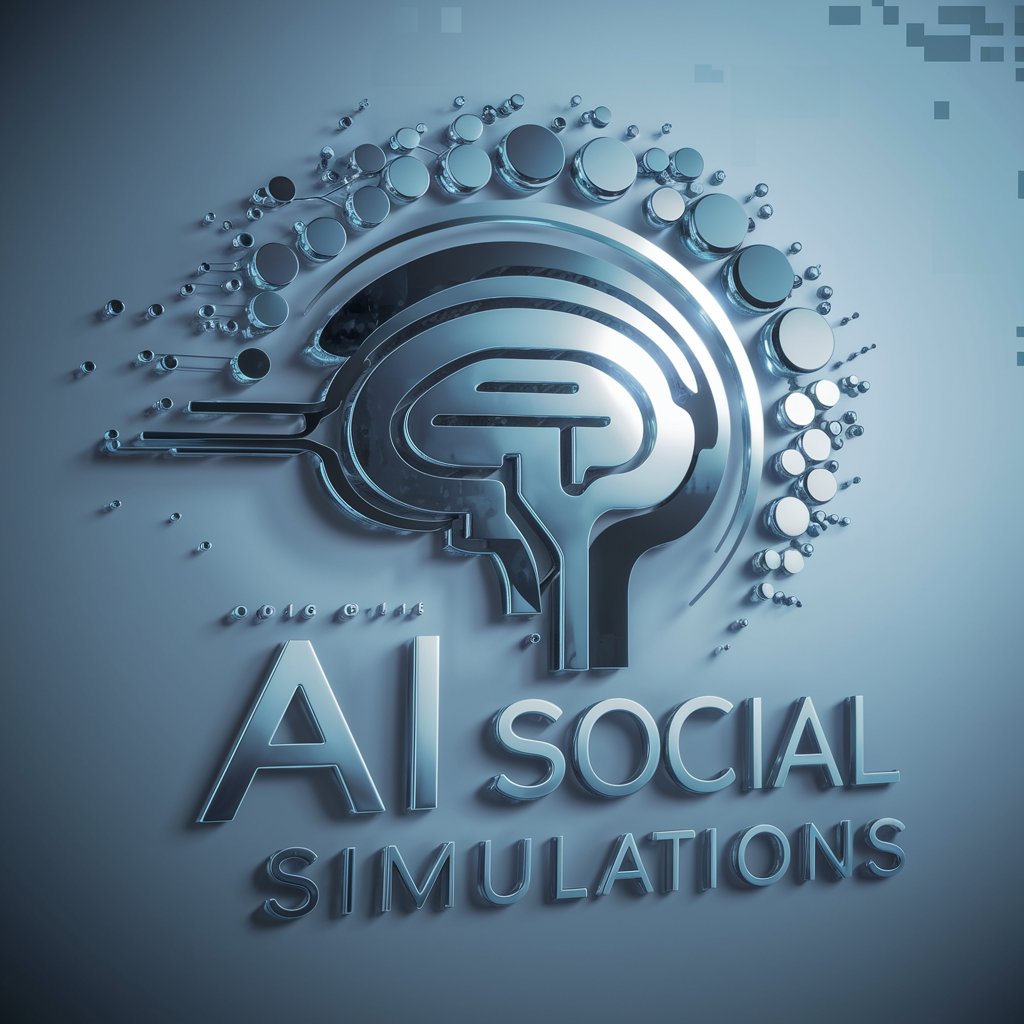
Health Informatics Training Simulations
Empower Your Informatics Skills with AI
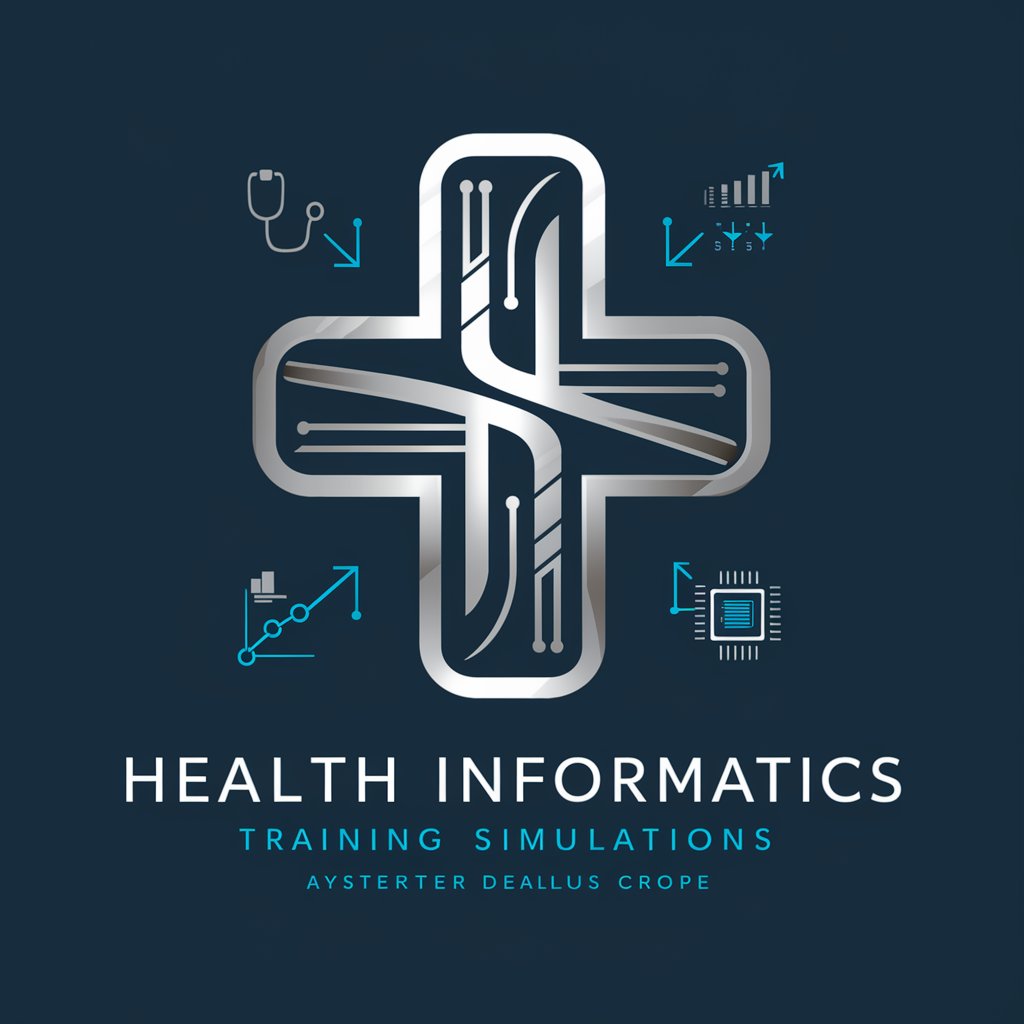
Makeup and Hairstyle Simulations
Transform your look with AI-powered simulations.

Praticien en photo stimulation
Illuminate your mind, explore within.

WAX blockchain assistant by Yeomen.AI
Empowering WAX blockchain navigation with AI.

Zokratex the Mediating Moderator
Enhancing Dialogues with AI Mediation

Narrative Simulations / Tarinallinen Simulaatio
Craft Your Story with AI
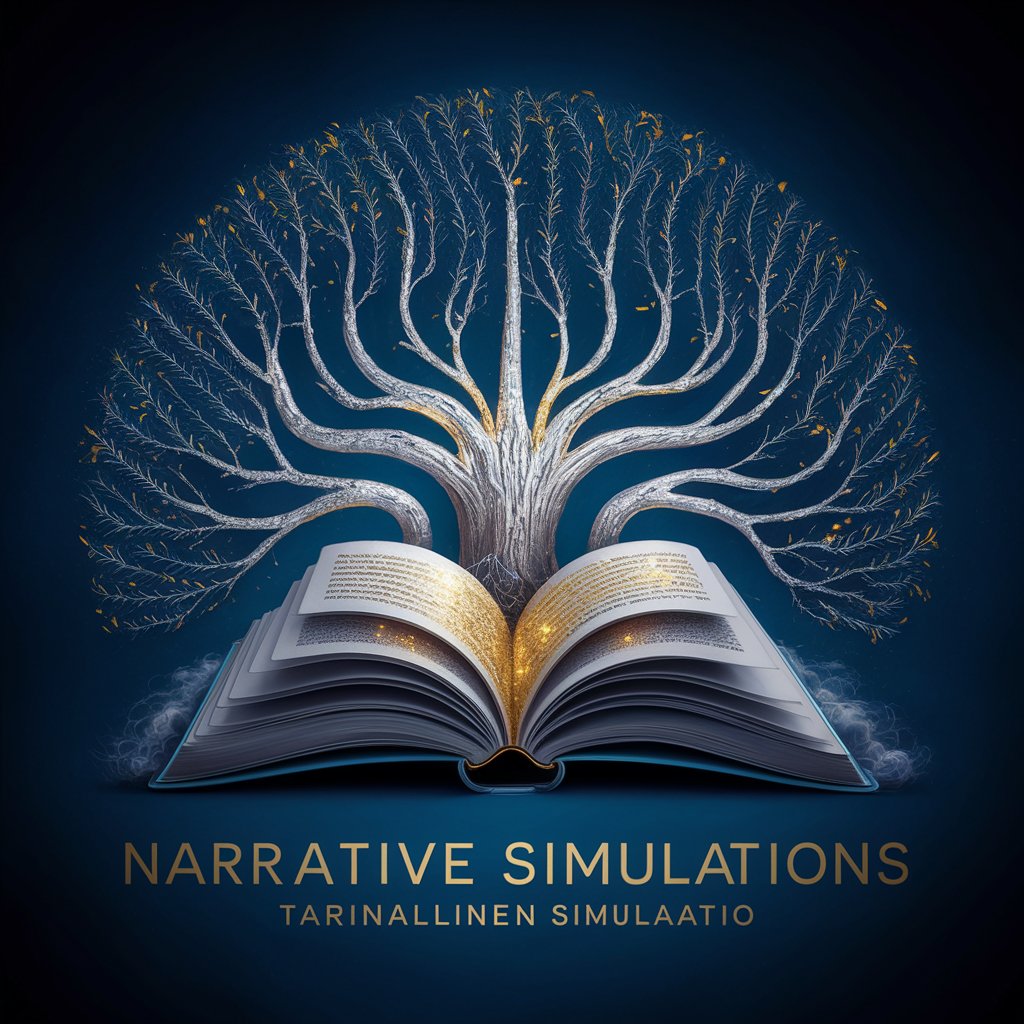
DrProbe
AI-powered TEM Simulation and Analysis

Circuit Helper
AI-powered circuit design assistant.

Spiritual Script Painter
Transforming Text into Visual Stories

Scenic Composer
Crafting immersive scenic experiences with AI

Presentation Assistant
Automate Your Slides with AI

COSSIM Expert Q&A
What is COSSIM Expert?
COSSIM Expert is a comprehensive framework designed to assist users in setting up and running simulations, offering a combination of established simulators and open-source packages to model and analyze complex systems efficiently.
How do I install COSSIM on Ubuntu 20.04?
Installation involves refreshing your package database, installing required packages with apt commands, and manually configuring COSSIM components. Detailed steps can be found in the COSSIM Installation Guide.
Can COSSIM run distributed simulations?
Yes, COSSIM supports distributed system simulations. This requires configuring the CERTI_HOST variable to a static IP and ensuring both CERTI and SynchServer are correctly installed and accessible.
How does COSSIM handle synchronization?
COSSIM employs CERTI HLA for synchronization, focusing on both per-node and global synchronization to ensure that all components of the simulation operate within the same notion of time, maintaining accuracy.
What resources do I need to run COSSIM?
Running COSSIM requires a system with Ubuntu 20.04 LTS, at least 25GB of disk space, 8GB of RAM, and specific software packages. It’s advisable to review the COSSIM User Guide for a complete list of prerequisites and detailed installation instructions.
