Makeup and Hairstyle Simulations - Virtual Makeover Simulation

Welcome! Ready to explore new makeup and hairstyle looks?
Transform your look with AI-powered simulations.
Can you describe a classic makeup look with a modern twist?
What are some trendy hairstyles for this season?
How can I achieve a natural makeup look for everyday wear?
What are the best makeup styles for a formal event?
Get Embed Code
Overview of Makeup and Hairstyle Simulations
Makeup and Hairstyle Simulations are designed to help individuals visualize different makeup looks and hairstyles using virtual models or their own digital images. This service bridges the gap between conceptualization and realization of aesthetic changes without the commitment to physical alteration. Users can experiment with various makeup styles, colors, and intensity levels, as well as explore hairstyle changes including cut, color, and styling. For example, someone considering a bold new hair color can simulate the look to see how it complements their skin tone and facial features before making a decision. Similarly, individuals can try out makeup trends, like a smoky eye or a classic red lip, to understand what works best for their face shape and complexion. Powered by ChatGPT-4o。

Key Functions of Makeup and Hairstyle Simulations
Virtual Makeup Application
Example
Trying on different lipstick shades
Scenario
A user wants to see which shades of lipstick look best with their skin tone before purchasing. The simulation allows for the application of various colors and finishes (matte, gloss, etc.), enabling an informed choice.
Hairstyle and Color Simulation
Example
Visualizing a new hair color
Scenario
An individual contemplating a dramatic hair color change, such as going from brunette to platinum blonde, can use the simulation to visualize how the new color would look with their skin tone and whether it matches their personal style.
Facial Feature Enhancement
Example
Eyebrow shaping simulation
Scenario
The service allows users to simulate different eyebrow shapes and thicknesses to find the most flattering style for their face shape. This can be particularly useful before getting a professional eyebrow shaping or microblading.
Complete Look Simulation
Example
Creating a full makeup and hairstyle look for an event
Scenario
For special occasions, users can experiment with both makeup and hairstyles to create and visualize the entire look, from eyeshadow and lip color to hair updos or curls, ensuring they achieve the desired effect for the event.
Ideal Users of Makeup and Hairstyle Simulations
Beauty Enthusiasts
Individuals passionate about makeup and hairstyling who love to experiment with new looks, trends, and techniques. They benefit from trying out bold and innovative styles virtually before applying them in real life.
Event Attendees
People preparing for special events such as weddings, proms, or professional photoshoots, who want to ensure their makeup and hairstyle complement their outfit and the occasion's theme.
Makeup and Hair Professionals
Artists and stylists seeking to showcase different looks to clients or to experiment with creative ideas before implementing them. This tool can also serve as a collaborative platform during consultations.
Individuals Considering a New Look
Those contemplating a change in their appearance, like a new hair color or a different makeup style, can use these simulations to make confident decisions without the need for immediate physical changes.

How to Use Makeup and Hairstyle Simulations
Start Your Trial
Begin by visiting yeschat.ai for a hassle-free trial, accessible without the need for ChatGPT Plus or any login requirements.
Select Your Simulation Type
Choose between makeup or hairstyle simulations based on your interest. You can switch between simulations at any point.
Upload a Photo
For a personalized experience, upload a clear, front-facing photo of yourself. Ensure good lighting for the best results.
Customize Your Look
Experiment with various makeup styles or hairstyles. Use sliders to adjust the intensity of makeup or the length and color of your hair.
Save and Share
Once satisfied with the simulation, save your look. You can also share it with friends for feedback or inspiration.
Try other advanced and practical GPTs
Praticien en photo stimulation
Illuminate your mind, explore within.

WAX blockchain assistant by Yeomen.AI
Empowering WAX blockchain navigation with AI.

Zokratex the Mediating Moderator
Enhancing Dialogues with AI Mediation

Conflict Mediator
Empowering Resolution Through AI

MediatorGPT
Facilitate Dialogue, Resolve Conflicts

Output Co-Producer Prompter
Inspire your music creation with AI-powered prompts.

Health Informatics Training Simulations
Empower Your Informatics Skills with AI
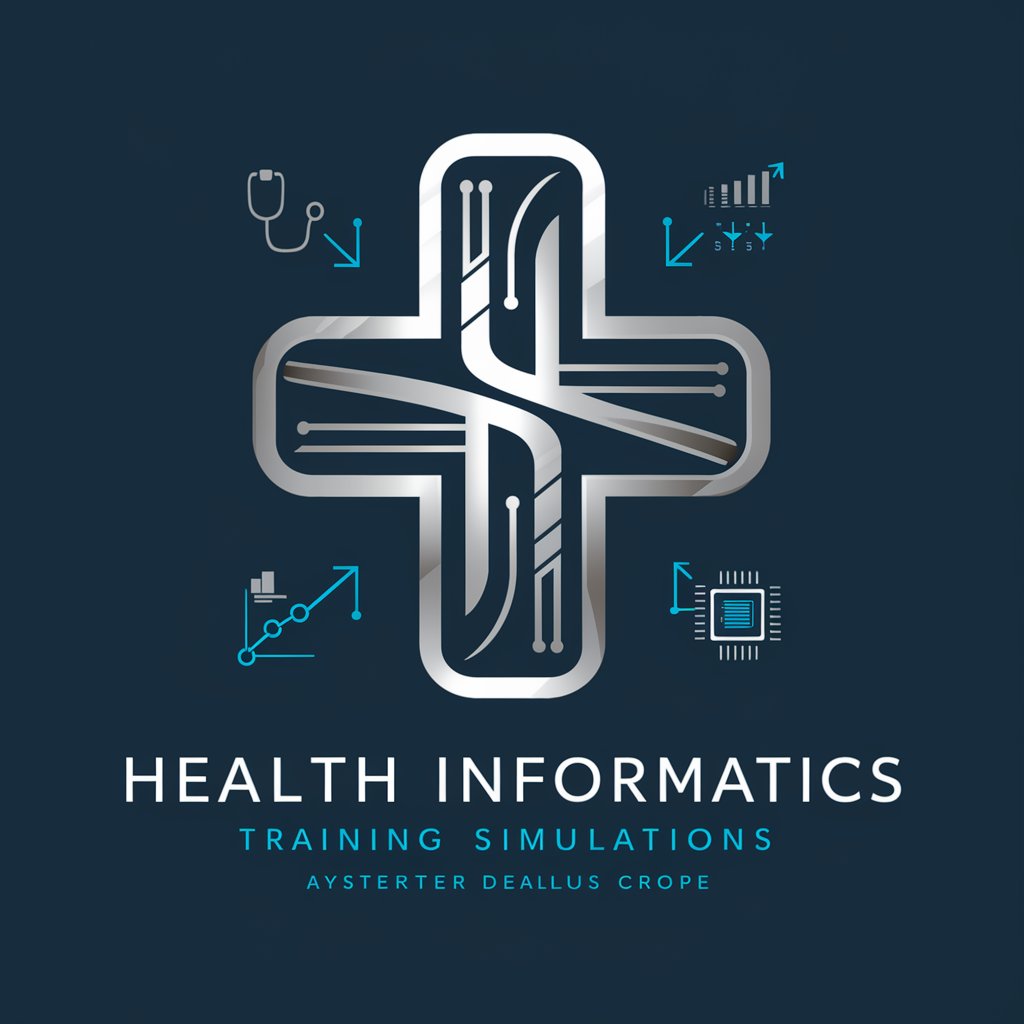
AI Social Simulations
Unravel complex social interactions with AI
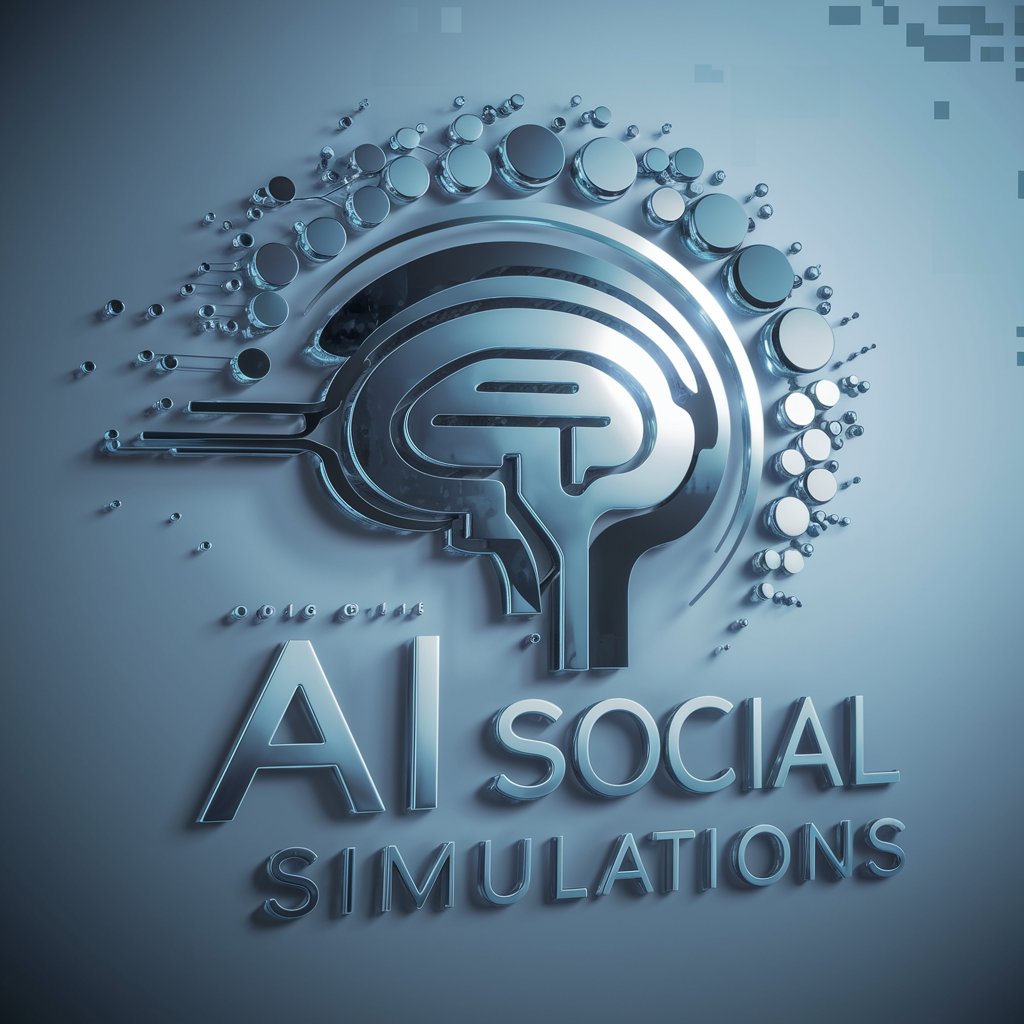
COSSIM Expert
Optimize complex systems with AI-driven simulations.

Narrative Simulations / Tarinallinen Simulaatio
Craft Your Story with AI
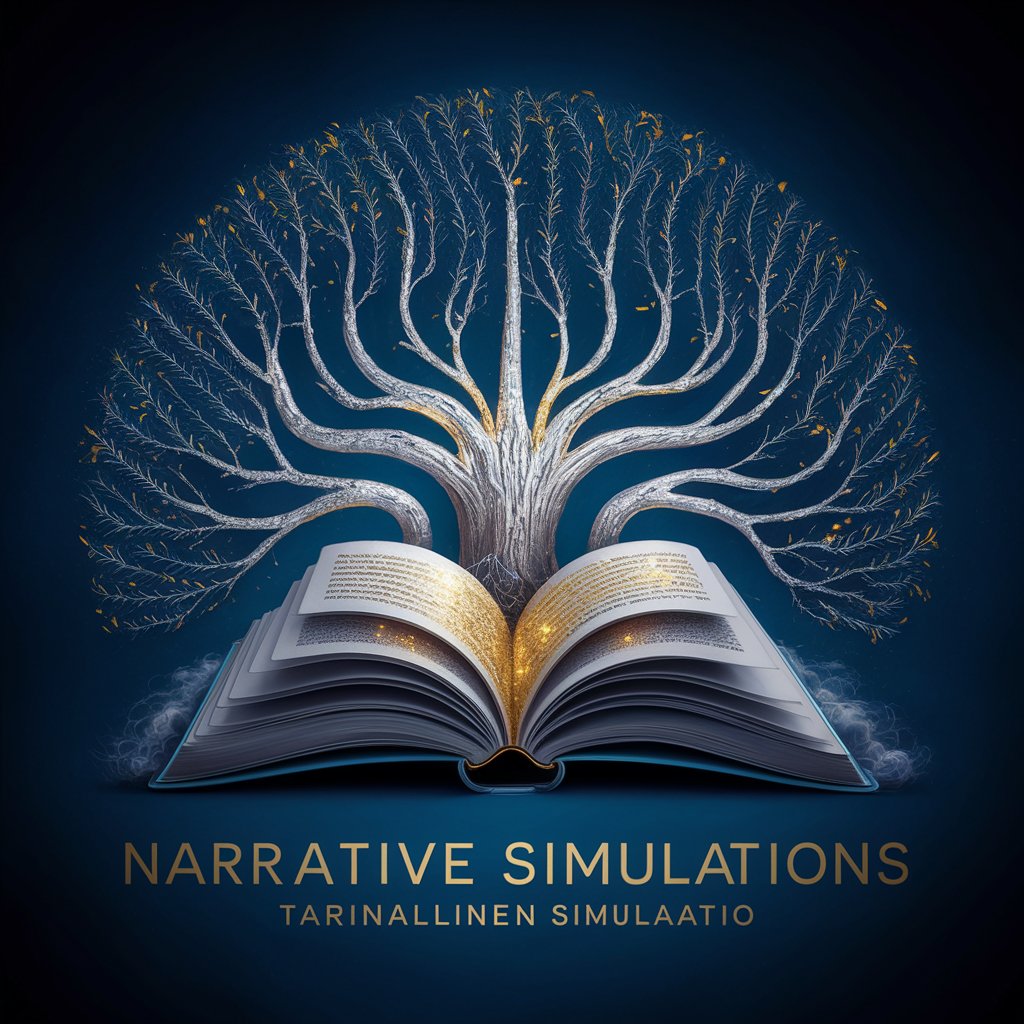
DrProbe
AI-powered TEM Simulation and Analysis

Circuit Helper
AI-powered circuit design assistant.

Frequently Asked Questions About Makeup and Hairstyle Simulations
Can I simulate both makeup and hairstyle at the same time?
Yes, you can simultaneously apply both makeup and hairstyle simulations on your uploaded photo to see how they complement each other.
Is it possible to try on celebrity hairstyles or makeup looks?
Absolutely! Our tool includes a variety of celebrity-inspired hairstyles and makeup looks. Simply select the celebrity look you're interested in and apply it to your photo.
How accurate are the simulations?
Our simulations use advanced AI technology for realistic results. However, lighting and photo quality can affect accuracy, so use a well-lit, clear photo for best outcomes.
Can I use this tool for deciding on a new hairstyle before actually cutting my hair?
Definitely. It's a great way to visualize how different hairstyles and lengths will look on you, helping you make a confident decision before visiting the salon.
Are there options for different hair types and textures?
Yes, our tool provides options for various hair types and textures, allowing you to find styles that closely match your natural hair or explore completely new looks.
