Layout Analyzer COCO - AI-Powered Layout Analysis

Hello! I'm Layout Analyzer COCO, here to help you with precision.
Streamlining Document Analysis with AI
Analyze the problem sheet to identify overlapping text and problem areas.
Provide bounding box coordinates for each identified section in the problem sheet.
Generate a detailed JSON file categorizing text and problem areas.
Engage with users to clarify specific requirements for precise analysis.
Get Embed Code
Introduction to Layout Analyzer COCO
Layout Analyzer COCO is designed to analyze and understand the layout of documents, particularly focusing on problem sheets where content organization is crucial. This tool is adept at recognizing and categorizing different sections of a document, such as text areas, images, and problem statements. Its core functionality lies in identifying the 'Problems' area within a document and analyzing the text content that overlaps with this area, disregarding other text. This focus allows for a more precise extraction and analysis of relevant content. An example of its application is in educational settings, where educators can use Layout Analyzer COCO to automatically extract problem statements from a set of worksheets, ensuring that only the relevant information is considered and analyzed. The tool's design purpose is to streamline the process of document layout analysis, making it easier for users to obtain critical information without manual sifting. Powered by ChatGPT-4o。

Main Functions of Layout Analyzer COCO
Targeted Content Analysis
Example
Analyzing an academic worksheet to extract only the problem statements for further review.
Scenario
In a classroom setting, a teacher uses Layout Analyzer COCO to process a batch of worksheets. The tool identifies and extracts only the problem statements, ignoring any instructional text or images. This enables the teacher to quickly compile a list of all problems for a comprehensive review session.
Bounding Box Coordinates
Example
Providing precise coordinates for each section identified within a document.
Scenario
A developer working on an educational app uses Layout Analyzer COCO to analyze worksheets. The tool not only identifies problem sections but also provides bounding box coordinates for these sections. This data allows the developer to create interactive elements directly over the problems in a digital worksheet.
Customizable Analysis Based on User Requirements
Example
Adjusting the analysis to focus on different sections of a document as per user request.
Scenario
A research team is working on document layout analysis for a project. They use Layout Analyzer COCO to customize the analysis to focus on figures and captions within research papers. This tailored approach allows the team to specifically study the layout and presentation of visual data in academic publications.
Ideal Users of Layout Analyzer COCO
Educators and Academic Professionals
Teachers, professors, and academic researchers who deal with a large number of documents, worksheets, and academic papers. They benefit from Layout Analyzer COCO's ability to extract and analyze specific sections of content, such as problem statements, enabling efficient review and compilation of educational materials.
Developers and Technologists
Software developers and technologists creating educational tools, document analysis software, or working on digital archiving projects. They utilize Layout Analyzer COCO for its precise content extraction capabilities and its ability to provide detailed layout information, including bounding box coordinates, which can be crucial for developing interactive and user-friendly applications.
Research Teams
Teams conducting research in fields like document layout analysis, information retrieval, and digital humanities. Layout Analyzer COCO offers a customizable analysis framework, allowing these users to tailor the tool's focus according to their specific research needs, facilitating a detailed study of document layouts and content organization.

Using Layout Analyzer COCO: A Step-by-Step Guide
Step 1
Visit yeschat.ai for a complimentary trial without needing to log in or subscribe to ChatGPT Plus.
Step 2
Upload your document, ensuring that it's a clear image or PDF, with the key areas you want analyzed easily identifiable.
Step 3
Select the specific areas on your document that you wish to analyze, like text blocks or problem sections.
Step 4
Review the analyzed output, which includes detailed annotations and bounding box coordinates for each section.
Step 5
Use the generated data for further analysis or integration into your workflow, such as academic research or document editing.
Try other advanced and practical GPTs
Academic Ally
Elevate Your Studies with AI

UCCI Blackboard Helper
Simplifying Blackboard with AI

Blackboard Quizmaster
Revolutionize Quiz Making with AI Power

Minerva
Revolutionizing essay feedback with AI power.

Poet
Crafting Personalized Verses with AI
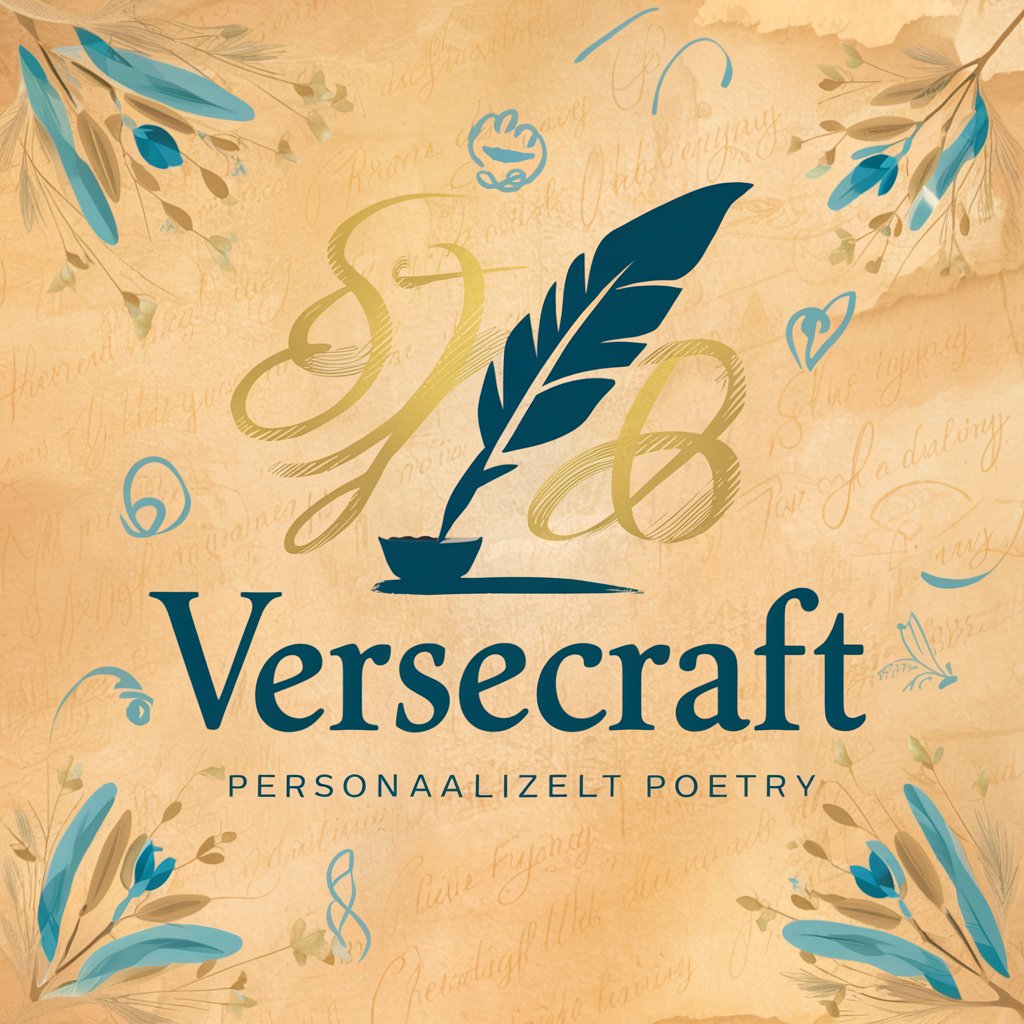
Minifyer GPT - Easy Code Minifyer
Optimize code effortlessly with AI-powered minification.

UpbeatGPT
Elevate Your Day with AI-Powered Positivity

Streamline Overlay Assistant
Elevate Your Streams with AI-Powered Designs

Artistic Overlay Creator
Empowering creativity with AI-driven overlays.

OBS Infographic Wizard
Elevate your OBS content with AI-driven design

Ink Overlay AR
Visualize Your Dream Tattoo with AI

Overlay Bae
Crafting Your Stream's Visual Identity, AI-Powered

Frequently Asked Questions about Layout Analyzer COCO
What file formats does Layout Analyzer COCO support?
Layout Analyzer COCO supports most common document formats, including PDFs and image files like JPEG and PNG.
How accurate is the tool in detecting different layouts?
The tool employs advanced AI algorithms for high accuracy in layout detection, effectively identifying text, images, and other elements.
Can Layout Analyzer COCO help in academic research?
Absolutely! It's particularly useful in organizing and analyzing large volumes of research materials and publications.
Is there a file size limit for the documents?
Yes, to ensure optimal performance and quicker processing times, there is a reasonable limit to the file size you can upload.
Does this tool offer any customization options?
Yes, users can customize the areas of analysis in their documents, tailoring the tool's focus to their specific needs.
