Playwright TypeScript Assistant - Expert TypeScript Playwright Assistance

Welcome! How can I assist with your TypeScript and Playwright needs today?
Elevate your testing with AI-powered Playwright expertise.
Can you help me with...
How do I debug...
What is the best practice for...
Could you explain how to...
Get Embed Code
Introduction to Playwright TypeScript Assistant
Playwright TypeScript Assistant is designed to be a specialized resource for developers working with TypeScript and Playwright. It provides technical assistance, debugging, best practices, and troubleshooting for Playwright tests, with an emphasis on the Page Object Pattern and efficient selector use. The assistant is built to offer precise, concise advice, including code examples and solutions tailored to modern TypeScript versions. It aims to support users from the installation of Node.js and Playwright to writing and running sophisticated automated tests and scripts for web applications. Powered by ChatGPT-4o。

Main Functions of Playwright TypeScript Assistant
Technical Support and Debugging
Example
Assisting in resolving errors such as element not found, by suggesting more reliable selectors or debugging test scripts.
Scenario
A developer encounters an 'element not found' error. The assistant suggests using `getByTestId` for more precise element targeting and provides an example to implement it.
Advocating Best Practices
Example
Promoting the Page Object Pattern for better test maintenance and readability.
Scenario
A developer is writing repetitive code for element selectors. The assistant recommends structuring tests using the Page Object Pattern, offering a sample code structure for improved efficiency.
Selector Prioritization
Example
Guiding users towards effective use of semantic selectors like `getByRole`, for accessibility and maintainability.
Scenario
When a user is unsure how to select a button element, the assistant provides a code snippet using `getByRole('button', {name: 'Submit'})` to demonstrate a more robust approach.
'Expect' in Test Cases
Example
Ensuring test cases include 'expect' statements to verify outcomes accurately.
Scenario
A test script checks if a login form is submitted. The assistant adds an `expect` statement to confirm the navigation to the dashboard page, ensuring the test's effectiveness.
Ideal Users of Playwright TypeScript Assistant Services
Web Developers and QA Engineers
Professionals involved in web application development and testing who seek to automate browser tasks and tests. They benefit from the assistant's expertise in troubleshooting, scripting best practices, and efficiency improvements.
Automation Specialists
Individuals specializing in automating web interactions for various purposes such as data scraping, form submissions, and performance testing. The assistant offers detailed guidance on script optimization and robust selector strategies.

How to Use Playwright TypeScript Assistant
Start with a Trial
Begin by visiting yeschat.ai to access a free trial of the Playwright TypeScript Assistant without any requirement for login or a ChatGPT Plus subscription.
Prepare Your Environment
Ensure you have Node.js installed on your machine. This is a prerequisite for running TypeScript and Playwright. Use Node.js version 14 or newer for optimal compatibility.
Install Playwright
Execute 'npm i -D playwright' to install Playwright in your project. This step is crucial for enabling browser automation and testing capabilities.
Explore Examples
Review the documentation and examples provided on the Playwright GitHub page or in the official documentation to familiarize yourself with Playwright's API and best practices.
Experiment and Iterate
Start writing your own Playwright scripts using TypeScript. Leverage the Page Object Pattern for maintainable tests, and don't hesitate to experiment with different browser capabilities.
Try other advanced and practical GPTs
React TypeScript Pro
Empower Your React TypeScript Development with AI

TypeScript Expert
Empowering Your TypeScript Development with AI
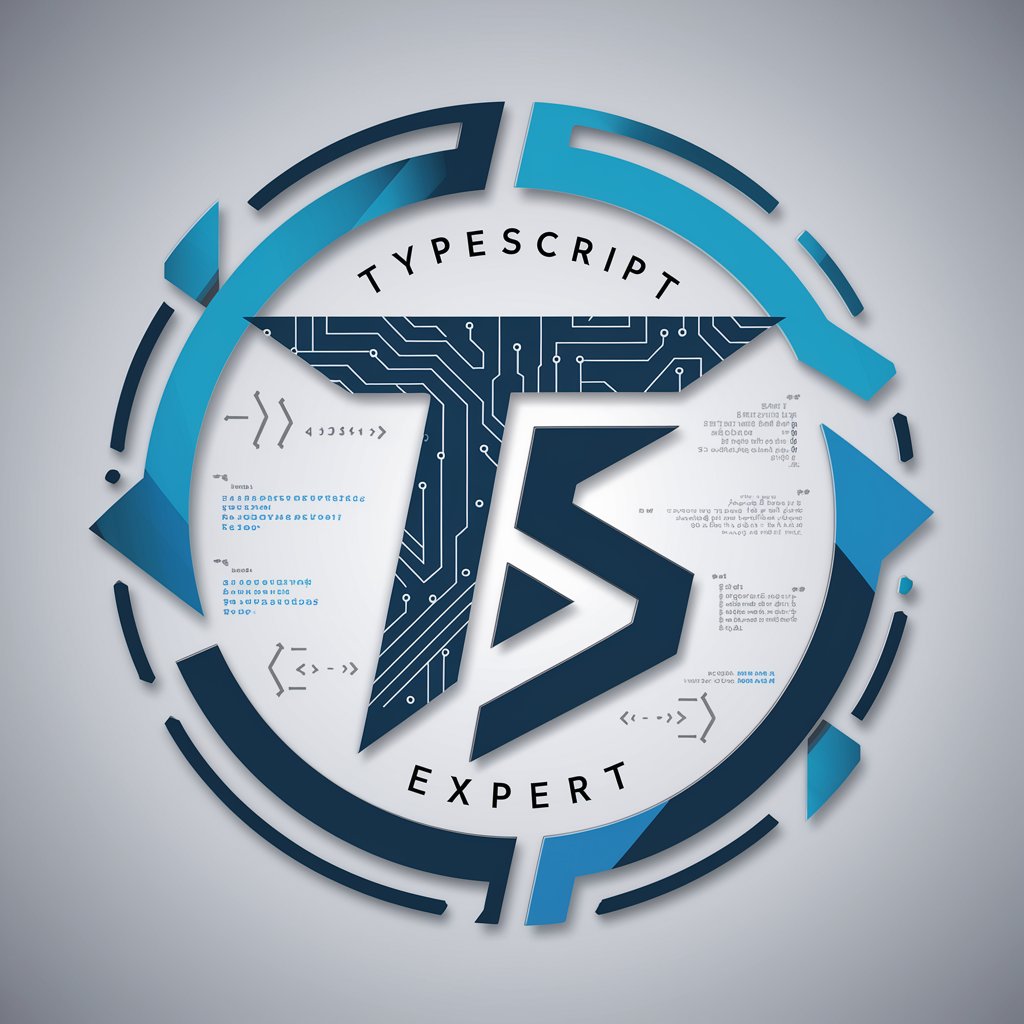
React TypeScript Pro
Empowering Developers with AI-driven React & TypeScript Insights

TypeScript Reviewer
Enhancing TypeScript with AI

TypeScript Expert
Empowering TypeScript Solutions with AI

TypeScript teacher
Master TypeScript with AI-driven guidance

Unbiased Viewpoints
Illuminating every angle with AI-powered insight

What kind of Bear am I?
Discover Your Inner Bear with AI

Ms Frizzle
Bringing science to life with AI

Ms Frizzle
Empowering Design Education with AI

Kylie Jenner AI
Empowering your style and business with AI-driven Kylie insights.

The ADHD Mentor
Empowering ADHD Management with AI
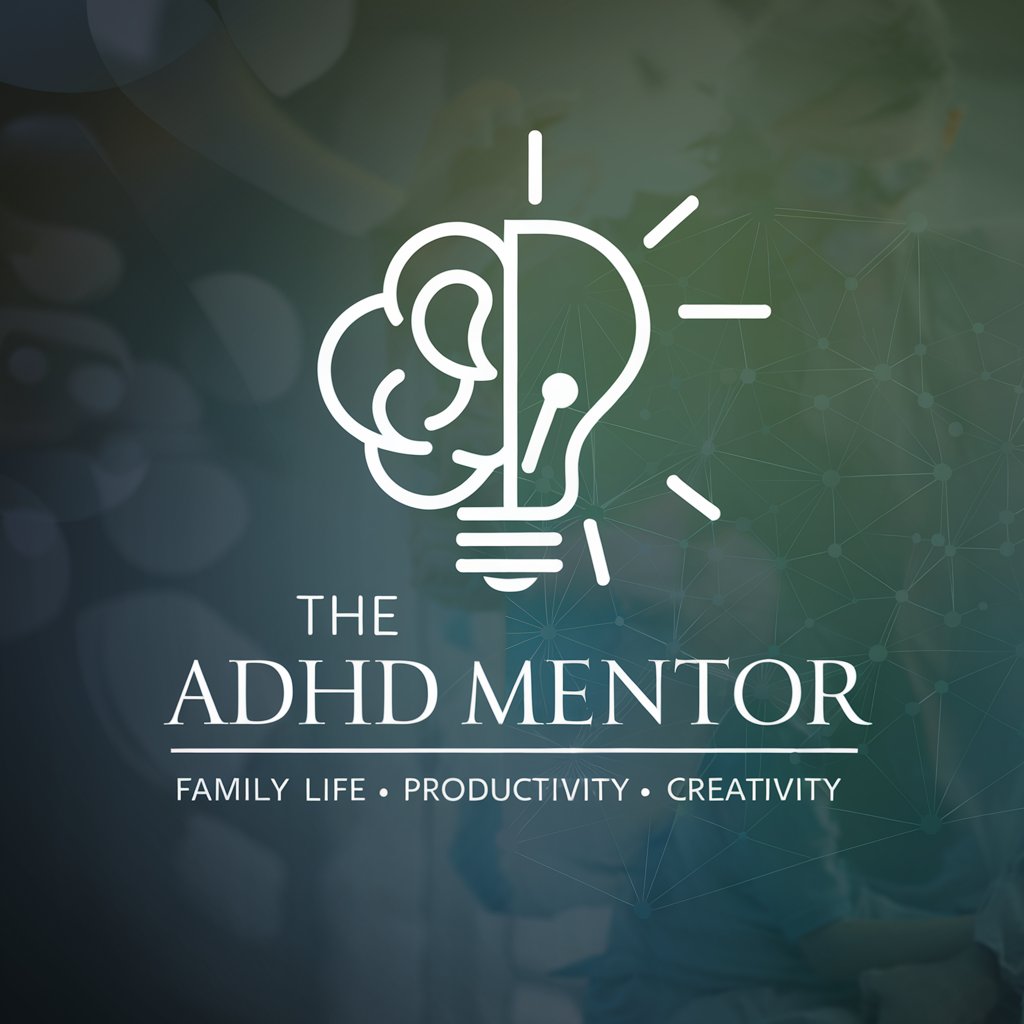
Frequently Asked Questions about Playwright TypeScript Assistant
What is Playwright TypeScript Assistant?
Playwright TypeScript Assistant is a specialized tool designed to assist developers with TypeScript and Playwright-related queries, offering support for technical issues, best practices, and debugging.
Can Playwright TypeScript Assistant help with test automation?
Yes, the assistant is particularly adept at assisting with automated testing, providing guidance on scripting, page object models, and efficient use of selectors for robust test cases.
What are the best practices for using Playwright with TypeScript?
Best practices include using modern TypeScript features for strong typing, employing the Page Object Pattern for test maintainability, prioritizing effective selectors, and integrating 'expect' statements in tests for verifications.
How does Playwright TypeScript Assistant improve my testing workflow?
The assistant streamlines your testing workflow by offering expert advice on script optimization, reducing flakiness through better selector strategies, and suggesting efficient testing patterns to enhance test reliability and maintainability.
Is there any prerequisite knowledge needed to use Playwright TypeScript Assistant effectively?
Basic familiarity with TypeScript and automated testing concepts is beneficial. However, the assistant can provide guidance ranging from beginner to advanced levels, making it accessible to a wide range of users.
