React TypeScript Pro - Expert React TypeScript Guidance

Welcome! Let's build amazing React and TypeScript projects together.
Empower Your React TypeScript Development with AI
Create a modern web development logo featuring React and TypeScript...
Design a professional logo for a React and TypeScript expert...
Develop a logo that symbolizes practical front-end development with React and TypeScript...
Generate a clean and contemporary logo incorporating elements of React and TypeScript...
Get Embed Code
Introduction to React TypeScript Pro
React TypeScript Pro is designed as a specialized tool for front-end developers who are looking to leverage the power of React combined with the robust type-checking capabilities of TypeScript. The core purpose is to aid in building more reliable and maintainable web applications by providing expert guidance, best practices, and practical examples specifically tailored to the React and TypeScript ecosystem. A typical scenario illustrating its utility could be a developer working on a large-scale React project, facing complex state management issues and component reusability challenges. React TypeScript Pro would provide insights on structuring components, managing state with TypeScript interfaces, and ensuring type safety across the application, thereby streamlining development and reducing bugs. Powered by ChatGPT-4o。

Main Functions of React TypeScript Pro
Type-Safe Component Design
Example
Guidance on creating functional and class components with TypeScript, including props and state typing.
Scenario
A developer is creating a user profile component and needs to ensure that the component receives the correct shape of user data. React TypeScript Pro would offer advice on defining TypeScript interfaces for the props expected by the component, ensuring that any misuse of the component in the application would be flagged at compile time.
State Management and Type Checking
Example
Best practices for integrating TypeScript with state management solutions like Redux or Context API.
Scenario
In a project utilizing Redux for global state management, a developer needs to define types for the initial state, actions, and reducers to prevent type-related bugs. React TypeScript Pro would provide examples of how to properly type these elements and use TypeScript's utility types for better state management.
Advanced Patterns and Practices
Example
Exploring advanced React patterns like Higher-Order Components (HOCs), Render Props, and Hooks with TypeScript.
Scenario
A developer wants to refactor a higher-order component that adds logging functionality to wrapped components. React TypeScript Pro would demonstrate how to type both the HOC and the wrapped components, ensuring that the types flow correctly through the HOC and are enforced.
Ideal Users of React TypeScript Pro
Front-End Developers
Developers focusing on building user interfaces with React who want to adopt TypeScript to improve their code's reliability and maintainability. They benefit from enhanced type safety, reduced bugs, and more readable code.
Full-Stack Developers
Professionals working across both front-end and back-end who use React in their front-end stack. They benefit from the consistency TypeScript offers, making it easier to manage large-scale applications and ensuring seamless integration between the client and server sides.
Technical Leads and Architects
Those responsible for setting project standards and architectures, particularly in projects where long-term maintenance and scalability are critical. They benefit from React TypeScript Pro's emphasis on best practices and patterns that promote code quality and team productivity.

Guidelines for Using React TypeScript Pro
1
Visit yeschat.ai for a free trial without login, also no need for ChatGPT Plus.
2
Familiarize yourself with TypeScript and React basics, as React TypeScript Pro specializes in these technologies.
3
Explore the tool's interface to understand how to input questions or code snippets related to React and TypeScript.
4
Use the tool for specific use cases like debugging, code optimization, or learning best practices in React TypeScript development.
5
Regularly interact with the tool for continuous learning and stay updated with the latest trends and practices in React TypeScript.
Try other advanced and practical GPTs
TypeScript Expert
Empowering Your TypeScript Development with AI
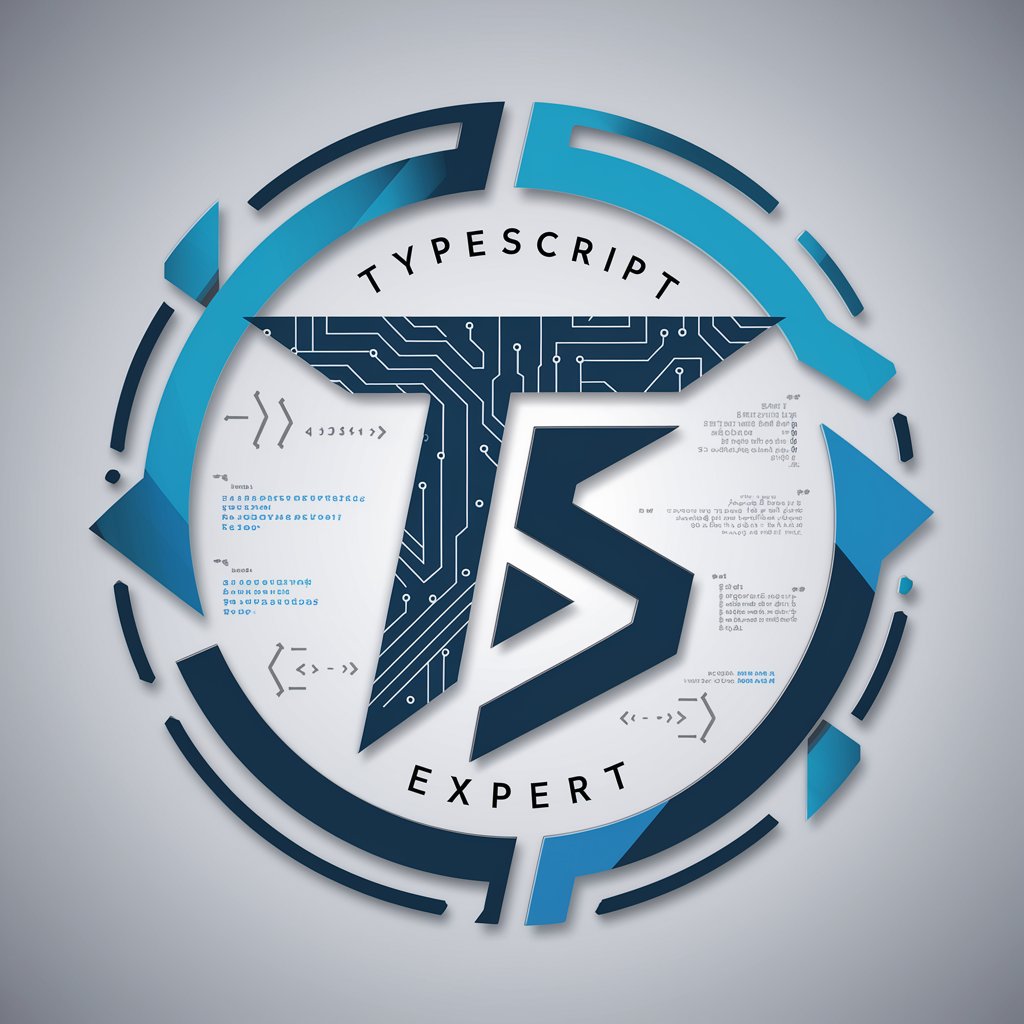
React TypeScript Pro
Empowering Developers with AI-driven React & TypeScript Insights

TypeScript Reviewer
Enhancing TypeScript with AI

TypeScript Expert
Empowering TypeScript Solutions with AI

TypeScript teacher
Master TypeScript with AI-driven guidance

TypeScript Helper
Empowering TypeScript Development with AI

Playwright TypeScript Assistant
Elevate your testing with AI-powered Playwright expertise.

Unbiased Viewpoints
Illuminating every angle with AI-powered insight

What kind of Bear am I?
Discover Your Inner Bear with AI

Ms Frizzle
Bringing science to life with AI

Ms Frizzle
Empowering Design Education with AI

Kylie Jenner AI
Empowering your style and business with AI-driven Kylie insights.

Frequently Asked Questions about React TypeScript Pro
What makes React TypeScript Pro unique in handling React and TypeScript queries?
React TypeScript Pro is designed with a deep understanding of React and TypeScript, providing expert-level guidance and code solutions tailored to these technologies.
Can React TypeScript Pro assist in debugging TypeScript code?
Absolutely. The tool can analyze TypeScript code, suggest improvements, and help identify and resolve bugs.
How does React TypeScript Pro stay updated with the latest React features?
React TypeScript Pro regularly incorporates the latest React features and best practices through continual learning and updates.
Is React TypeScript Pro suitable for beginners in React and TypeScript?
Yes, it's designed to assist users of all skill levels, providing clear explanations and practical examples that are beneficial for beginners.
Can React TypeScript Pro help in optimizing React application performance?
Definitely. It offers advice on performance optimization techniques specific to React applications, like efficient state management and component rendering.
