Quantum Ledger - ticket-to-JSON converter

Welcome! How can I assist you with data extraction today?
Transform tickets into actionable data effortlessly.
Extract the key information from the following...
Analyze this dataset and summarize the...
Generate a detailed report on...
Convert this raw data into a structured JSON format showing...
Get Embed Code
Quantum Ledger: An Overview
Quantum Ledger is designed as a specialized GPT model with a narrowly focused set of tasks, primarily revolving around interpreting and organizing information from uploaded tickets into a structured JSON format. It excels at parsing text from images or scanned documents to extract key data points such as products, prices, restaurant names, CIF/NIF numbers, and total amounts. This model is optimized for speed and accuracy, providing responses in less than a second, making it highly efficient for tasks requiring rapid data extraction and organization. Powered by ChatGPT-4o。

Core Functions of Quantum Ledger
Data Extraction
Example
From a grocery store receipt, Quantum Ledger can identify items purchased, such as '2x apples, $1.20', '1x bread, $2.50', extracting product names and their respective prices.
Scenario
In accounting software, where rapid digitization of purchase records is needed, Quantum Ledger can quickly convert batches of uploaded receipt images into a digital ledger.
Structural Organization
Example
Given a restaurant bill, it organizes the extracted data into a JSON format, listing each item, its price, the total amount, and identifying information like the restaurant's name and tax ID.
Scenario
For expense tracking apps, Quantum Ledger's capability to structure data into a JSON format allows for easy import and categorization of expenses for better financial management.
Rapid Processing
Example
Quantum Ledger processes and structures data from a hardware store invoice, capturing detailed entries like '5x nails, $0.99' and '2x hammers, $15.00', in under a second.
Scenario
In logistics and inventory management, speed is crucial. Quantum Ledger aids in the quick scanning and cataloging of purchase orders and inventory receipts, streamlining supply chain operations.
Who Benefits from Quantum Ledger?
Accountants and Financial Analysts
Professionals who need to quickly digitize and categorize financial documents for analysis, budgeting, or reporting will find Quantum Ledger invaluable for its speed and accuracy.
Small Business Owners
Owners who manage their own inventory, sales, and expenses can use Quantum Ledger to streamline the conversion of physical receipts and invoices into digital records, simplifying financial management.
Developers of Financial Applications
Developers creating apps for expense tracking, financial management, or accounting can integrate Quantum Ledger to enhance their app's capability in processing and structuring financial data from various documents.

How to Use Quantum Ledger
1
Visit yeschat.ai for a free trial without the need for login or ChatGPT Plus.
2
Select 'Quantum Ledger' from the available tools to start your session. No installation required.
3
Upload or paste the content of your tickets for analysis. Ensure clarity and completeness for accuracy.
4
Review the generated JSON output, which includes product names, quantities, prices, restaurant name, CIF/NIF, and total amount.
5
Use the output for your accounting, inventory management, or data analysis tasks. Save or export the data as needed.
Try other advanced and practical GPTs
Blockchain Ledger Expert
Empowering transparency with AI-driven ledger technology.
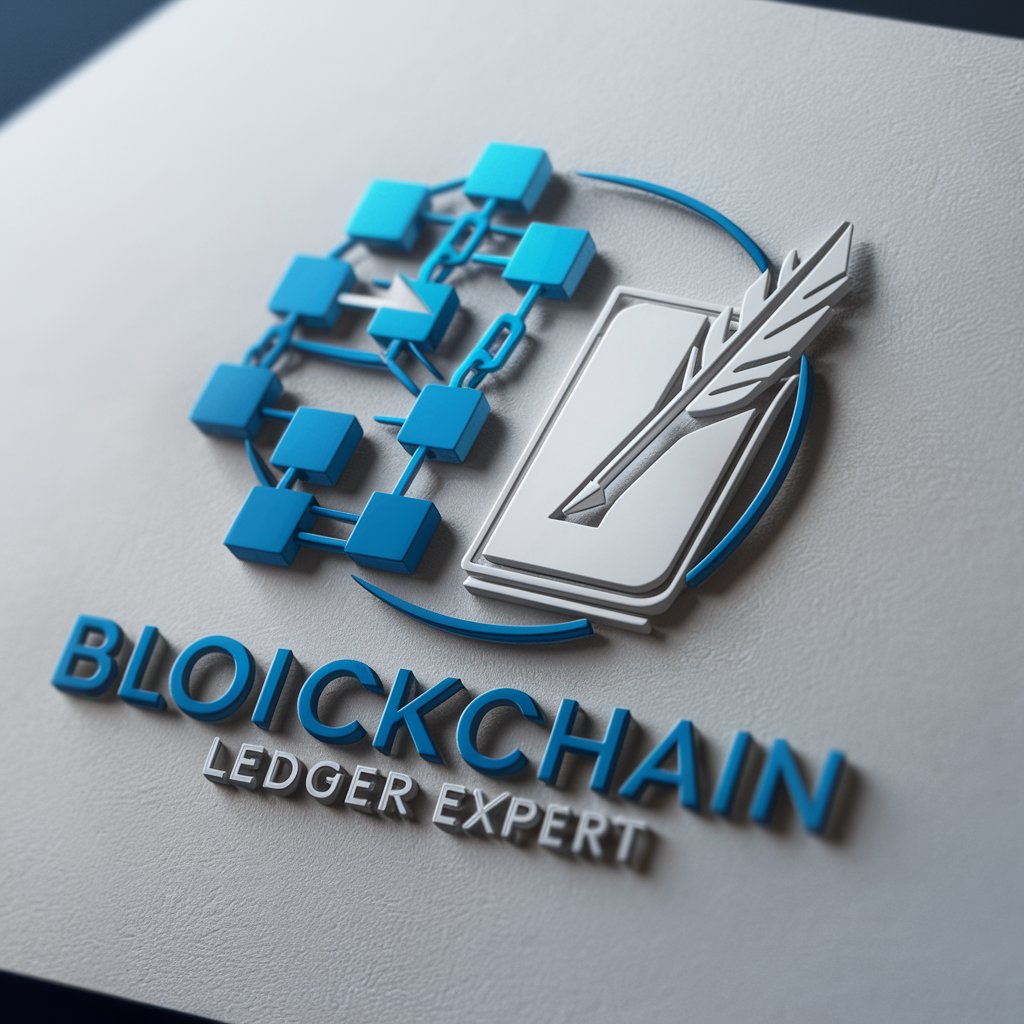
Chat Jepete Mexicano (Mexico)
Chat with the Flavor of Mexico

Howling Bandit Coffee
Brewing knowledge, one cup at a time.

Granit Bandit
Reviving Bornholm's Heritage through AI Narratives

Bandit's Parenting Corner
Heartwarming Parenting Advice Powered by AI

Parent Like Bandit
Parenting advice with an Aussie twist!

JetSet Ledger
Split travel costs effortlessly with AI

Ledger Link
Empowering finance with AI precision.

Legal Ledger
Empowering Legal Compliance with AI

Ledger Wizard
Streamlining Accounting with AI

Ledger Logic
AI-powered clarity in finance and accounting.

AvvocatoGPT - Diritto Italiano & Legge
Empowering Legal Decisions with AI

Quantum Ledger FAQs
What is Quantum Ledger designed for?
Quantum Ledger is designed to read and convert ticket content into structured JSON format, including details like products, quantities, prices, restaurant name, CIF/NIF, and total amount.
Can Quantum Ledger handle tickets in any language?
Quantum Ledger primarily processes tickets in English. For optimal results, ensure the tickets are clear and legible.
Is there a limit to the number of tickets Quantum Ledger can process at once?
For best performance, it's recommended to process one ticket at a time. This ensures accuracy and efficiency in generating the JSON output.
How accurate is Quantum Ledger in identifying details on tickets?
Quantum Ledger's accuracy depends on the clarity and completeness of the ticket information provided. Clear images and complete details lead to higher accuracy.
Can Quantum Ledger be integrated with other software or systems?
Currently, Quantum Ledger is designed for standalone use via the yeschat.ai platform. Integration capabilities depend on the external system's ability to parse and utilize JSON output.
