Text Corrector - Text Enhancement AI

Hello! How can I assist you with text correction today?
Elevate your writing with AI-powered precision.
Can you correct this sentence for grammar and punctuation errors?
Please reformulate this paragraph for improved clarity and style:
Check this text for any spelling mistakes and syntax issues:
Ensure this passage is error-free and well-structured:
Get Embed Code
Overview of Text Corrector
Text Corrector is designed as a high-precision assistant focused on text correction and reformulation. Its core objective is to ensure that written communication is clear, grammatically correct, and well-structured. This tool excels in correcting grammar, spelling, punctuation, and syntax errors. Additionally, it can reformulate sentences to improve clarity or stylistic expression. A typical example includes revising business emails for professionalism and coherence, or refining academic essays to eliminate errors and enhance readability. Text Corrector is ideal for situations requiring meticulous attention to detail in written content. Powered by ChatGPT-4o。

Core Functions of Text Corrector
Grammar and Spelling Corrections
Example
Before: 'Thier plan was compleetly successful.' After: 'Their plan was completely successful.'
Scenario
Used by students submitting essays or professionals preparing documents to ensure accuracy in their texts.
Punctuation and Syntax Adjustments
Example
Before: 'However, we can, without doubt, succeed.' After: 'However, we can succeed without doubt.'
Scenario
Applied in drafting formal communications where clarity and precision are paramount, such as legal documents or official correspondence.
Sentence Reformulation for Clarity and Style
Example
Before: 'The product's effectiveness is not lessened by the occurrence of minor issues.' After: 'Minor issues do not reduce the product's effectiveness.'
Scenario
Utilized in marketing materials to convey messages more compellingly or in fiction writing to enhance narrative flow and character voice.
Target Users of Text Corrector
Academic Researchers and Students
This group benefits from error-free, well-structured writing in their research papers, essays, and dissertations, enhancing their credibility and academic performance.
Professional Writers and Editors
Writers and editors in journalism, book publishing, or content creation can use Text Corrector to refine their drafts, ensuring their work is of the highest quality.
Business Professionals
For those drafting reports, emails, proposals, or presentations, Text Corrector helps maintain a professional tone and prevents potentially embarrassing mistakes.

How to Use Text Corrector
1
Visit yeschat.ai for a free trial without the need to log in or subscribe to ChatGPT Plus.
2
Type or paste your text into the provided text box. Text Corrector is designed to work with various types of texts, from academic papers to emails.
3
Select the 'Correct Text' button to submit your text for analysis. Text Corrector will then scan your text for any grammatical, spelling, punctuation, or syntax errors.
4
Review the corrections and suggestions made by Text Corrector. You can accept or ignore the changes based on your preference.
5
For enhanced clarity or style, use the 'Reformulate Text' option. This feature rephrases your text to improve its flow and readability, maintaining the original meaning.
Try other advanced and practical GPTs
Professional Email Guru
Transforming your emails with AI-powered professionalism

Reformulateur Web
AI-powered Web Content Refinement
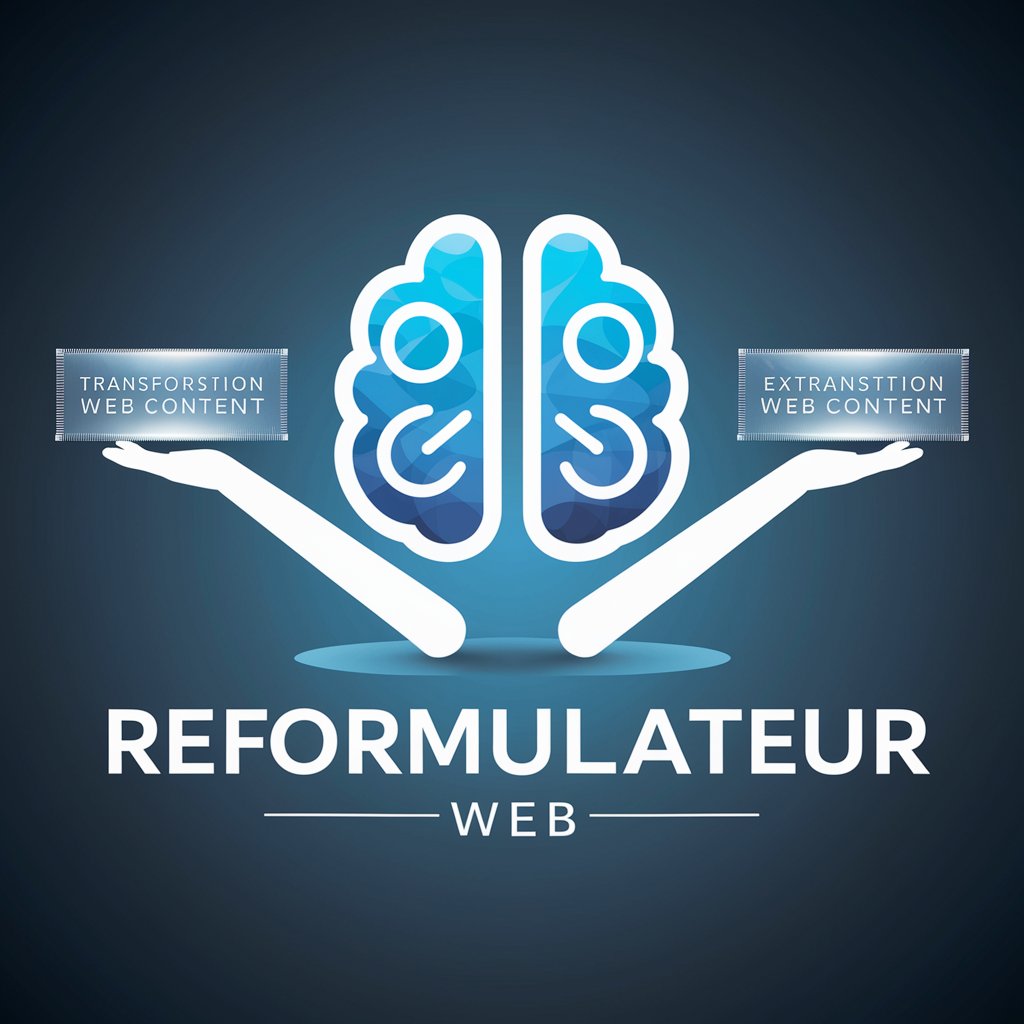
Synonyms Finder
Elevate Your Writing with AI-Powered Synonyms

GPTxMISTRAL 🤖 - Consistent Methodology
Empower Your Creativity with AI-Powered Integration

LLaMA LangChain Developer
Empowering AI Development with Ease

Money Mentor
Empowering Financial Decisions with AI

Refiner
Elevate Your Writing with AI

AutoPrompt
Empowering your queries with AI precision

Rédaction
Empower Your Writing with AI

Reformulateur de Texte Français
AI-powered French text enhancement

SEO Writer 3D
Elevate Your Content with AI-Powered 3D Terminology
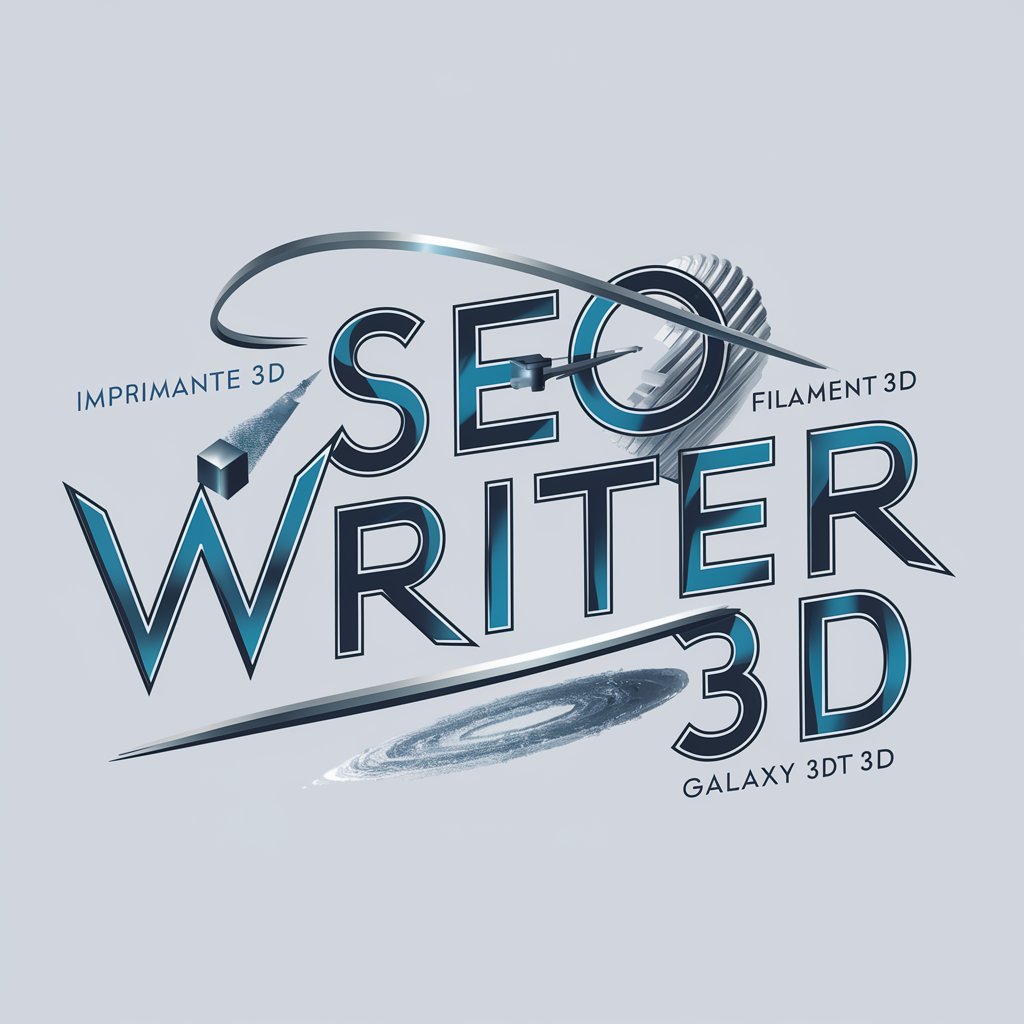
Prof. RuralAI
Empowering rural management with AI.
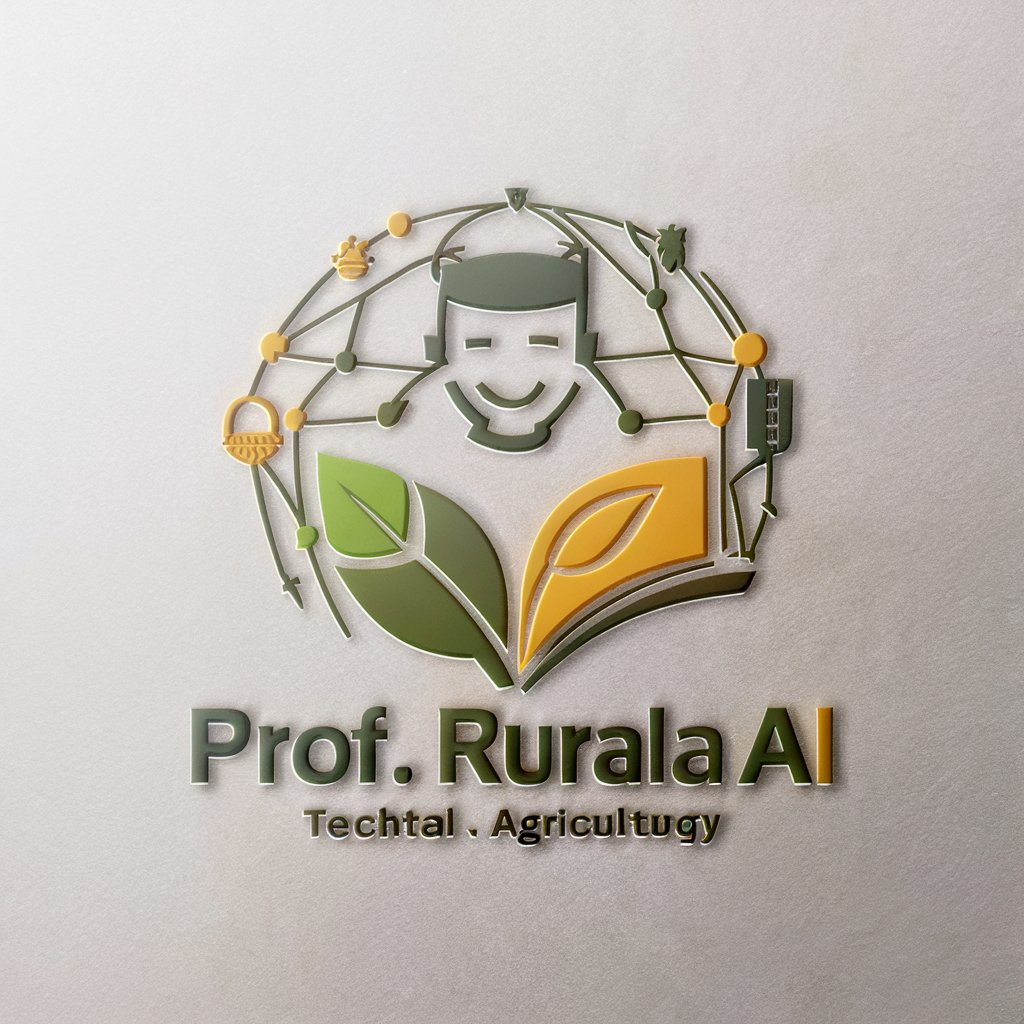
Frequently Asked Questions About Text Corrector
What types of errors can Text Corrector identify and correct?
Text Corrector can identify and correct a wide range of issues, including grammatical errors, spelling mistakes, punctuation errors, and syntactic inconsistencies. It's equipped to handle complex sentences and refine them for better clarity.
Can Text Corrector improve the style and readability of my writing?
Yes, beyond correcting errors, Text Corrector can reformulate sentences to enhance their clarity, style, and flow. This feature is particularly useful for making text more engaging or easier to understand.
Is Text Corrector suitable for academic writing?
Absolutely. Text Corrector is designed to support academic writing by ensuring that your text is error-free and well-structured. It can adapt to various academic styles and formats.
How does Text Corrector handle privacy and data security?
Text Corrector prioritizes user privacy and data security. Your text is processed securely, and no information is stored after your session ends, ensuring confidentiality.
Does Text Corrector support multiple languages?
Currently, Text Corrector primarily focuses on English texts. It's optimized for a wide range of English dialects and linguistic nuances, ensuring accurate and relevant corrections and suggestions.
